Contents
How to set Passwordless Login as a Login Screen Options | WordPress
Passwordless login is an authentication method that allows users to access their accounts or systems without the need for a traditional password. Instead of relying solely on a password for authentication, passwordless login utilizes alternative factors or methods to verify the user's identity. Passwordless login offers several advantages over traditional password-based authentication. It enhances security by eliminating the risk of weak or compromised passwords. Since there is no password to remember or manage, it reduces the burden on users to create and maintain complex passwords.
Follow these steps to Set Passwordless Login as a Login Screen Options.
- Click on the miniOrange 2-Factor plugin from the left side menu and go to the Login Settings tab on the dashboard.
- Search Select Login Screen Options feature in the Login Settings tab.
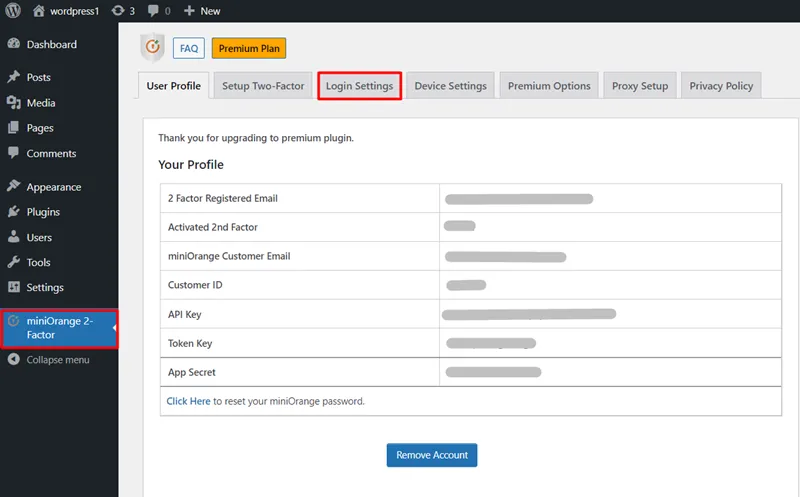
- Login with Password + 2nd Factor:
- Login with 2nd Factor only:
There are Two options:
You can log in with WordPress username + password, and then 2nd-factor authentication.
In this second option you get variations of Username + Password and Username + 2-Factor Authentication in the same window. Click on See Preview for more information of Combined window.
- Select Login with 2nd Factor only for passwordless login.
- Page sroll down and click on Save Settings button.
- Go to the login page and see the Login with 2nd factor only.
- Again go to login settings tab.
- Enable I want to hide default login form option.
- Page sroll down and click on Save Settings button.
- Go to the login page and see the Hide default login form.






Additional Resources
- What is 2FA?
- Enable/reconfigure 2fa shortcode
- Role-Based 2FA
- WordPress Two-Factor Authentication?
- Comparison miniOrange 2FA VS WP 2FA ?
- Passwordless Login
Business Trial For Free
If you are looking for anything which you cannot find, please drop us an email on 2fasupport@xecurify.com
Need Help? We are right here!

Thanks for your inquiry.
If you dont hear from us within 24 hours, please feel free to send a follow up email to info@xecurify.com
Cookie Preferences
Cookie Consent
This privacy statement applies to miniorange websites describing how we handle the personal information. When you visit any website, it may store or retrieve the information on your browser, mostly in the form of the cookies. This information might be about you, your preferences or your device and is mostly used to make the site work as you expect it to. The information does not directly identify you, but it can give you a more personalized web experience. Click on the category headings to check how we handle the cookies. For the privacy statement of our solutions you can refer to the privacy policy.
Strictly Necessary Cookies
Always Active
Necessary cookies help make a website fully usable by enabling the basic functions like site navigation, logging in, filling forms, etc. The cookies used for the functionality do not store any personal identifiable information. However, some parts of the website will not work properly without the cookies.
Performance Cookies
Always Active
These cookies only collect aggregated information about the traffic of the website including - visitors, sources, page clicks and views, etc. This allows us to know more about our most and least popular pages along with users' interaction on the actionable elements and hence letting us improve the performance of our website as well as our services.
