Download and Installation
Pre-requisites for the plugin:–
- Recommended nopCommerce Version 4.2 & above, if you have any legacy version you can let us know we do have the support for them.
How to download the nopCommerce SAML Single Sign-on Module?
- You can install the nopCommerce SAML SP plugin by following 2 ways:-
-
nopCommerce Store
- You can search for SAML or visit this [LINK] to order the product.
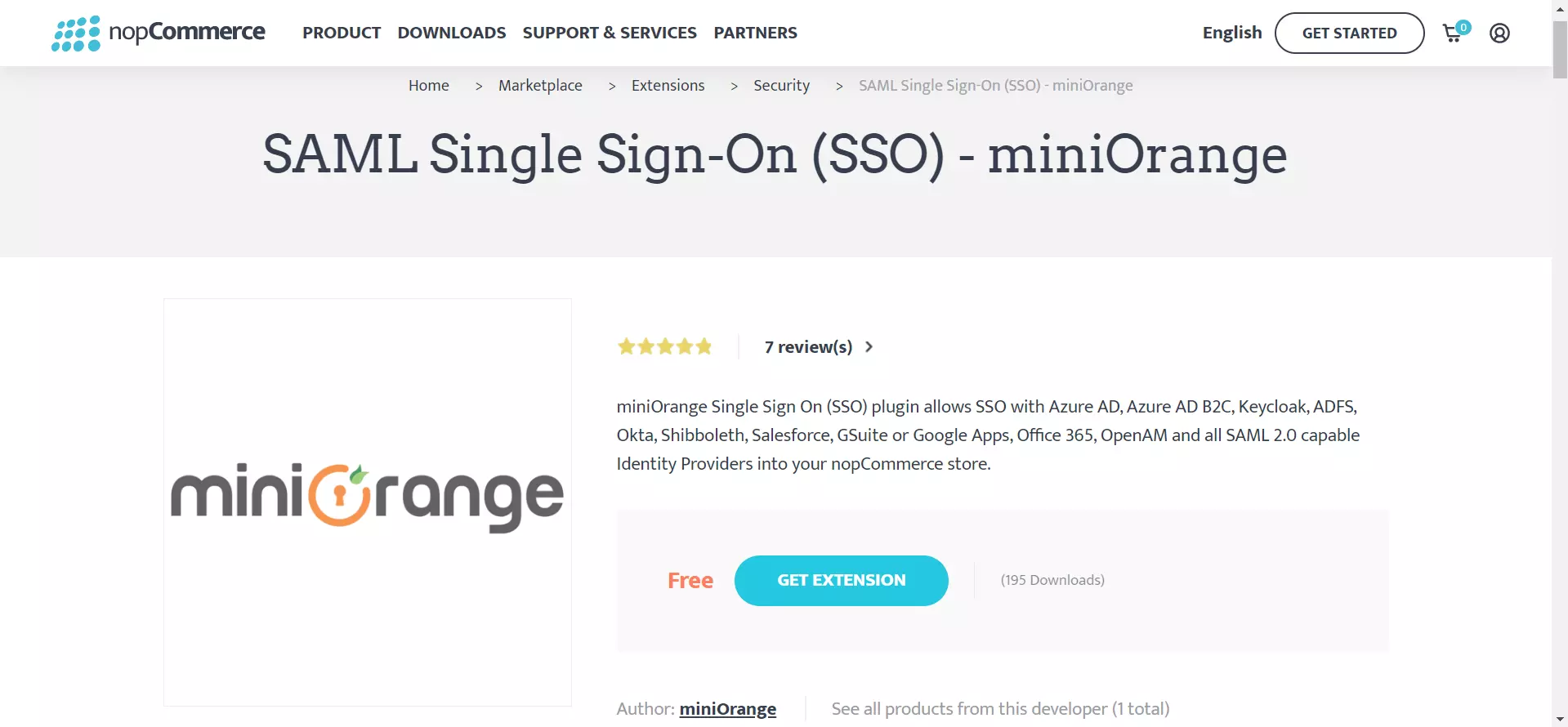
- Click on GET EXTENSION and if already logged into the marketplace you will get the plugin xxxxx.zip file.
-
miniOrange marketplace
- Please visit the following [LINK] to directly download the nopCommerce SAML Single Sign-On (SSO) module.
How to install the nopCommerce SAML Single Sign-on plugin?
Add extension on nopCommerce page:
-
Login into your nopCommerce Site click on Administration ⇒ Configuration => Local Plugins, and upload the xxxxx.zip file.
-
You can find the plugin in the plugins list and click on Install.
-
You have finished with the installation of the plugin on your nopCommerce site.