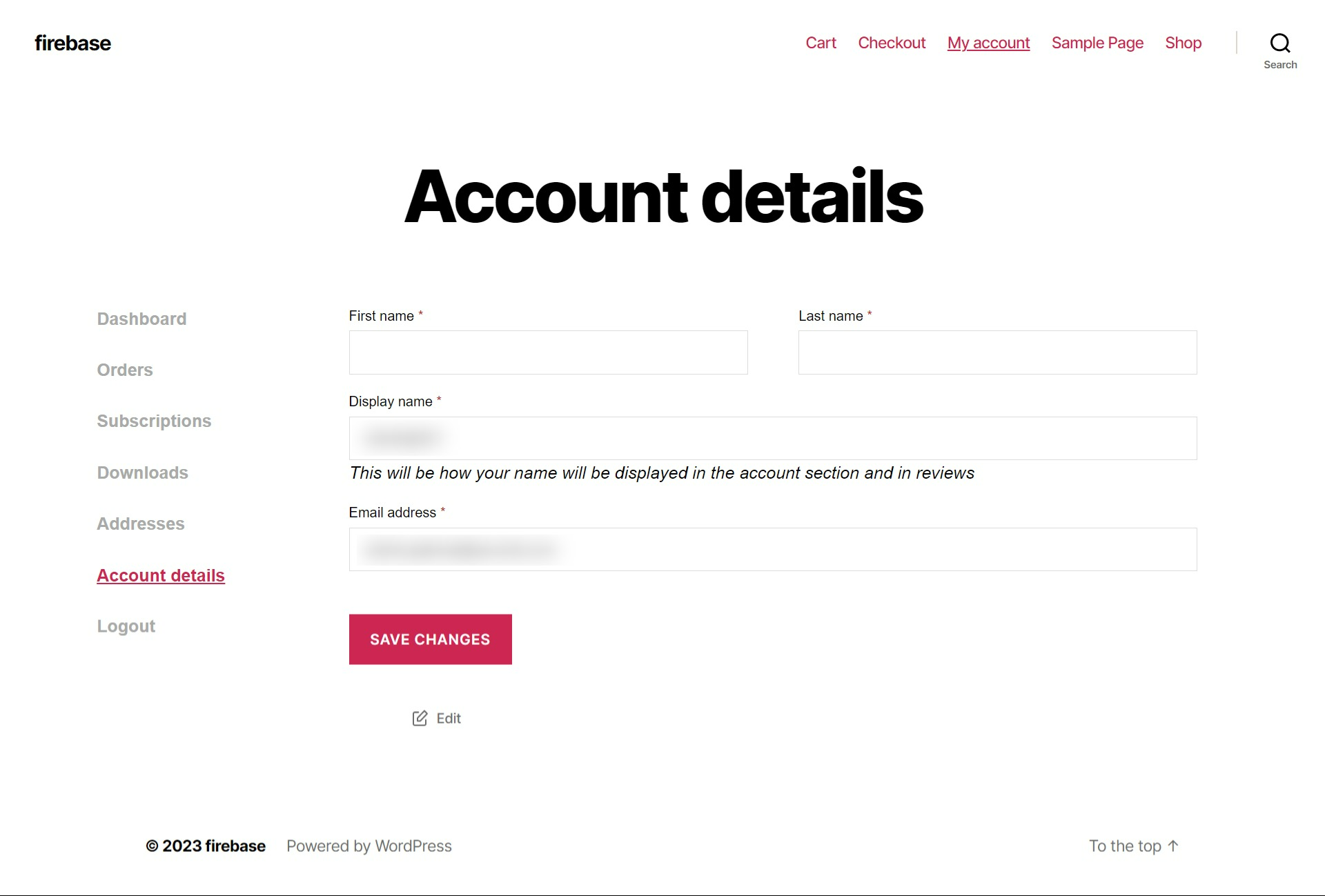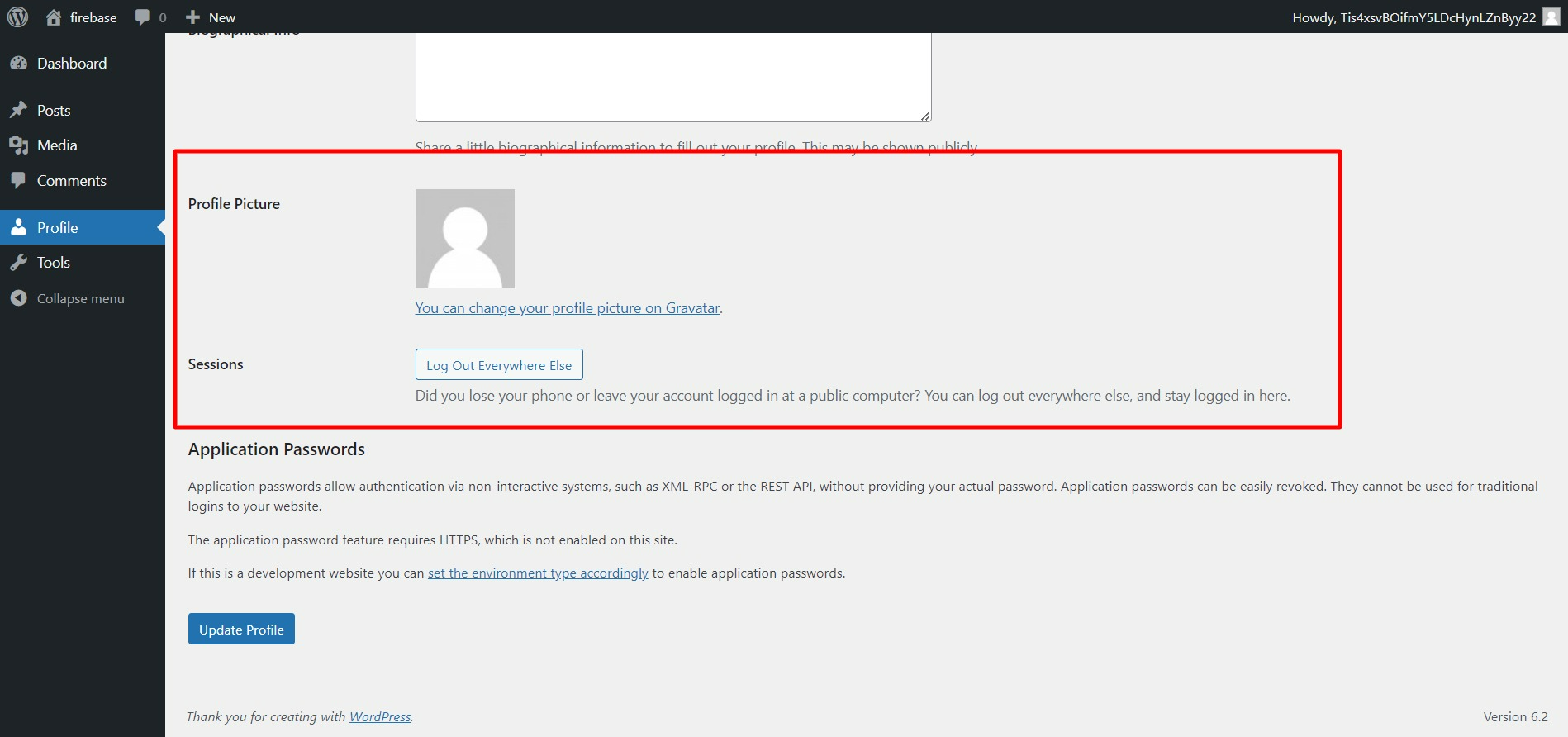Hide change password field
Current scenario :
-
We currently can not update the user password from WordPress to Firebase(this is due to limited access provided by Firebase to handle a user) so the user should go through the reset password/lost password flow in order to update their password. In this flow, they will receive an email directly from Firebase and the password is updated on the Firebase end as we authenticate the user against Firebase itself. Updating password from WooCommerce field has no effect. The change password field becomes Unnecessary functionality for these users. Hide it to simplify the user experience and clean up the interface.
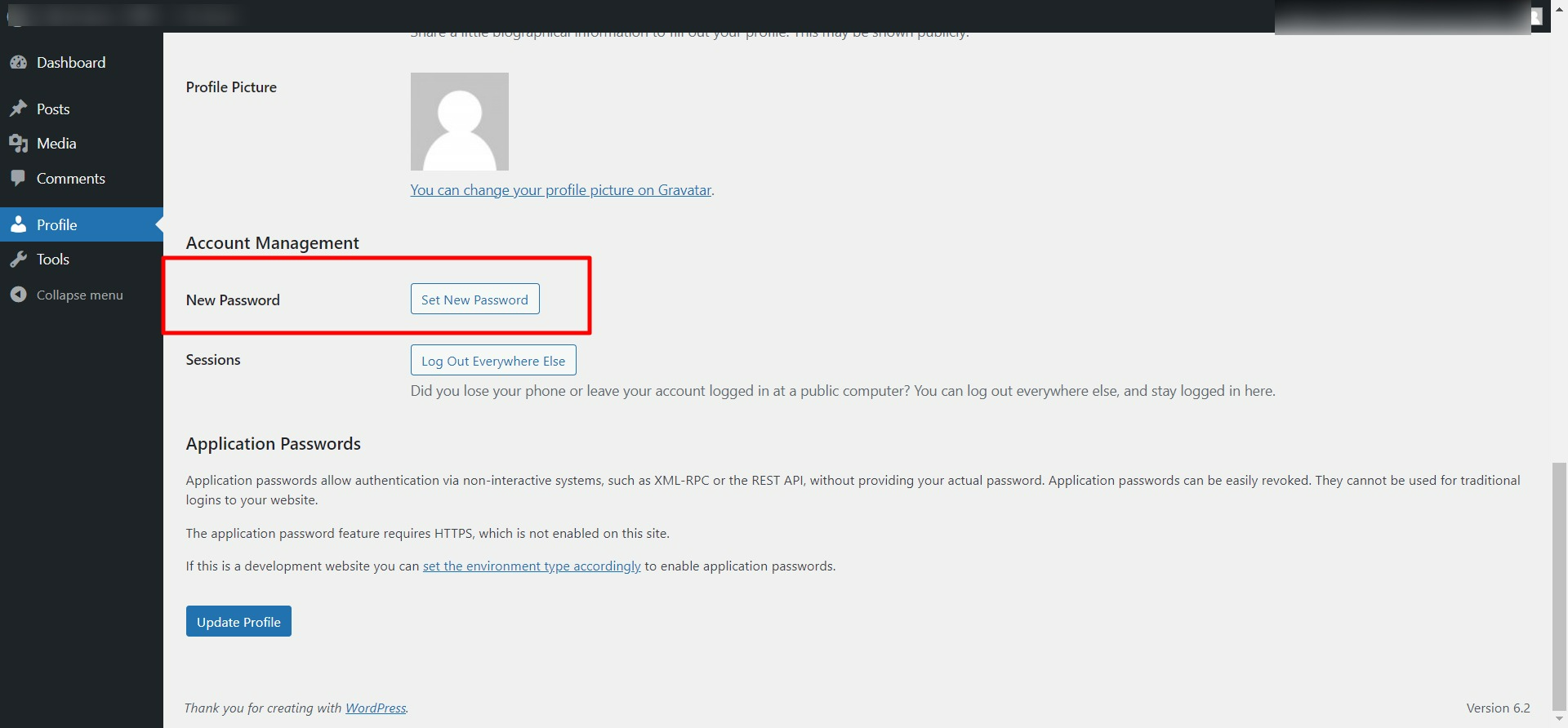
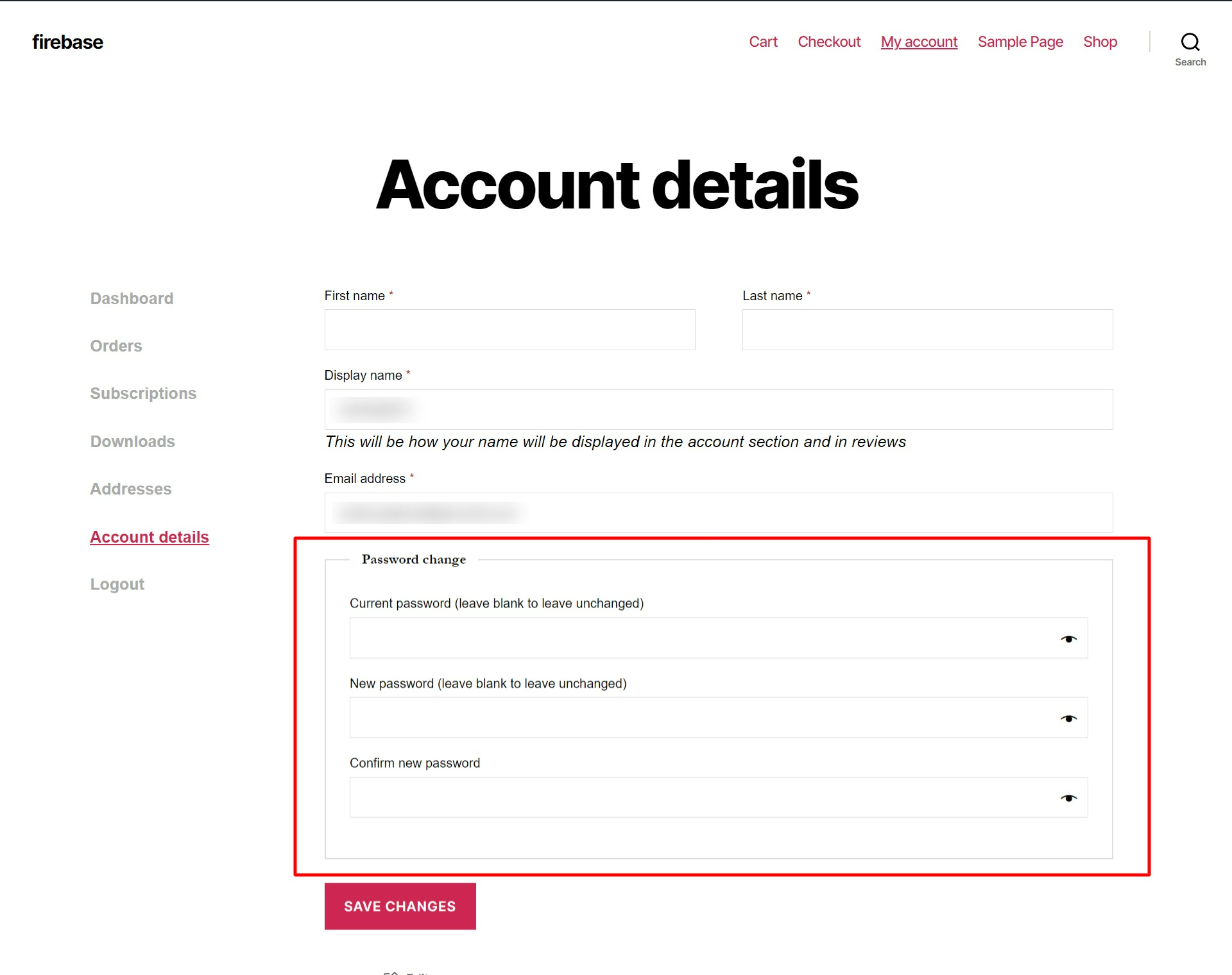
How to hide the change password field only for Firebase users?
-
Go to the Firebase Authentication plugin ⇒ Advance settings. Please enable the checkbox as shown in the image below and click on Save Settings button.
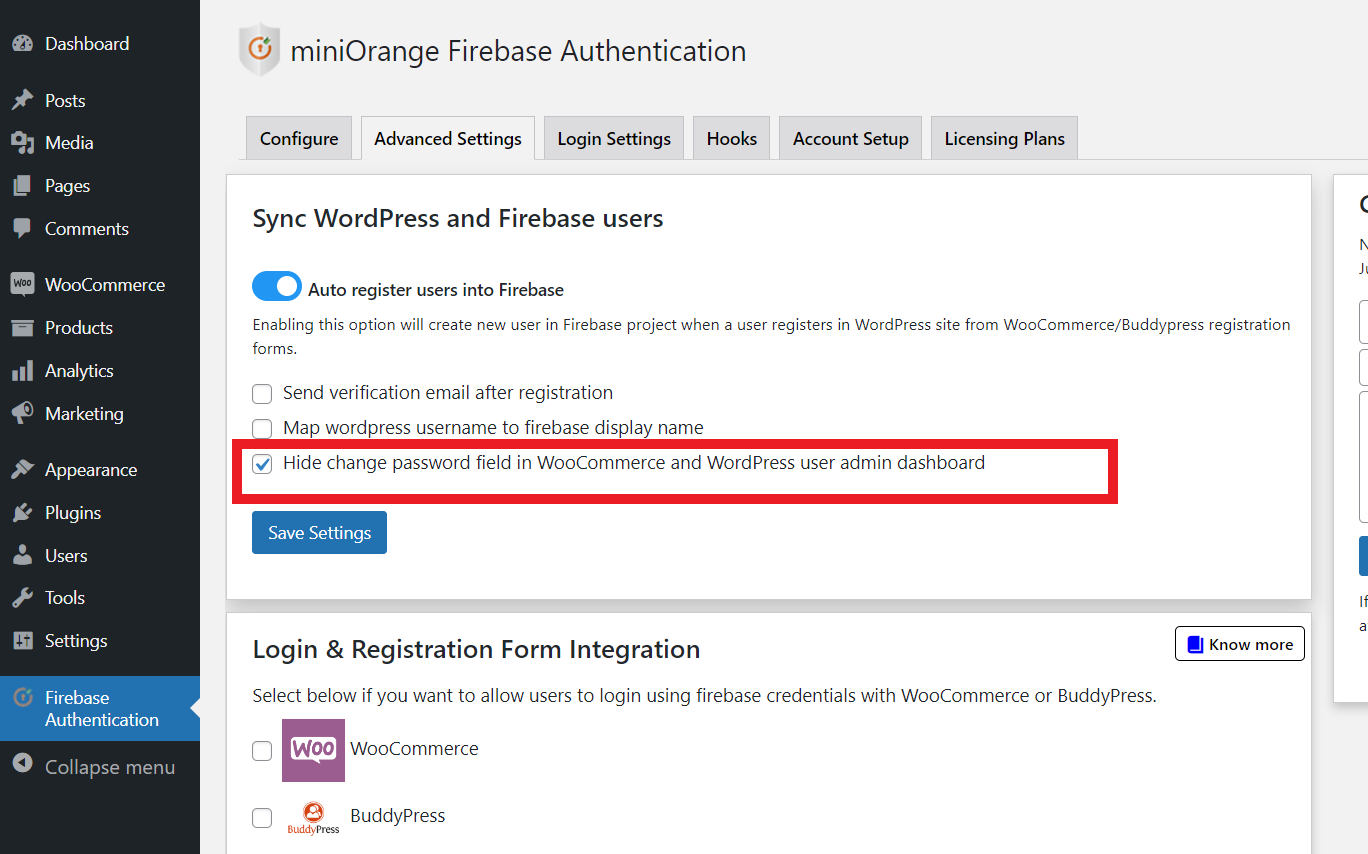
-
By hiding this field specifically for Firebase users, you can achieve an improved experience for users and which will provide clean UI with lesser confusions as you can see below screenshots.