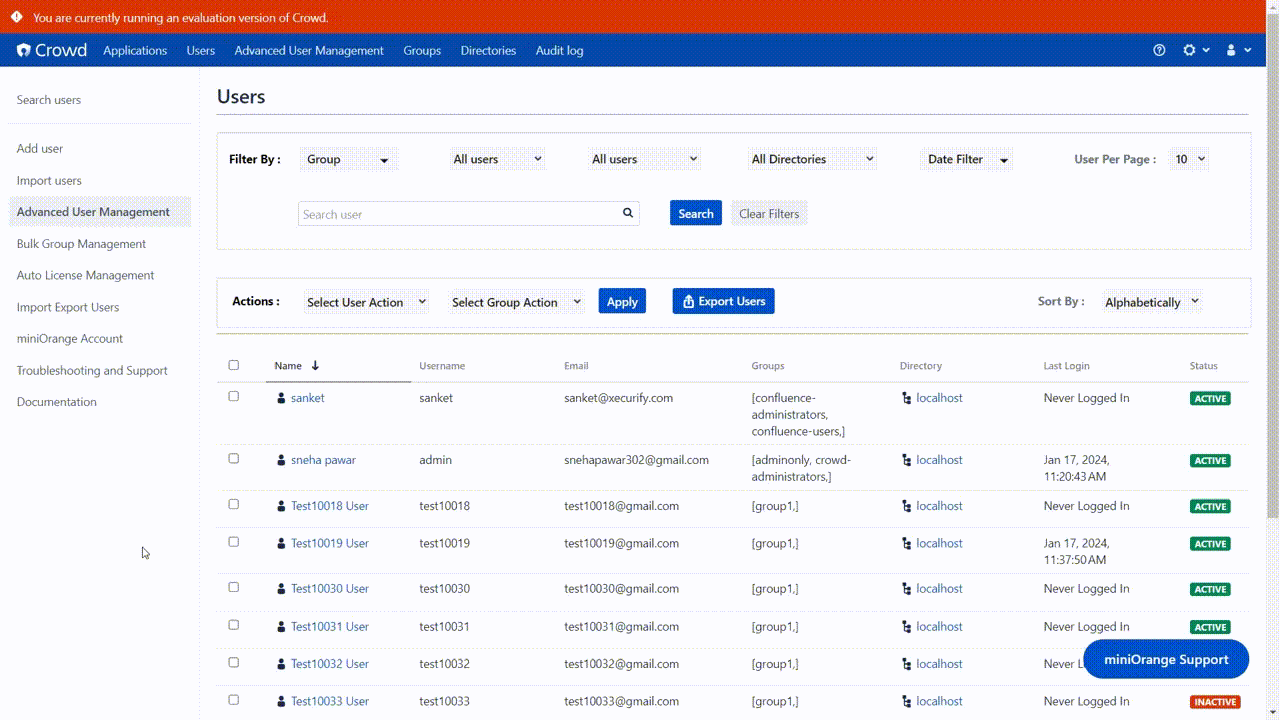Advanced User Management
Advanced User Management provides you with a powerful user search functionality. You can effortlessly search for users based on various filters.
These filters are:
- Groups
- Directory
- Status (Active, Inactive, All Users)
- Last Login Date
- Username
Initiate your search and progressively refine it until you pinpoint the exact users you're looking for. Once identified, you can swiftly execute bulk actions on these users, ensuring a quick, efficient, and seamless process.

Select the Users for bulk operation using the checkbox associated with them.
- Easily bulk edit users:- Activate, Deactivate or delete them - all in one easy go

- Easily move users into different user groups, remove them from one group, add them to another group.