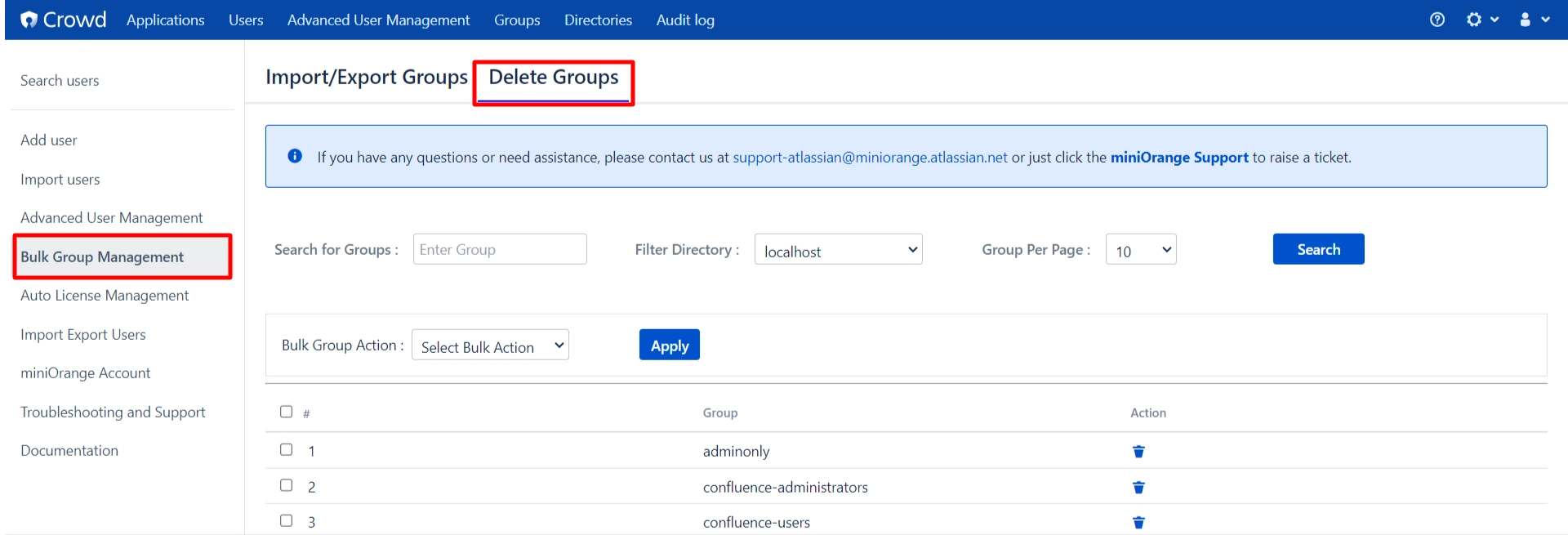Advance Group Management
Advance Group Management section enables you to create and delete groups in large numbers.
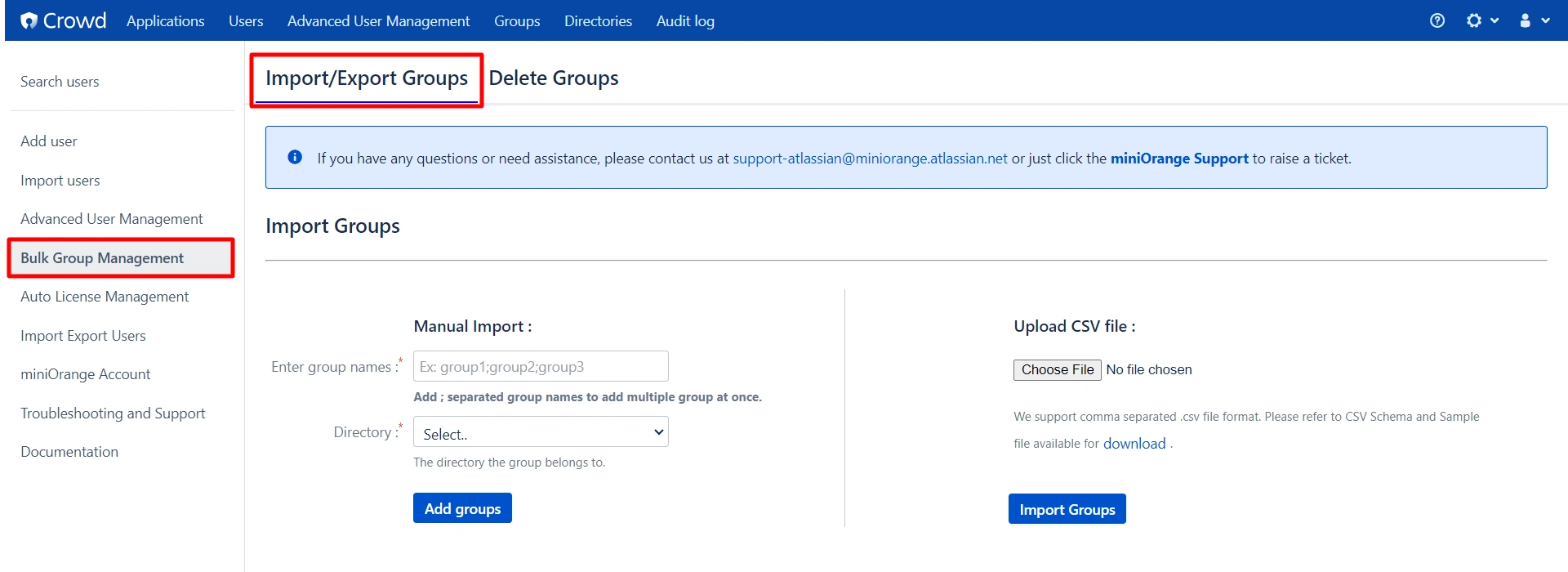
Import Groups
-
Manual Entry:- In the Enter group names field, enter the group names manually. You can add multiple groups at a time by adding multiple group names separated by semicolons.
-
Upload csv file:- Import the groups by uploading the CSV file with Groups names that contain Group names in it. You can also get the Sample CSV file format by clicking on the download link.

Export Groups
In the export groups section you can export the groups in .CSV file format by clicking on Export Groups in CSV button.
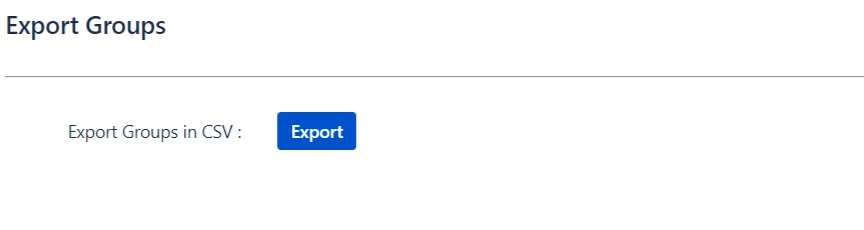
Delete Groups
Select the required groups that you want to delete from the Select groups dropdown. You can select multiple groups here.