Service Desk SSO Settings
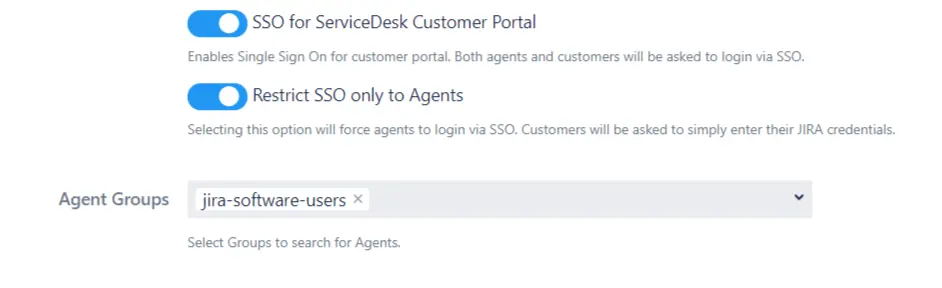
Enabling SSO for Jira Service Desk will allow all the users from the service desk to perform SSO. Enable this only when all the users from the service desk are able to perform SSO. If your application is used only by customers, disable this feature so they can log in with their default application credentials.
1. SSO for ServiceDesk Customer Portal
This option enables Single Sign On for customer portals. If it is enabled then all the users accessing any customer portal will be redirected to IDP to login via SSO. Both the Service Desk agents and the customers will be forced to login via SSO.
2. Restrict SSO only to Agents
Restrict SSO only to Agents
This option can be used to restrict the Single sign on to ServiceDesk Agents only. If this option is enabled then all the agents will be forced to login via SSO i.e. using their IDP credentials and all the customers who are accessing the ServiceDesk will be able to login using their local Jira credentials.
3. Agent Groups
You can use this option to limit the agents who aill be forced to login via SSO. Here you can configure the groups of agents. The agents belonging to the configured groups will login through SSO and all the other users will use Jira crdentials to login.