Sign in settings
-
Following are the features which are provided in the premium module :
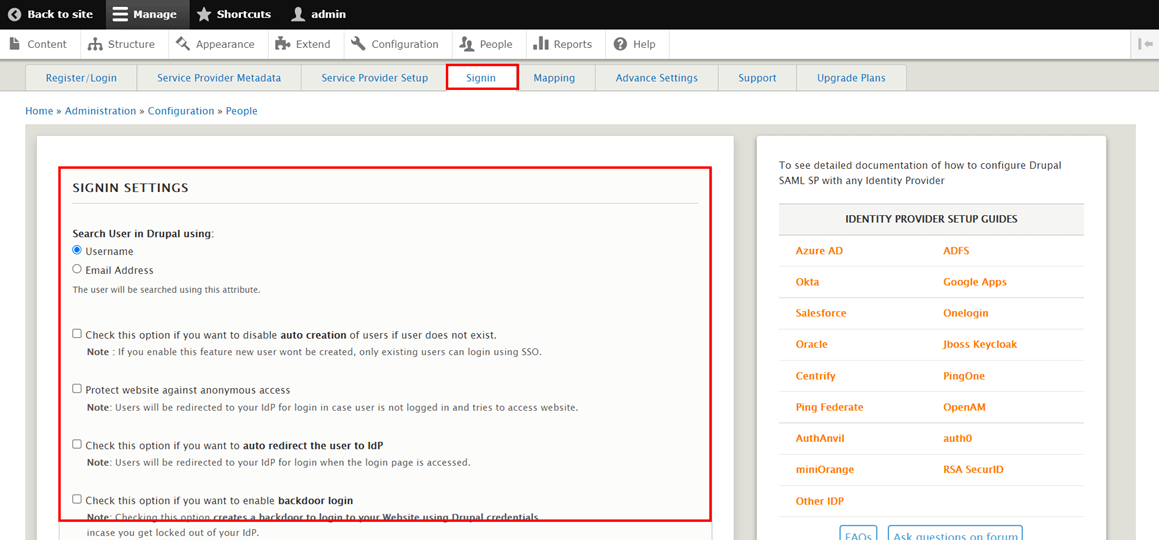
1.Enable Auto Create Users :
This feature will allow you to automatically create a new user in Drupal if the user does not already exist.
2.Protect Your Website :
This feature will allow you to restrict anonymous access to your drupal site by automatically redirecting a non-logged-in/anonymous user to the IDP login page.
3.Auto redirect user to IDP :
This feature will allow you to restrict your users to login in your drupal site using their drupal credentials. In this feature, whenever any of your users tries to access the drupal login page, they will be automatically redirected to the IDP login page.
4.Backdoor Login :
Enabling Backdoor login will provide you with the secret URL that will allow you to login to your drupal site using drupal credentials even when the Protect Your Website or Auto Redirect User to IDP feature is enabled.
Domain Restriction
-
Domain Restriction provides the functionality to allow or restrict the users of a particular domain to log in or register.
-
It has the following 2 ways to use this feature:
- Allow only some of the domains.
- If enable this feature then only the users of specified domains will be allowed to login or register.
- Block some of the domains.
- If enabled this feature then users of specified domains will be restricted to login. Remaining all the users will be allowed to login.
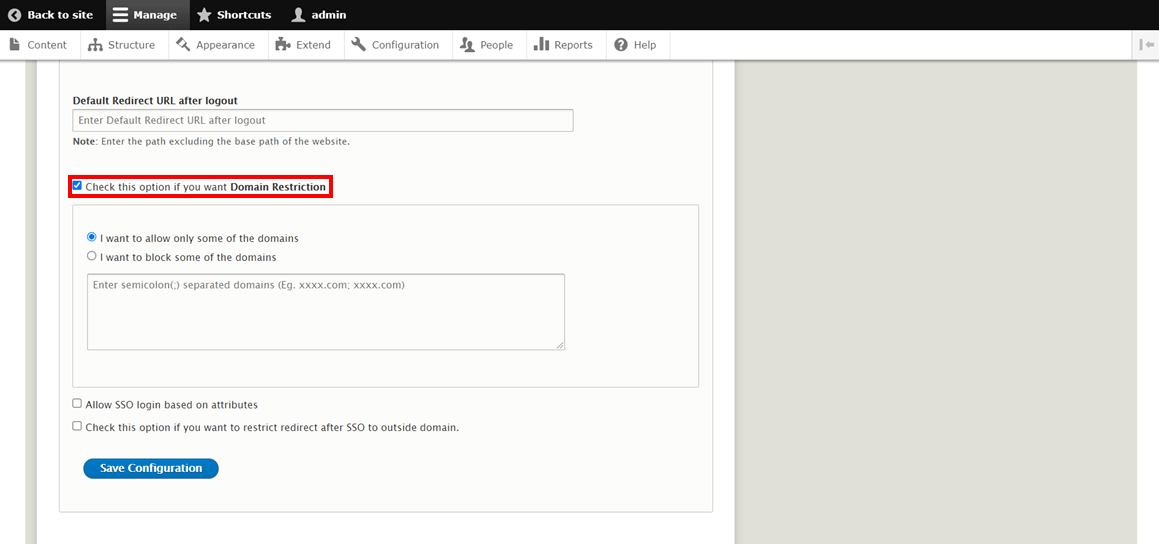
- Allow only some of the domains.