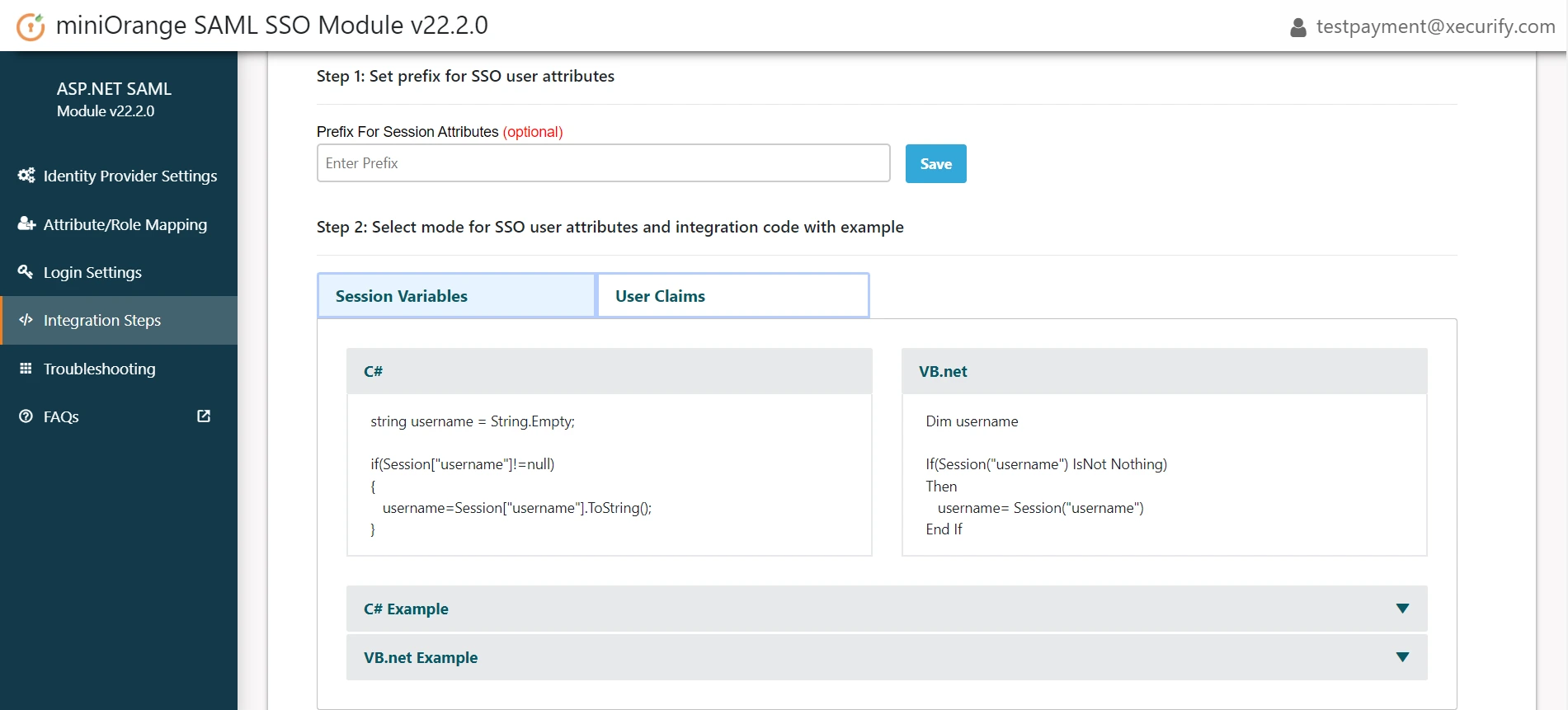Integration Code
-
After completing the SSO flow, user attributes received from the IdP are stored in the Browser Sessions under the Attribute Name configured in the plugin.
-
To access these sessions, you need to add some custom code in your application. With these custom attributes you can allow the user to get logged in to your application.
-
You can find the code in the Integration Code section of the Login Setting tab.In this you will find code in two modes session variables and user claims according to your need select the mode and language. then Just paste the code where you want to access the sessions.