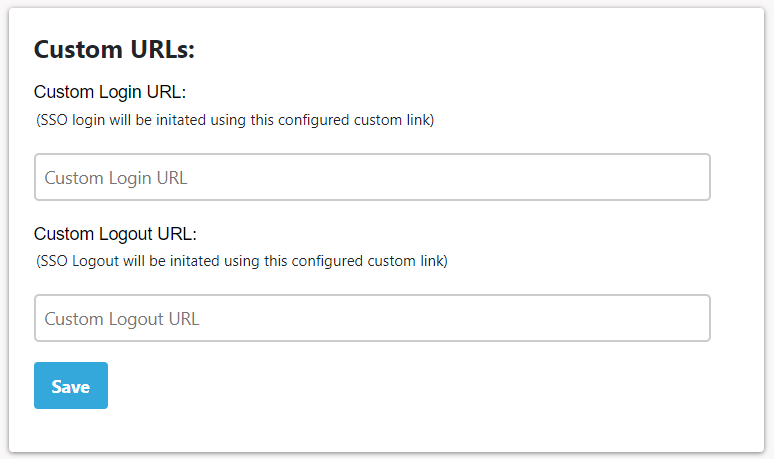Login Settings
This tab provides you with the various login settings. This includes redirecting users to the specific/dynamic page after login. In addition to this, you can also redirect users to the public page of your site and put Button/Link to perform the SSO.
1. Redirect after Login and Logout
-
You just need to enter the full URL of the page inside the Redirection Section of the Login Setup where you wanted the user to be redirected.
Login Endpoint URL - Enter the URL of the page where you want to get redirected after logging in.
Logout Endpoint URL - Enter the URL of the page where you want to get redirected after logging in.
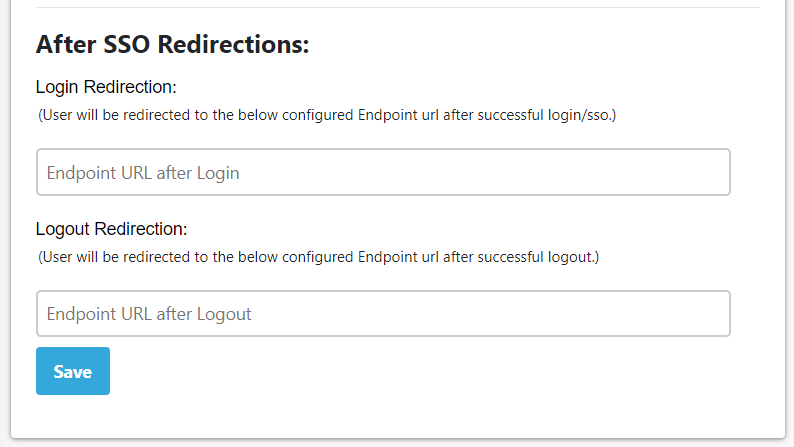
2. Prior SSO Redirections
A] Auto Redirect to IDP
-
On enabling this features, the unauthenticated users will be redirected to the default IDP. You can either configure URLs to be restricted or can make it public.
-
The public URLs will be whitelisted and other all URLs when triggered will be redirected to IDP and vice versa for the Restricted URLs.
B] Modify SSO Request
- Using this feature, you can add additional queryparamaters to your SSO Request. For e.g : As shown in image below, the SSO Request will have an additional parameter as “&memberType=Admin“
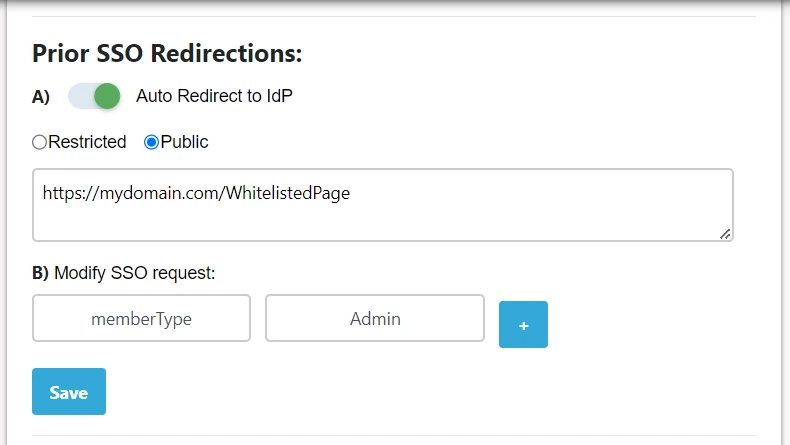
3. Authentication Methods
-
Using this feature you can store the user attributes in a different ways.
-
We provide following ways for storing user attributes.
Session based login - Session based login is used to store the user attributes in particular session.
Header based login -Header based login helps to authenticate the user via windows authentication.
Forms Authentication - Forms Authentication can store the user attributes in different forms.
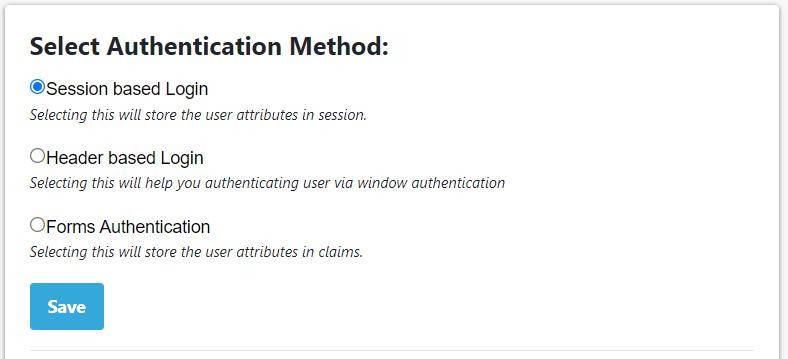
4. Custom Certificate
-
Using this feature you can upload self signed custom certificate.
-
You will be required to provide your Private key in .pfx and Public key in .crt format. Enter your certificate password in plain-text, leave it empty if there is no password.
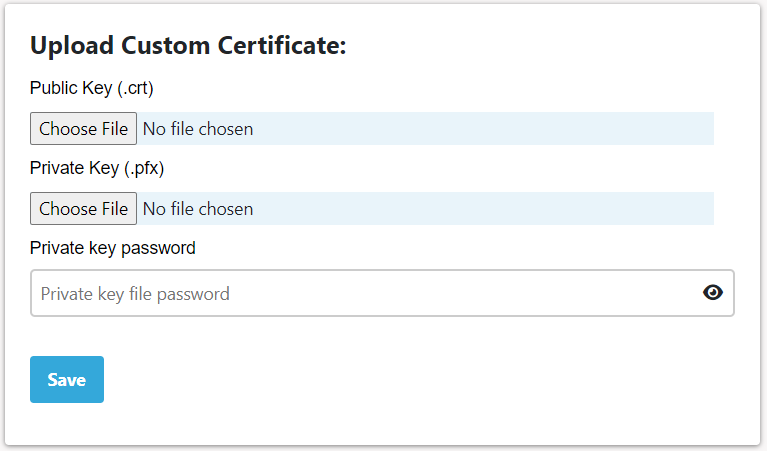
5. Custom URL'S
- This feature is used to customize the Login and Logout url's. SSO Login and Logout will get intiated using the custom login url and custom logout url respectively.