Global SSO Settings
Here, you can control how your users and administrators login using SSO.
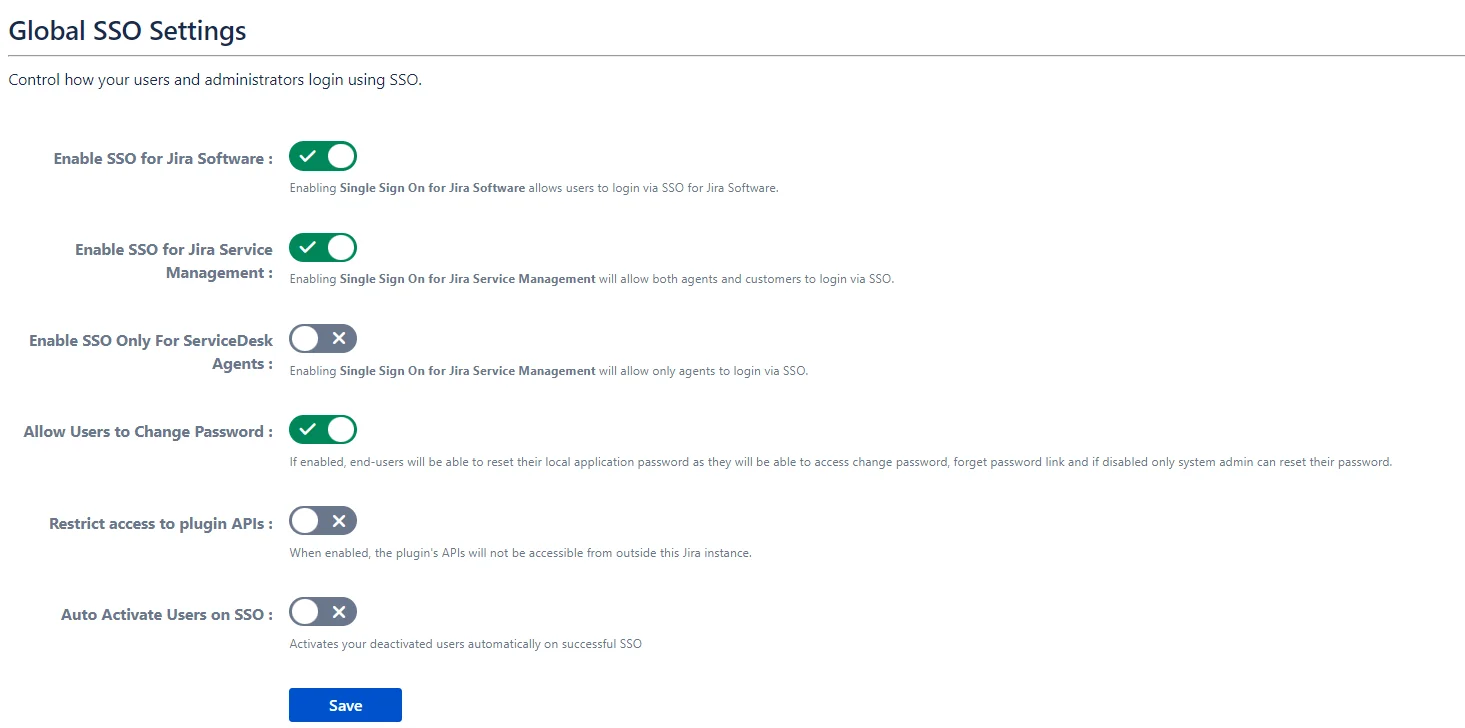
Enable SSO for Jira Software
Enabling Single Sign On for Jira Software allows users to login via SSO for Jira Software.
Enable SSO for Jira Service Management
Enabling Single Sign On for Jira Service Management will allow both agents and customers to login via SSO.
Enable SSO Only For ServiceDesk Agents
Enabling Single Sign On for Jira Service Management will allow only agents to log in via SSO.
Allow Users to Change Password
If enabled, end-users will be able to reset their local application password as they will be able to access change password, forget password link, and if disabled only the system admin can reset their password.
Restrict access to plugin APIs
When enabled, the plugin's APIs will not be accessible from outside this Jira instance.
Auto Activate Users on SSO
Enabling Auto Activate Users on SSO will activate all the deactivated users automatically on performing SSO