Troubleshooting
The troubleshooting tab provides steps to download the necessary information like the application log file to troubleshoot any issue.
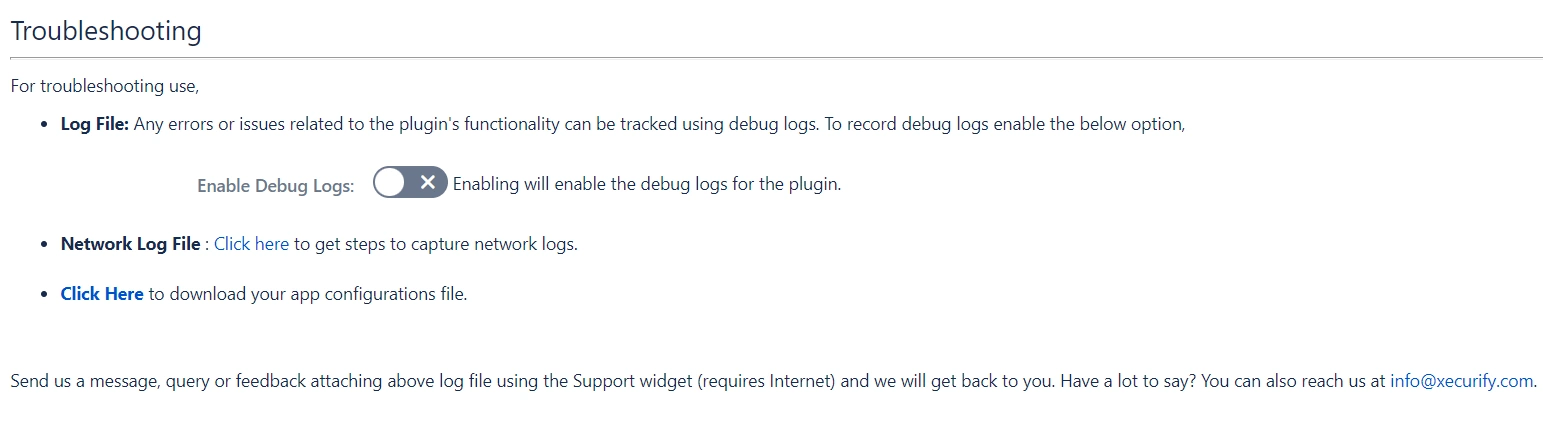
You can follow the instructions given here to enable debug logs for the plugin and download the logs and other files required to debug and fix your issue. You can also send all this information to the miniOrange support team.
For troubleshooting use :
- Log File:Any errors or issues related to the plugin's functionality can be tracked using debug logs. To record debug logs enable the below option :
- Enable Debug Logs: Enabling will enable the debug logs for the plugin.
- Network Log File : Click on the given link to get steps to capture Network logs.
- Click on the given link in the plugin to download your app configurations file.