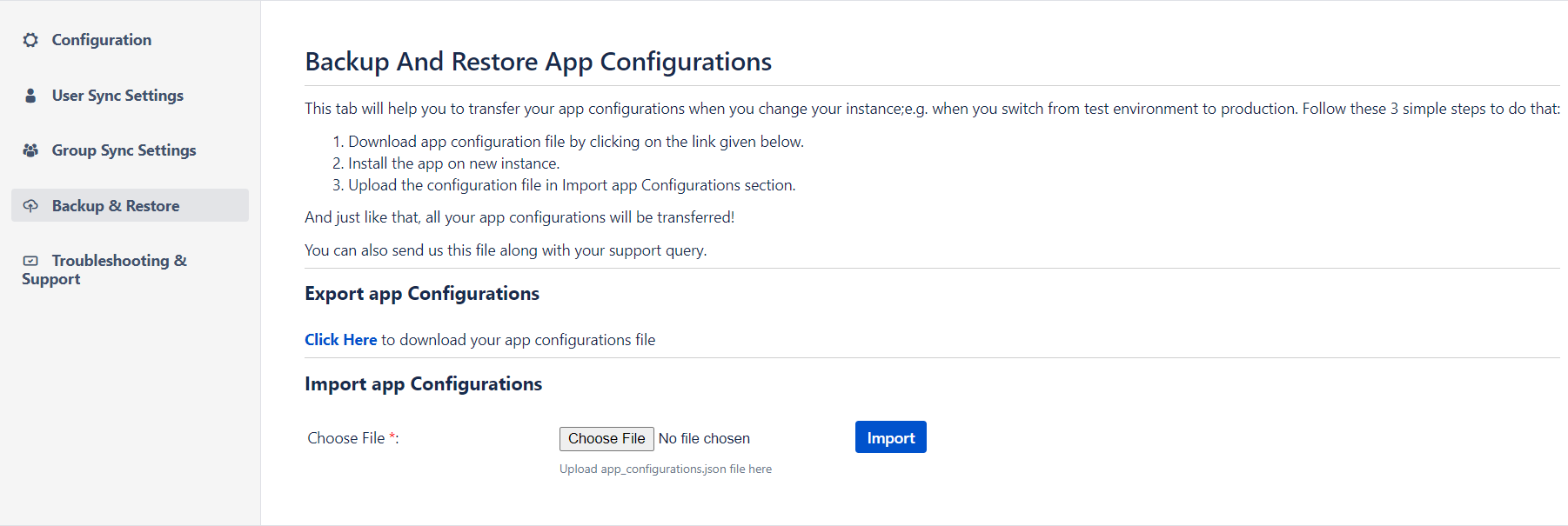Backup and Restore
This tab allows you to download or upload the SCIM plugin's configuration. You can use this to:
1. Transfer configuration file: When moving from a Test instance to a Production instance, you don't need to reconfigure the plugin again. In production, you can simply upload configurations from the test instance. You can also use this feature if you want to move your settings between instances.
2. Backup: It is possible to take backups of the working configurations in case of disaster.
3. Troubleshoot: A configuration file can be sent to the support team for debugging and fixing if the user is experiencing problems.
This tab has the following options:
Download /Upload App configuration manually
- Download App Configuration: Downloads all the app configurations in a JSON file.
- Import App Configuration: You can upload the previously downloaded file to restore the app configurations.