JSON Web Tokens Support
JWT support works alongside OpenID Connect 1.0. JSON Web Tokens (JWTs, pronounced jots) are compact, URL-safe tokens used to securely transfer information between two parties. Claims are encoded as JSON objects.
In OpenID Connect, JWTs are typically returned from the token endpoint as an id_token. In some cases, an access_token may also be a JWT.
What is a JWT?
A JWT is a digitally-signed JSON token used to securely convey information over the web. In this context, it contains user-related data that allows a client to authenticate or act on behalf of the user.
JWT Structure
A JWT consists of three parts:
[header].[payload].[signature]- Header: Contains metadata about the token, including the type and signing algorithm.
- Payload: Holds the claims or data being transferred, such as issuer (iss), expiration time (exp), and issued-at time (iat).
- Signature: A Base64-encoded SHA-256 hash that ensures the token has not been tampered with.
Learn more about JWT structure: https://jwt.io/introduction/
How to configure JWT Support?
Configuring JWT Support
- Navigate to the OAuth Clients tab and click Update on the desired client.
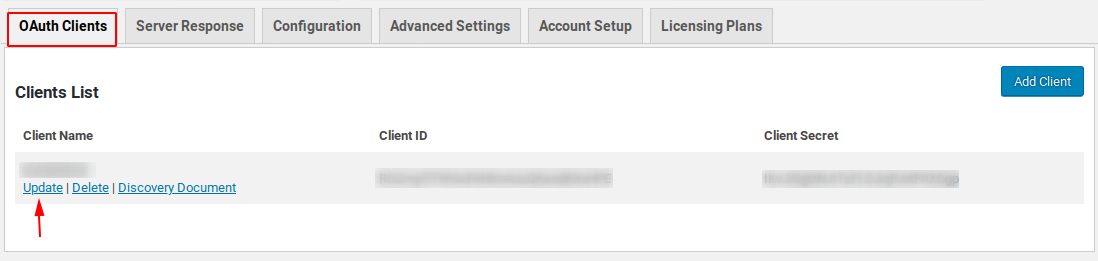
- In the JWT Support menu, toggle the feature ON or OFF.
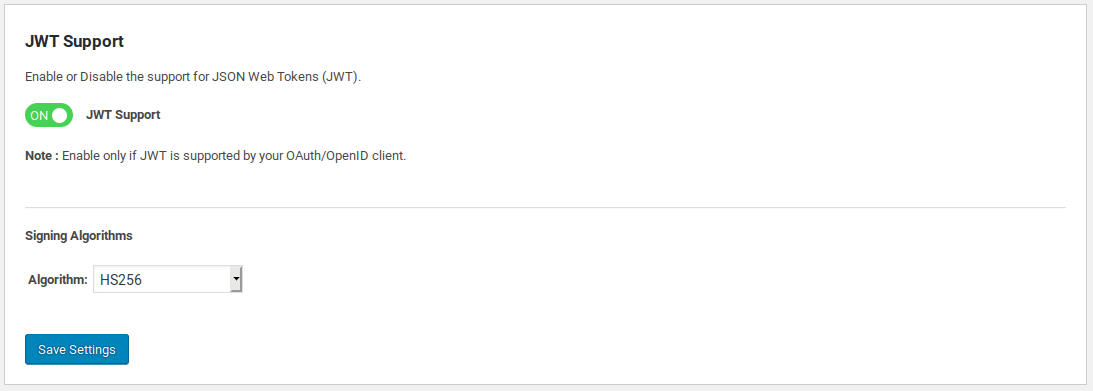
- Choose the signing algorithm. The default is HS256.
Note: For RSA-based algorithms, you must provide a signing certificate to the client. This certificate is used to verify the JWT signature.