Customization Popup
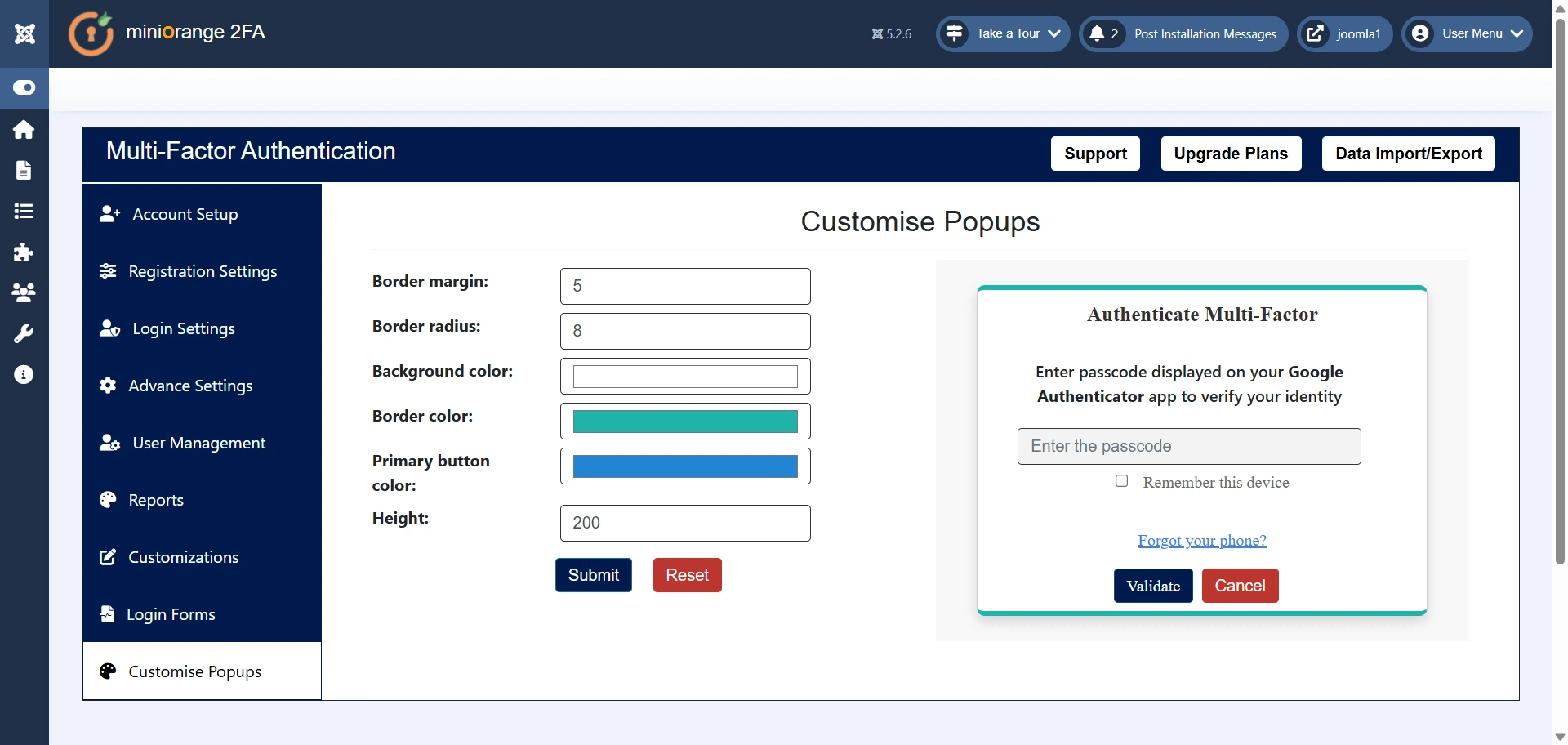
In this section, administrators can customize the visual appearance of popups displayed to users during the Multi-Factor Authentication (MFA) setup process. Available options include setting the border margin (e.g., 5), border radius (e.g., 8), background color, border color, primary button color, and the popup height (e.g., 200).
All changes can be configured directly from this section in the admin panel and will be automatically applied to popups during the MFA setup flow.