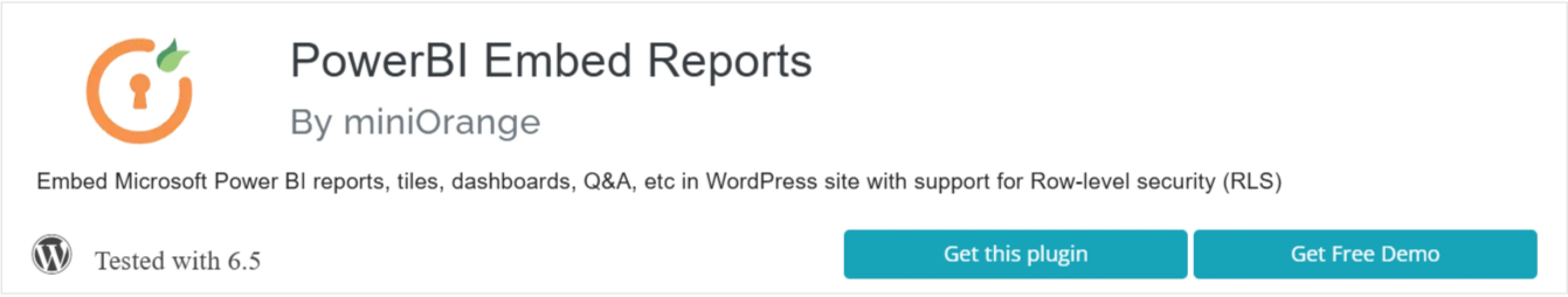Pre-requisites for the Plugin
- To begin, please install the Embed Power BI Reports plugin using the following link:
- Also to purchase the Premium Embed Power BI Reports Plugin, please click on the given Link!
Then please ensure that the following prerequisites are met on your device:
- WordPress Version - 5.5 or higher
- PHP Version - 7.0 or higher
How to install the Free version of the plugin?
There are two methods to install the Free Plugin explained below -
1. Directly from your WordPress Dashboard:
-
Log in to your WordPress site using an admin account.
-
Navigate to the Plugins >> Add New Plugin and search for Embed Power BI Reports plugin.
-
Click on Install Now to install it on your site.
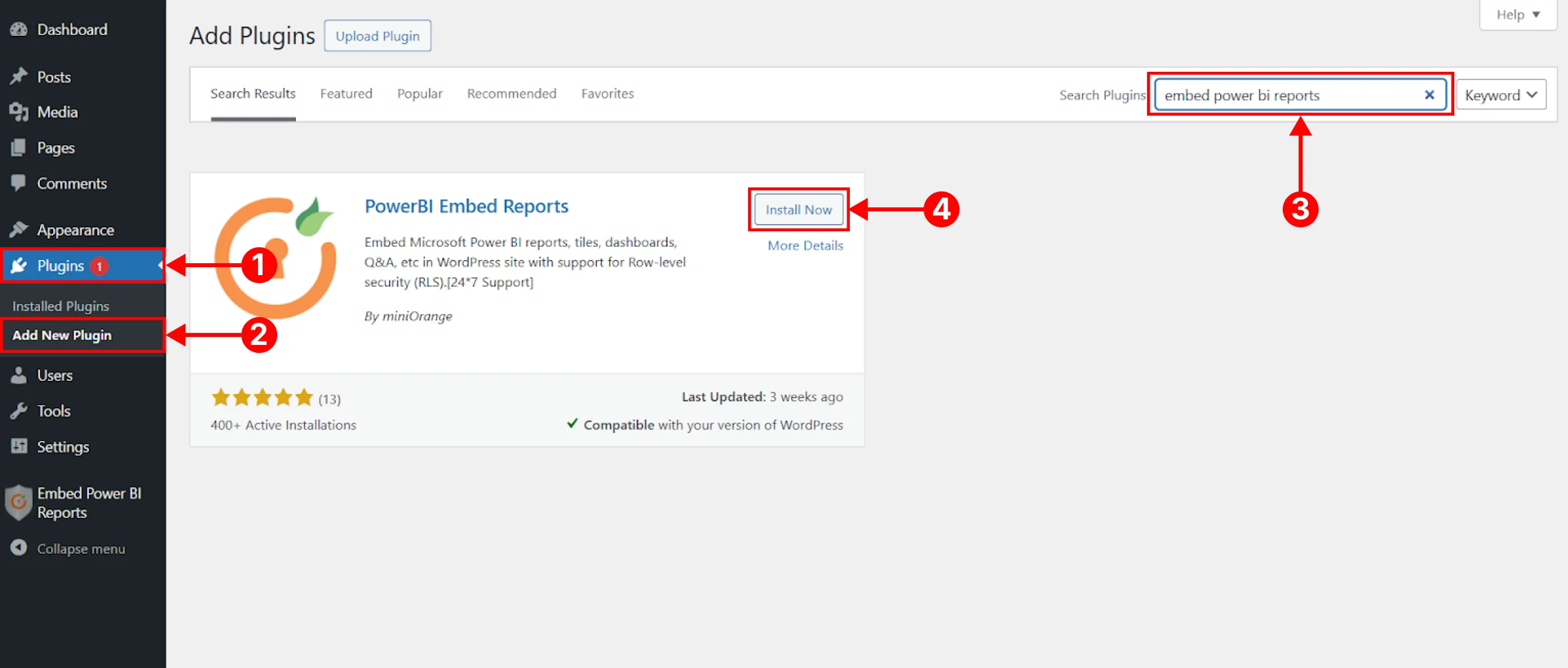
-
Click Activate button to activate the plugin.
2. From WordPress.org
-
Download Embed Power BI Reports plugin.
-
Navigate to Plugins >> Add New Plugin >> Upload Plugin and click Choose File button and upload the downloaded plugin zip.
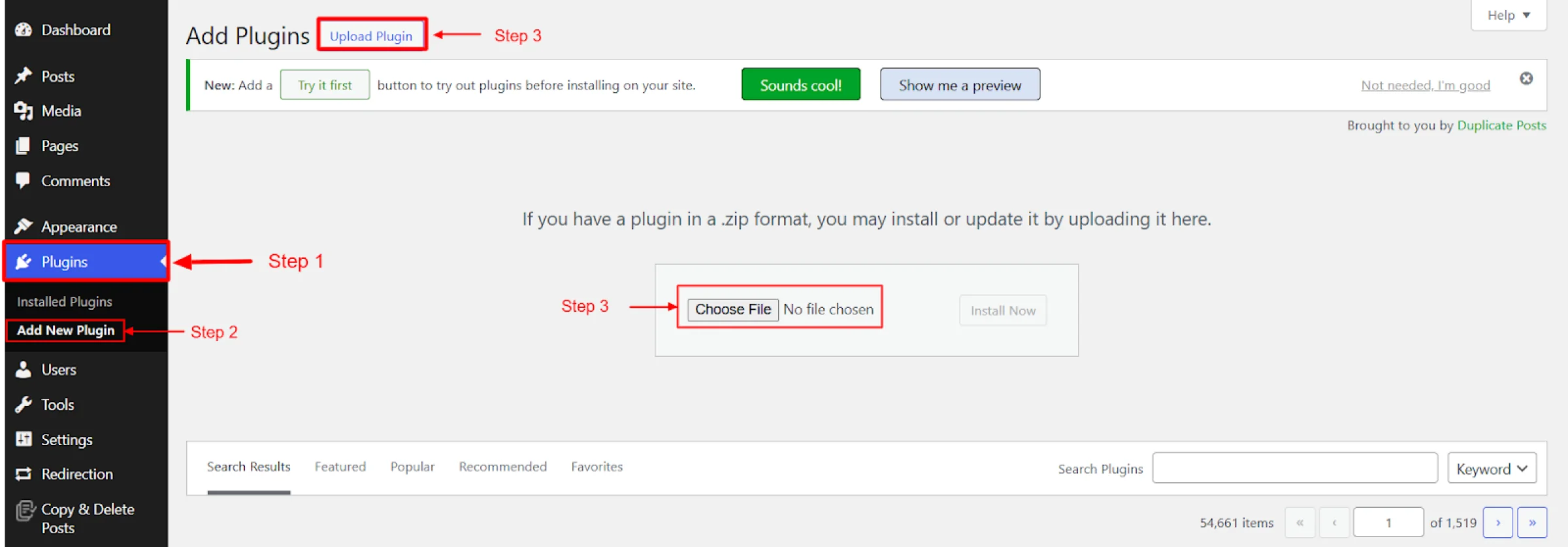
-
Then click on the Install Now button.
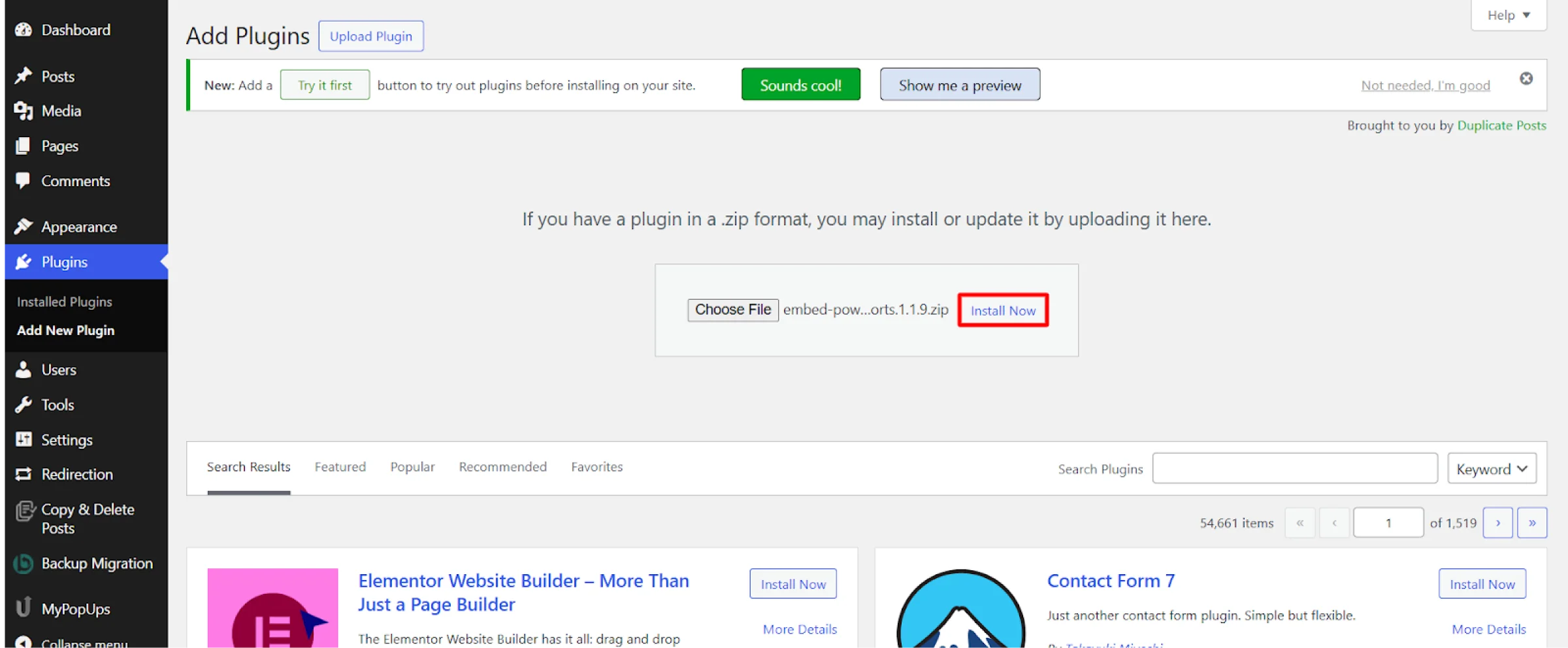
-
After installing the plugin, you will find the Embed Power BI Reports option added to the left panel of your WordPress Dashboard.
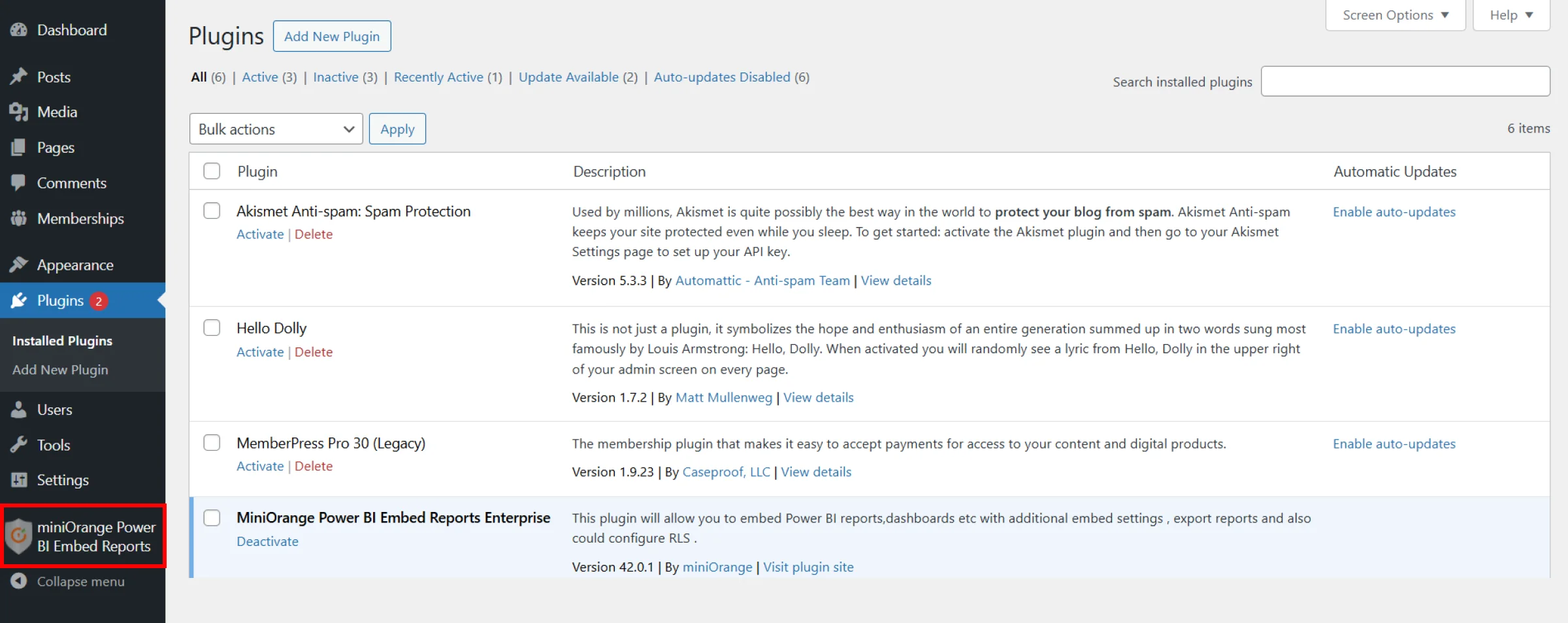
For more information visit our WordPress Embed Power BI Reports page or mail us at office365support@xecurify.com.