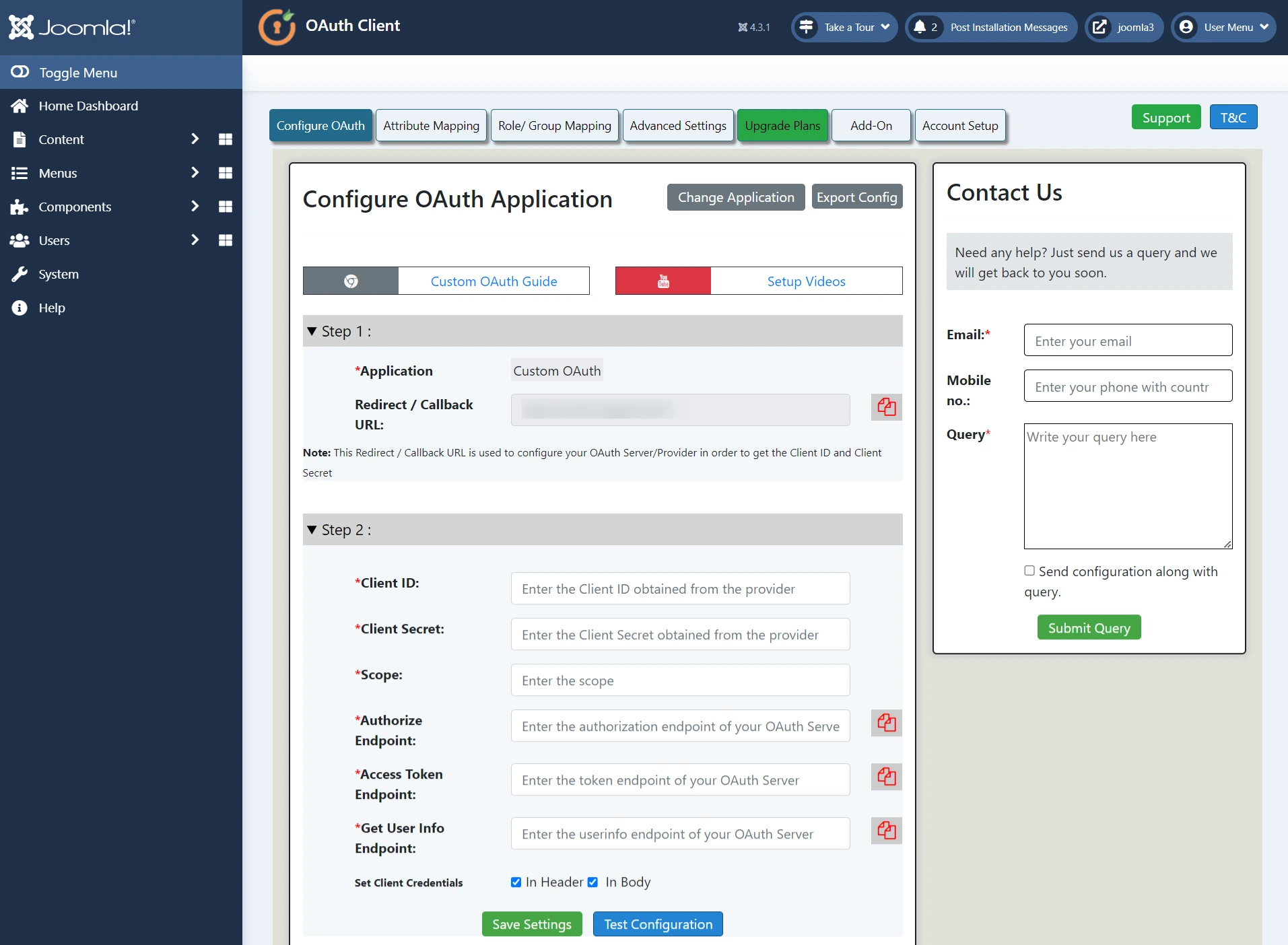Download and Installation Steps:
Install Joomla OAuth Client Plugin
-
Download the zip file for the miniOrange OAuth Client plugin for Joomla from the given link here.
-
Login into your Joomla site’s administrator console.
-
From left toggle menu, click on System, then under Install section click on Extension.
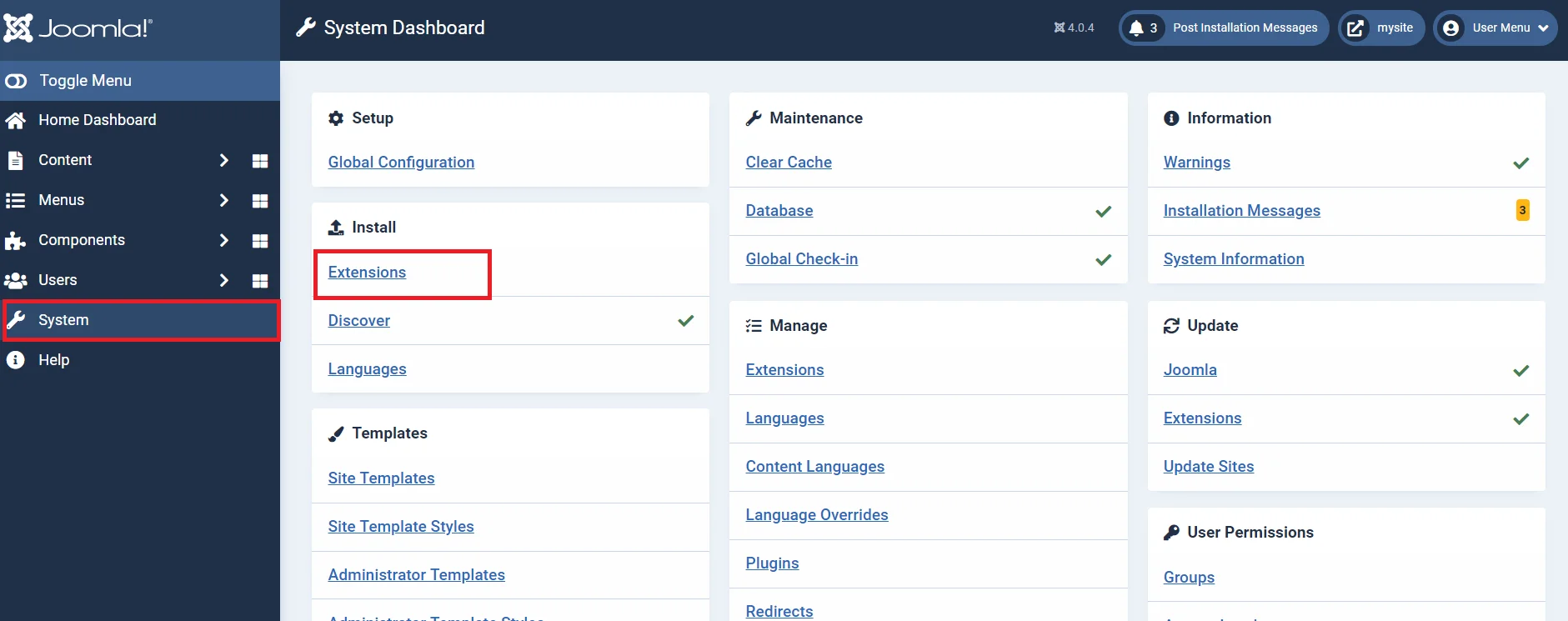
- Upload the downloaded zip file to install the Joomla OAuth Client plugin.
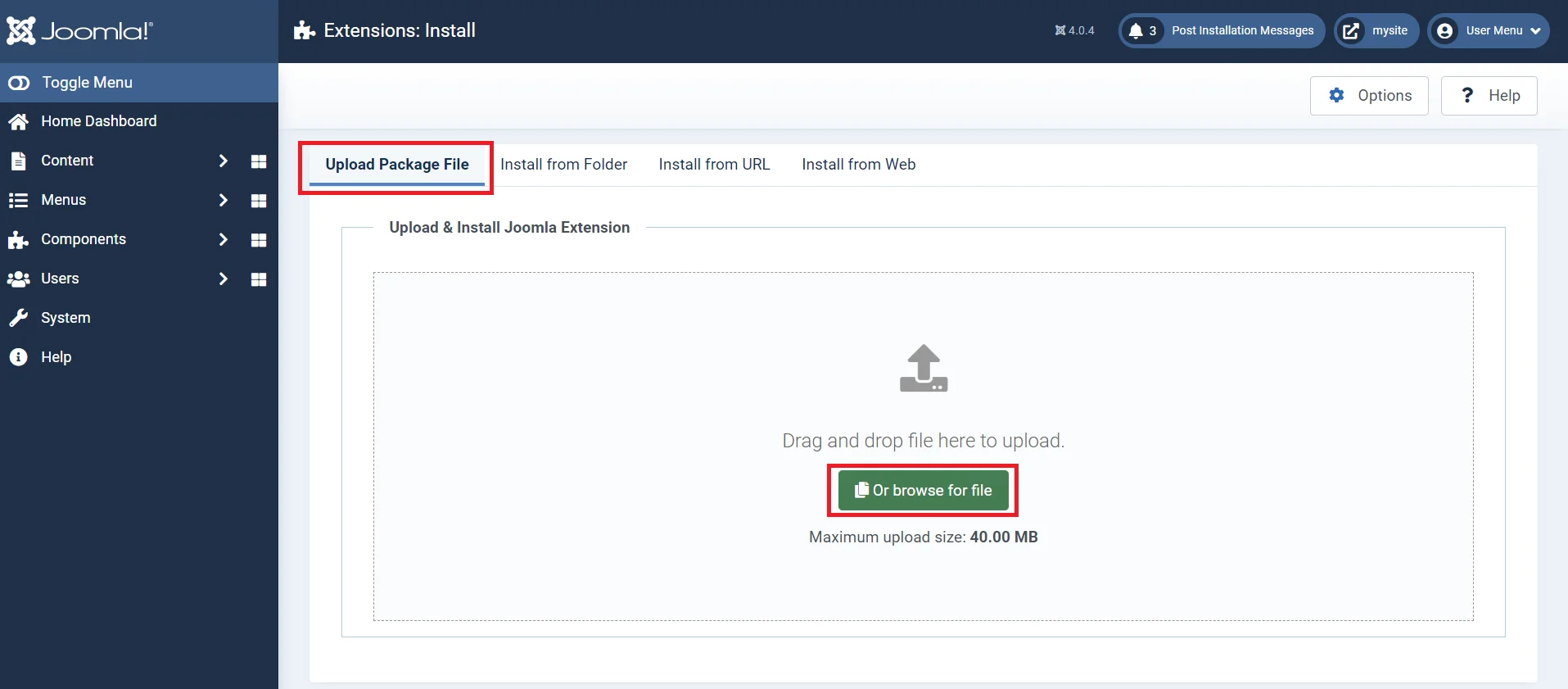
- Installation of plugin successful. Now click on Start Using miniOrange OAuth Client plugin.
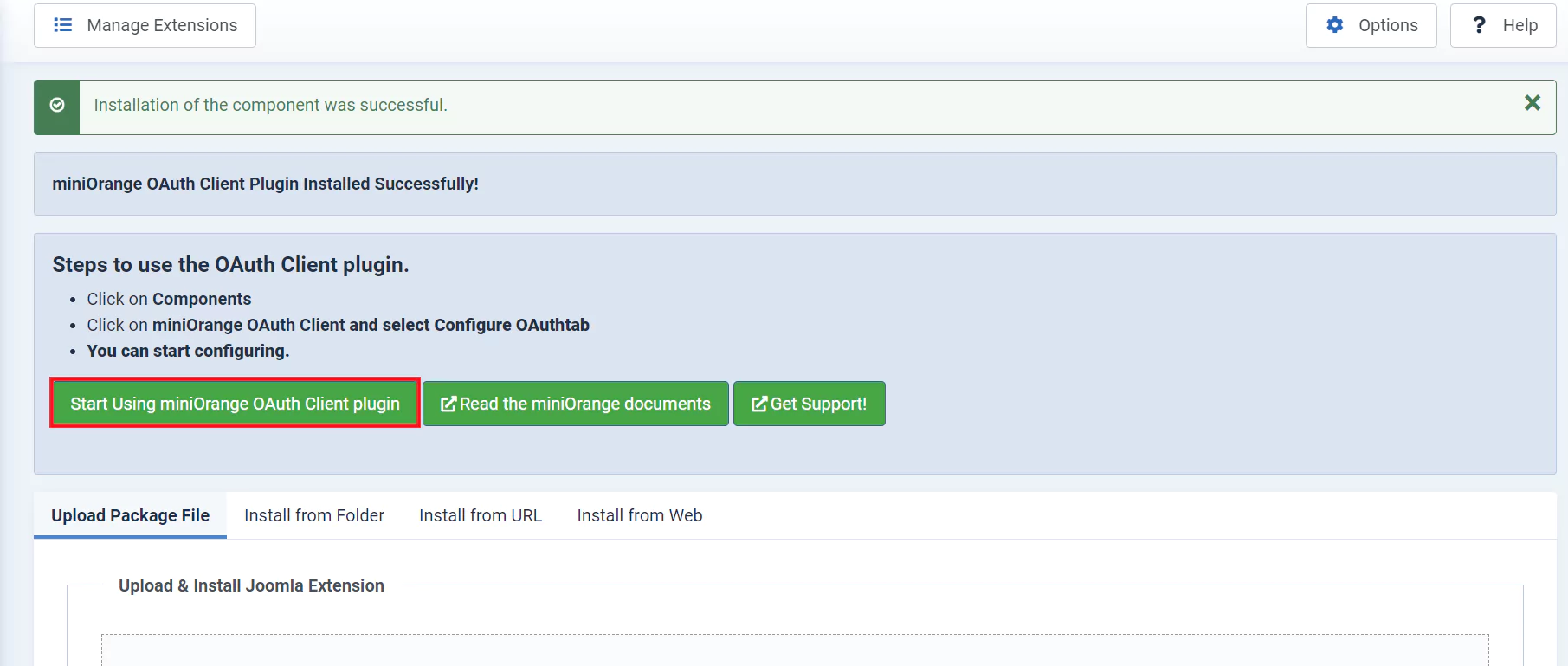
- Go to the Configure OAuth tab of Joomla OAuth Client plugin.