Domain-based redirection to IdP
- This feature is designed for a multi-IdP setup. It is used when you have multiple IdPs and need to redirect the user based on their email domain. On your default Drupal login page, the password field is removed, and you need to enter the email in the username field. Depending on the domain of the email address, you will be redirected to the respective IdP.
Steps to enable this feature:
- Navigate to the Signin tab of the module.
- Check the option - Domain Mapping. A table for configuration will appear.
- Now select the IdP from the IdP name column and enter the domain name in the Default Domains column. You can enter the multiple domains separated by the semi-colon (;).
- Scroll down and click on the Save Configuration button.
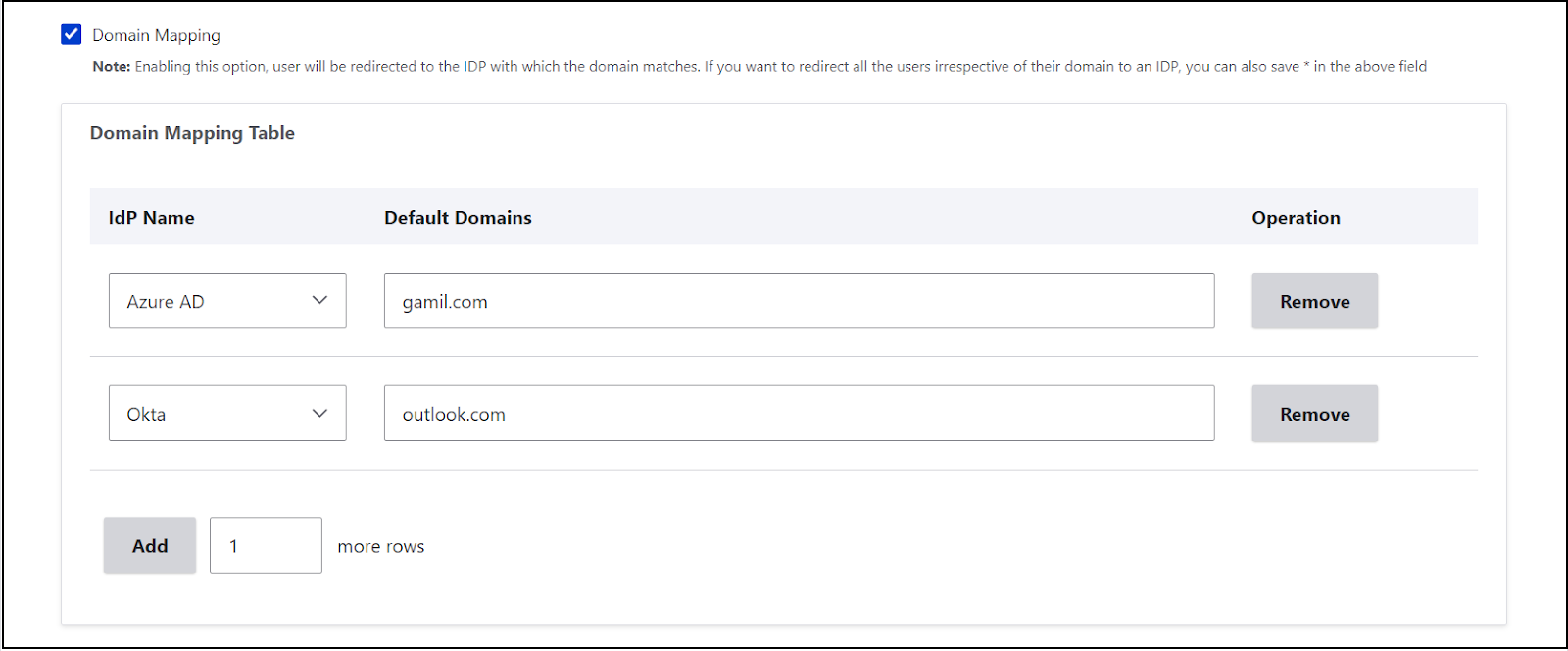
How to access the site using Drupal credentials if something goes wrong on the IdP side?
- The backdoor URL allows admin users to log in using the Drupal credentials even if forced authentication is turned on.
- Navigate to Signin tab of the module.
- Check the option - Enable backdoor login.
- Note down the backdoor URL. Use this URL in case you are unable to log in using the IdP.