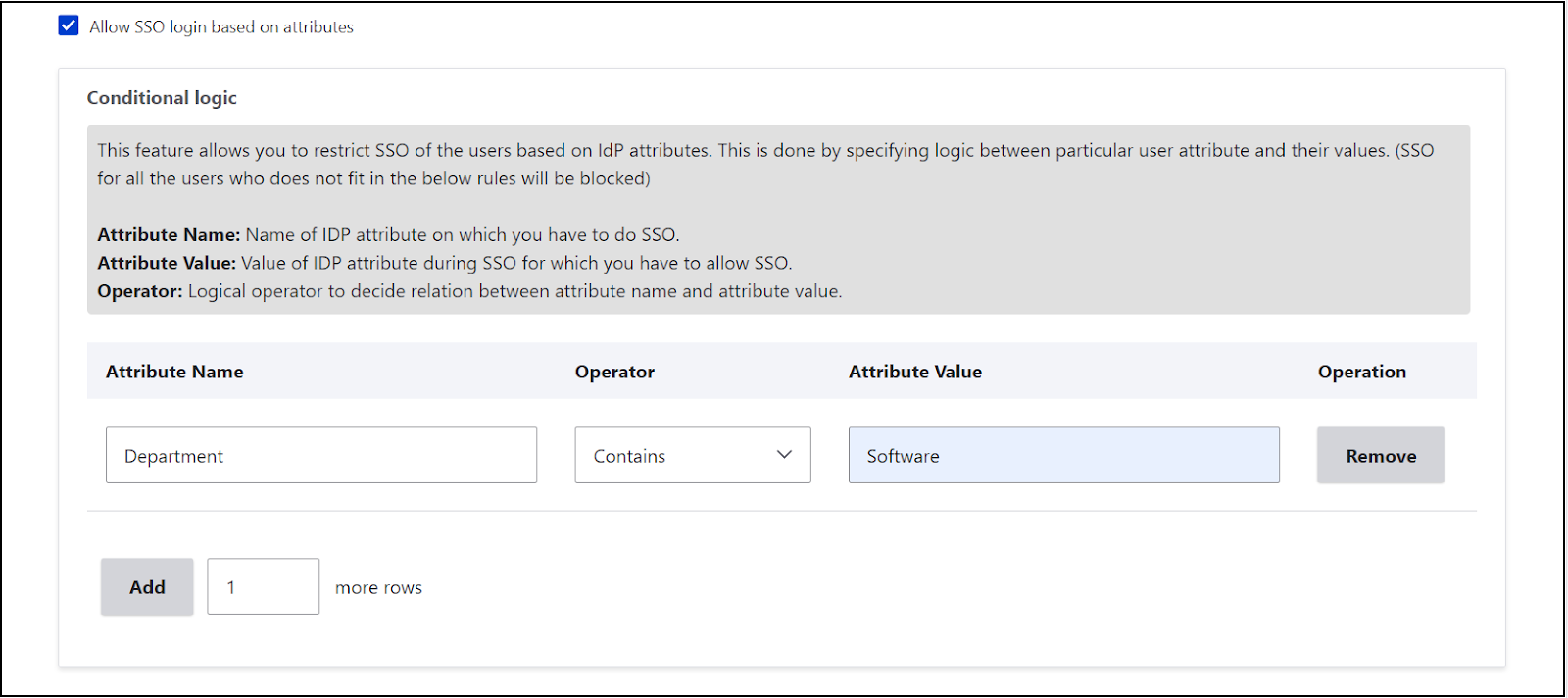SSO based on user attributes
- It is the advanced approach to restrict user login based on additional attributes. This method takes into account additional user attributes from the IdP response, such as role, department, or group membership, to determine access privileges.
How to enable this feature?
- Navigate to the Signin tab of the module.
- Scroll down and enable the option - Allow SSO login based on attributes. The table for configuration will appear.
- In the Attribute Name column enter the name of the attribute name from your IdP that determines access of the user.
- In the Operator column, choose the logical operator that determines the relationship between the attribute name and attribute value. The available options include Starts with, Contains, Equal to, and Ends with.
- In the Attribute Value column, input the value of an attribute that you will actually receive during the SSO process.
- Suppose you wish to enable SSO based on the user's Department attribute. Then your configurations might appear as follows.