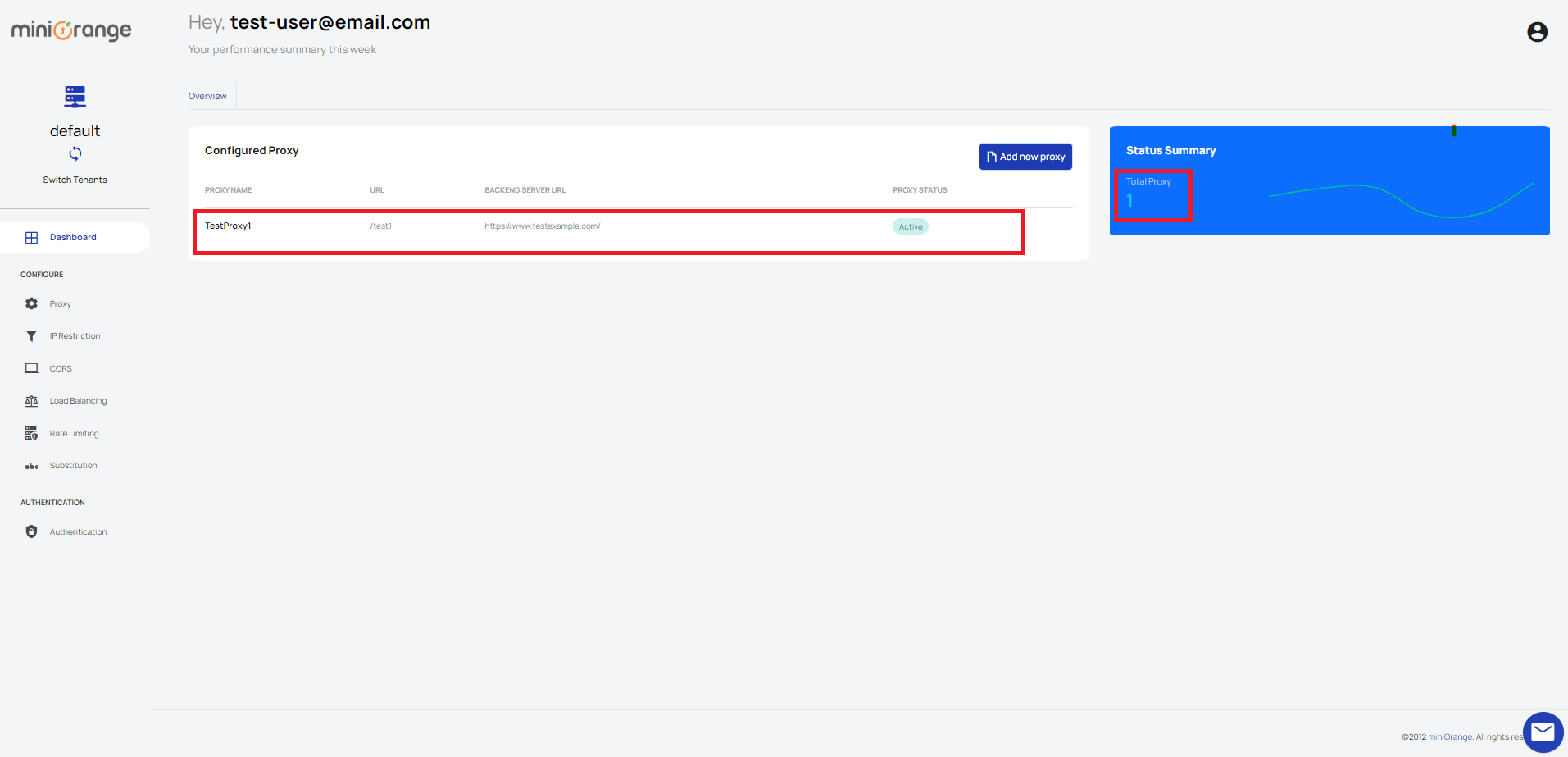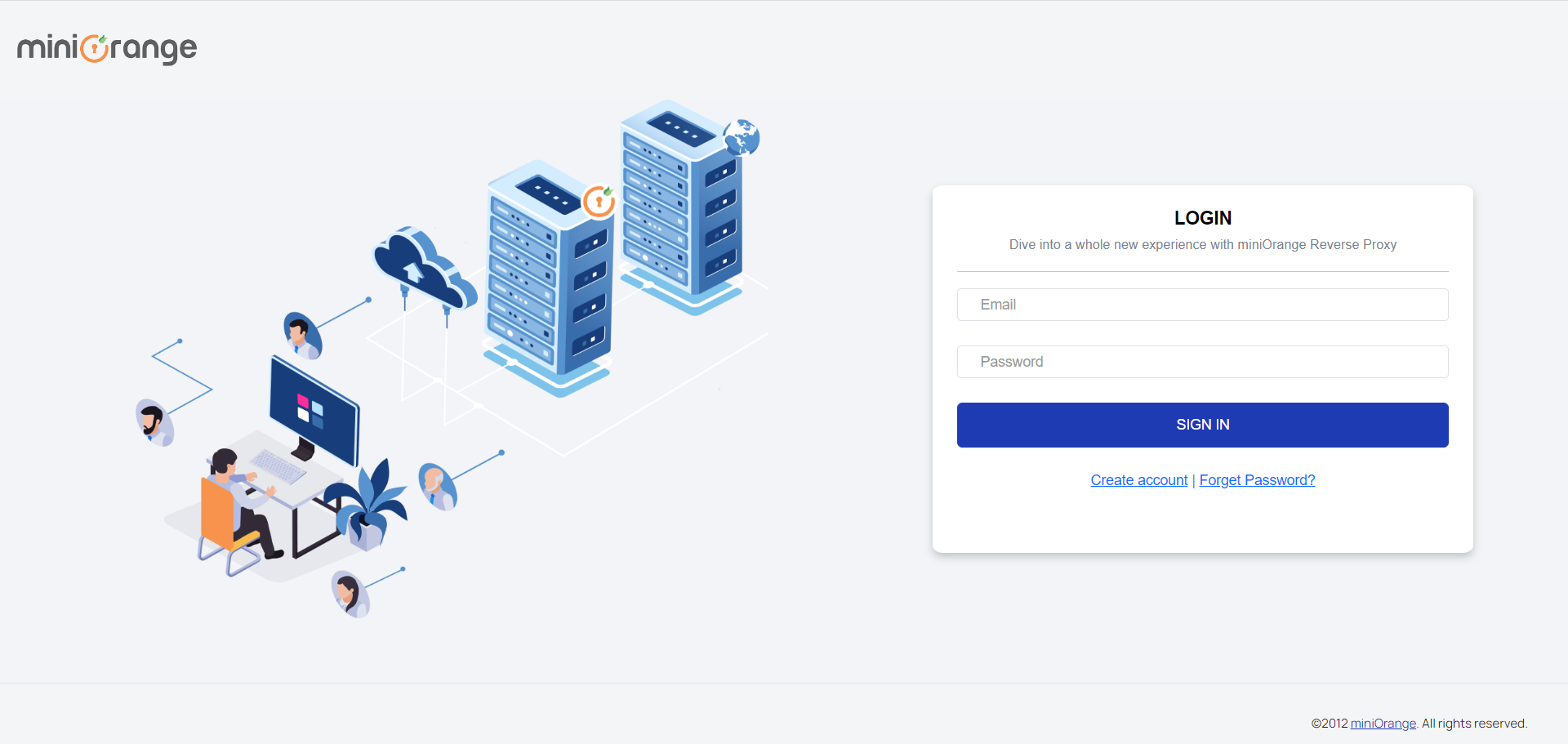Basic Proxy Setup
First, let's see how to set up a basic Proxy.
-
Sign in to miniOrange Reverse Proxy. You'll need to create an account if you do not already have one.
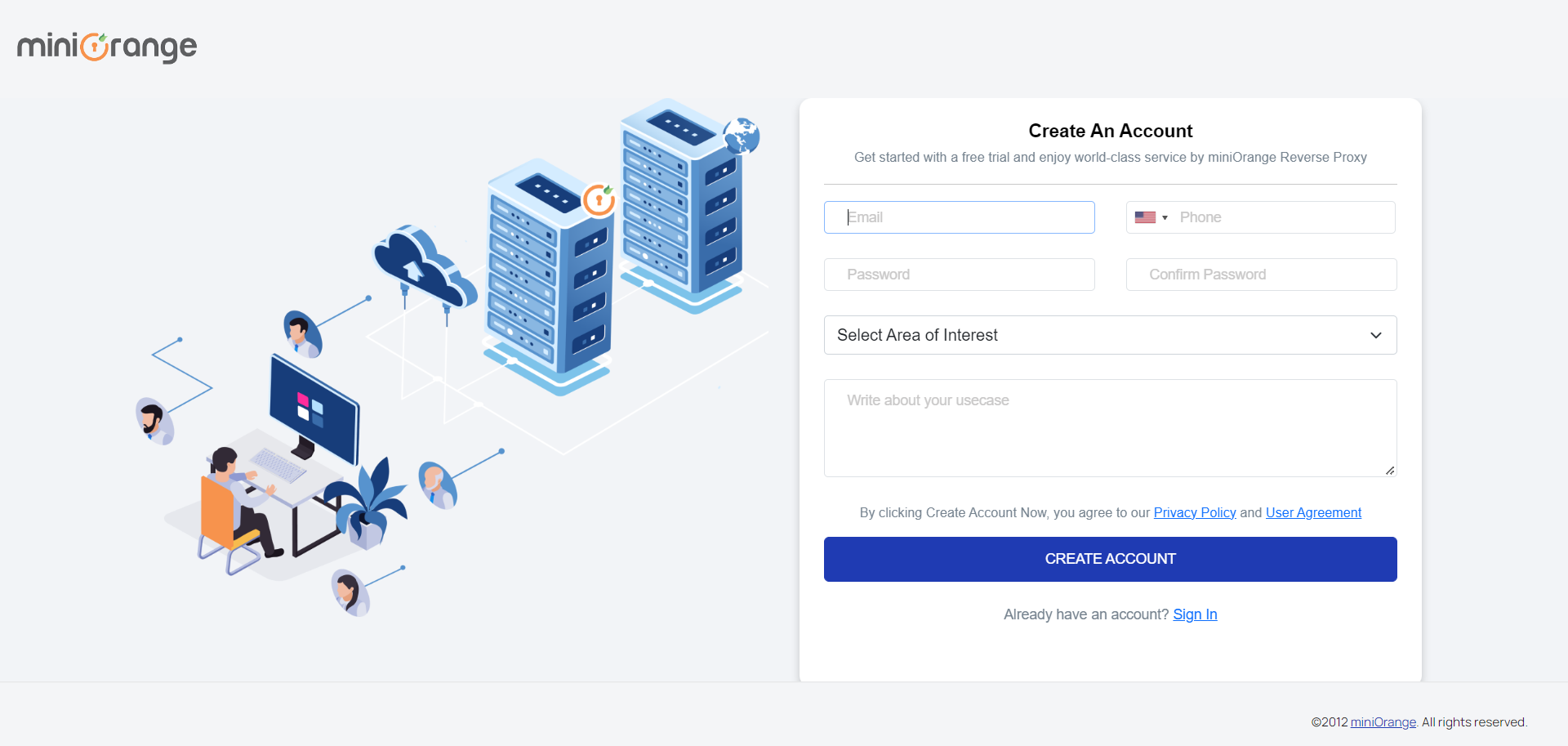
-
You will be taken to the miniOrange Reverse Proxy Dashboard once you have created an account (or logged in). The proxies that you configure will be listed here.
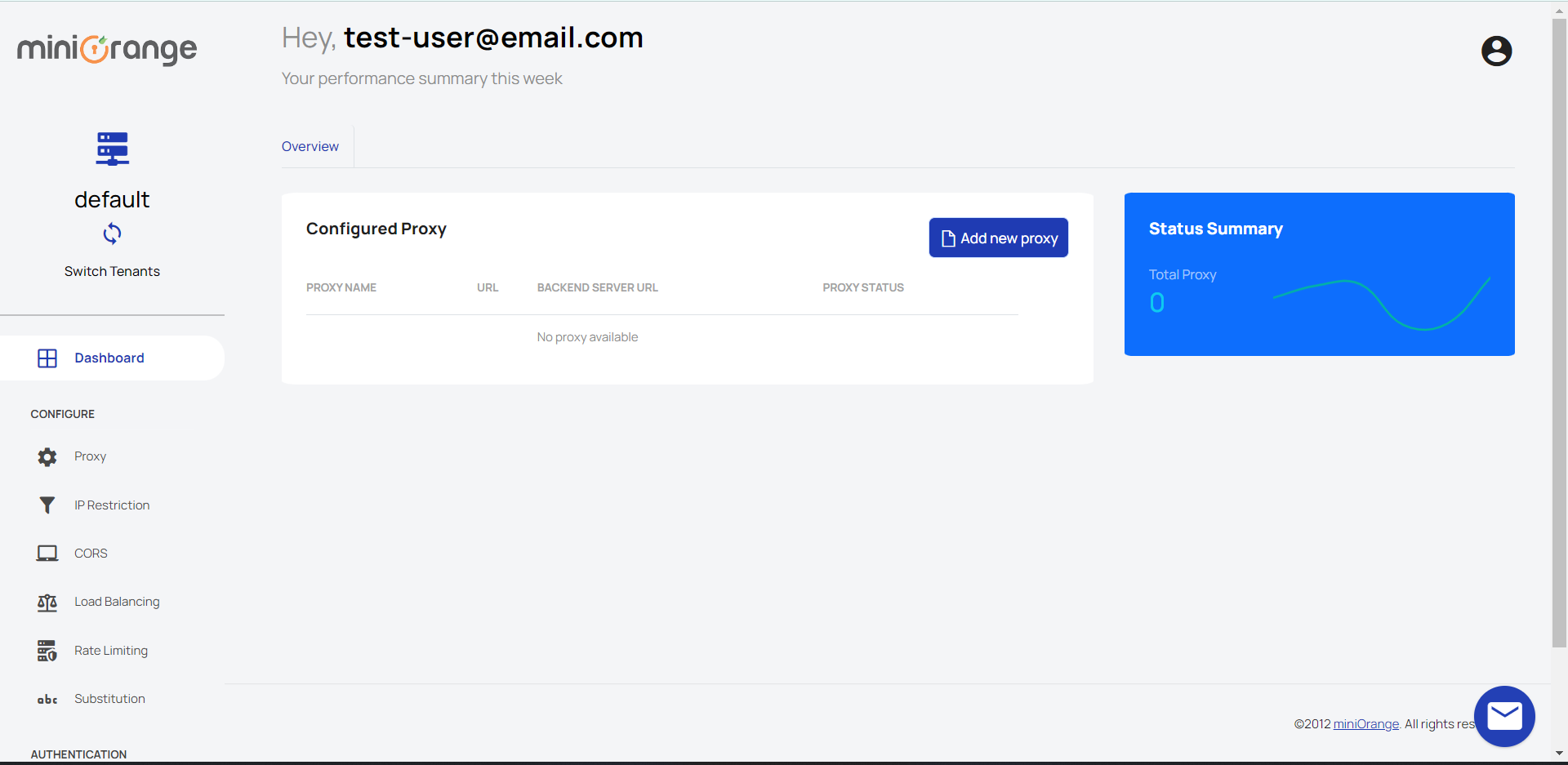
-
Click on Proxy under Configure in the sidebar.
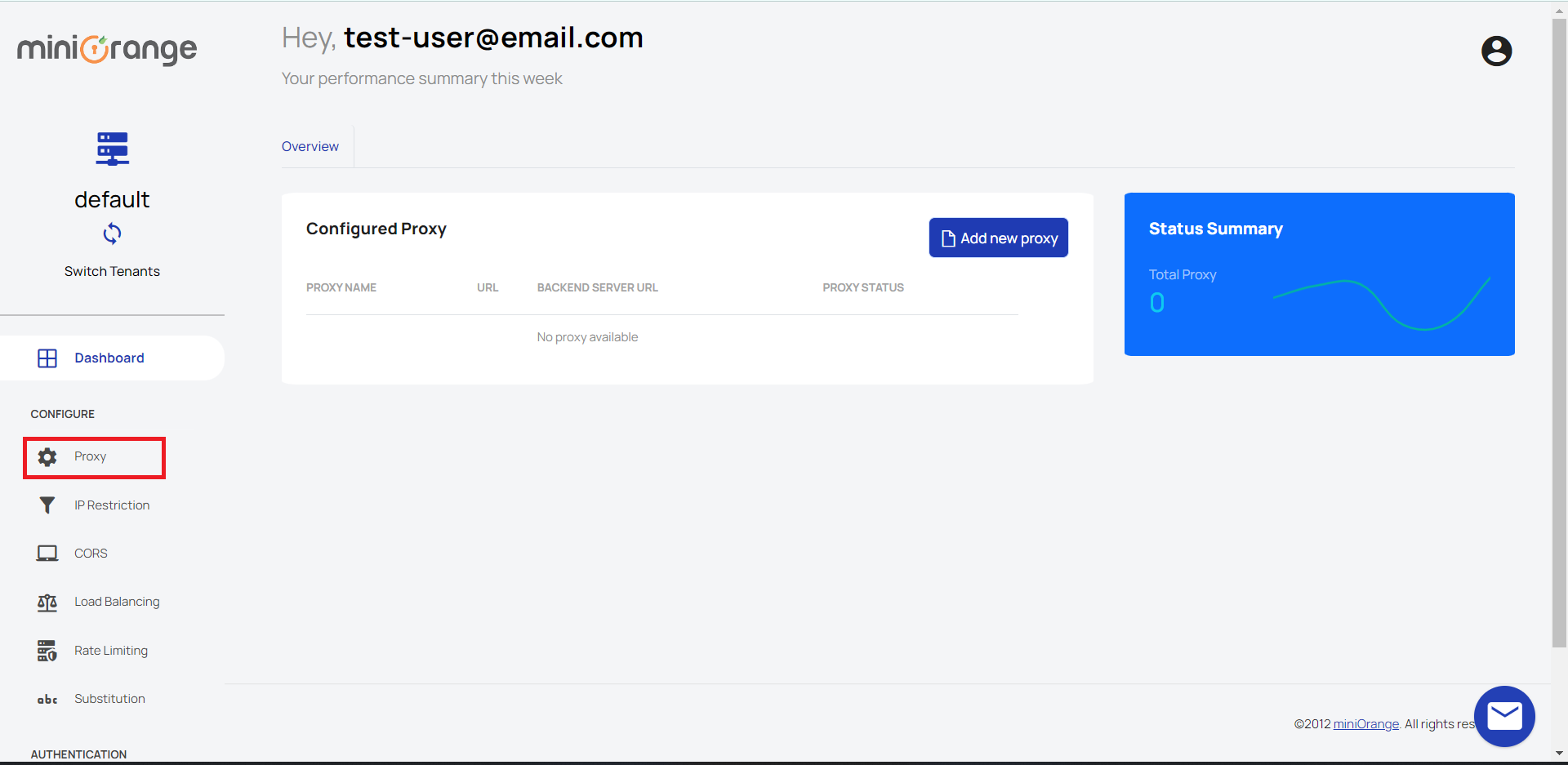
-
Click on Add Proxy.
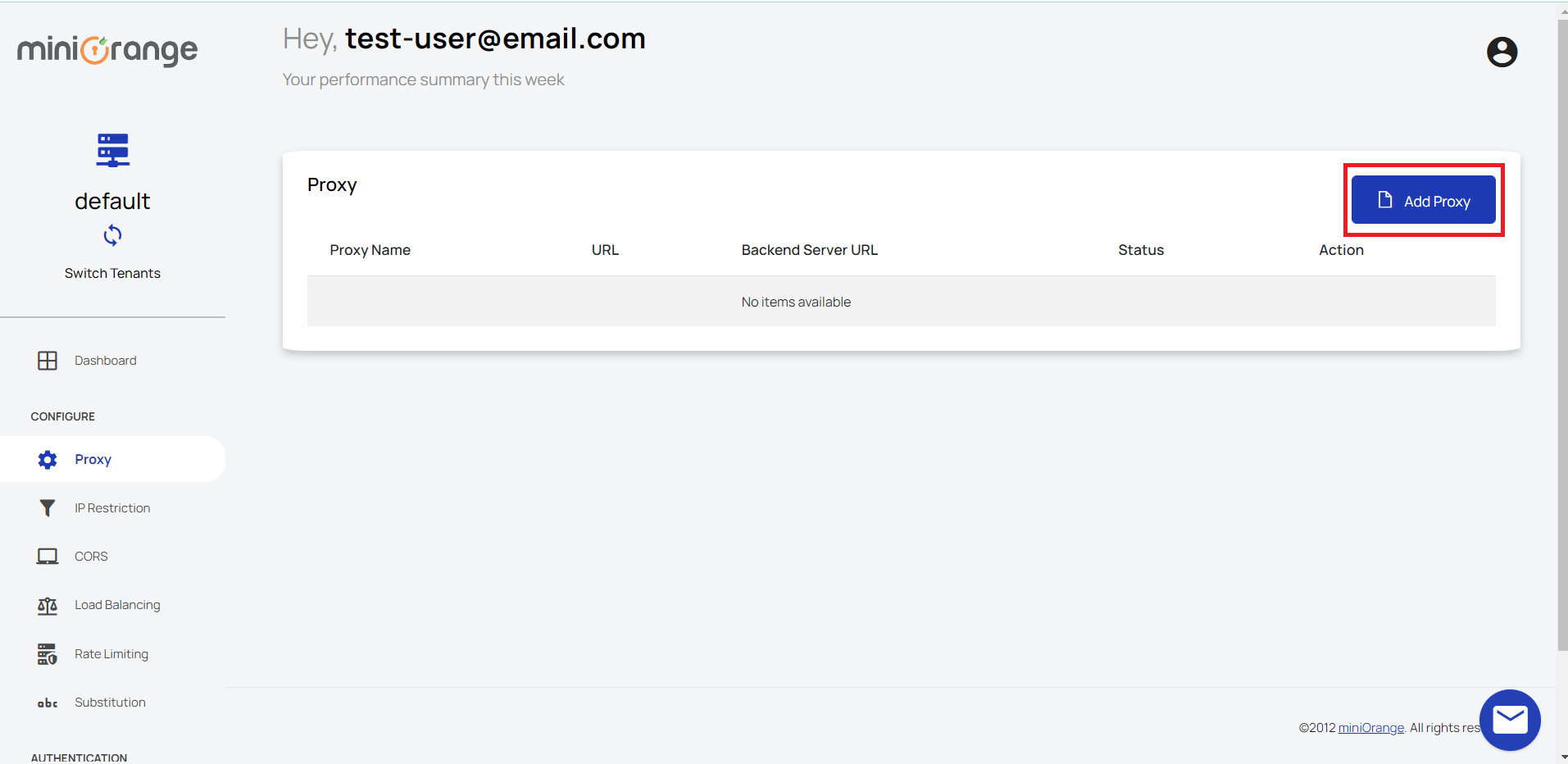
-
Fill in the details as per your requirements.
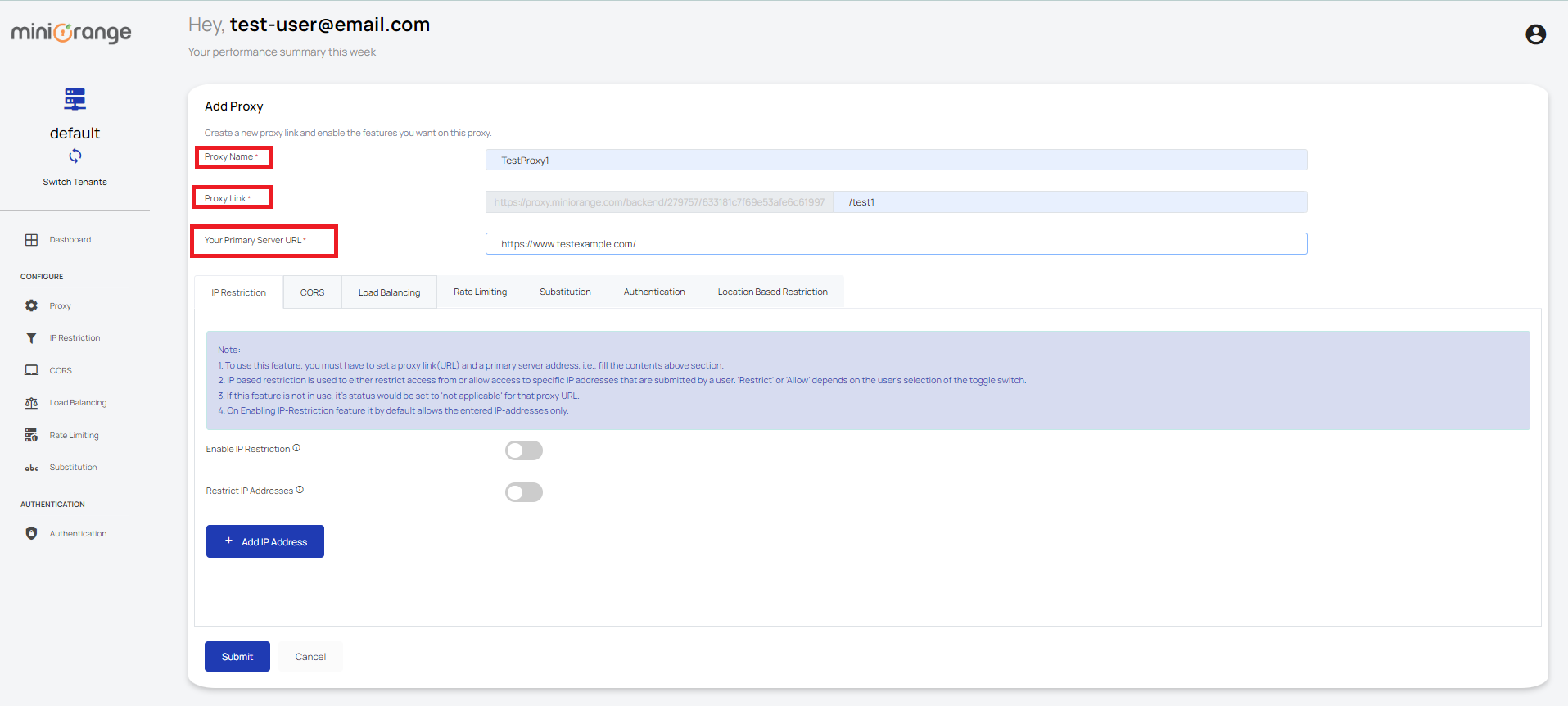
-
click the Submit button to save the changes.
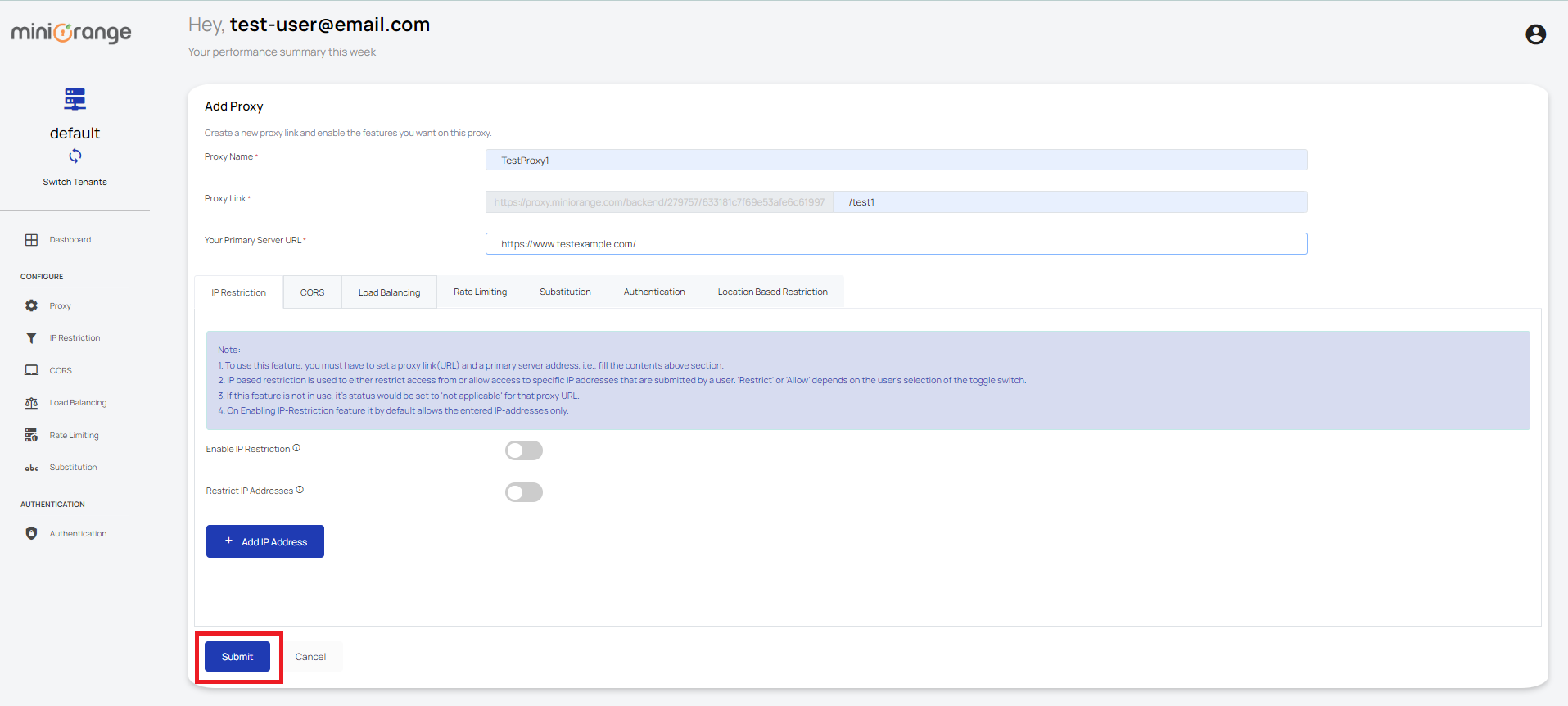
-
You can now see your Proxied link in your dashboard.