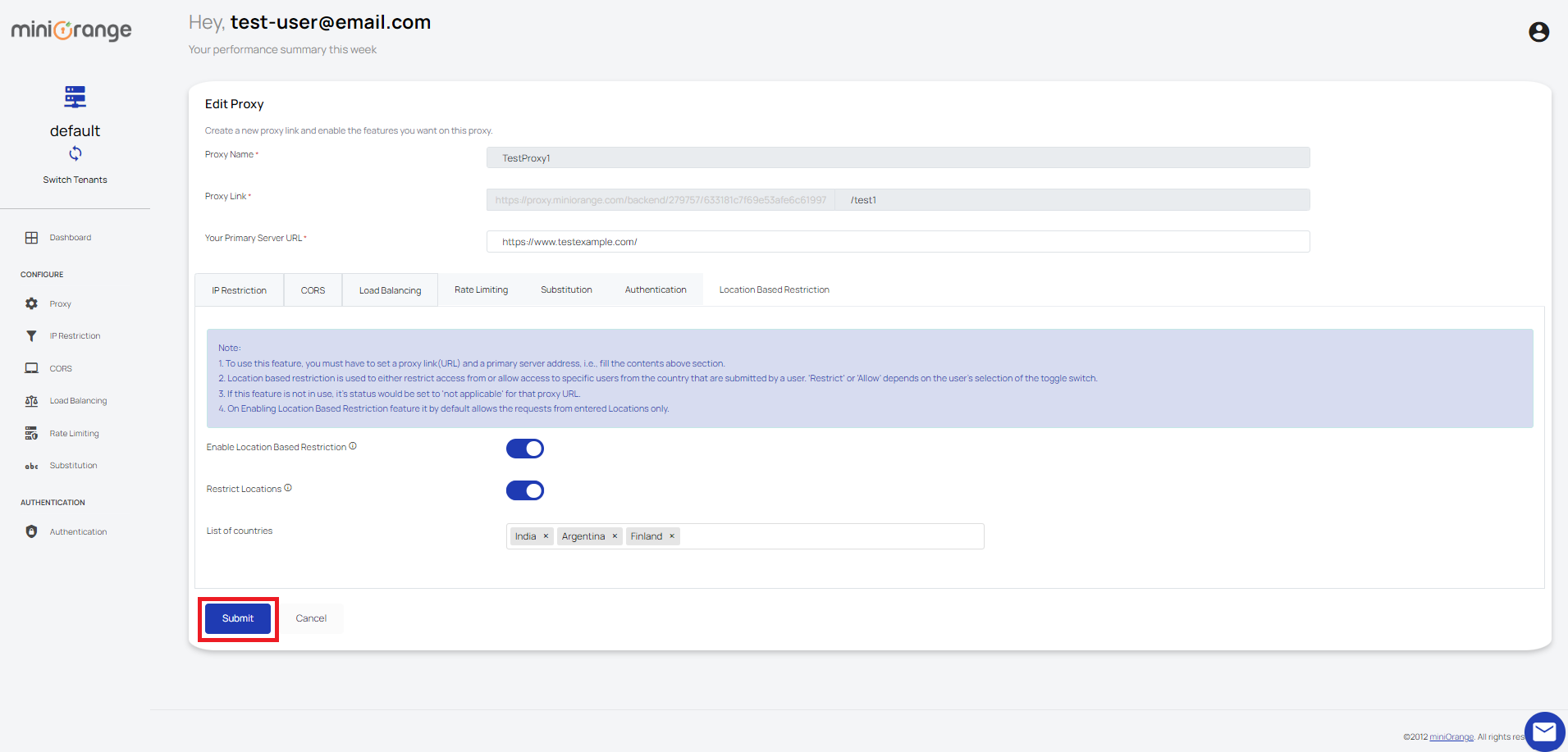Setup Location Based Restriction
This feature lets your users access your website or web application only if they are within the countries you have added to the list.
-
To add Location-based Restriction, under Action, click on “Options”, and then click on “Edit”.
-
Navigate to the “Location-based Restriction” tab.
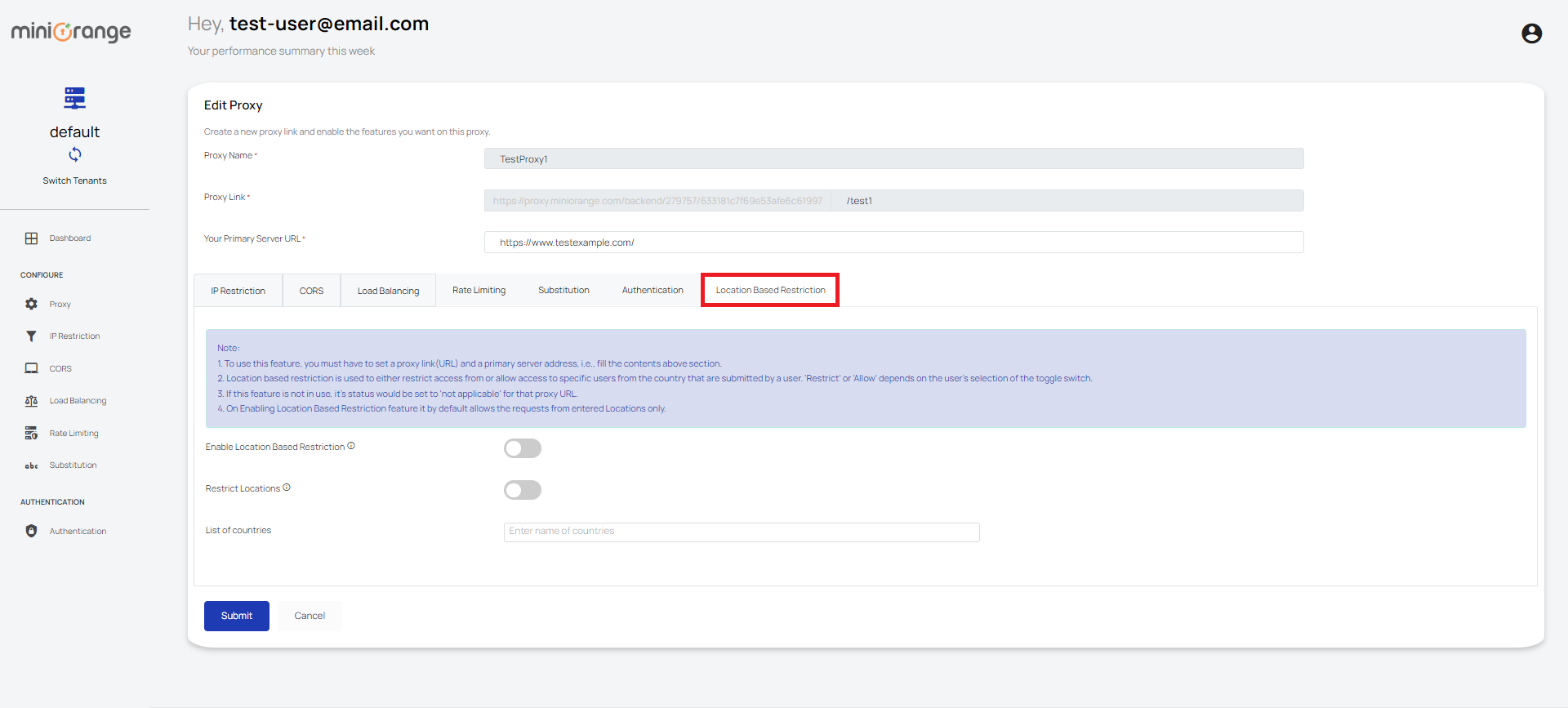
-
Turn on "Enable location-based restrictions".
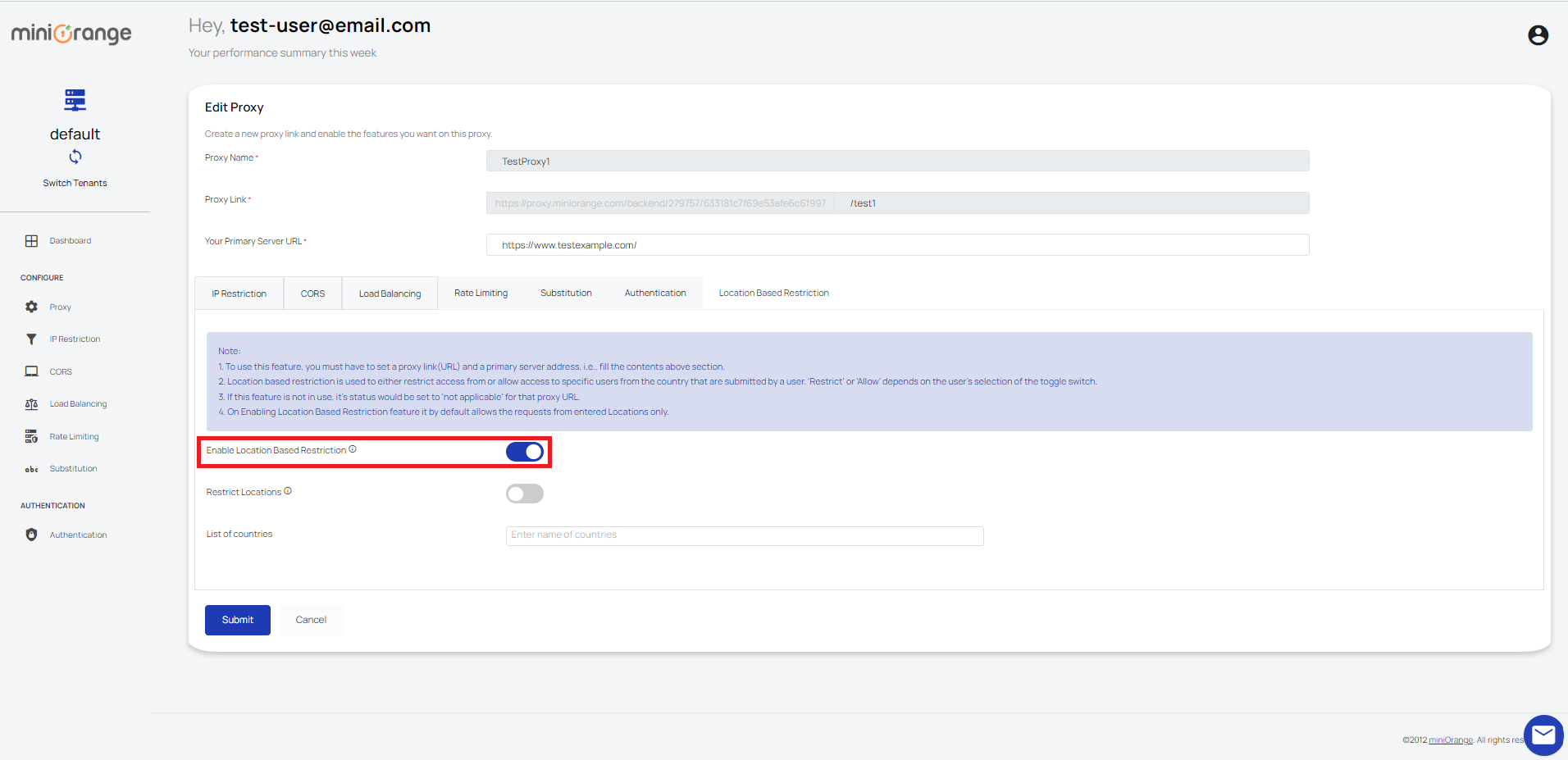
-
Enter the name of the countries you want to allow access to your website and web applications under the "List of countries".
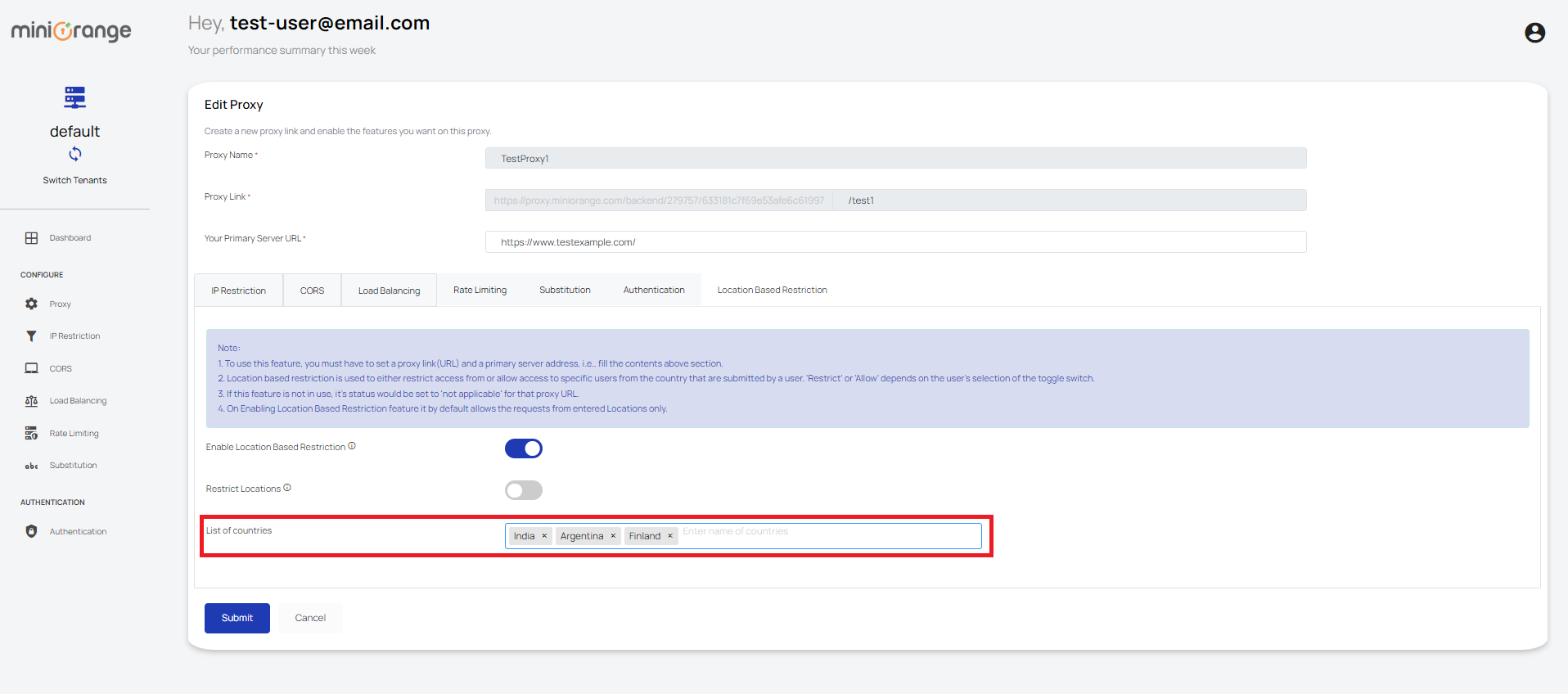
-
Now to restrict access from certain countries, Toggle On “Restrict Locations”.
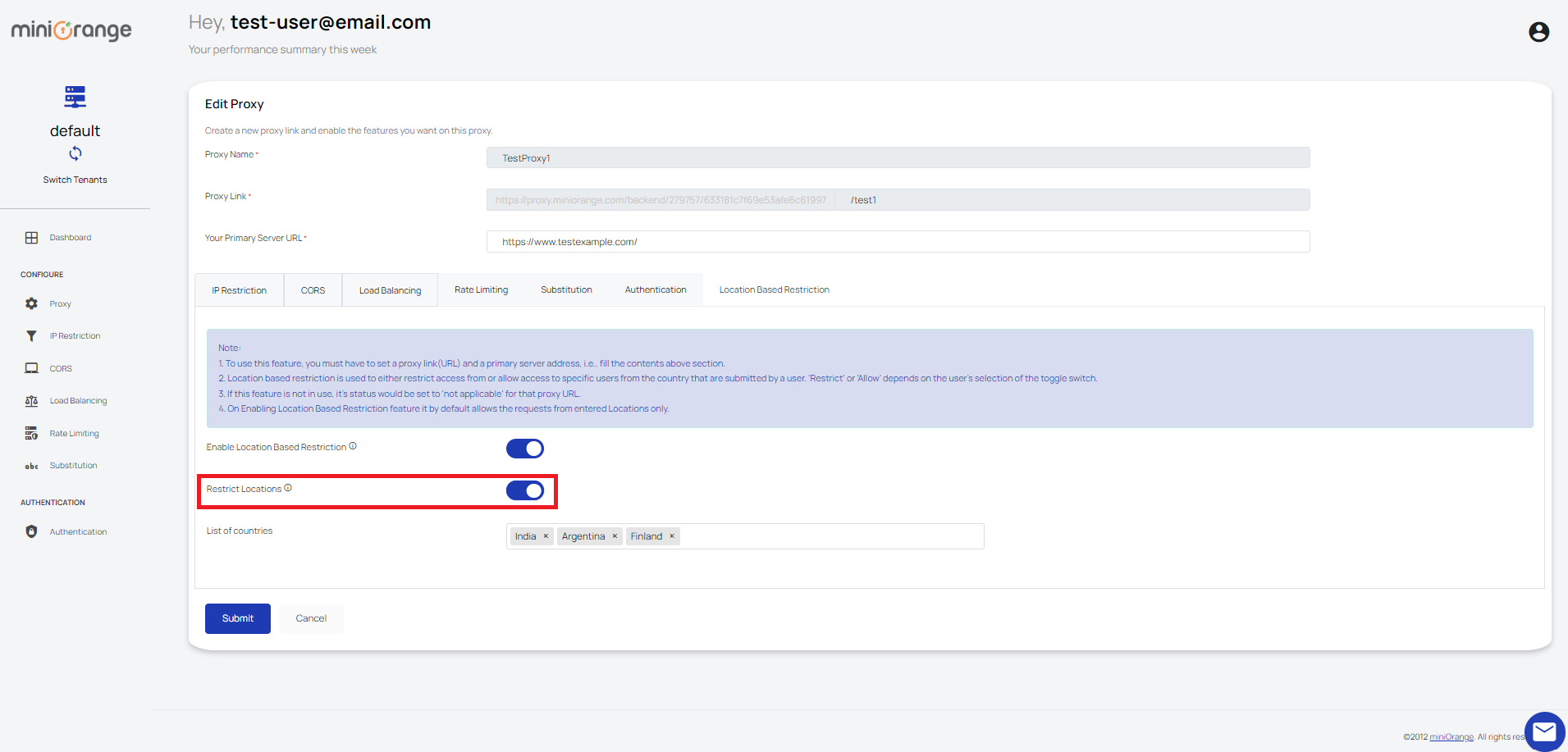
-
Click on "Submit" button to save your changes. You have now successfully set up Location based Restriction for your website and web application.