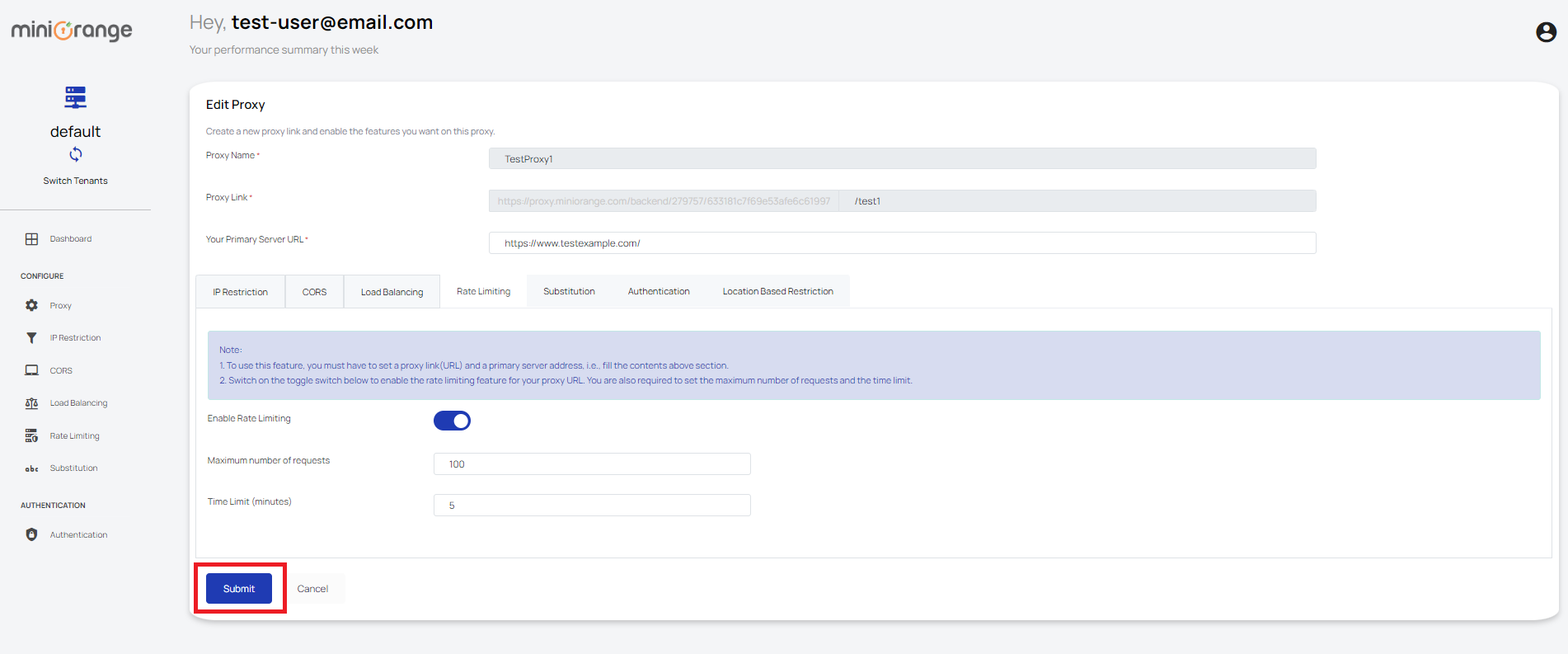Setup Rate Limiting
The Rate Limiting feature with Reverse Proxy is the best and most stable feature to prevent DDoS and other related attacks related to surge in traffic requests. Here's how to setup Rate Limiting,
-
To set up Rate Limiting on an existing Proxy you've created, go to the "Proxy" under Configure. Click on "Options", under Action. Select "Edit", and you can now set Load Balancing. You can skip Step-2 if you have already set up a Proxy, and follow further steps to continue.
-
If you want to create a new Proxy with Rate Limiting, click on "Rate Limiting" under Configure. And then click on "Add Proxy".
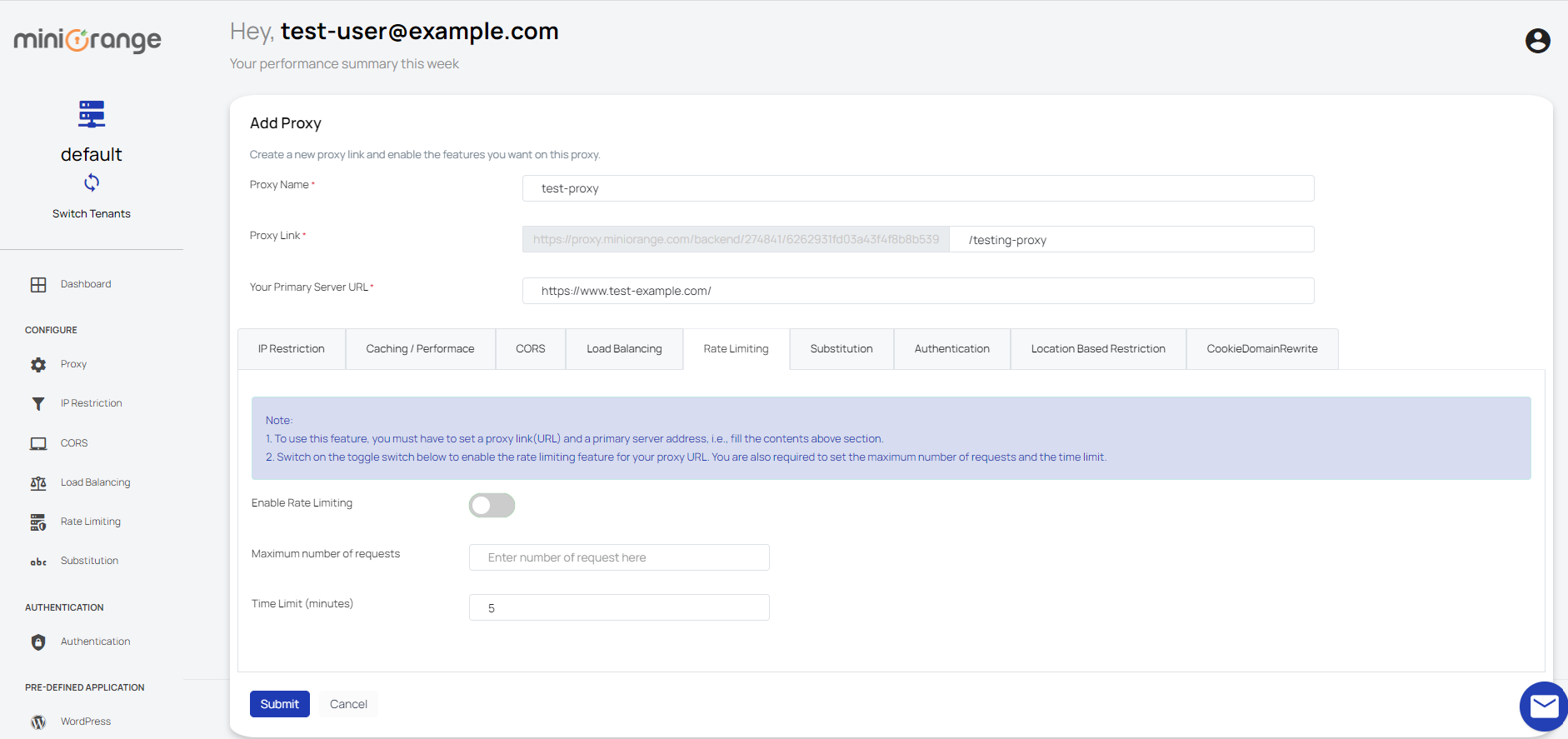
-
Enable Rate Limiting by switching the toggle on.
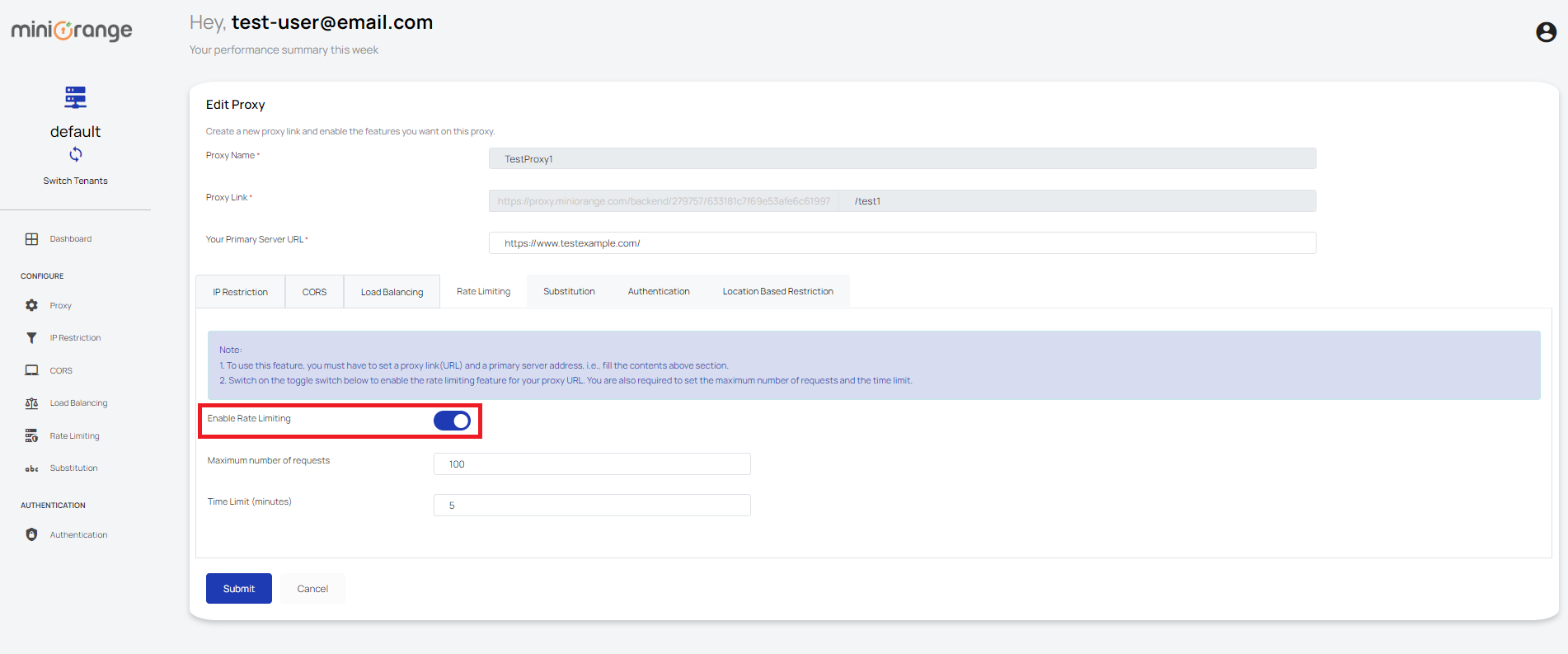
-
Enter the maximum number of requests.
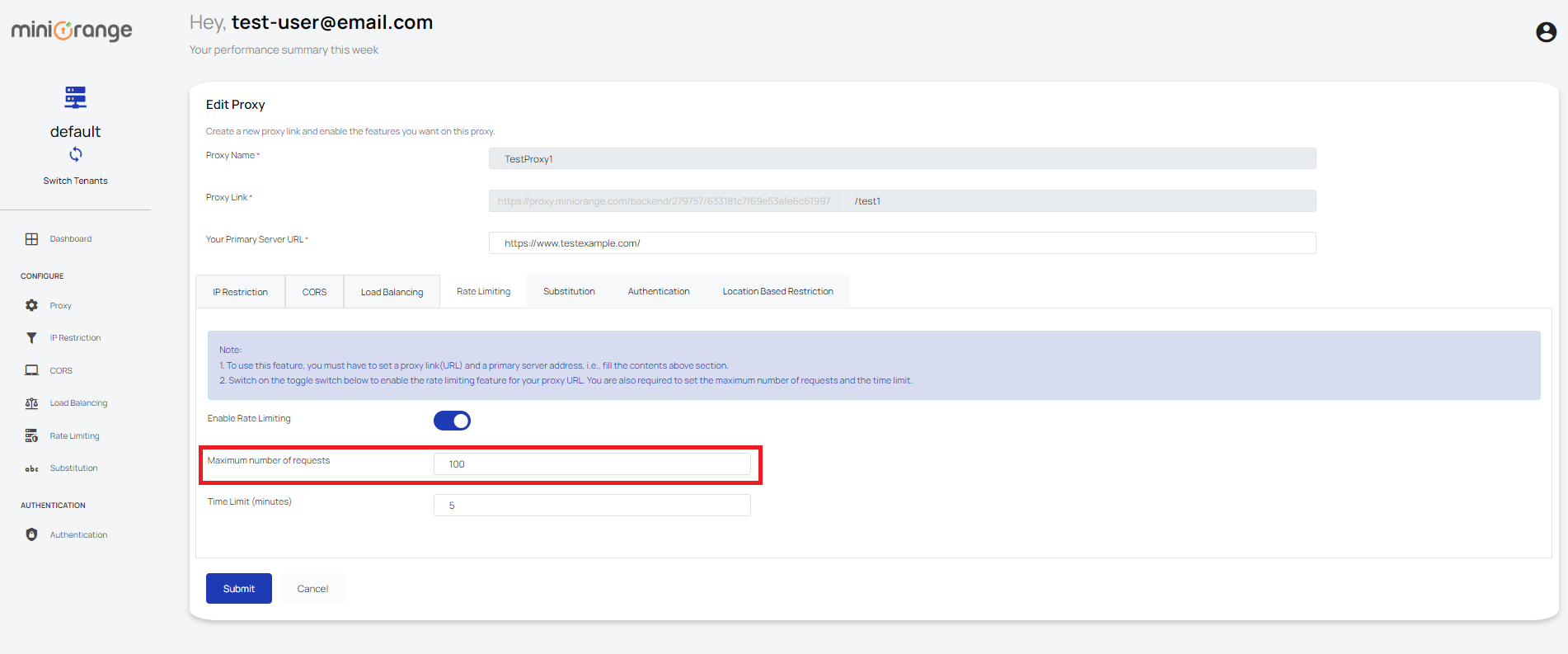
-
Enter the Time Limit (in minutes).
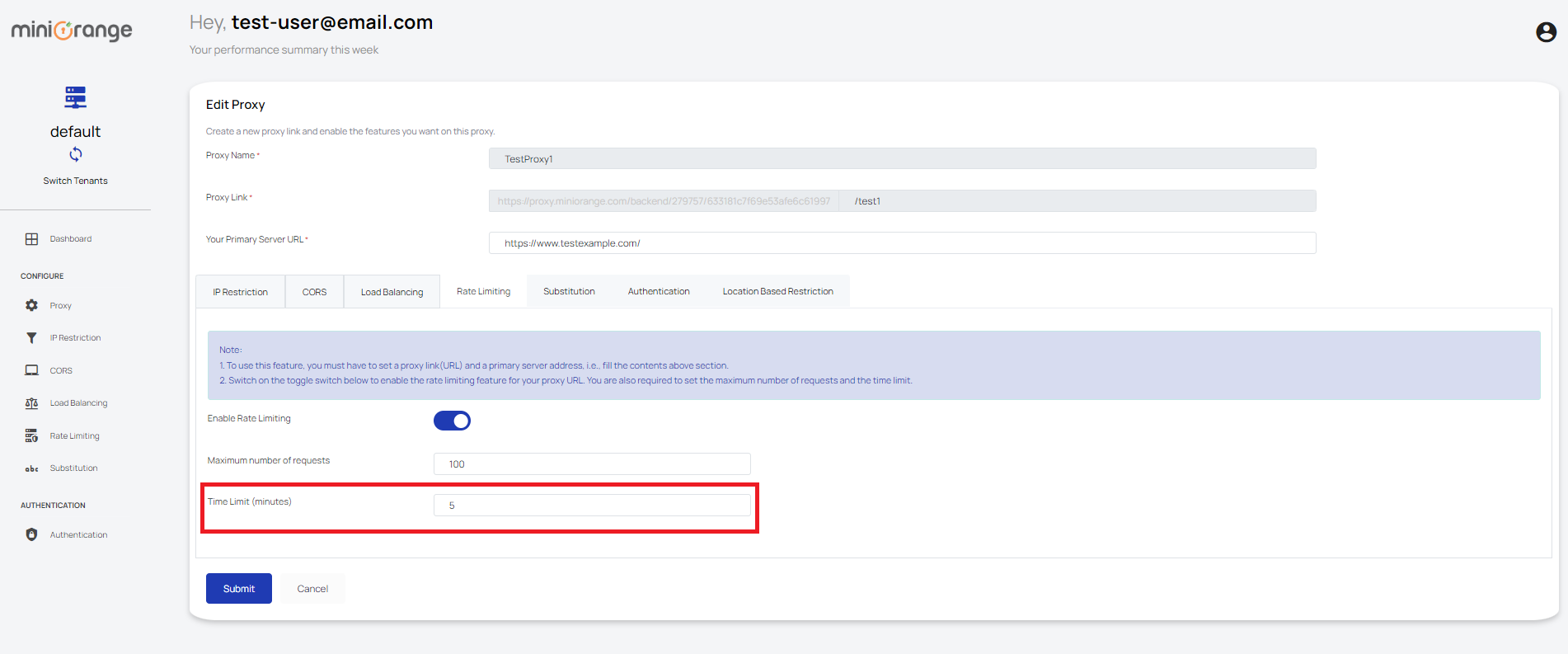
-
Then, click on "Submit" to save your changes. You have now successfully set up Rate Limiting for your website.