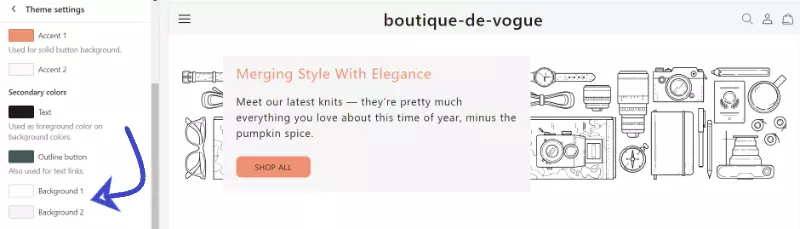Fonts
Fonts not only helps readers to perceive information from text, but also add value to it. The appropriate choice of text size, font and color can prove to be crucial for attracting your target audience. Hence, typography can immensely affect the look and feel of your store and needs to fit with your logo and overall brand.
Font Settings can be found in the Theme Settings > Typography tab

For setting up the font style of Headings and Body, we can use system fonts like serif, sans-serif and mono. If the system fonts dont look appealing to you, or you just want to use some fancy font for your heading, you easily access them under Other fonts, where a wide array of fonts are made available to you.

Colors
Color settings can be found in the Theme Settings > Colors tab
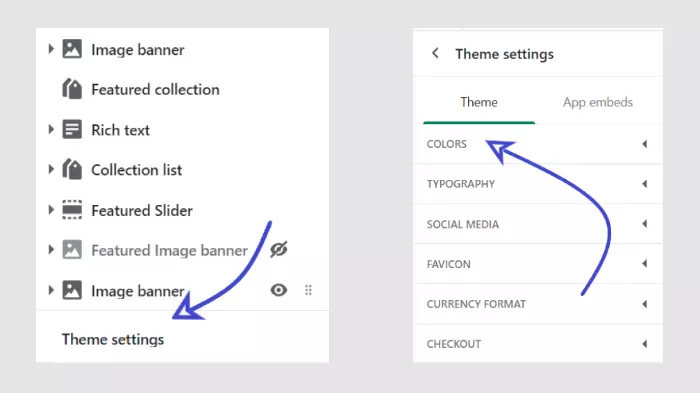
Accent Colors
Accent colors are useful in portraying prominence in a color scheme. They are significant for creating visual contrast and also for maintaining overall consistency when adding colors to different components.
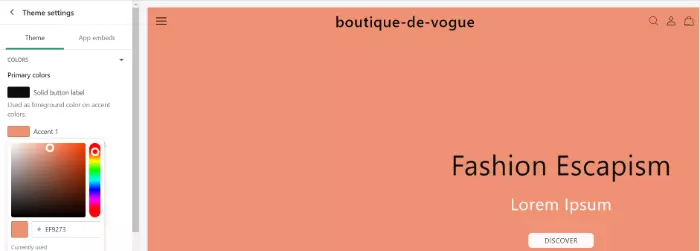
You can even set stunning background colors, so your product stands out more elegantly and catches the eye of the customer. You can set primary colors as well as secondary colors for background and text as well.