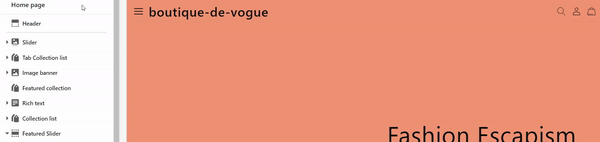Setting Up Navigation
Menus are the components which help your customers navigate through your website or store effortlessly with just a click.
How to Create a Menu?
Under "Navigation"", click on "Add Menu".
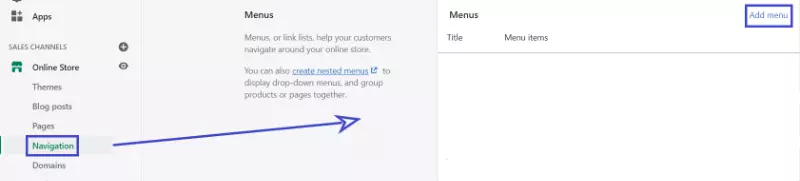
Give a suitable title and add menu items accordingly.
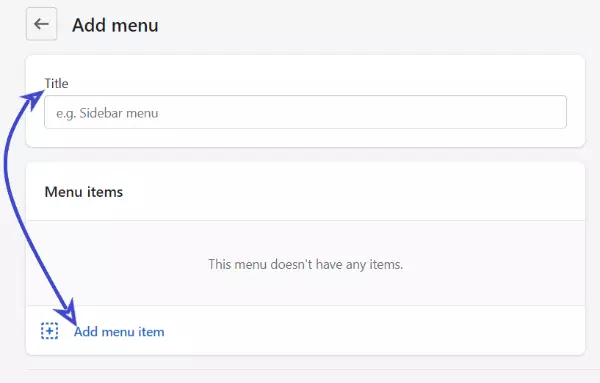
This is how a menu would look like post creation.
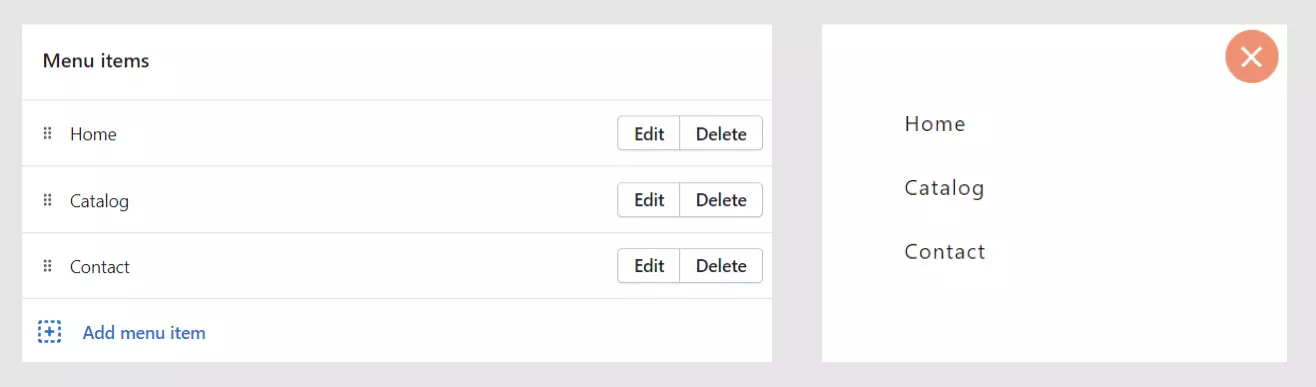
Menu Configuration
Menus can be configured to display in three ways:
- Logo on the left and Menu at the center
- Logo and Menu at left
- Logo at center with menu at left
Logo on the left and Menu at the center
To create the header with horizontally displayed menu at center and logo on the left side,
- Under "Header", navigate to "Header Alignment" and select the "Logo Left Menu Center"
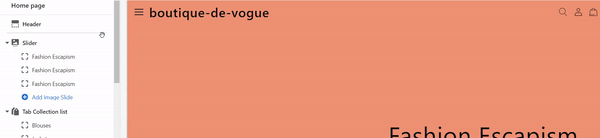
Logo and Menu at Left
To create the navigation bar, with the brand name or logo and menu on the left side,
- Under "Header", navigate to "Header Alignment" and select the "Logo Left Menu Drawer"
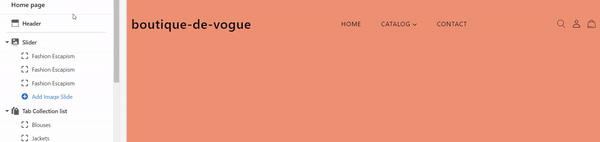
Logo at Center with Menu at Left
To have the logo at the center and menu at the left side,
- Under "Header", navigate to "Header Alignment" and select the "Logo Center Menu Drawer"