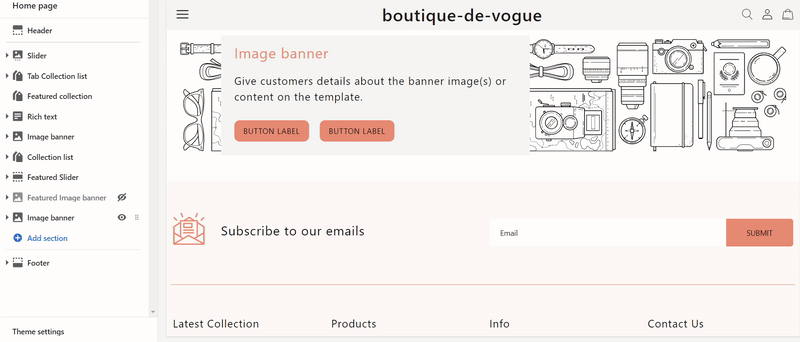Sections
Sections are the building blocks of your homepage. You can easily or effortlessly add, reorder and remove content blocks such as collections, videos, basic elements of a product page or a slideshow component which are available on all pages.
How to edit Sections?
Sections are highly customizable right from adding section to removing them. You can even undo or redo the changes made within your sections.
Adding a Section
To add a section, under Home Page scroll down to find the Add Section, where you will find a variety of sections that can be put to use from Blog Posts, Collections List to Image Banner and Rich Text.
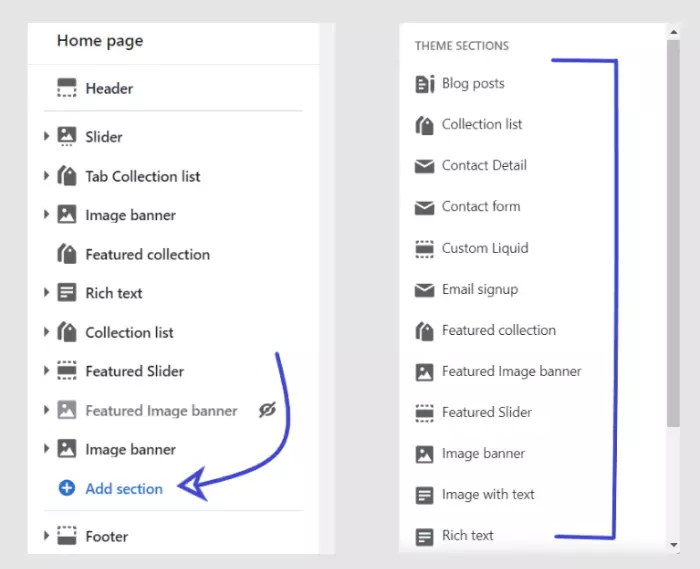
Moving a Section
Let's say we have used a couple of sections for our store, but a particular section doesn't seem to fit where it is, hence we can opt for easy-to-use Drag and Drop Method.
To move a section, refer to the video below.
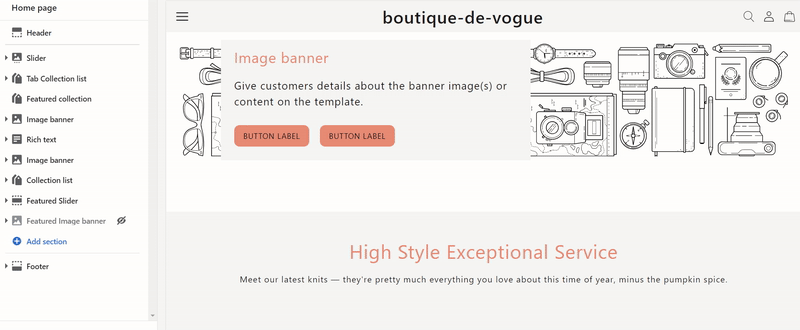
Removing a Section
To remove a section, click on the desired section that needs to be deleted, say "Image Banner", and click on Remove Section.