How to Install Joomla SAML Plugin ?
From your Joomla Dashboard
How to Download and Install the plugin: –
You can install the Joomla SAML SP plugin by following 2 ways:-
1) From Joomla Marketplace:-
-
Click on System -> Install -> Extensions on your Joomla site.
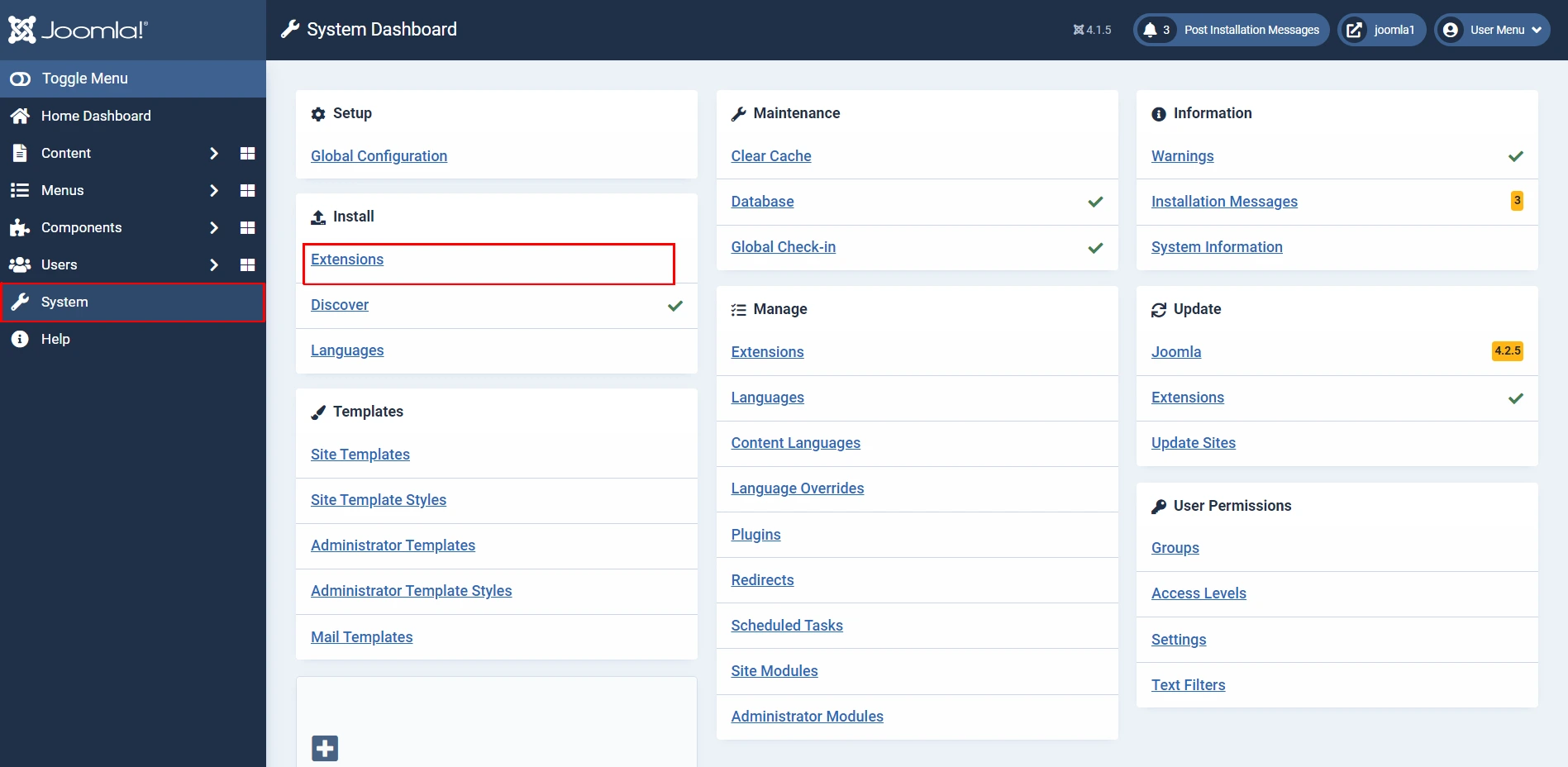
-
Search miniorange SAML SSO under Install from the web and Select SAML SSO for Joomla extension
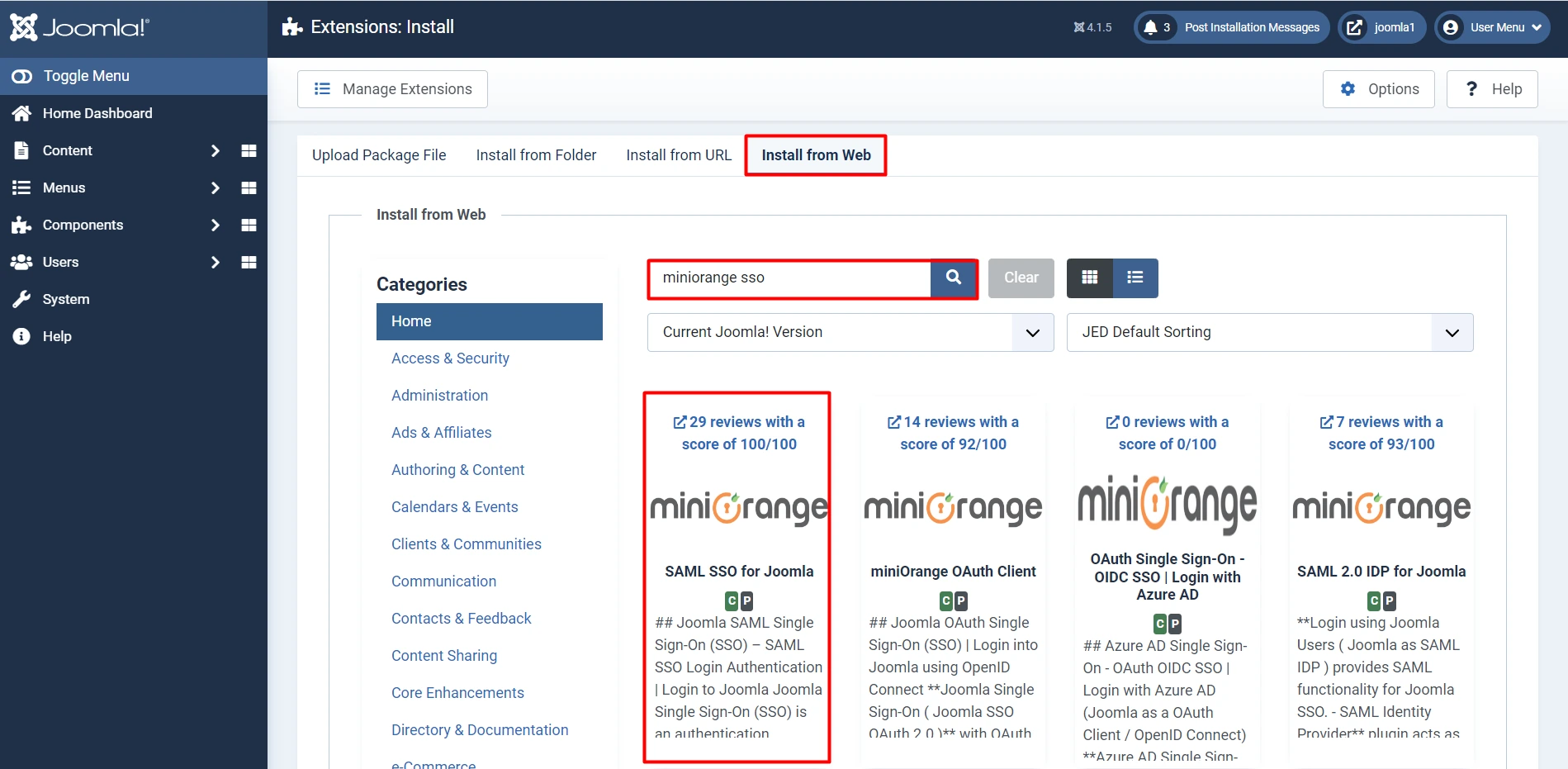
-
After selecting click on the Install button.
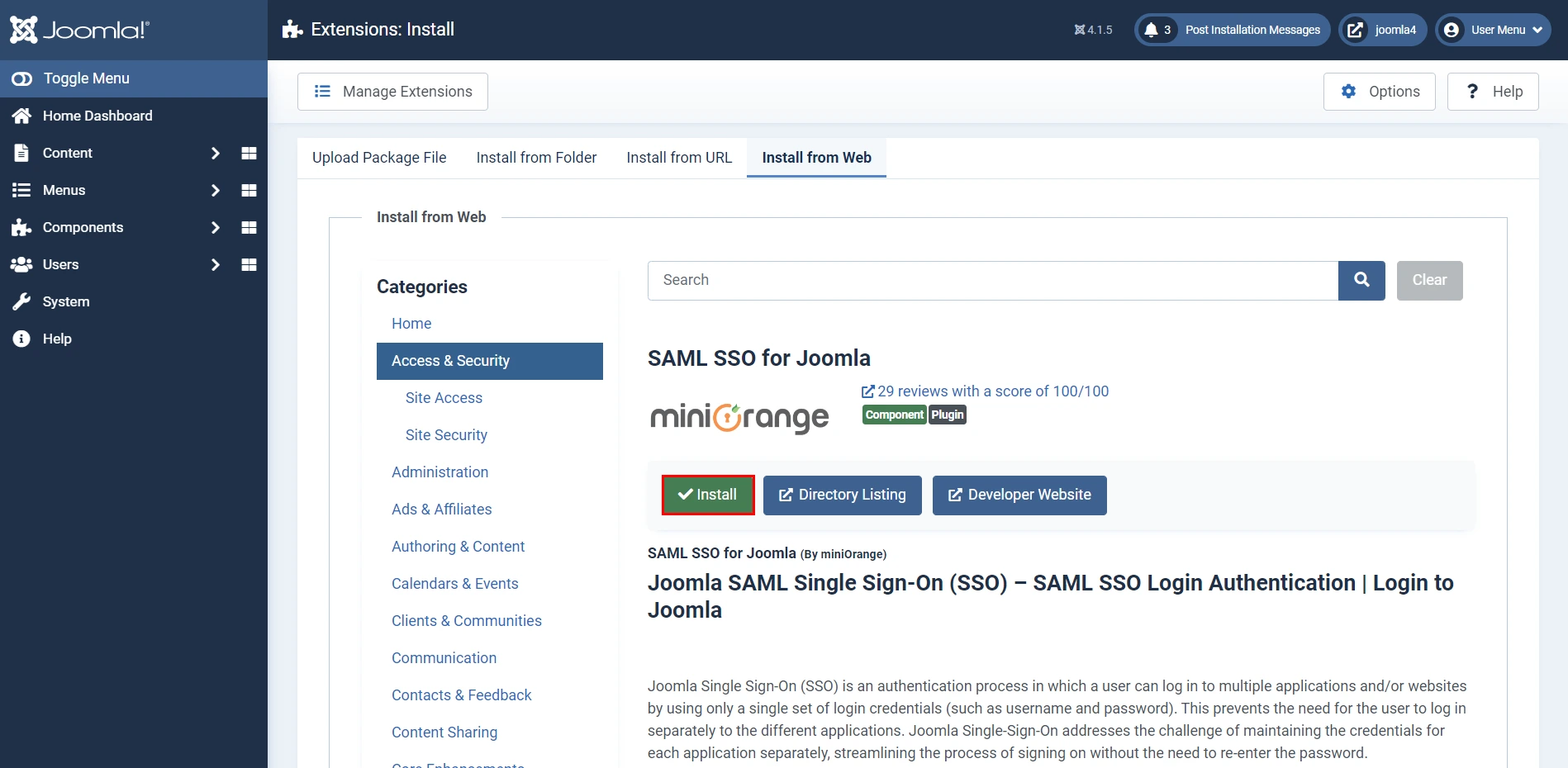
-
Now click on Install again.
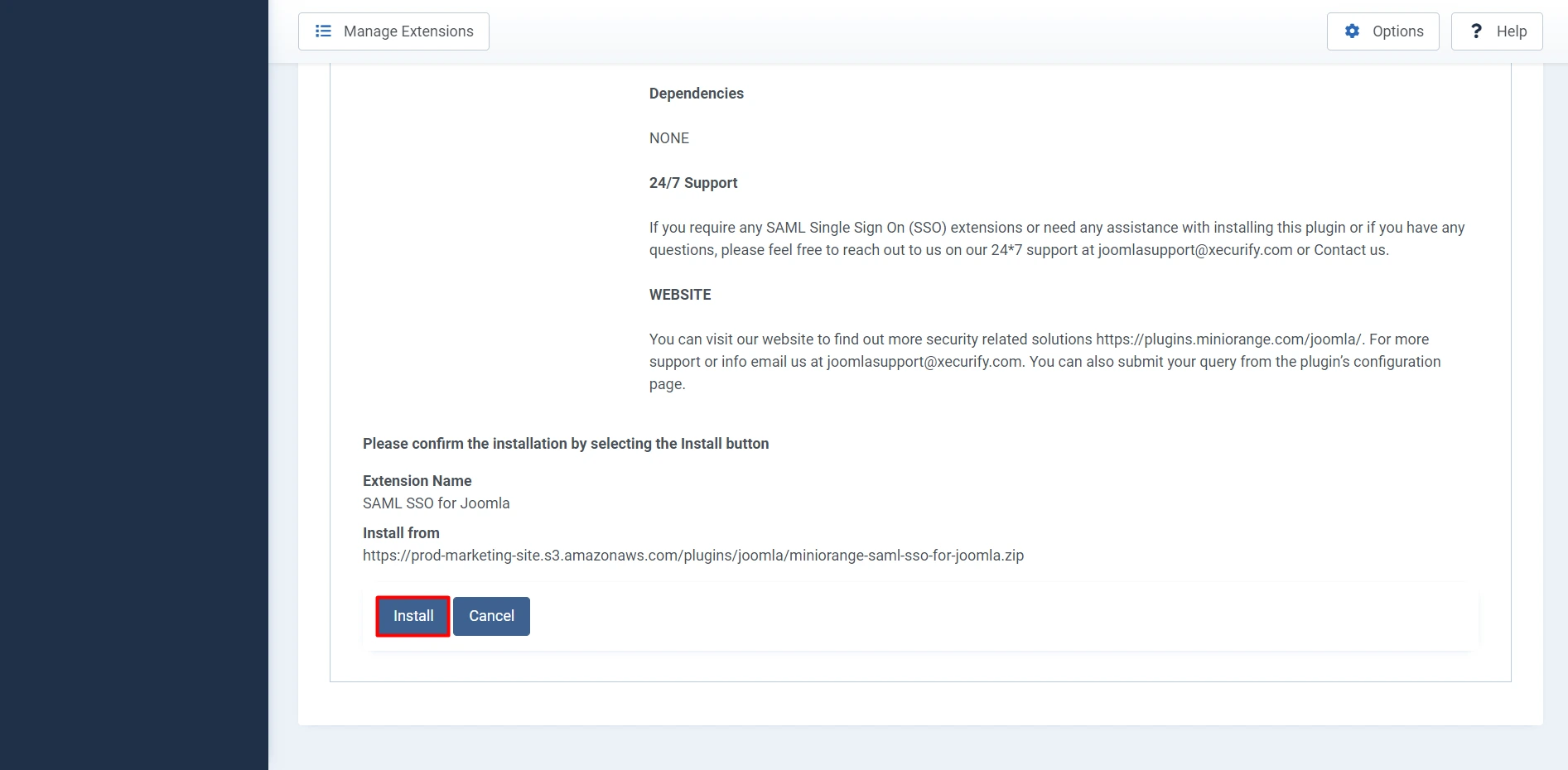
2) From miniOrange/Xecurify plugin site.
-
Please click here (https://plugins.miniorange.com/joomla-single-sign-on-sso) to navigate to the miniOrange Joomla plugin site.
-
Now click on the Download button.
-
Now go to your site. Navigate System -> Install -> Extensions.
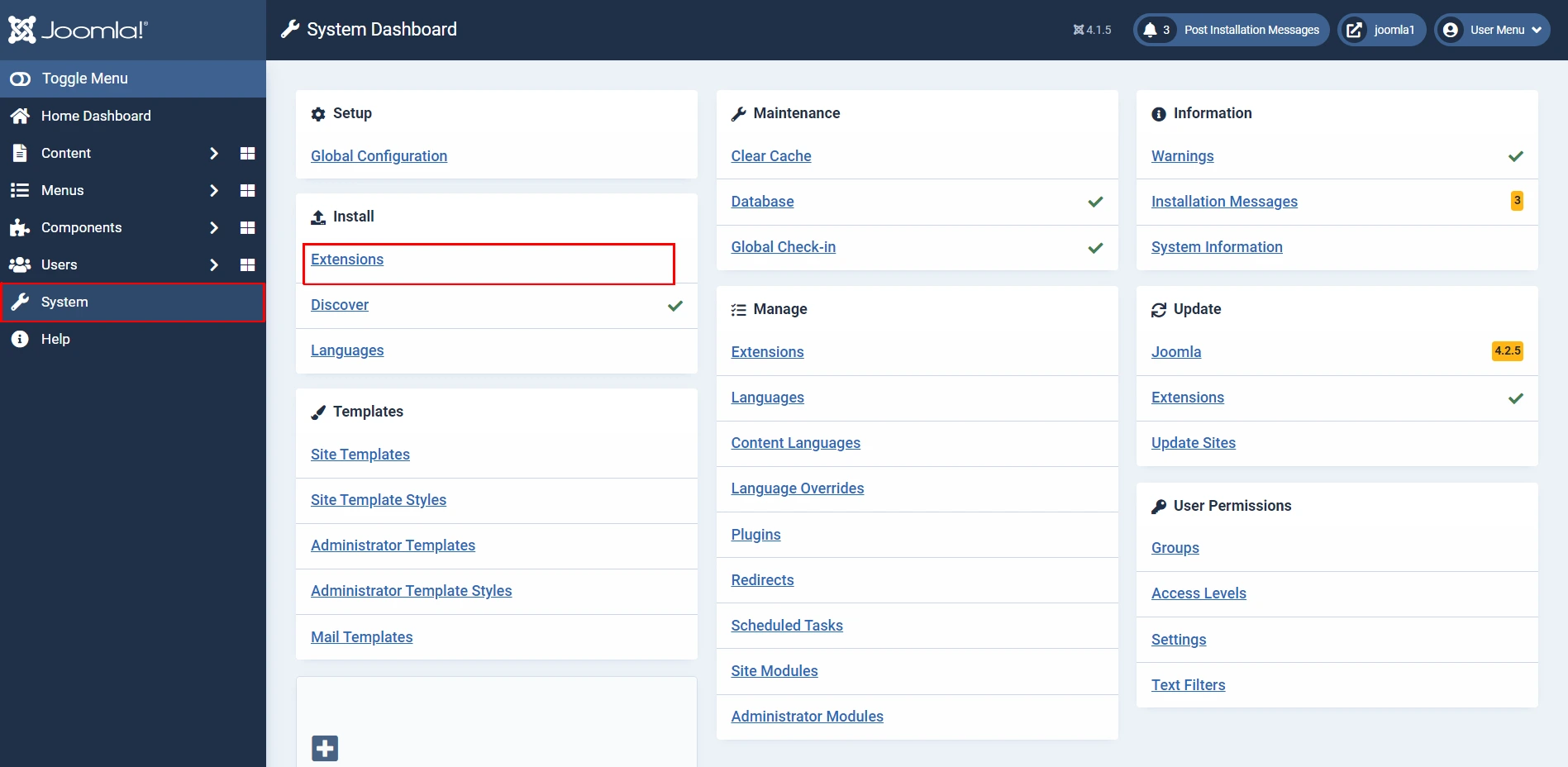
-
Click on the Upload Package File. Browse and select your downloaded plugin from your file explorer.
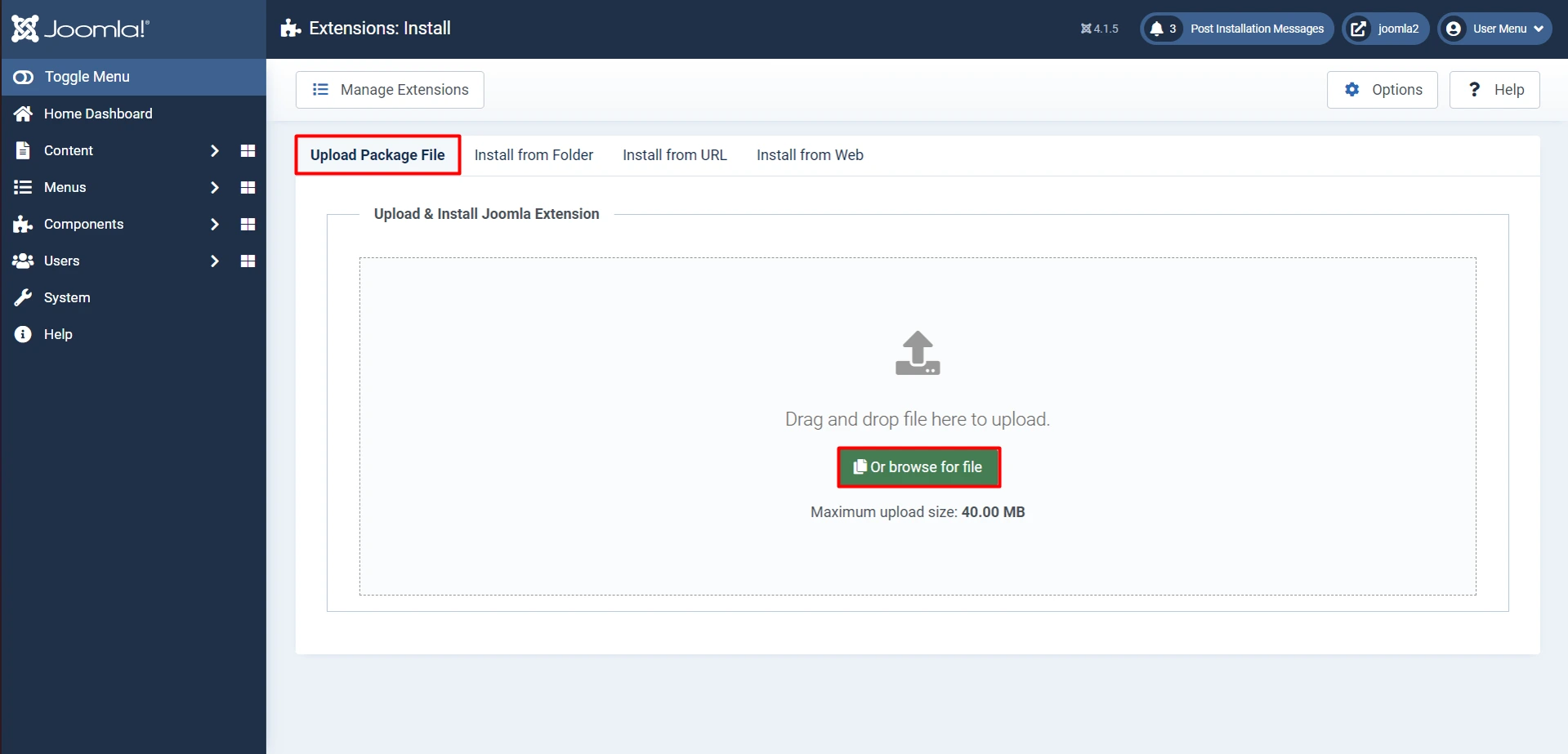
-
Now you have successfully installed the plugin.