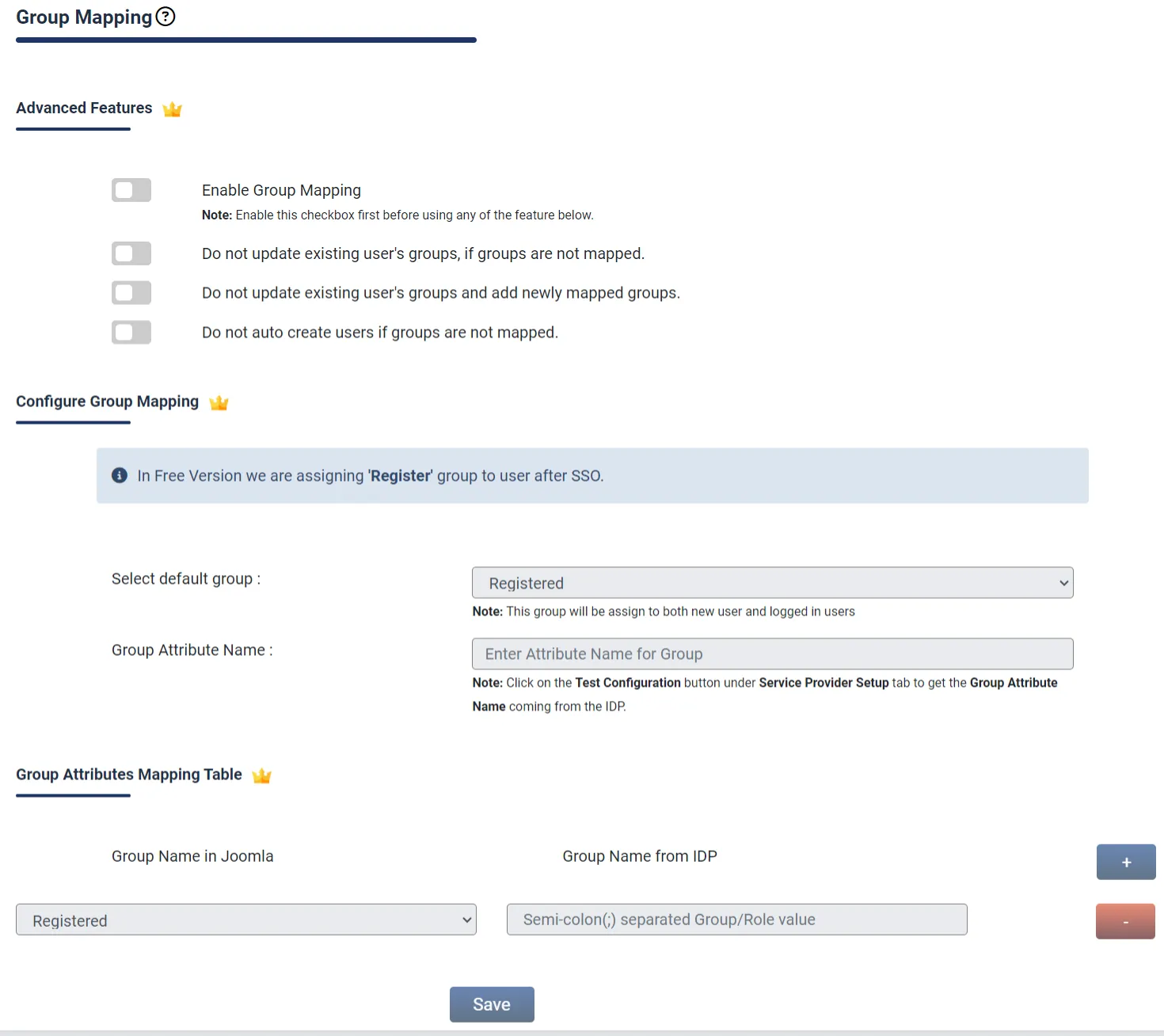Group/Role mapping:
- This feature can be used to assign different Joomla groups to the users based on their SAML attributes. The particular groups/roles will be applied to users once they meet the specified conditions while logging into Joomla via Single Sign-On.
- This feature allows you to provide user capabilities based on their IdP attribute Group values.
- Click on Enable Group Mapping checkbox. You can select the default group for users.
- In the Group / Role field you have to fill in The Attribute Name corresponding to group names coming from IDP.
- Then enter the IDP groups in Groups/Role Name in IDP field which you want to map to the respective Joomla Group.
- The following features are provided in our plugin for Group Mapping:
- Do not update existing user's roles: It won't add newly mapped roles to existing users
- Do not update existing users' roles and add newly mapped roles: It will add newly mapped roles to existing users without delete existing roles.
- Do not auto-create users if roles are not mapped here. You can use only one feature between 2 and 3 features.