Login Settings
This tab allows you to add SSO link to your site and also provides many advanced features. Follow the steps shown below to add SSO link to your Joomla login page:
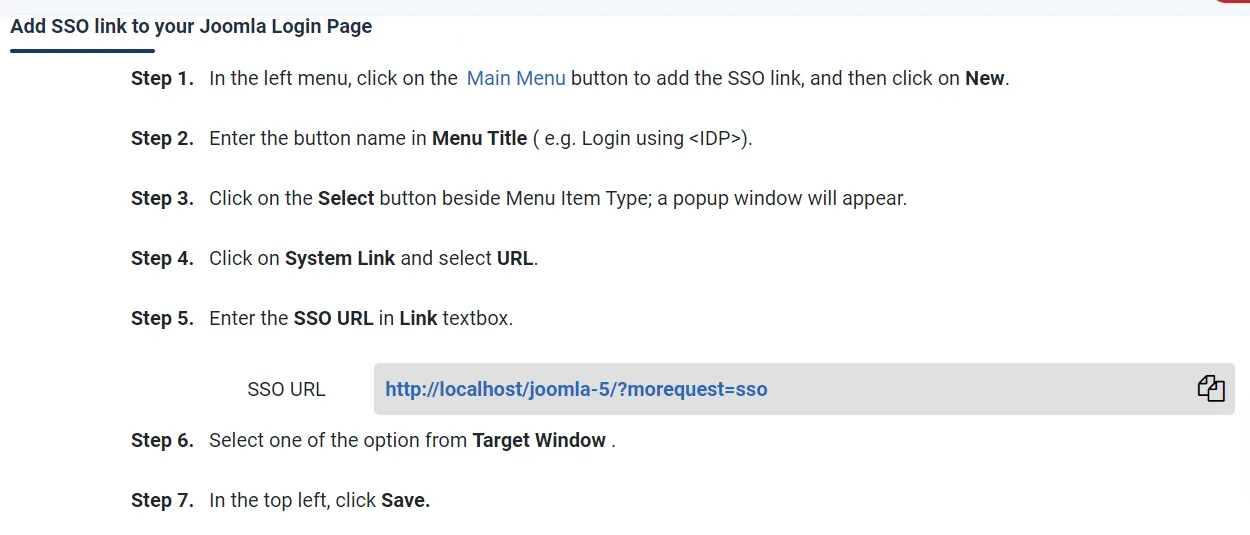
This tab provides you the following advanced features:
Disable auto creation of users via SSO
- Block creation of new users when SSO is performed. Only existing Joomla users will be allowed to login via SSO.
Auto Redirect to IdP
- Users will be redirected to your IdP for login when any frontend page of site is accessed.
Enable backend login using SSO and backdoor URL
- Users will be redirected to your IdP for login when they try to access the admin console/ backend. It will also create a backdoor login to your website using Joomla credentials in case you get locked out of your IdP.
Domain Mapping
- Map the domain in order to auto-redirect to a particular IDP when the user tries to login with domain email.
Domain Restriction
- Domain Restriction provides the functionality to allow or restrict the users of a particular domain to login or register.
Ignore Special Characters in Email for Registration/Login
- It will allow users with special characters in their email id to register/ login to Joomla.
Error Handling
- Error Handling provides the functionality to allow custom error messages for duplicate users.
Customize SSO button
- Customize the SSO button to visually match the style of your site.