Configure your Custom Gateway
Applies to : Scale or Higher Plans
Feature Description
Integrate your preferred SMS gateway for sending OTPs by configuring a custom gateway. This feature allows you to use your own service provider, ensuring better control over message delivery, branding, and costs while maintaining secure authentication for your store.
Setup Instructions
-
Navigate to the Apps section and then click on the miniOrange OTP Login/Register application
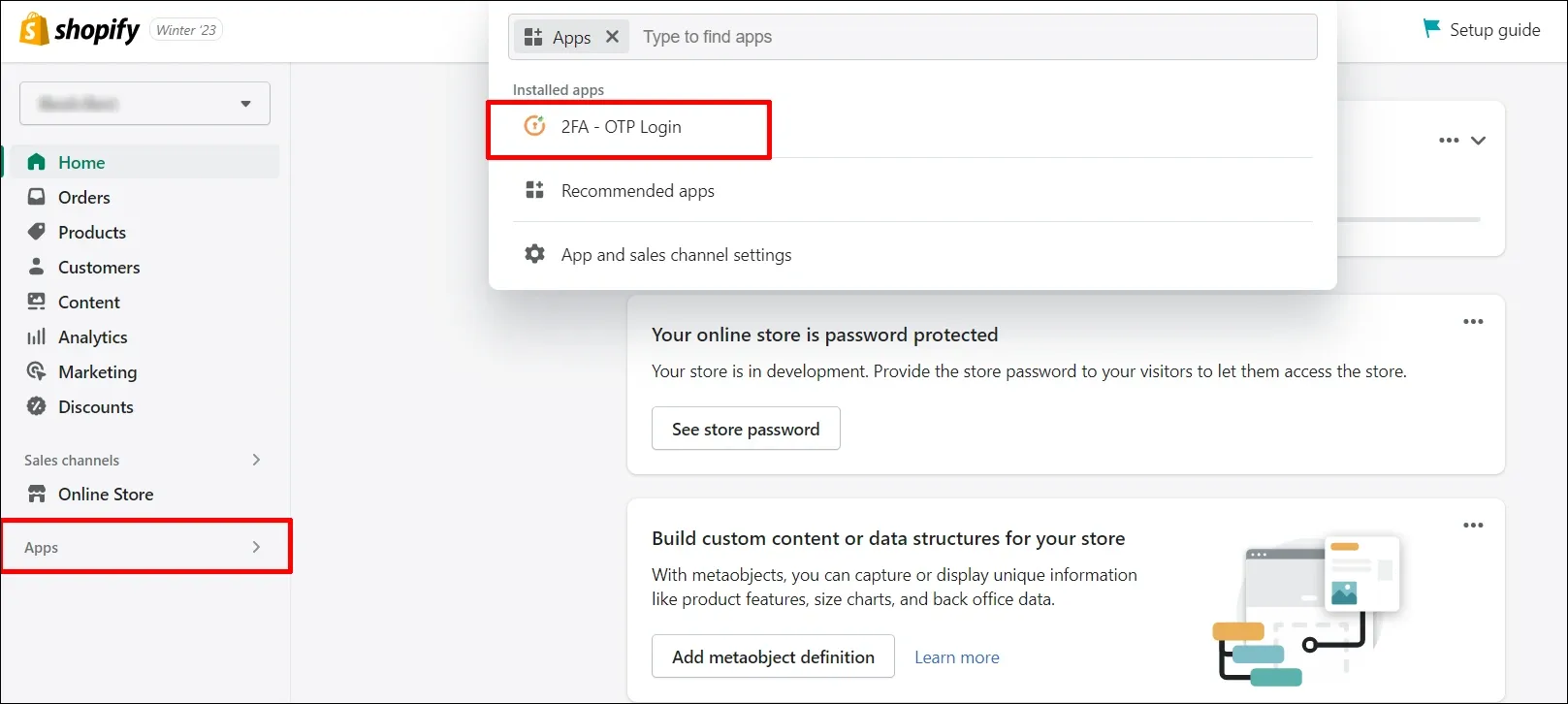
-
You will be navigated to the application dashboard.
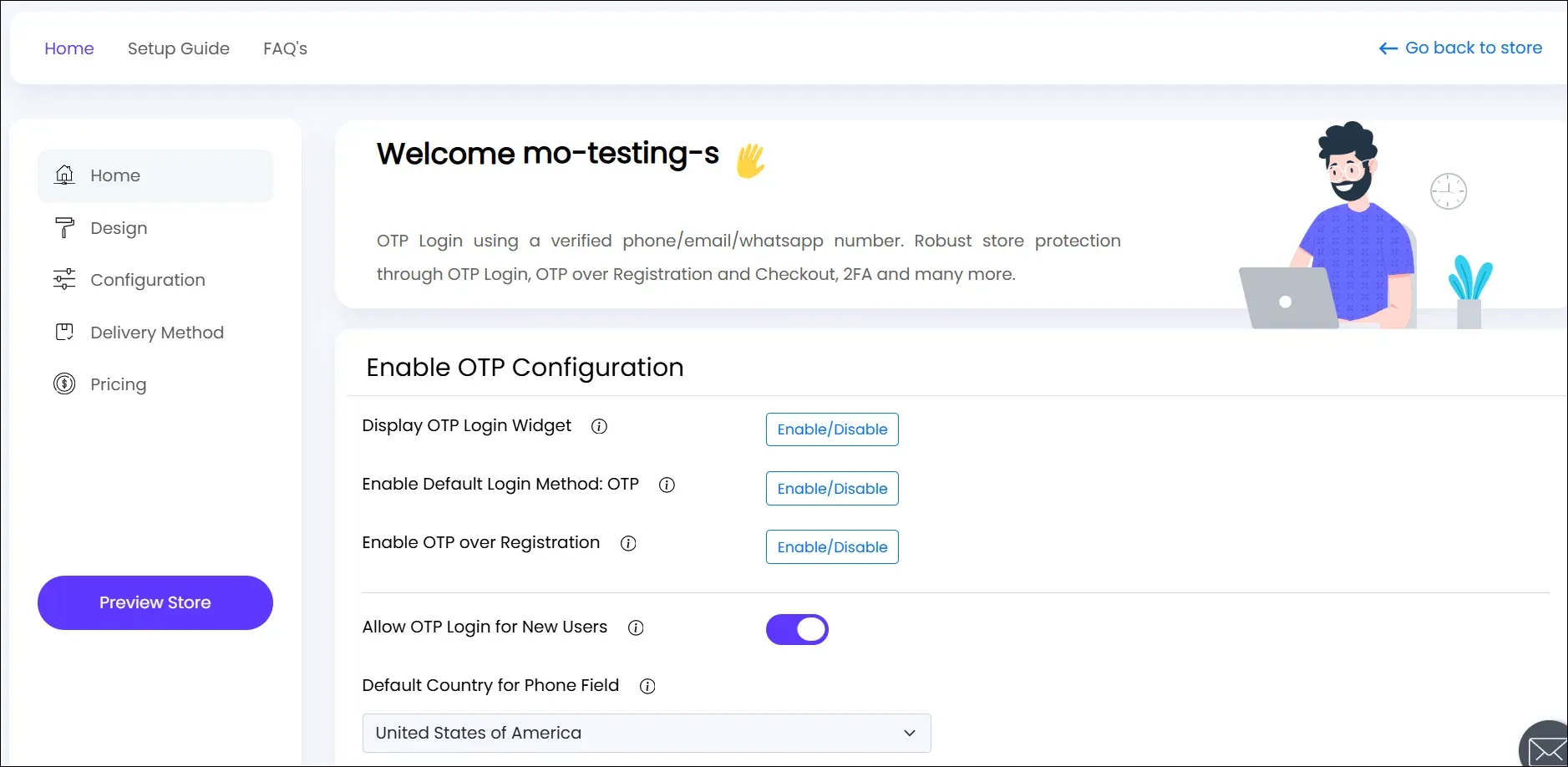
-
Navigate to the Delivery method >> SMS >> SMS Gateway section in the left navigation menu.
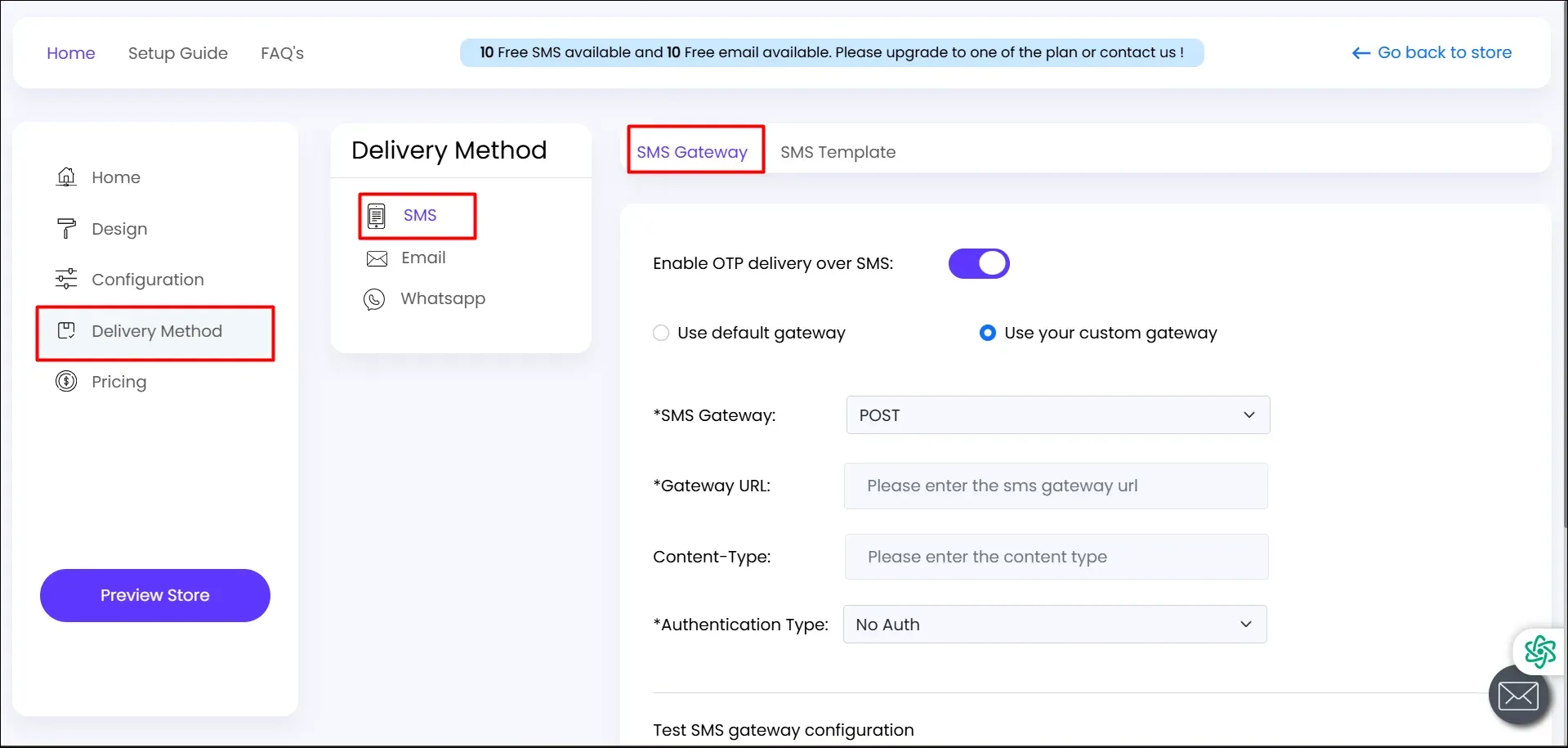
-
Select the Use your custom gateway option and configure your gateway.
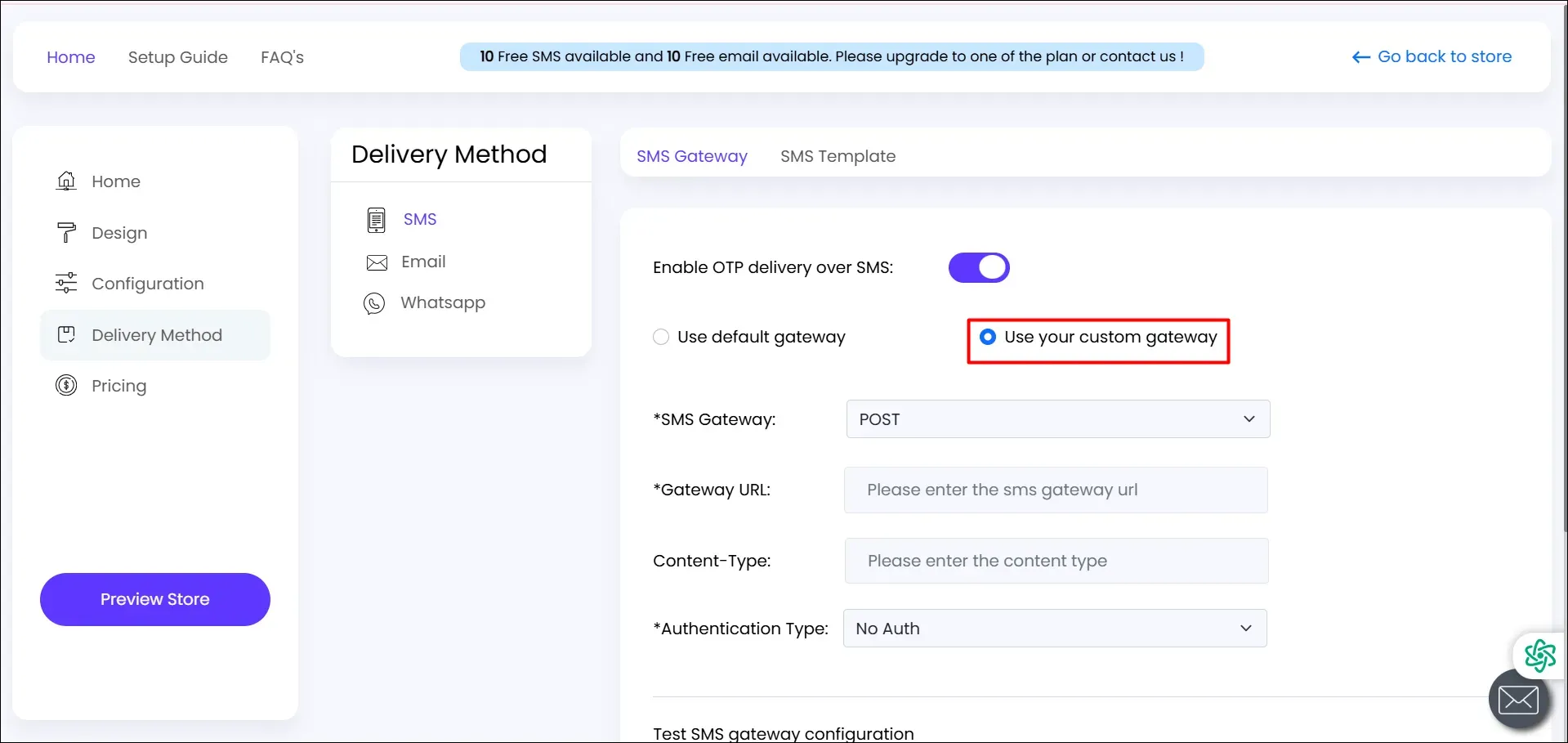
-
Click on Save SMS Config.
If you need any help or have any questions, feel free to contact us at shopifysupport@xecurify.com.