OTP Login as Popup
Applies to : All Shopify Plans
Feature Description
Enhance user experience with the OTP Login Popup, allowing customers to log in seamlessly without leaving the current page. This secure and convenient authentication method sends a one-time password (OTP) to their email or phone, enabling quick access without the need for traditional passwords.
Setup Instructions
-
Navigate to the Apps section and then click on the miniOrange OTP Login/Register application
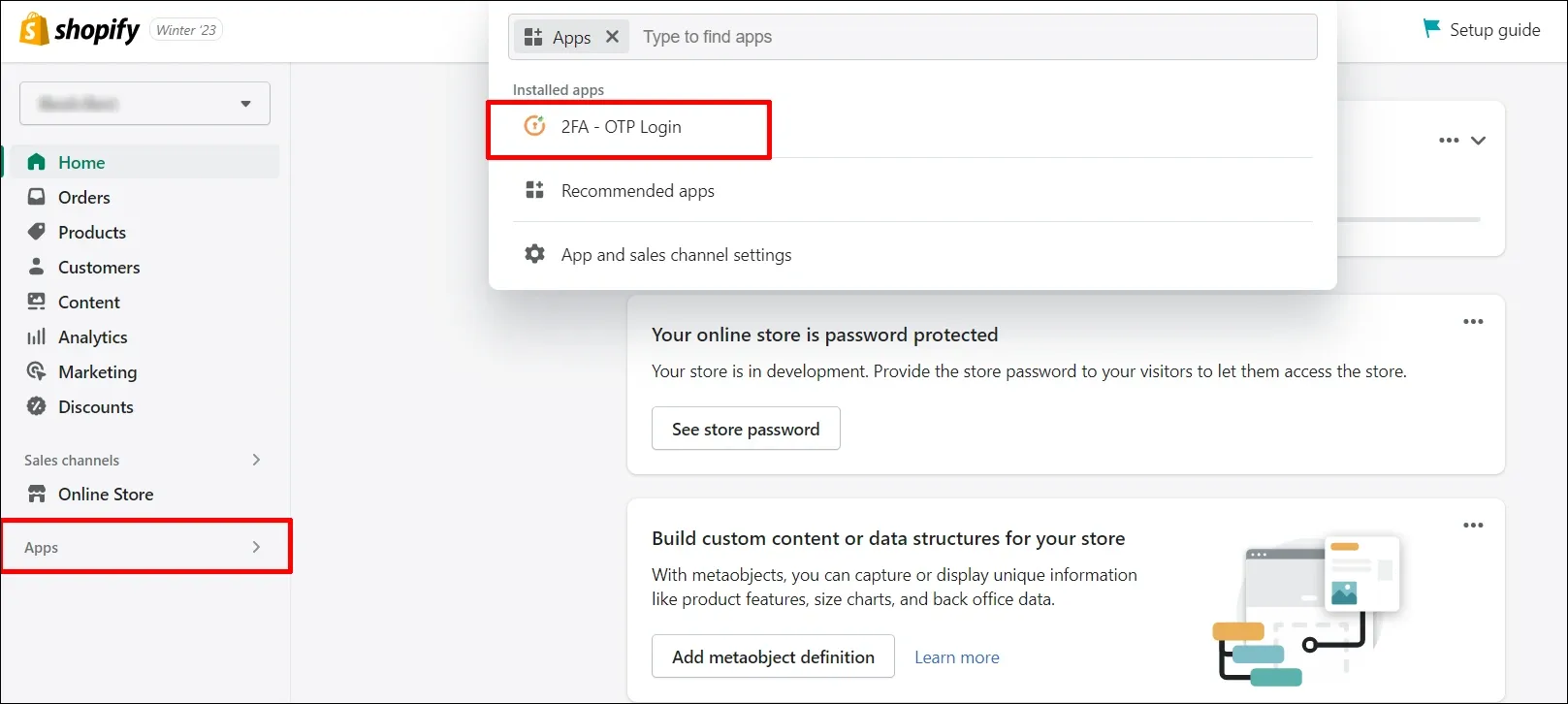
-
You will be navigated to the application dashboard as shown in the below image.
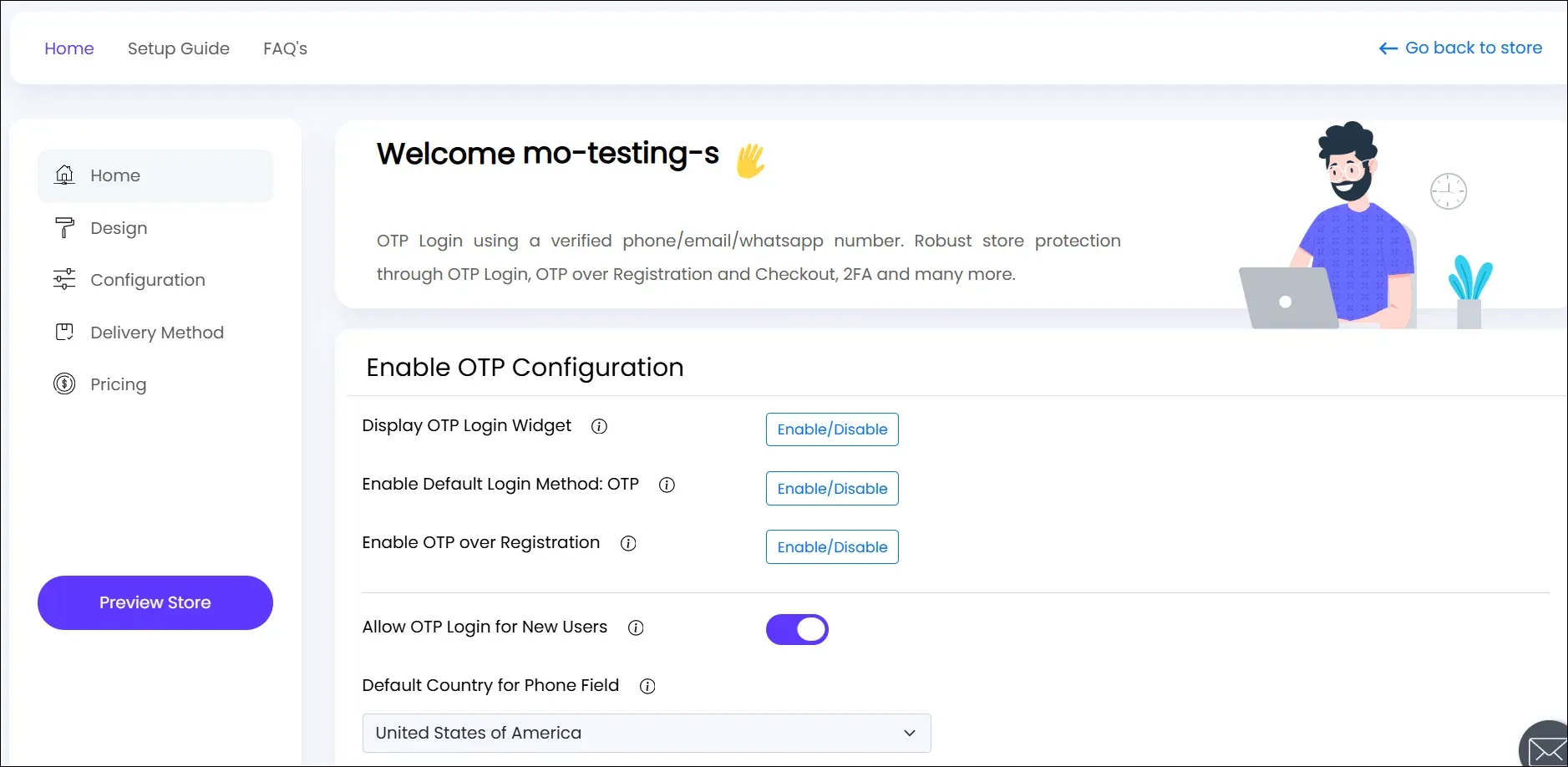
-
Enable the Display OTP Login Widget option as shown in the below image.
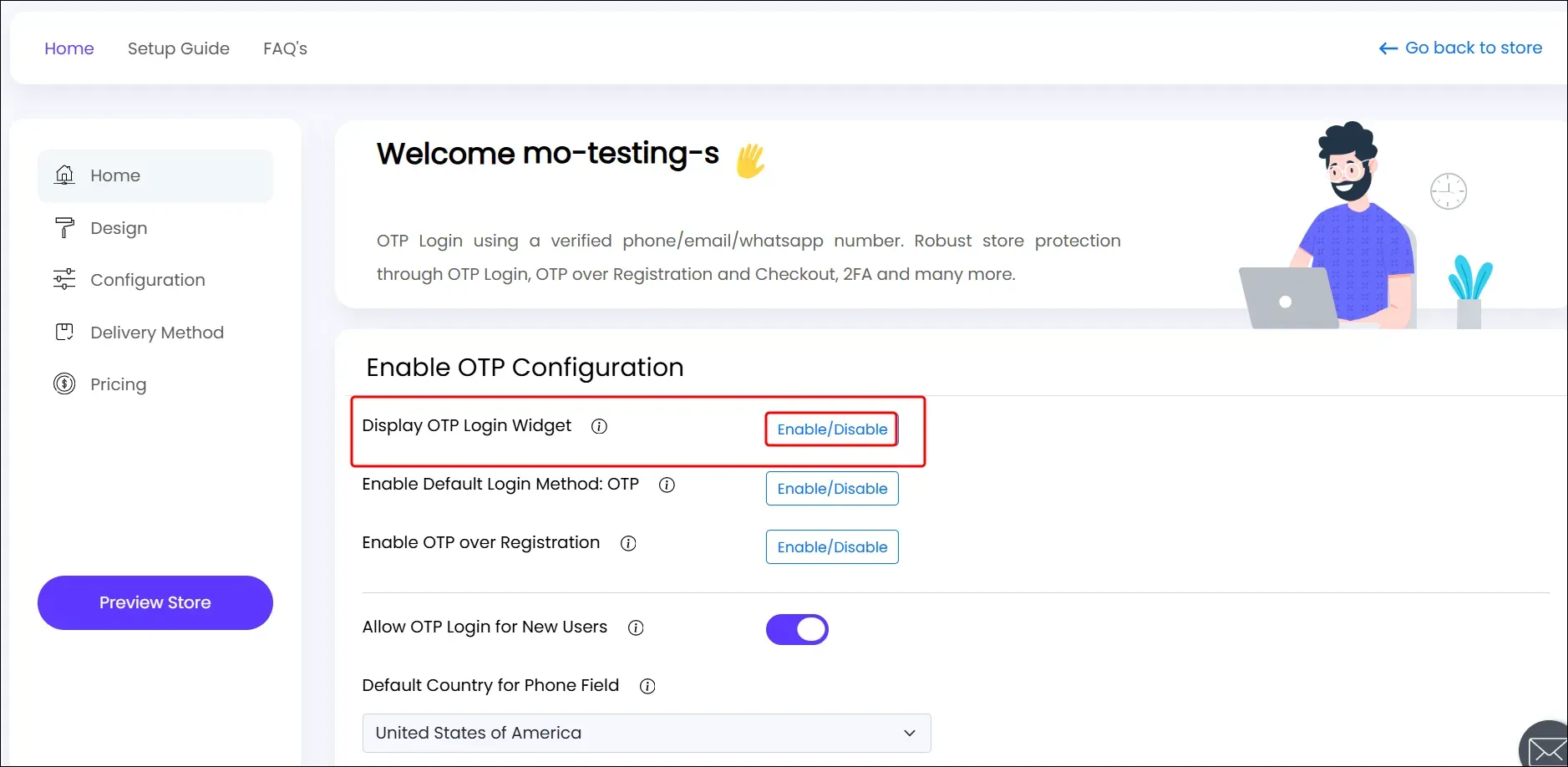
-
You will be taken to the Enable Widget page within the theme customization section where you can check that the OTP Login Popup widget is added to the login page. Click on Save.
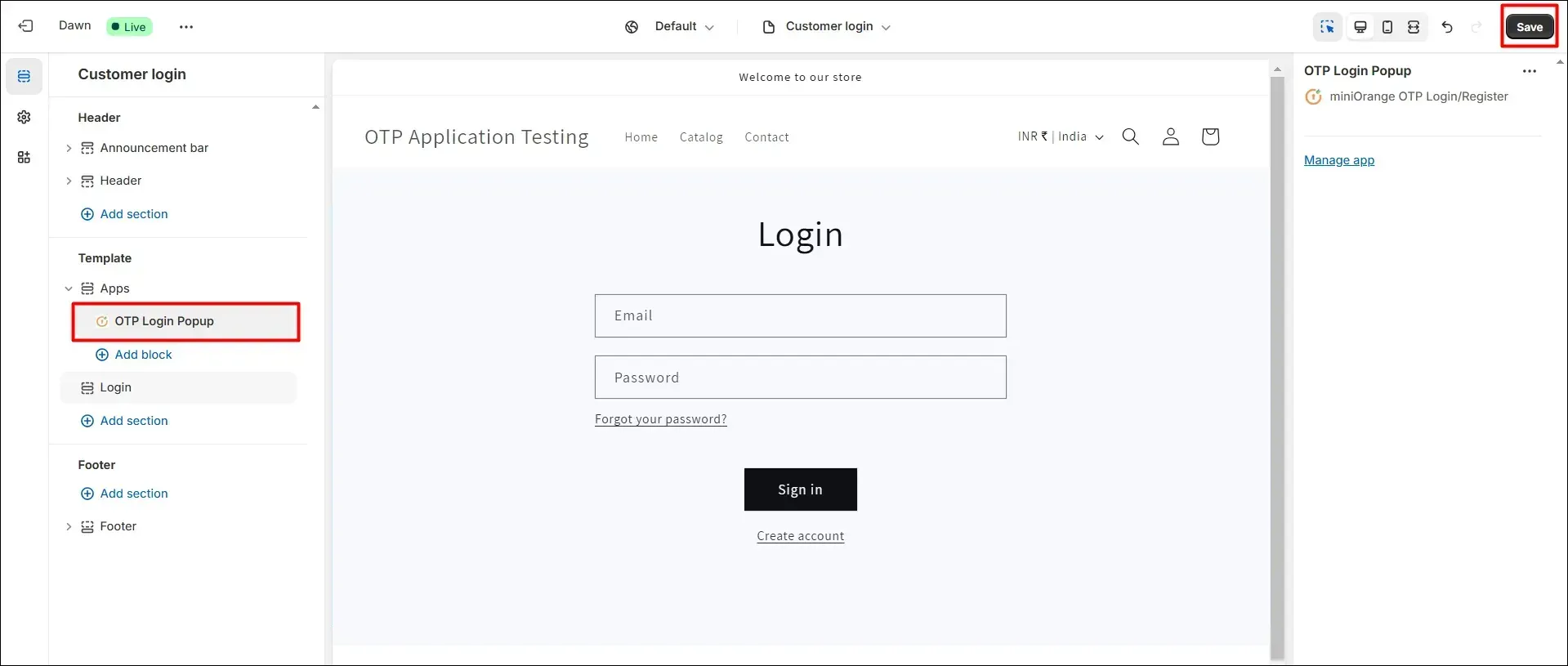
-
Now navigate to the App Embeds section and enable OTP Login Popup widget as shown in the below screen. You can view the Login with OTP button is added to the Login page. Click on Save.
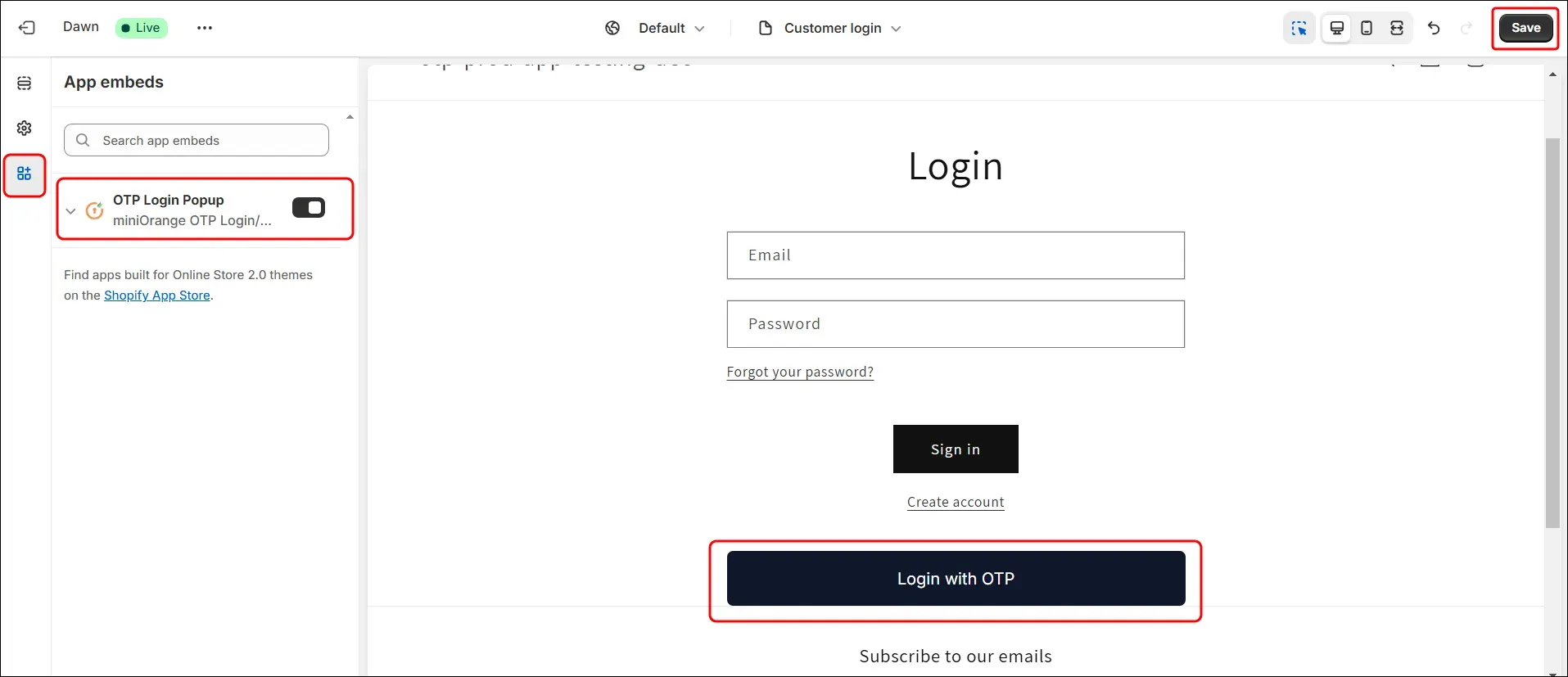
-
To check how the OTP Login widget is shown to the end users. Go to the three dots and click on View.
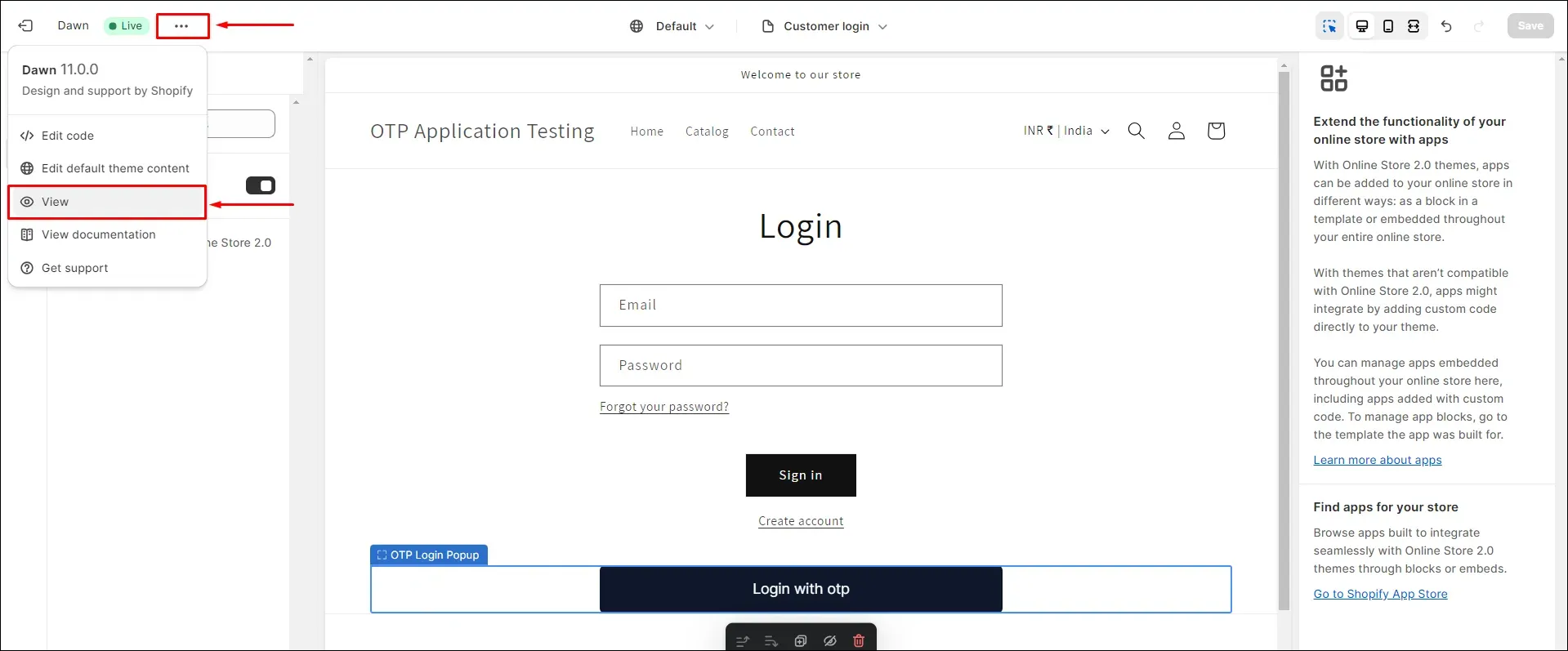
-
Click on the User icon. You will be able to view the Login with OTP option is shown to the end users.
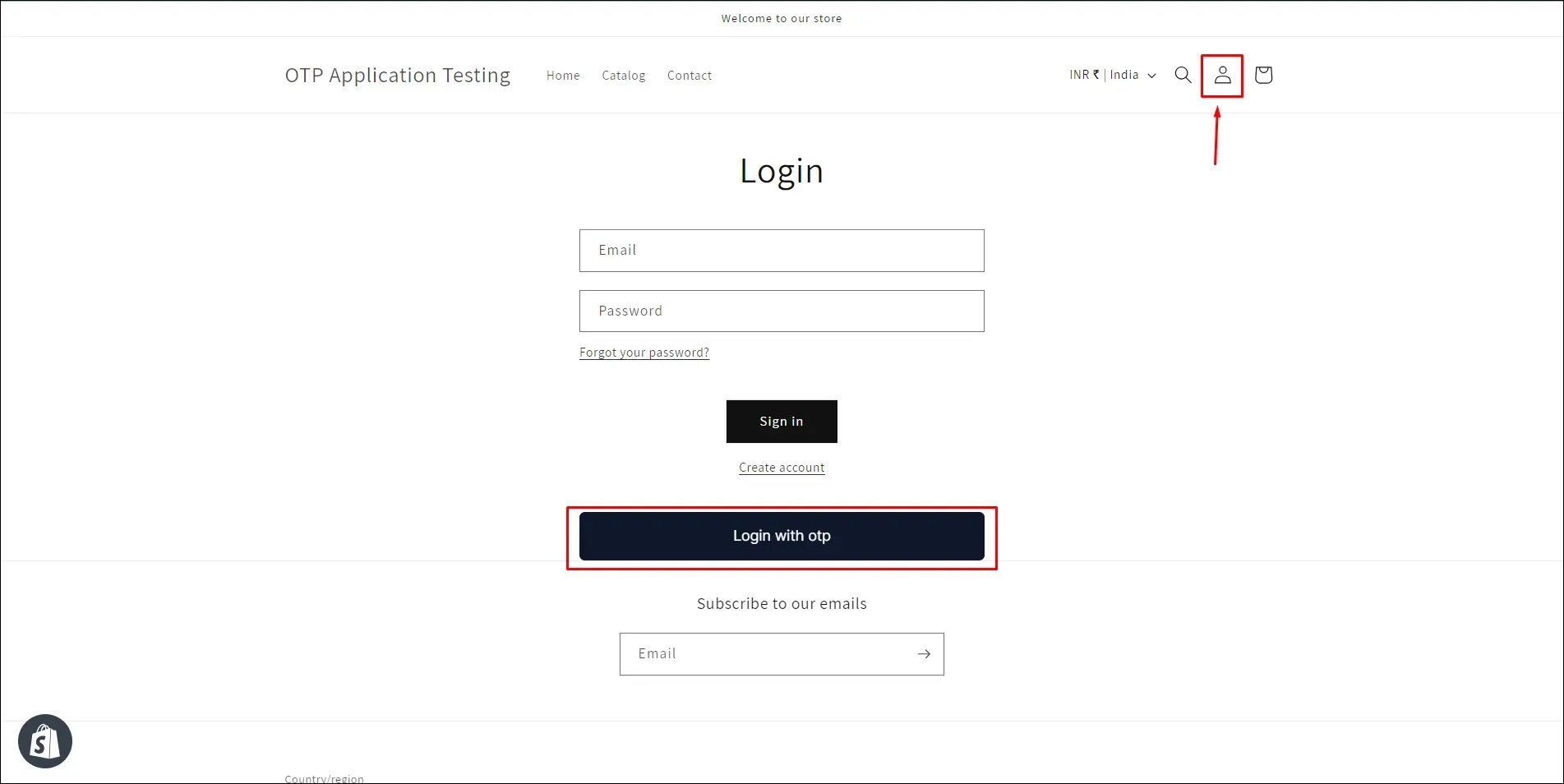
-
Click on the Login with OTP button. You will be able to view how the Login with OTP as Popup option is shown to the end users.
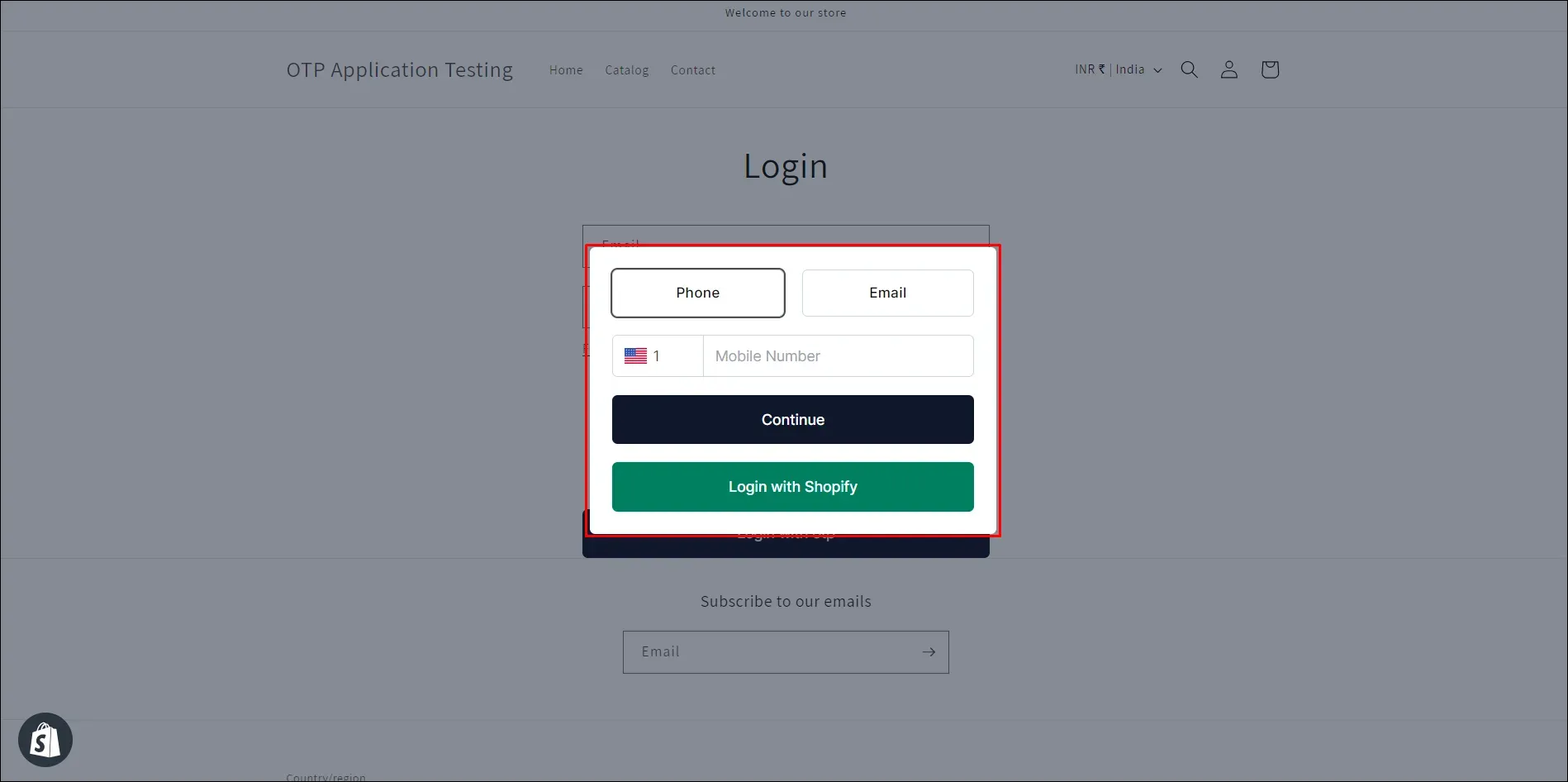
-
Select your Country and enter your registered mobile number. Click on Continue.
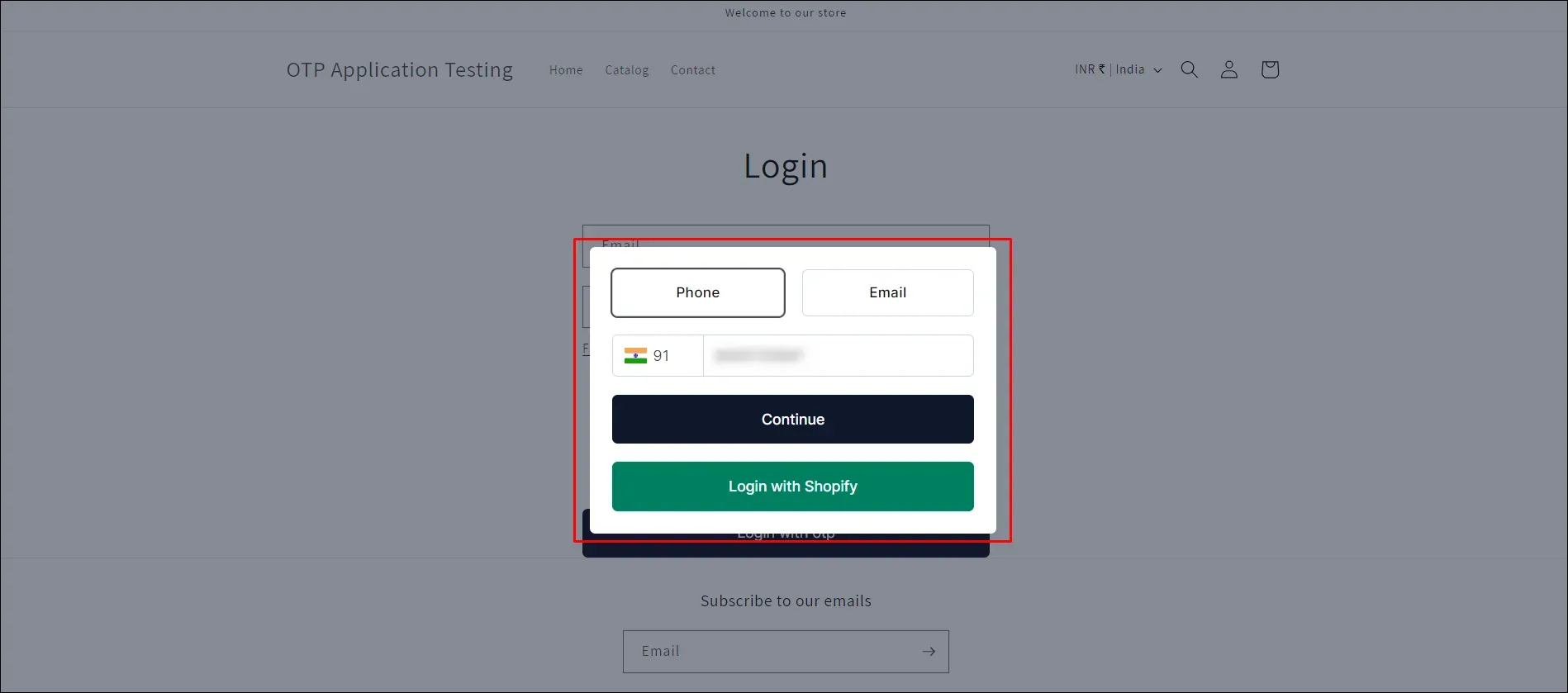
-
A OTP Verification Screen wil appear. Enter the OTP received on your mobile and click on Continue.
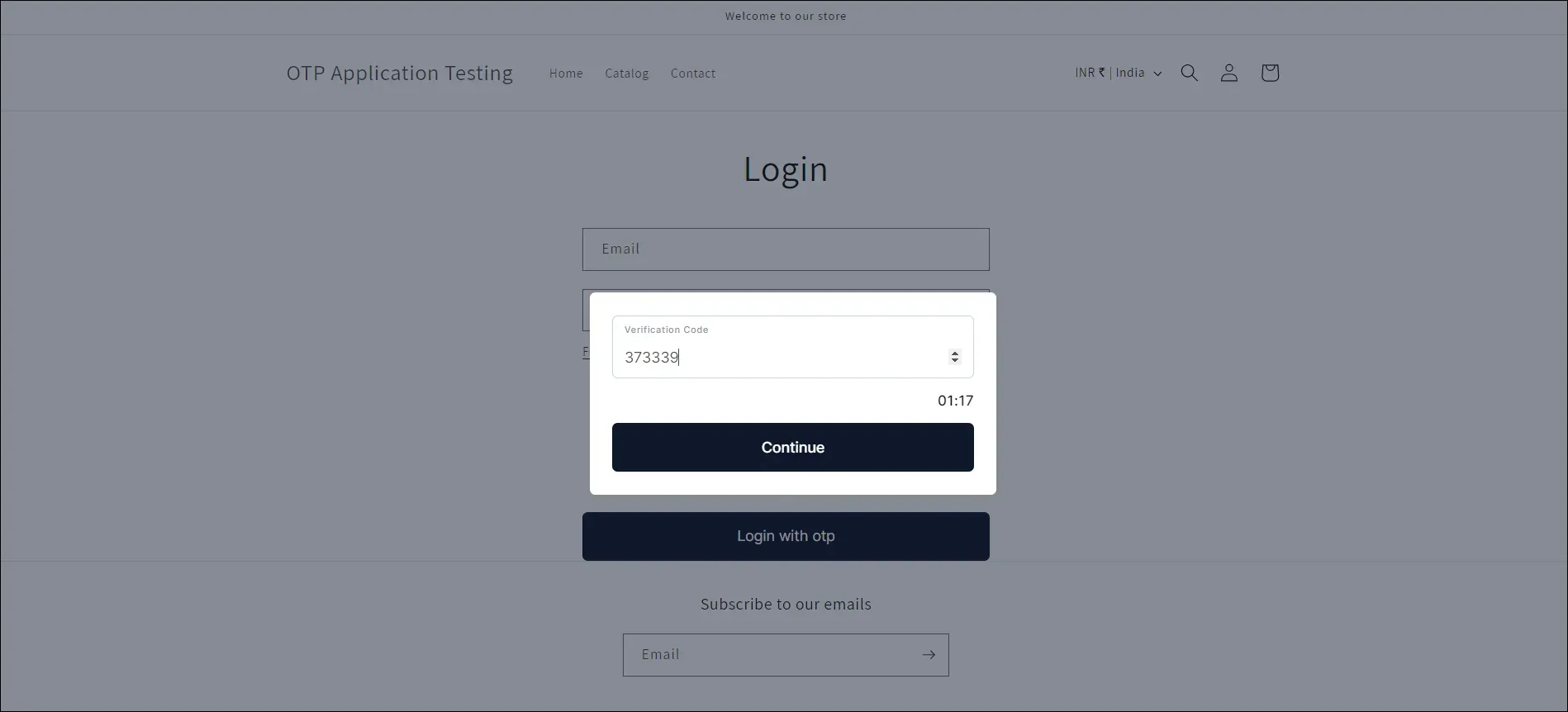
-
You will be logged in to your Shopify Store.
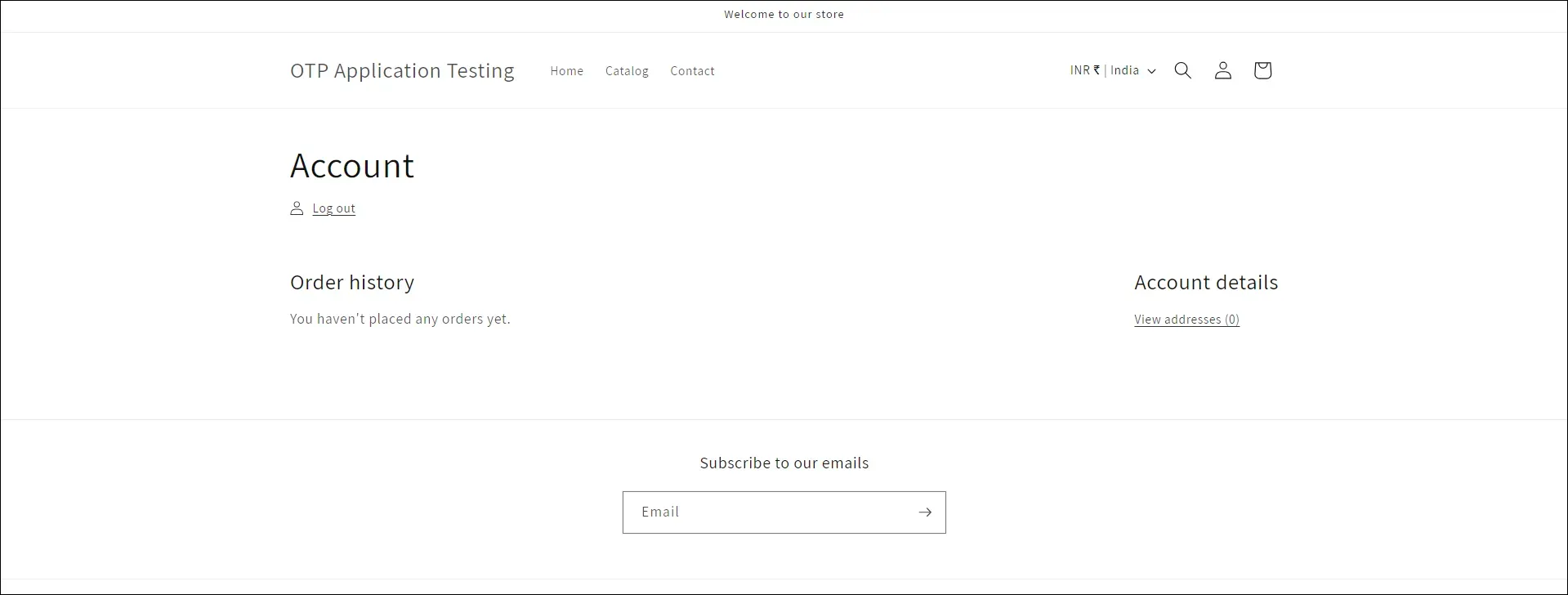
If you have any questions or concerns, feel free to contact us at shopifysupport@xecurify.com.