OTP Login for Shopify Plus Store - Multipass
Applies to : Growth Plans
Feature Description
Enable seamless single sign-on (SSO) for your Shopify Plus store using OTP authentication with Multipass. This feature allows customers to log in securely with a one-time password (OTP) and be automatically redirected to connected platforms, ensuring a frictionless and unified shopping experience across multiple stores or external sites.
Setup Instructions
-
Navigate to the Apps section and then click on the miniOrange OTP Login/Register application
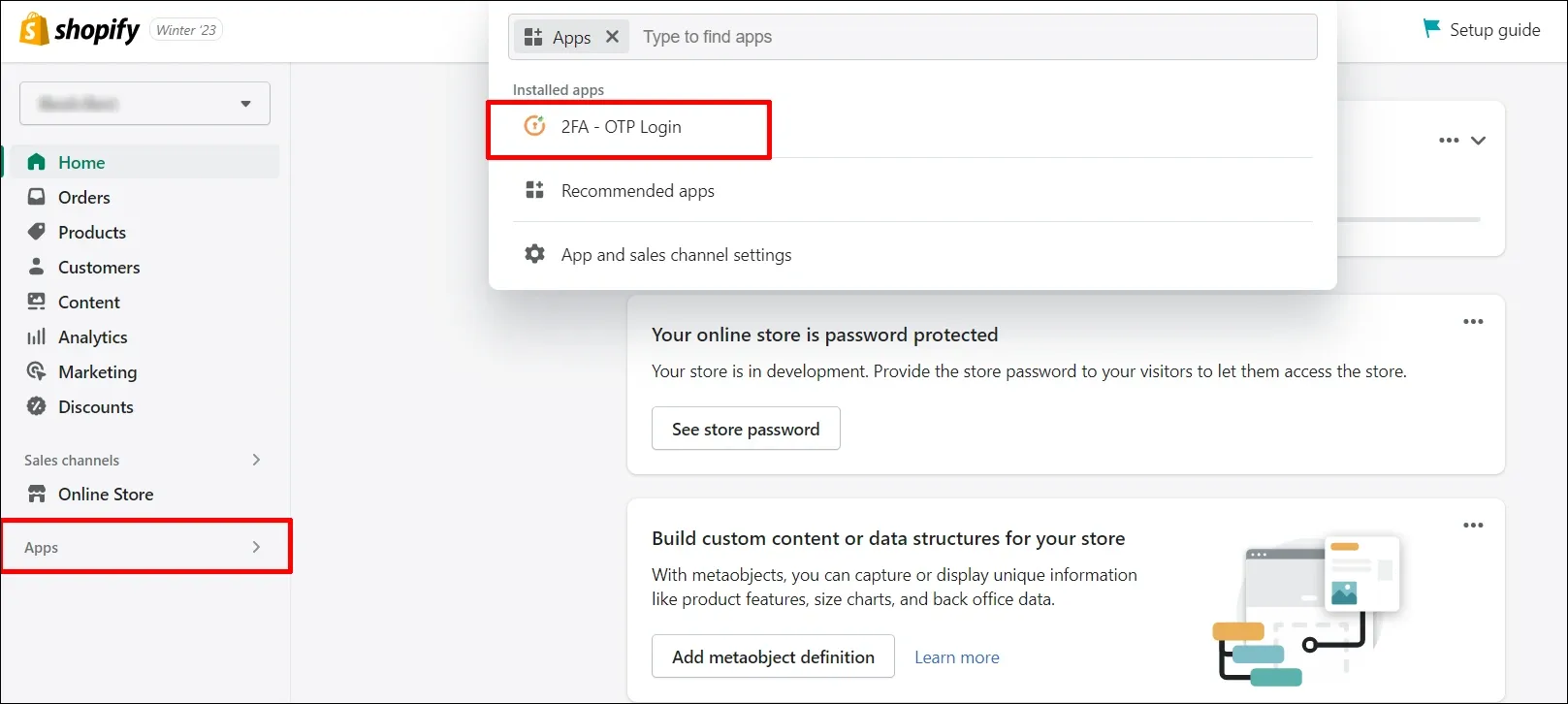
-
You will be navigated to the application dashboard.
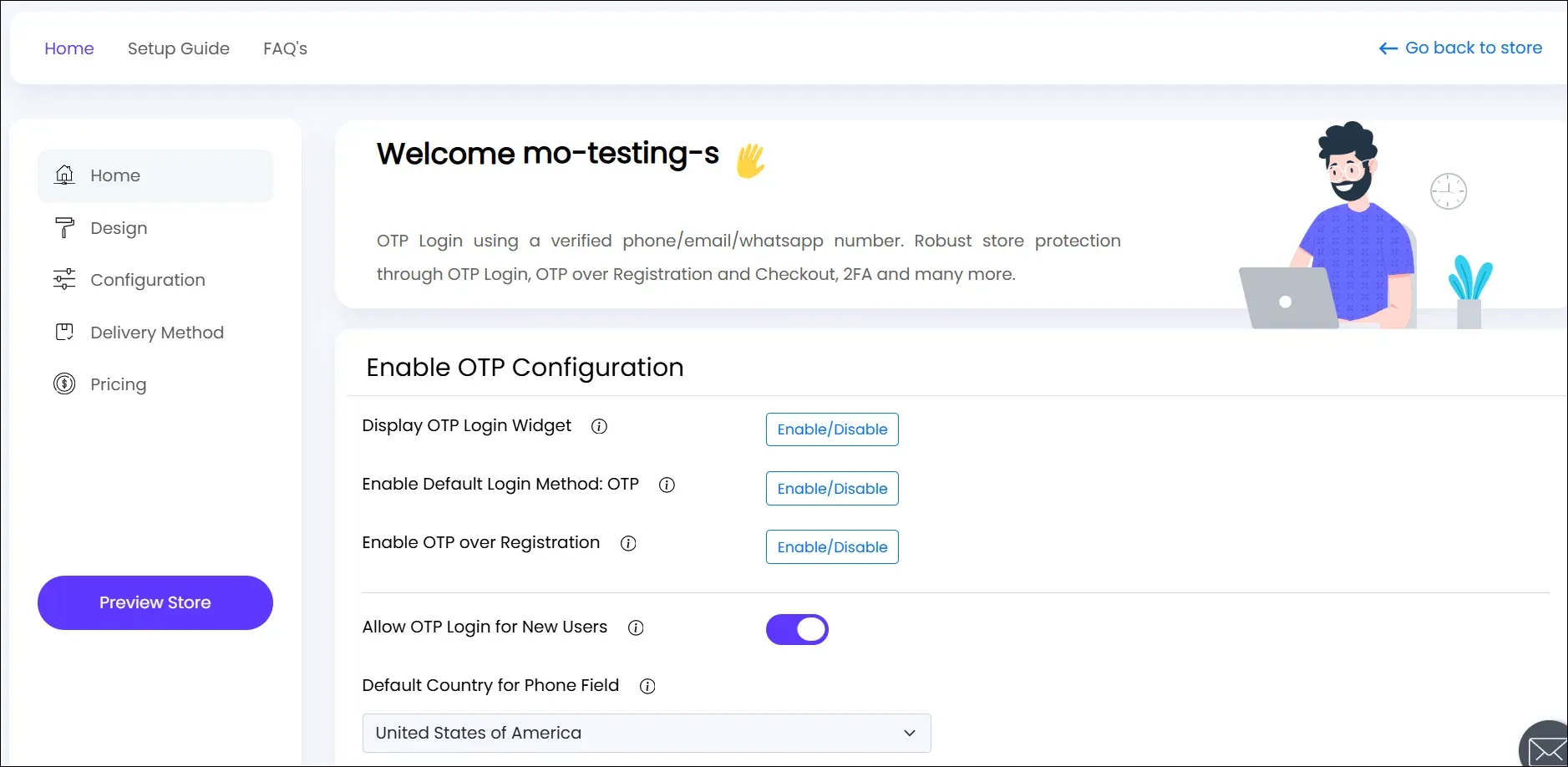
-
Navigate to the Configuration >> Basic settings section in the left navigation menu.
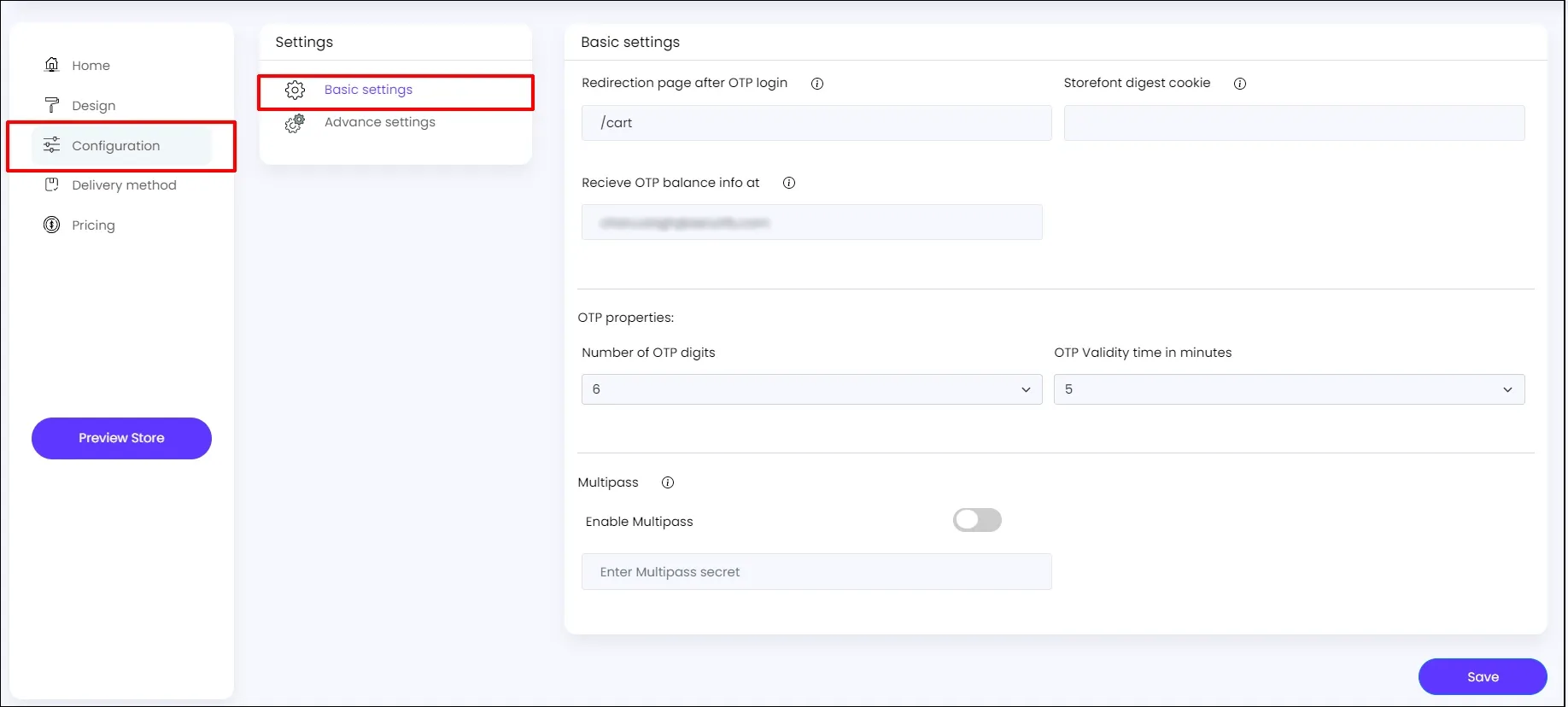
-
If you have a Shopify Plus store, then enable this option for providing OTP login into your Store .
-
If you have a Shopify Plus store, then enable the Multipass option and enter the multipass secret for supporting OTP login through Multipass. Click here to know how to get your multipass secret.
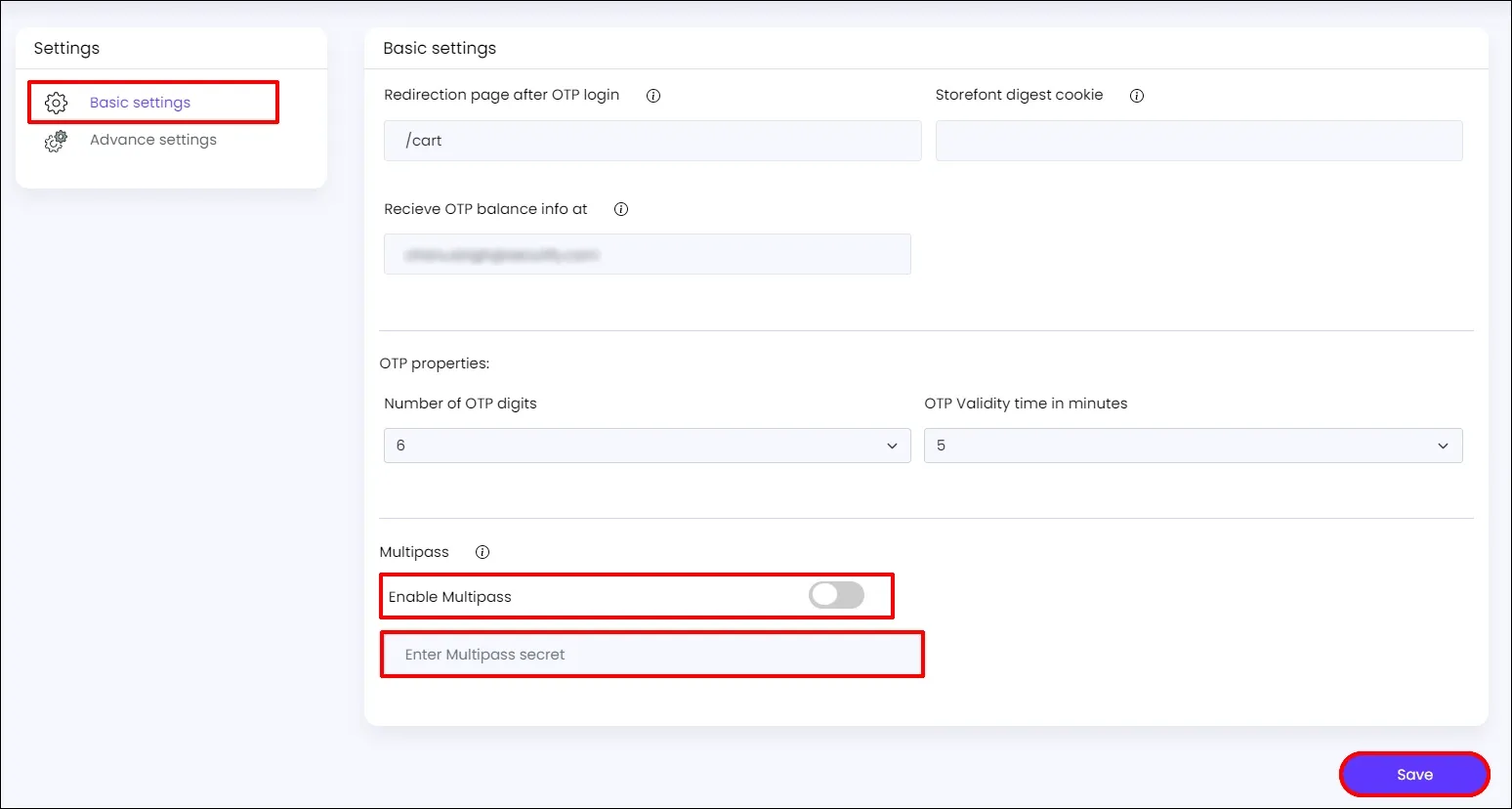
-
Click on Save.
If you have any questions or concerns, feel free to contact us at shopifysupport@xecurify.com.