Redirection after OTP Login
Applies to : All Shopify Plans
Feature Description
Improve user navigation by enabling automatic redirection after OTP login. Customers can be redirected to a specific page, such as their account dashboard, homepage, or a custom URL, ensuring a smooth and personalized post-login experience.
Setup Instructions
-
Navigate to the Apps section and then click on the miniOrange OTP Login/Register application
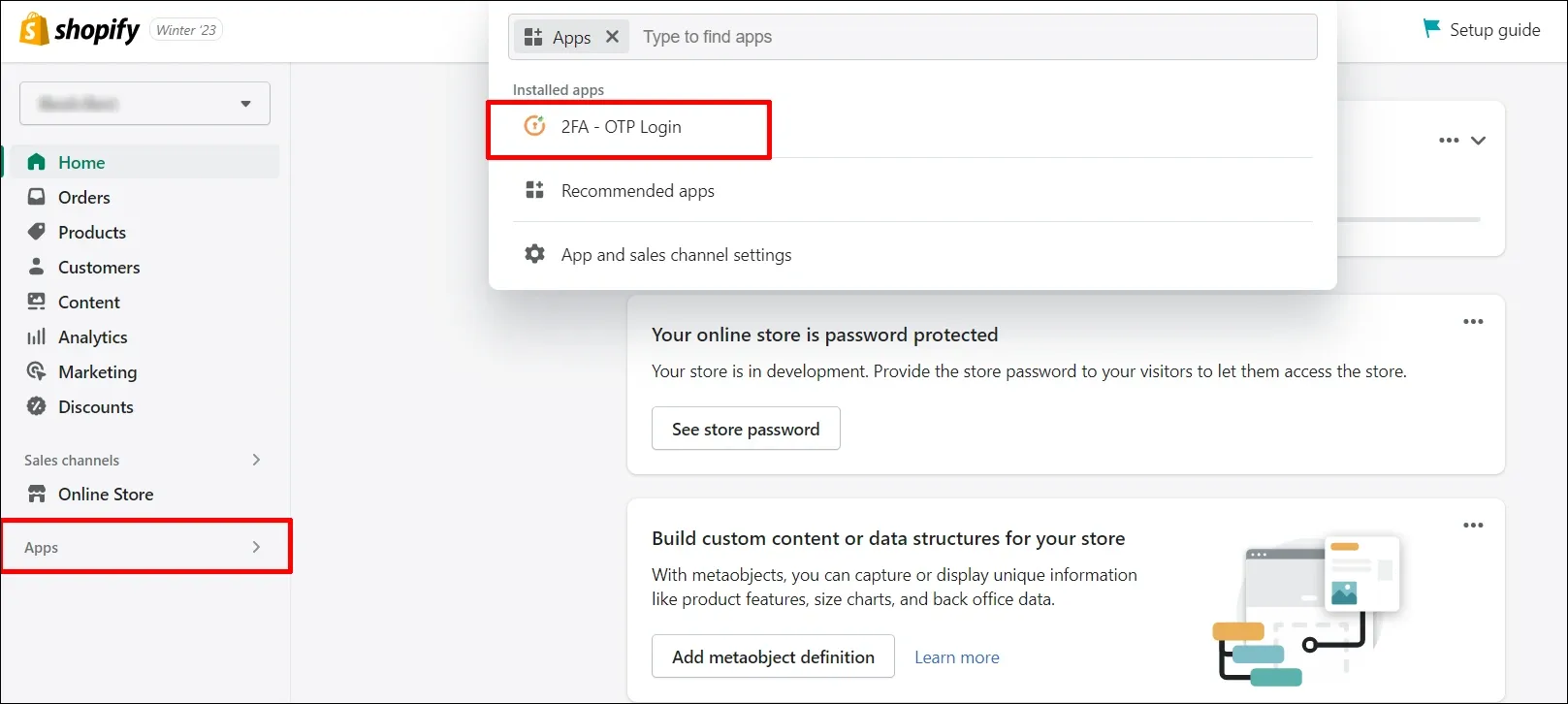
-
You will be navigated to the application dashboard.
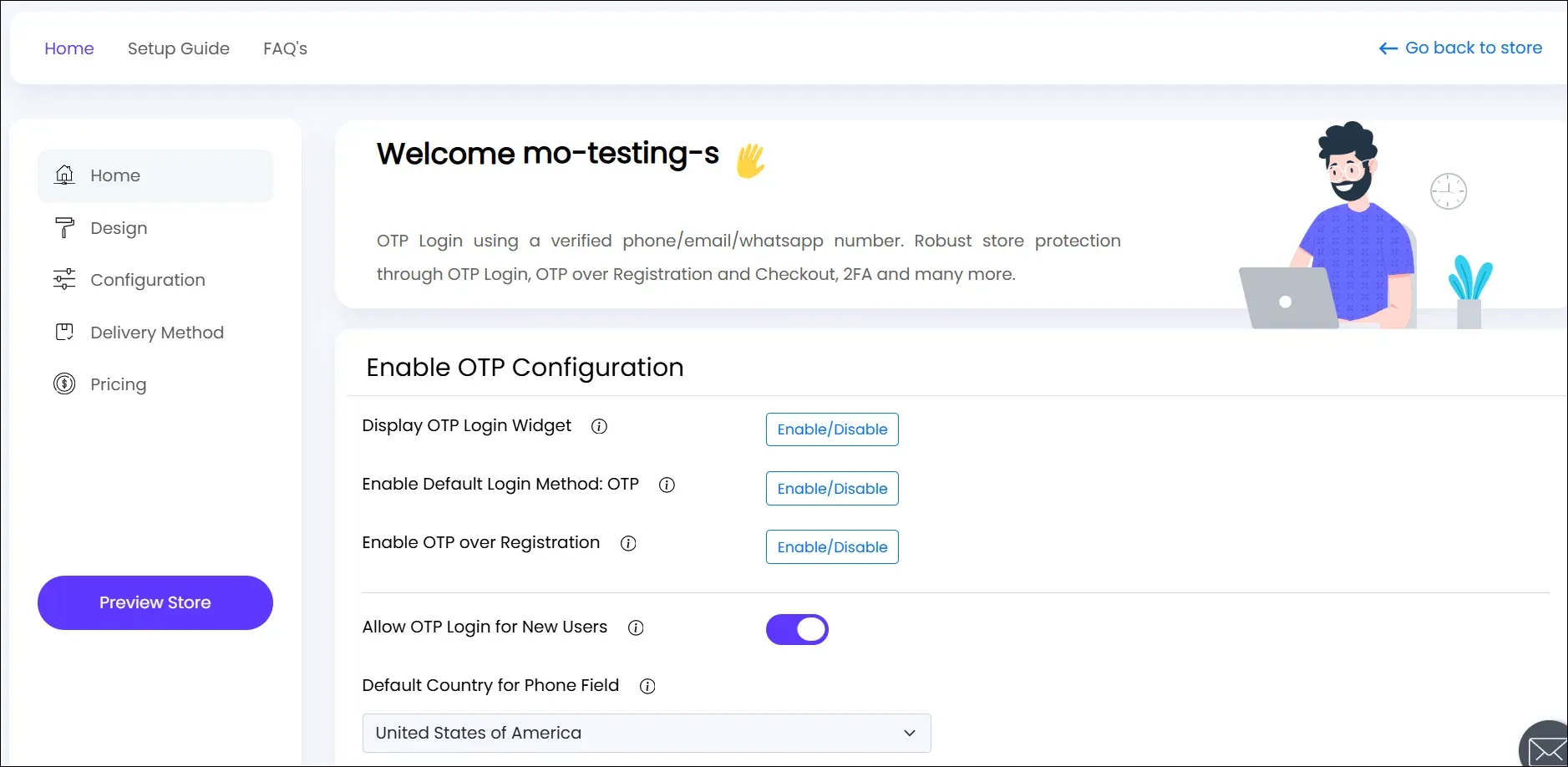
-
Navigate to the Configuration >> Basic settings section in the left navigation menu.
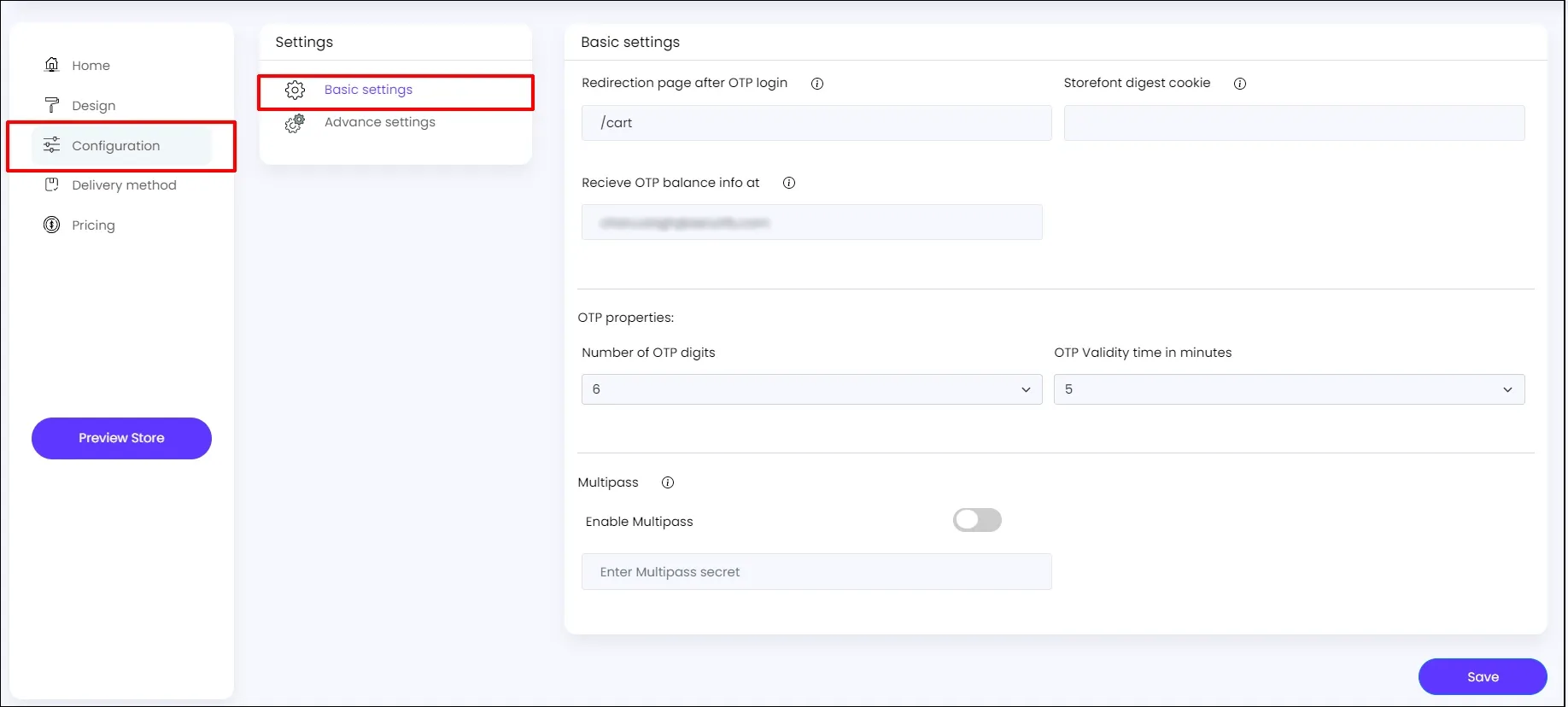
-
Enter the page extension of the store on which you want to redirect the user when they login using OTP. For example: if you want to redirect users to cart pagr after login then enter /cart in the redirection field.
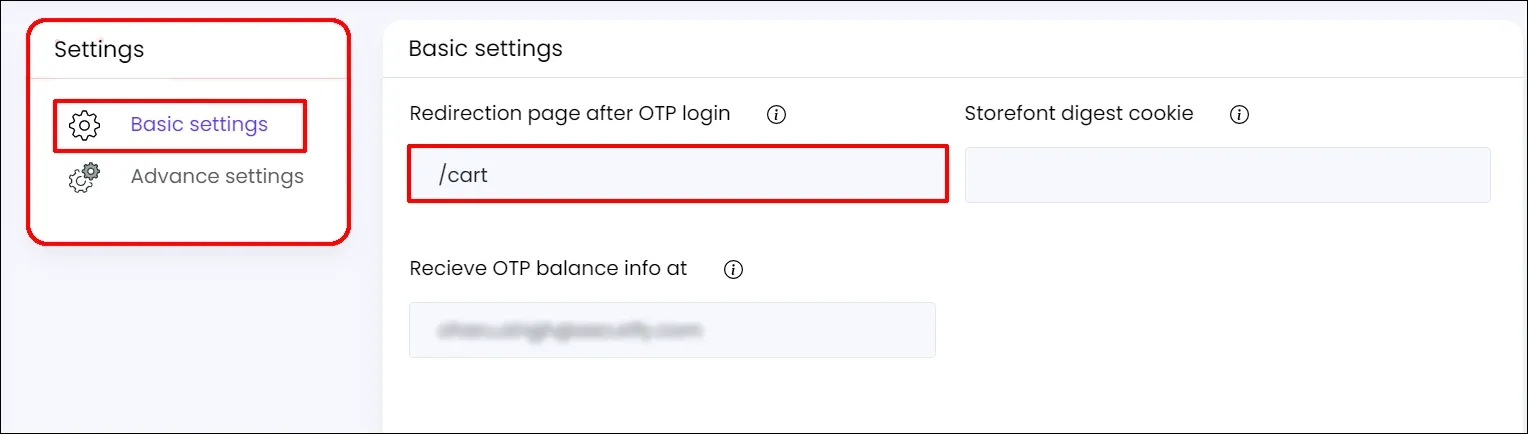
If you have any questions or concerns, feel free to contact us at shopifysupport@xecurify.com.