Enable OTP Login Widget
Applies to : All Shopify Plans
Feature Description
Enable the OTP Login Widget on your Shopify store to let customers log in securely using a one-time password sent to their email or phone. Improve security and streamline access with a password-free login experience.
Setup Instructions
-
Navigate to the Apps section and then click on the miniOrange OTP Login/Register application
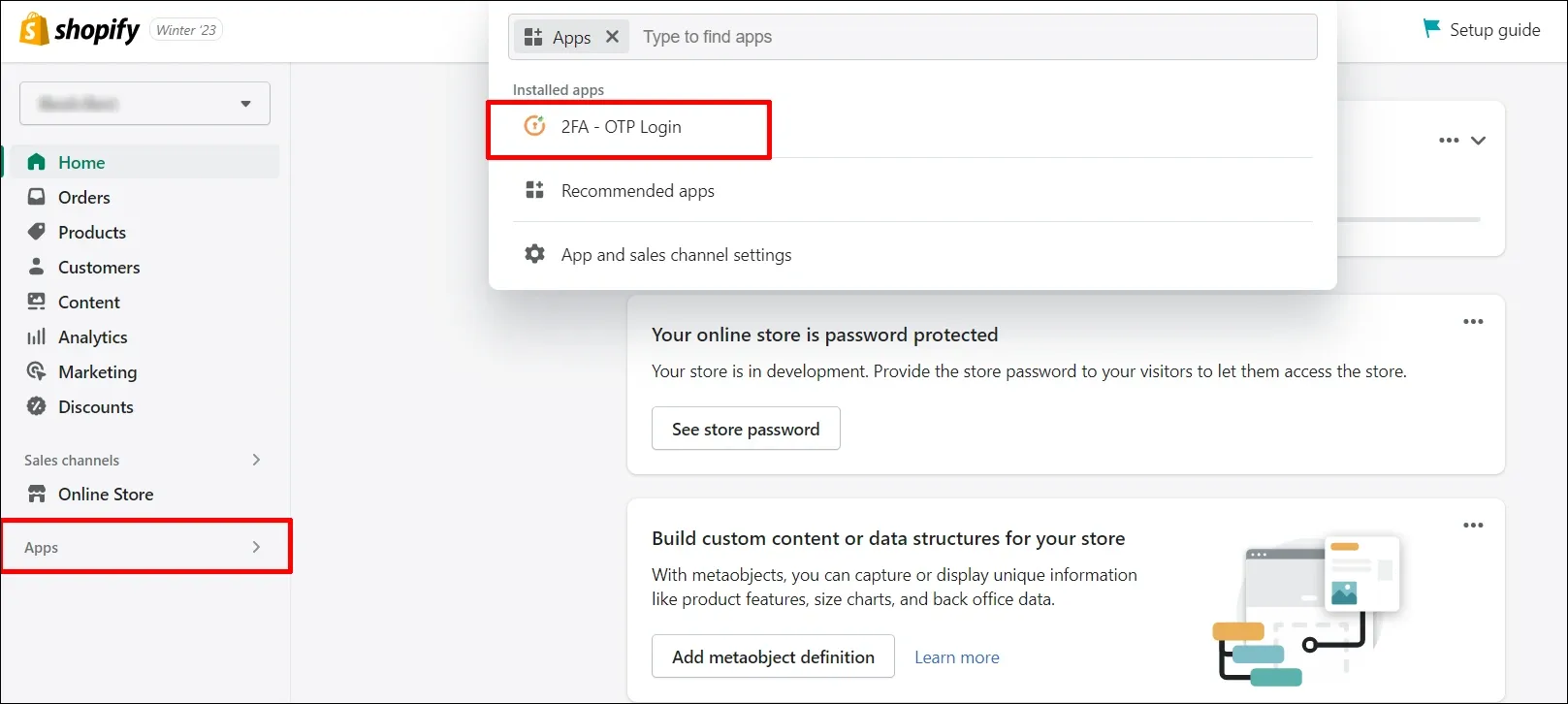
-
You will be navigated to the application dashboard as shown in the below image.
New Themes
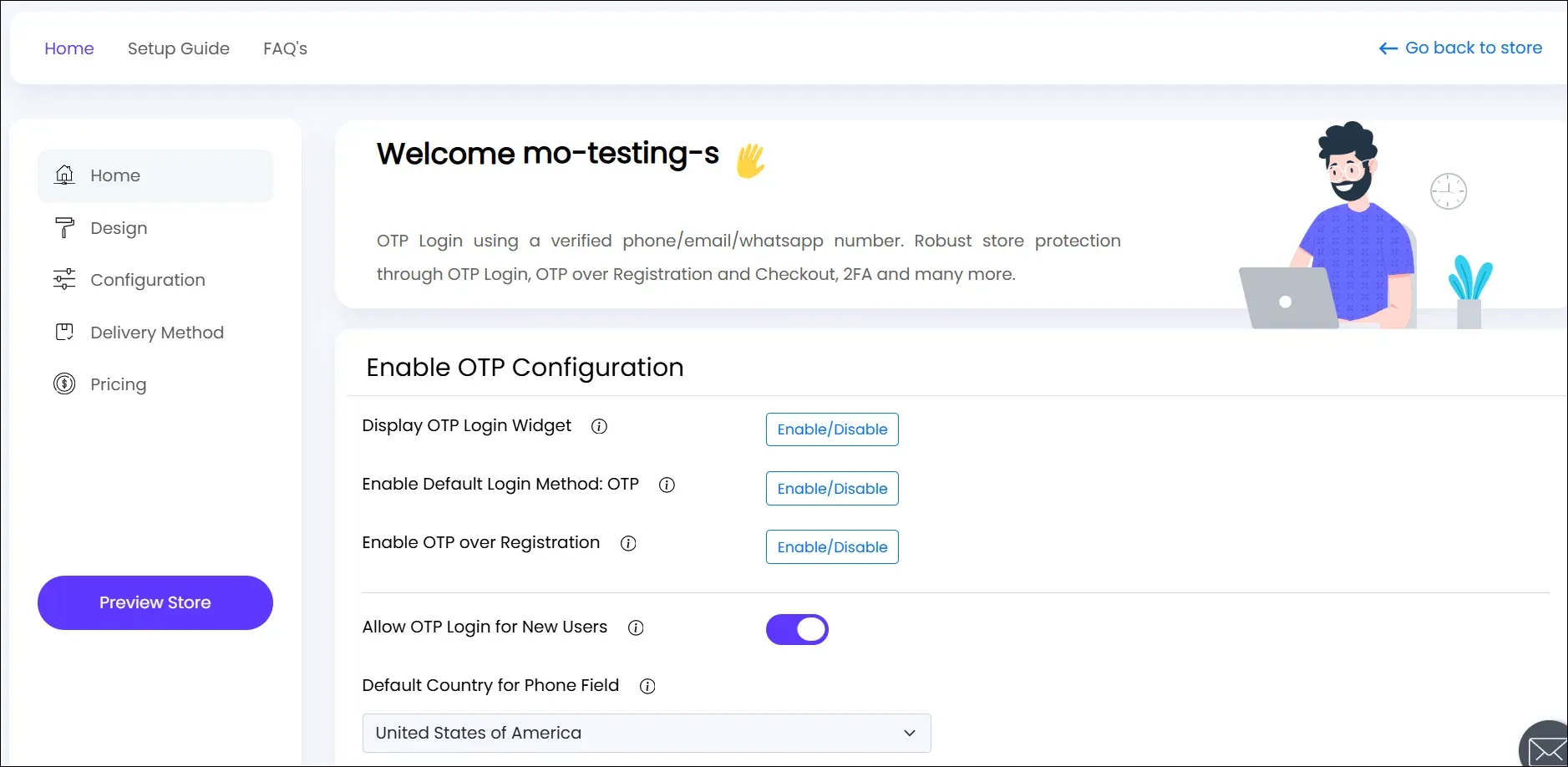
Old Themes
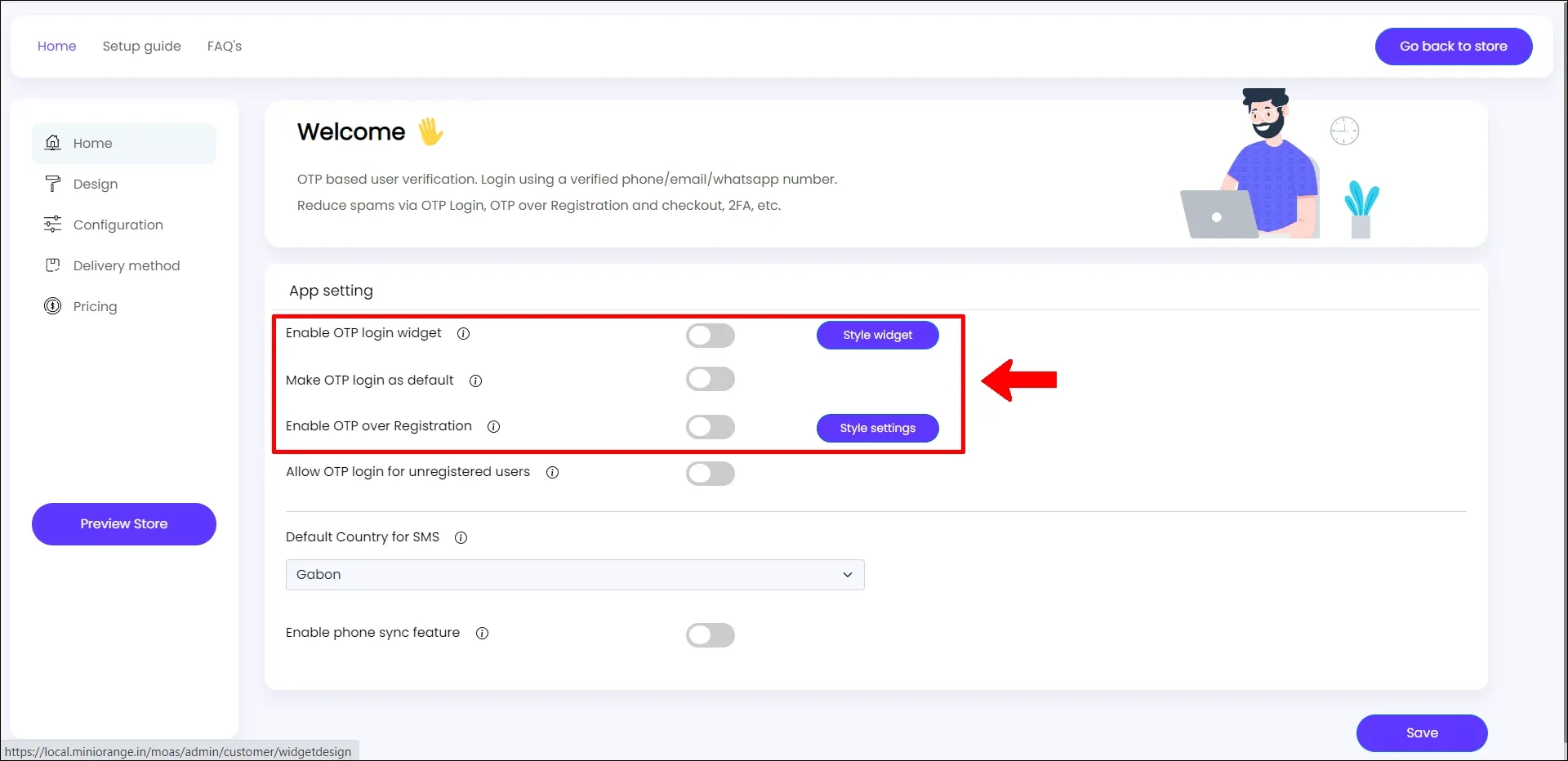
Choose from the options given where you want to enable OTP Login
You can place OTP Login option on the Shopify Store Login, Register, Checkout page. Choose from the option given below where you want to add the OTP Login/Registration option.
- Setup OTP Login as Popup
- Setup OTP as Default Login
- Setup OTP Over Registration
- Setup OTP Over Checkout
If you have any questions or concerns, feel free to contact us at shopifysupport@xecurif.