Enable Email Domain Restriction
Applies to : Scale or Higher Plans
Feature Description
Restrict access to your store by allowing only specific email domains for login or registration. This feature ensures that only users with approved domains (e.g., corporate or member-exclusive emails) can create accounts or sign in, adding an extra layer of control and security.
Setup Instructions
-
Navigate to the Apps section and then click on the miniOrange OTP Login/Register application
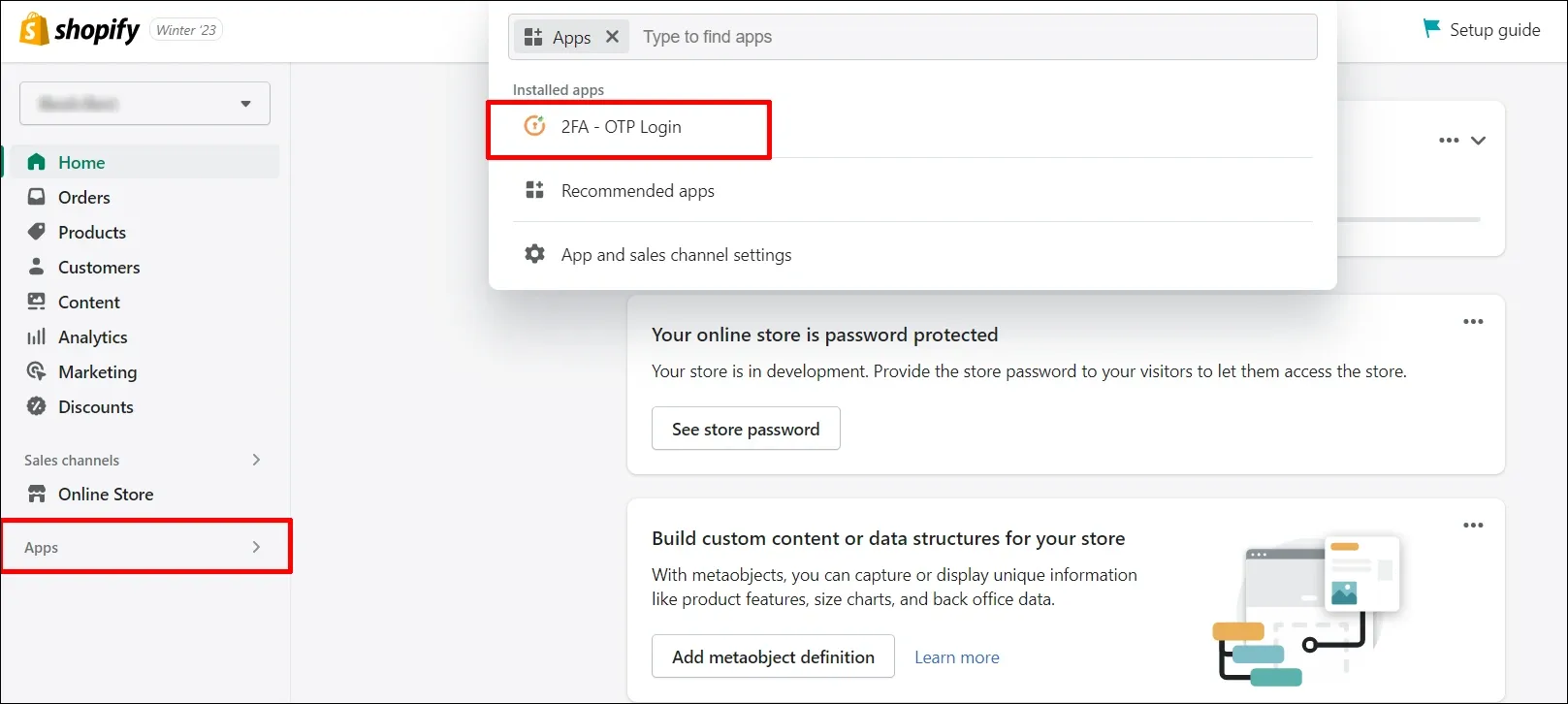
-
You will be navigated to the application dashboard.
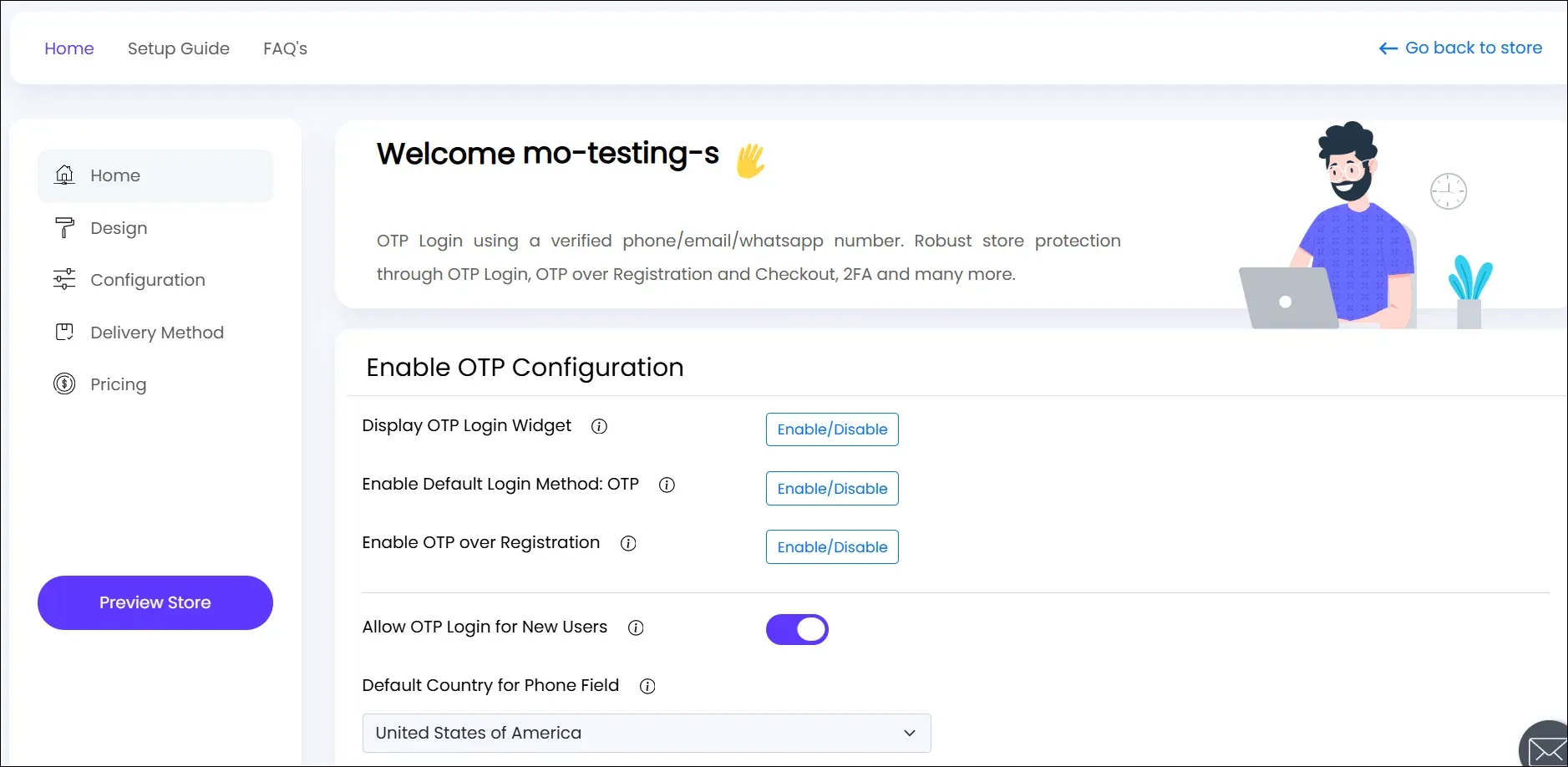
-
Navigate to the Configurations >> Access Control Settings section in the left navigation menu.
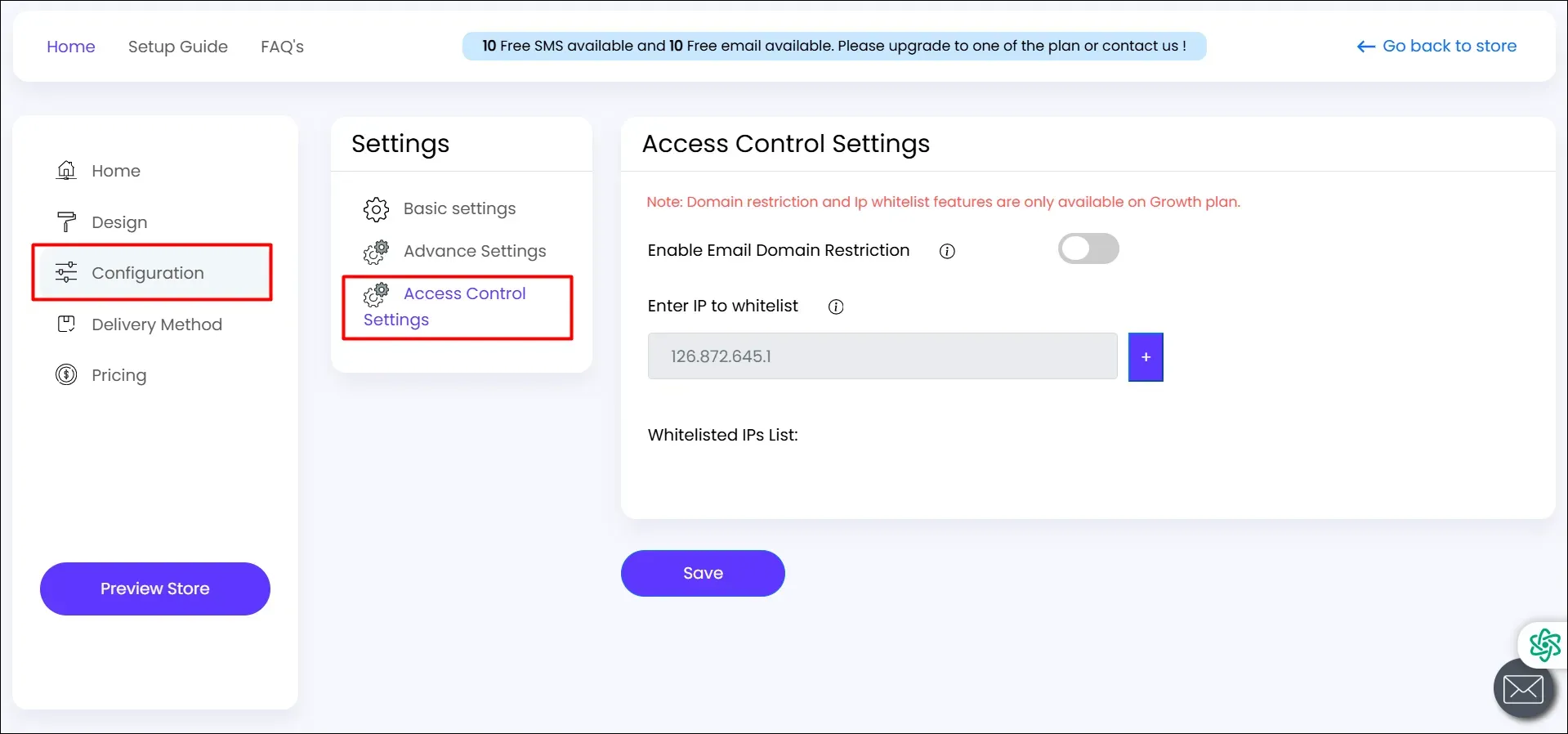
-
Enable the Enable Email Domain Restriction option and configure the domain settings.
-
Click on Save.
If you need any help or have any questions, feel free to contact us at shopifysupport@xecurify.com.