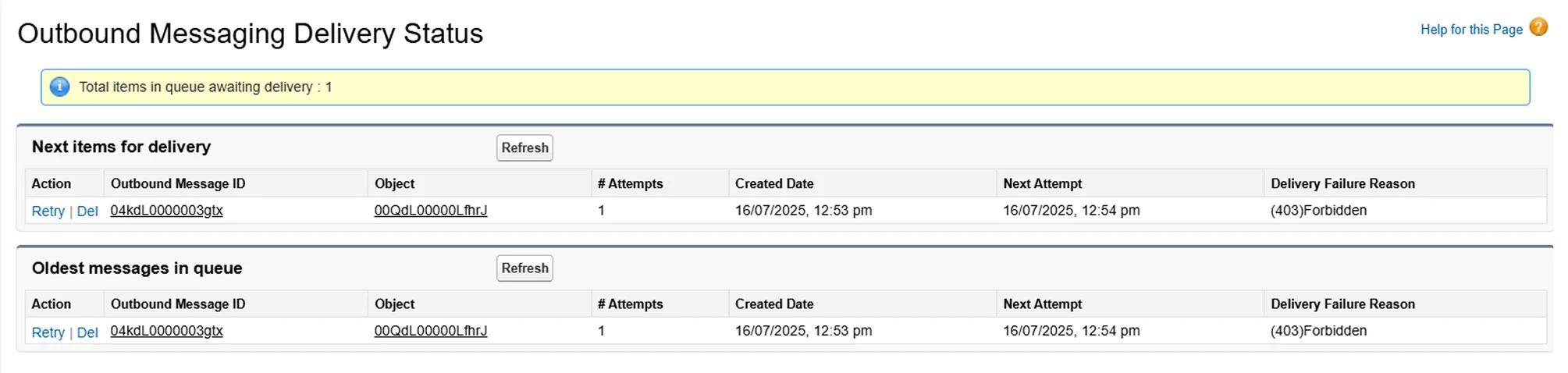Outbound Message Errors
This page covers common outbound message delivery errors encountered during Salesforce-to-WordPress real-time synchronization. Each error includes detailed information about causes and resolution steps.
If you're experiencing sync issues, first check the Salesforce Outbound Message Monitoring Logs to identify the specific error, then refer to the appropriate section below:
403 (Forbidden)
Error Description:
One of the frequent errors encountered during the Salesforce-to-WordPress real-time sync is the 403 Forbidden error. This issue often occurs when using Cloudflare or other CDN services for your WordPress hosting or your hosting provider blocking the incoming requests.
What Causes the 403 Forbidden Error?
The 403 error means that Salesforce successfully sends a request to your WordPress server, but the server refuses to accept it.
Commonly Observed Causes:
- Cloudflare blocks requests with the user-agent header Jakarta Commons-HttpClient/3.1 (used by Salesforce)
- Firewall or CDN rules blocking requests from Salesforce IP addresses
- Security plugins blocking automated requests
- Server-level security configurations
How to Resolve the Issue?
To fix this error, coordinate with your Hosting Provider and CDN provider (if applicable) to ensure the following are allowed:
Step 1: Allow Salesforce User-Agent
- Whitelist incoming requests with the user-agent header: Jakarta Commons-HttpClient/3.1
Step 2: Allow Salesforce IP Addresses
- Whitelist requests originating from Salesforce IP addresses
- Add these IP ranges to your firewall and CDN allow-lists
Step 3: Verify WordPress Security
- Check security plugins for blocking rules
- Ensure the plugin endpoint URLs are accessible
- Test the WordPress URL manually if possible, using tools like Postman, etc.
Alternative Solution:
If the issue persists after allowing the necessary user-agent and IP ranges, we offer an alternative approach using Salesforce HTTP Callouts.
This method bypasses the standard Salesforce Outbound Message flow and sends HTTP requests directly to our plugin endpoints when records are created or updated in Salesforce. For exploring this alternative, you can reach out to us at salesforcesupport@xecurify.com.
For more information visit our Object Data Sync for Salesforce page or mail us at salesforcesupport@xecurify.com.