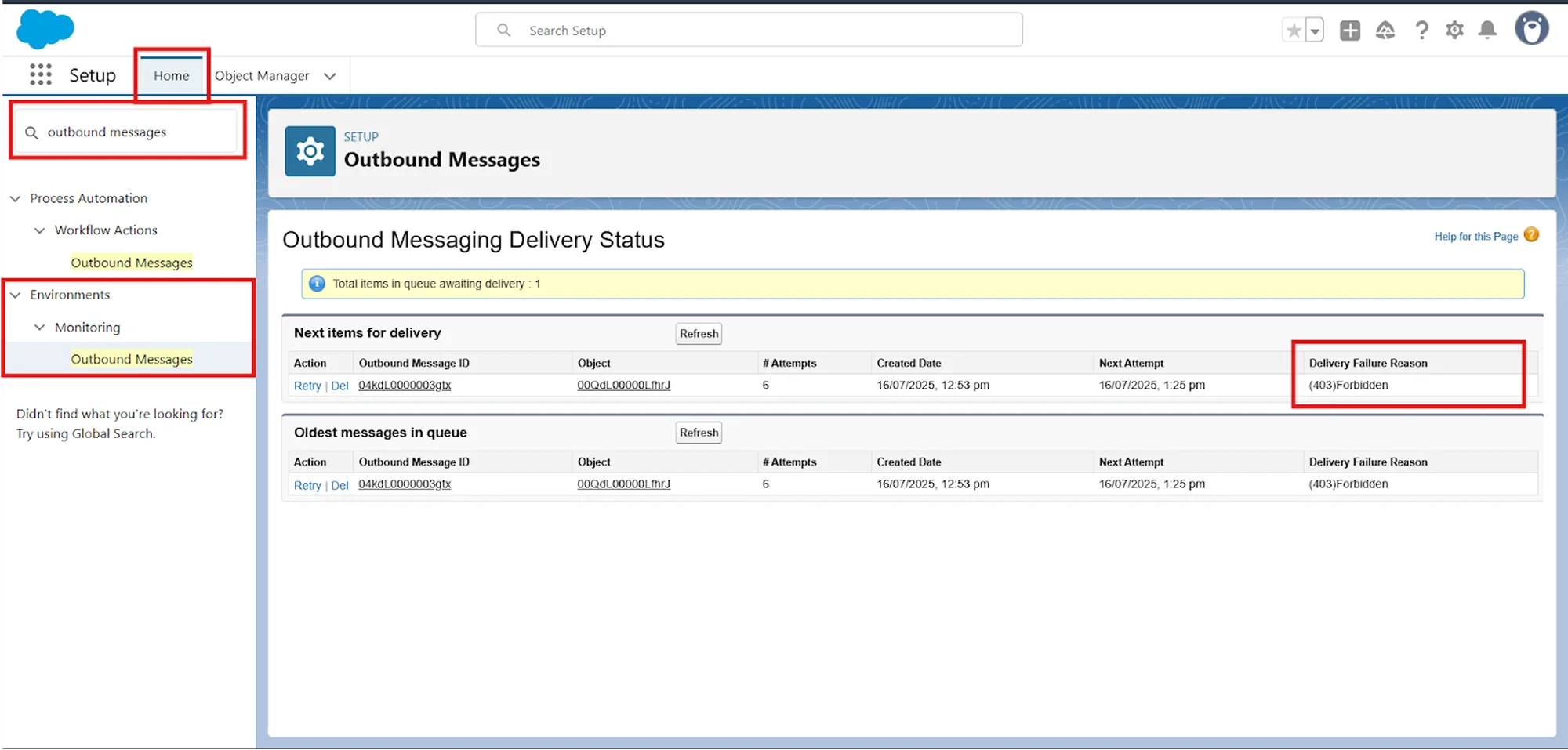Outbound Messages Monitoring Logs
Salesforce Outbound Messages are a critical component of the real-time synchronization functionality in our Object Data Sync for Salesforce plugin. These outbound messages ensure that data updates made in Salesforce are promptly synchronized to your WordPress site.
When to Use Outbound Message Monitoring?
Monitor Salesforce Outbound Messages when you encounter the following issues:
- Records not syncing to WordPress: Updates made in Salesforce records are not appearing in WordPress end.
- Missing audit log entries: No synchronization activity is being tracked in the plugin's Audit Logs.
- Silent sync failures: Configured the real-time sync for Salesforce to WordPress sync but no data transfer is occurring.
- Troubleshooting workflow integration: Issues with real-time sync configured via the Workflow Integration Guide.
How to Access Outbound Messages Monitoring?
Follow these steps to access and monitor Outbound Messages in Salesforce:
Step 1: Navigate to Setup
- Log in to your Salesforce organization
- Click on the (⚙️) gear icon in the top-right corner.
- Select Setup from the dropdown menu
Step 2: Access Outbound Messages Monitoring
- In the Quick Find search box (located on the left sidebar), type Outbound Messages
- From the search results, navigate to Environments → Monitoring → Outbound Messages
Step 3: Review Message Status
Once you're in the Outbound Messages monitoring section, you'll see a list of all outbound messages with the following key information:
- Message ID: Unique identifier for each outbound message
- Created Date: When the message was generated
- Object: The Salesforce object that triggered the message
- Delivery Failure Reason: Detailed error information for failed messages
Any outbound messages remaining in the queue with a Delivery Status Failure indicate a delivery failure or possible misconfiguration.
If you're unable to resolve the issue, please take a screenshot of the Outboud Message Monitoring Logs and send it to salesforcesupport@xecurify.com along with your query for further assistance.
Additional Resources:
- Salesforce to Wordpress Sync Workflow Integration Guide
- Salesforce Outbound Message Error and Resolution
For more information visit our Object Data Sync for Salesforce page or mail us at salesforcesupport@xecurify.com.