Audit Logs
The Audit Logs section is an essential feature for monitoring and maintaining the security and integrity of your Atlassian applications. It provides comprehensive logging capabilities to track both authentication activities and configuration changes.
This section is divided into two tabs:
Authentication Logs
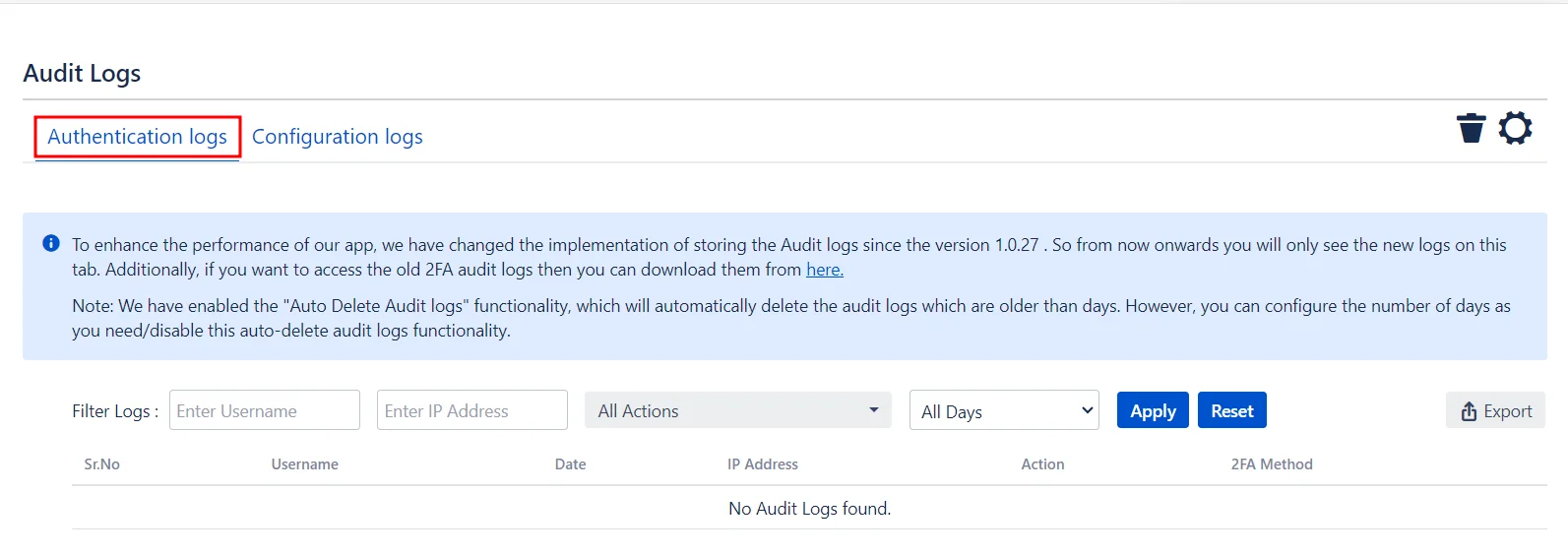
The Authentication Logs tab records all authentication-related activities within your Atlassian applications. This includes successful logins, failed login attempts, and any instances of two-factor authentication (2FA) being bypassed or failed.
Key Features
-
Detailed Logs: Capture detailed information about each authentication attempt, including timestamps, user details, IP addresses, and the outcome of the attempt.
-
Search and Filter: Easily search and filter logs based on various criteria such as date, user, or IP address to quickly locate specific events.
-
Export Capability: Export logs in various formats for further analysis or for compliance and audit purposes.
Configuration Logs
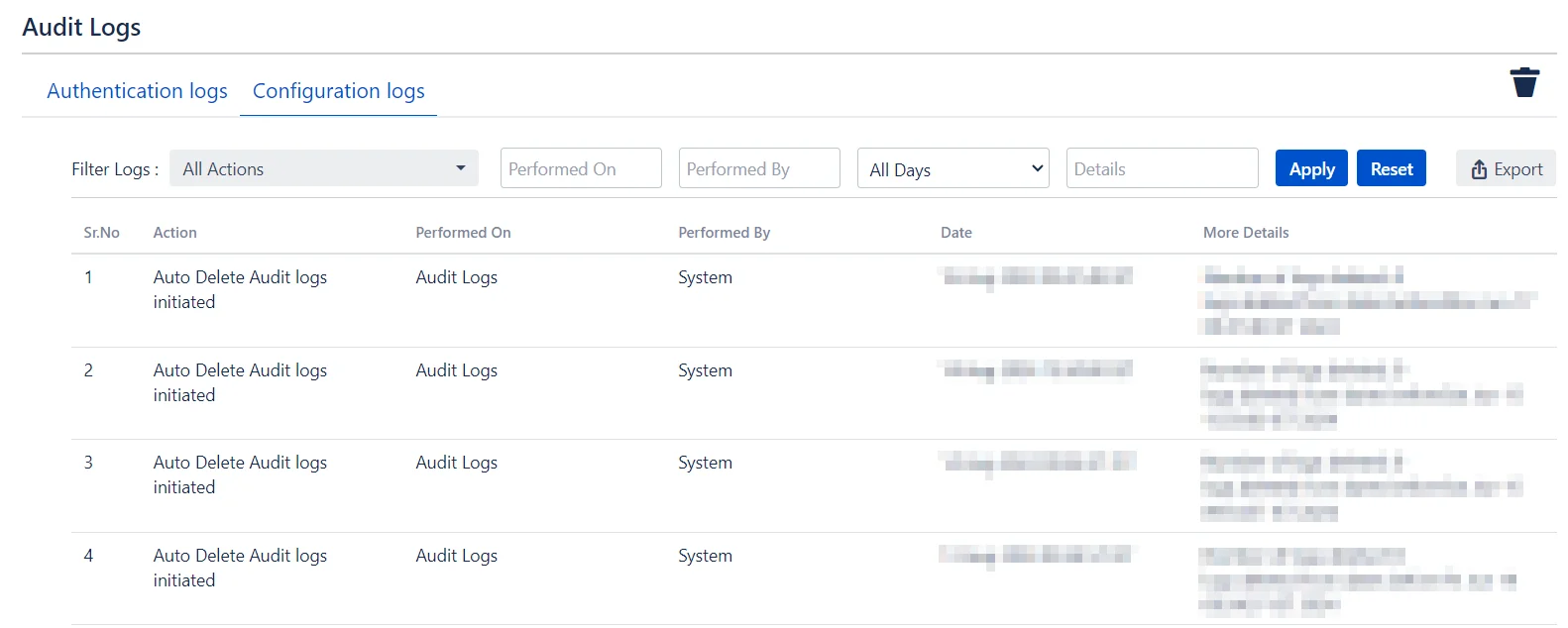
The Configuration Logs tab tracks all changes made to the configuration settings within your Atlassian applications. This includes changes to security settings, user management configurations, IP whitelisting, and blacklisting adjustments.
Key Features:
-
Change Tracking: Record every configuration change with details on who made the change, what changes were made, and when they were made.
-
Search and Filter: Easily search and filter configuration logs based on various criteria to quickly locate specific changes.
-
Audit Trail: Maintain a complete audit trail of all configuration changes to ensure accountability and traceability.