Looks & Feel Templates
The Looks & Feel Templates section allows administrators to customize the appearance and user experience of the configuration and validation screens for various 2FA methods.
This ensures a consistent and branded look and feel for end-users when they interact with the 2FA processes.
Customization Options
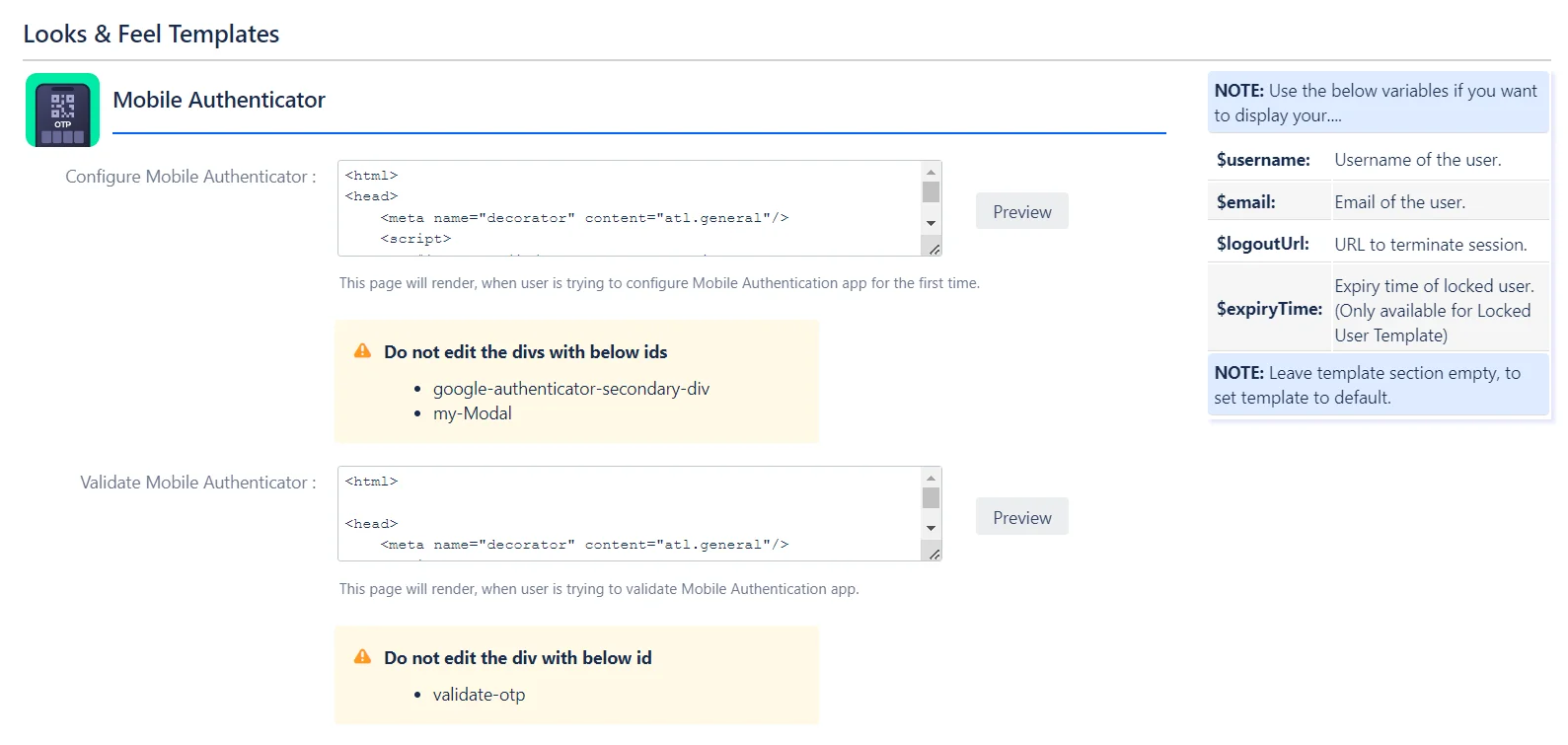
-
Configuration Screen:
This screen is displayed to end-users when they are prompted to configure a 2FA method for the first time or when they need to re-configure their 2FA after it has been reset. -
Validation Screen:
This screen is shown to end-users whenever they need to perform 2FA to access the application.
Additional Customization Features
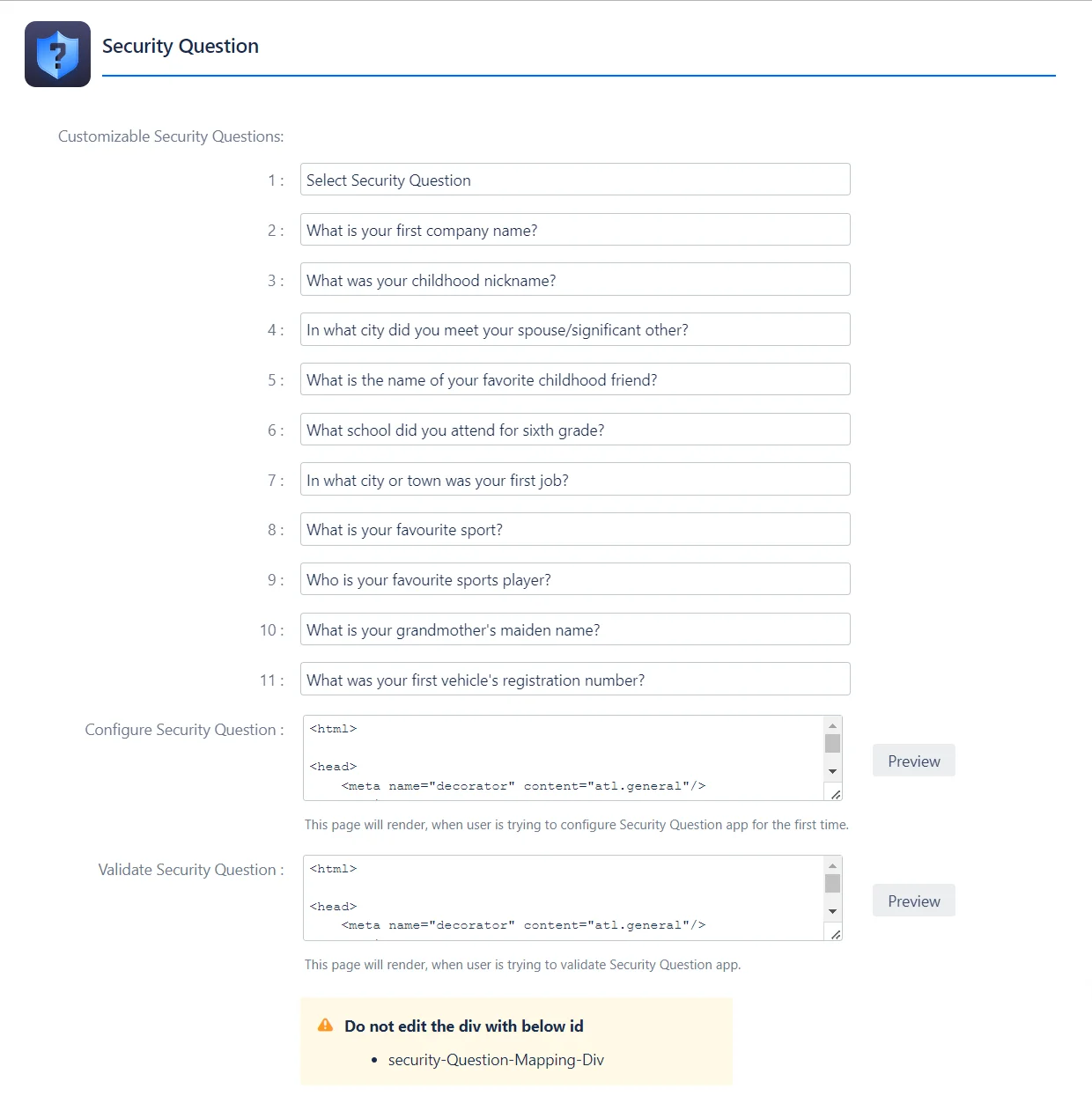
- Security Questions:
Administrators can customize the security questions used for the Security Questions-based validation method, ensuring relevance and appropriateness for their users.
Specific Customization Areas
Apart from customizing the 2FA method screens, this section also enables you to tailor other essential components of the 2FA application.
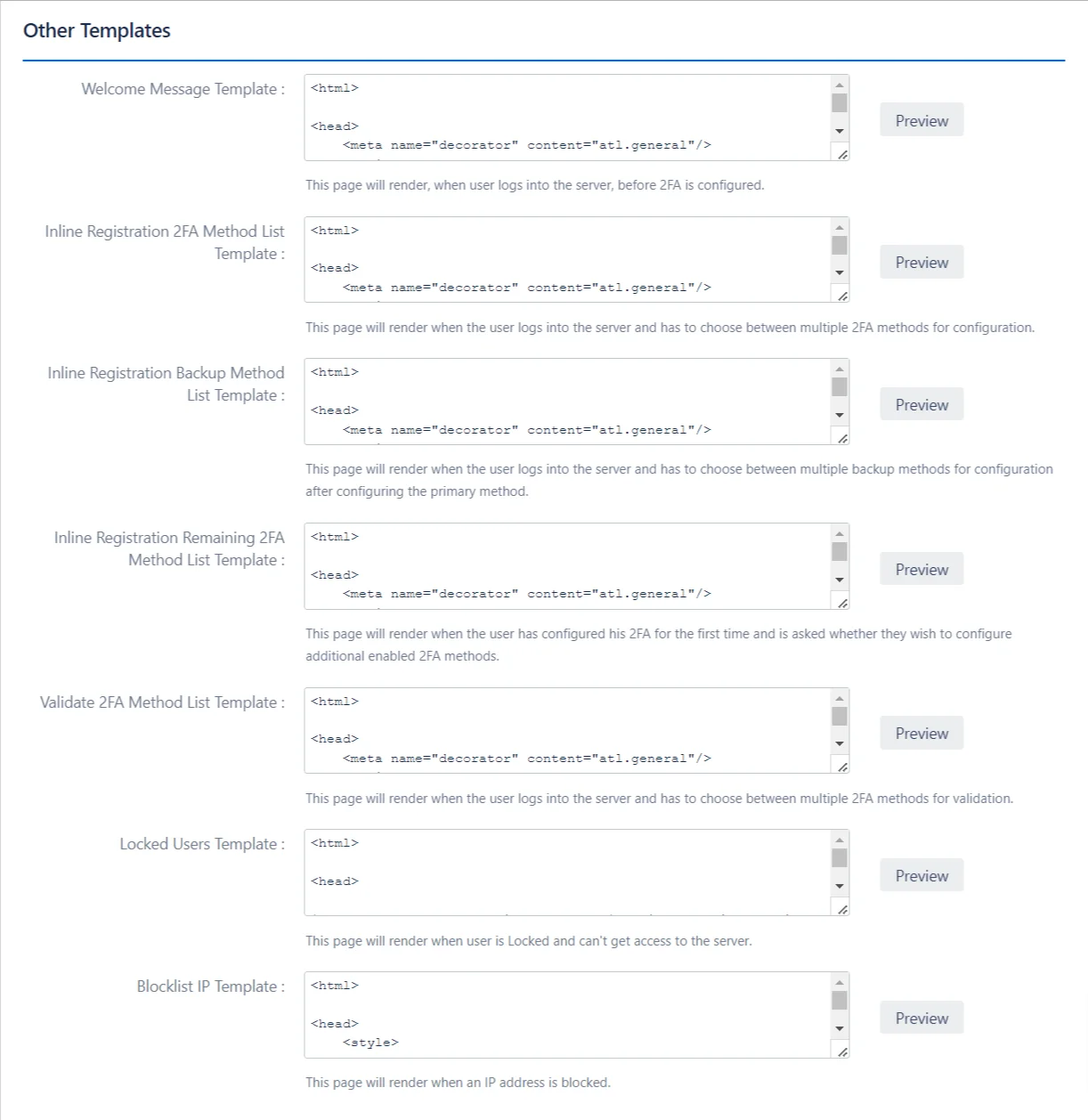
-
Welcome Message:
This message is displayed when the user logs into the server for the first time before 2FA is configured, providing a friendly introduction. -
Inline Registration 2FA Method List:
This page appears when the user logs in and must choose between multiple 2FA methods for initial configuration, allowing them to select the most suitable option. -
Inline Registration Backup Method:
This page is shown when the user needs to select from multiple backup 2FA methods after configuring their primary 2FA method. -
Inline Registration Remaining 2FA Method List:
After the user has configured their primary 2FA method, this page asks if they wish to configure any additional enabled 2FA methods for added security. -
Validate 2FA Method List:
This page is displayed when the user logs in and must choose between multiple 2FA methods for validating their identity. -
Locked Users:
This page is rendered when a user is locked out and cannot access the server, providing them with the necessary information to resolve the issue. -
Blocklist IP:
This page is shown when an IP address is blocked, informing the user of the access restriction.