Backup Codes
The Backup Codes method serves as a fallback authentication option in case the primary 2FA method is unavailable. This ensures that users can still access their accounts even if they encounter issues with their primary authentication method.
How Backup Codes Work
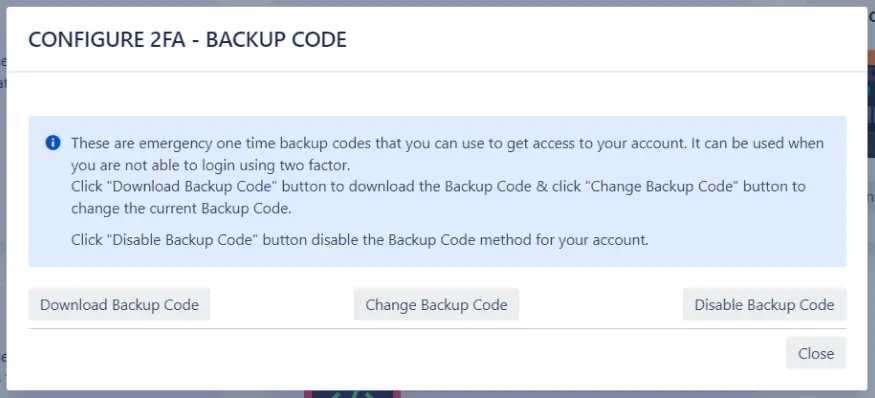
-
Provisioning:
-
Code Generation: During 2FA registration, users receive a set of 15 unique alphanumeric backup codes. These codes are designed for use if the primary 2FA method is inaccessible, such as losing a mobile device.
-
Single Use: Each backup code can be used only once. After use, the code becomes invalid and cannot be reused.
-
-
Usage
- Accessing Accounts: If the primary 2FA method (e.g., a mobile authenticator app) is unavailable, users can enter one of their backup codes during login to gain access to their Atlassian application.
Management of Backup Codes
- Resetting and Reconfiguration: If the “Allow to Reset/Reconfigure 2FA” option is enabled in the admin panel, users can manage their backup codes. This includes enabling or disabling backup codes, generating a new set, or downloading additional codes as needed.
Security Best Practices
-
Safe Storage: Backup codes should be stored securely to prevent unauthorized access. Recommended storage solutions include password managers or secure offline methods, such as writing the codes down and keeping them in a safe place, away from easily accessible areas or potential threats. Avoid storing backup codes in digital notes or emails that could be compromised.
-
Handling Compromised Codes: If you suspect your backup codes are compromised or you lose access to them, update your codes immediately.
Troubleshooting Tips
- Common Issues: If you encounter issues with backup codes, such as receiving an invalid code error, verify that the code is entered correctly and check that it has not been used previously.