Customize Crypto Login Button
The custom crypto wallet login button feature allows users to personalize their wallet's login experience. Instead of using a standard login button, this feature enables users to customize the appearance and design of the button according to their preferences. It offers options to choose colors, shapes, icons, and even add branding elements to create a unique and visually appealing login button. This customization enhances the user's sense of ownership and identity, making the wallet login process more engaging and tailored to their personal style.
How to use the custom CSS for your Cryptowallets login button?
-
Go to Login Settings tab in the miniOrange Web3 Login plugin and scroll to the Customize Login Button section.
-
You can add your own text to your Login button to make it as unique as you wish using Custom Button Text option.
-
you can also add your own CSS to the button by using
.mo_web3_loginclass (Refer the below image).
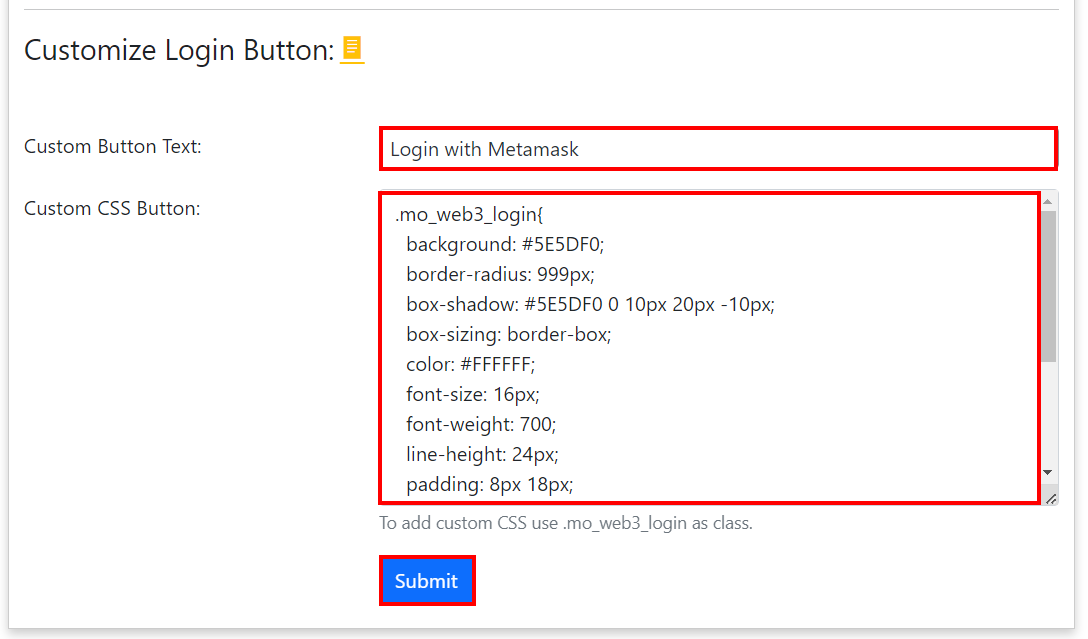
- Once you are done with your styling, you can save the settings.You will see that the login button has been styled when you go to your site where you added the shortcode.
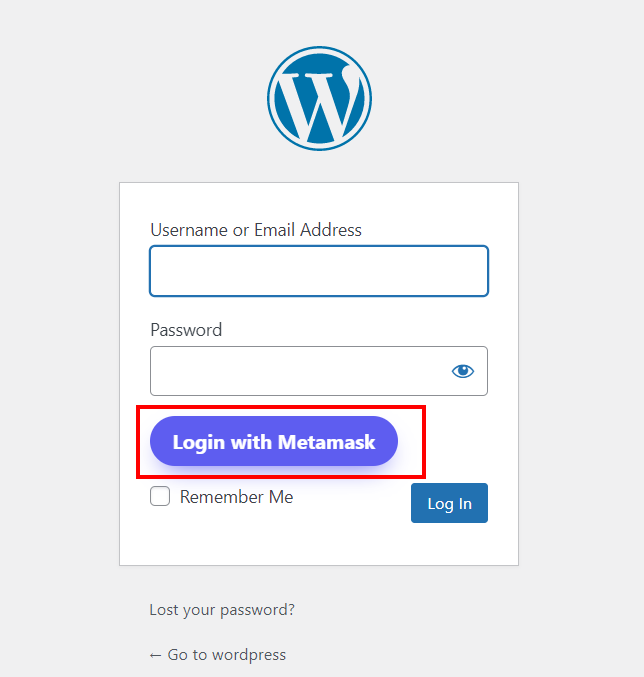
Contact us : If you have any questions, please email us at web3@xecurify.com