Enable Username specification
This feature will choose a random username for each new user of a crypto wallet. You have three options to choose from to provide your users with a username. Refer to the steps below to set up a username using this feature.
Option 1: Set Wallet address as the username
Note : If Username specification option is disabled, the plugin will use the wallet address as its username.
Option 2: Configure Random Username for the users
- Go to miniOrange Web3 Login plugin and click on Sign up Settings tab.
- Scroll to Username Specification section, enable the Random Username option, once enabled this option it will automatically save your settings.
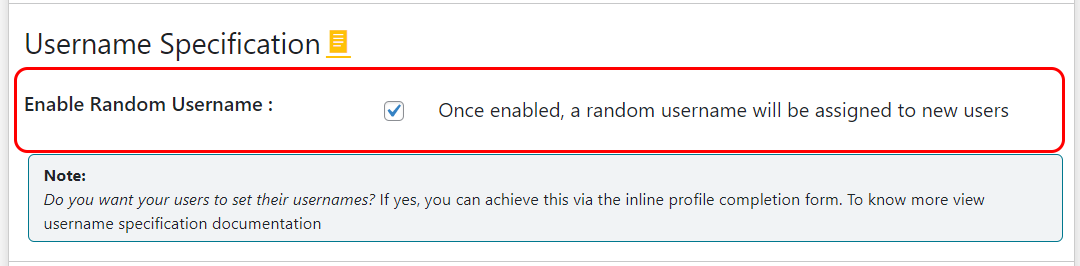
- After the user logged in, you can see the user has assigned the random username.
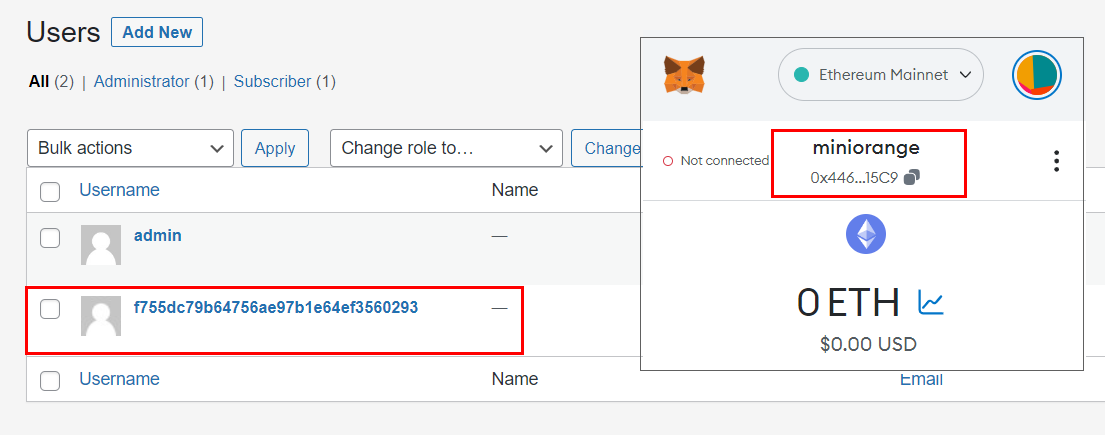
Option 3: Configure Specific Username for the users
-
You can enable Inline Profiles if your users would like to have a specific username.For that go to Inline Profile section and enable Inline Form option.
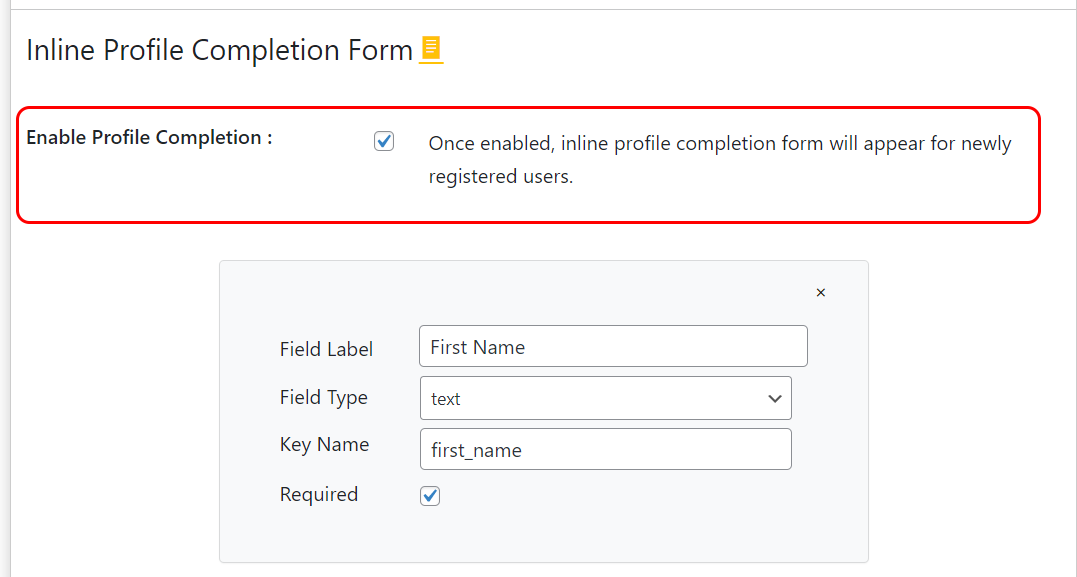
-
Click on Plus button, add Field Label as Username, Field Type as text, Key Name as username and make the field required.
-
Click on Save Settings button.
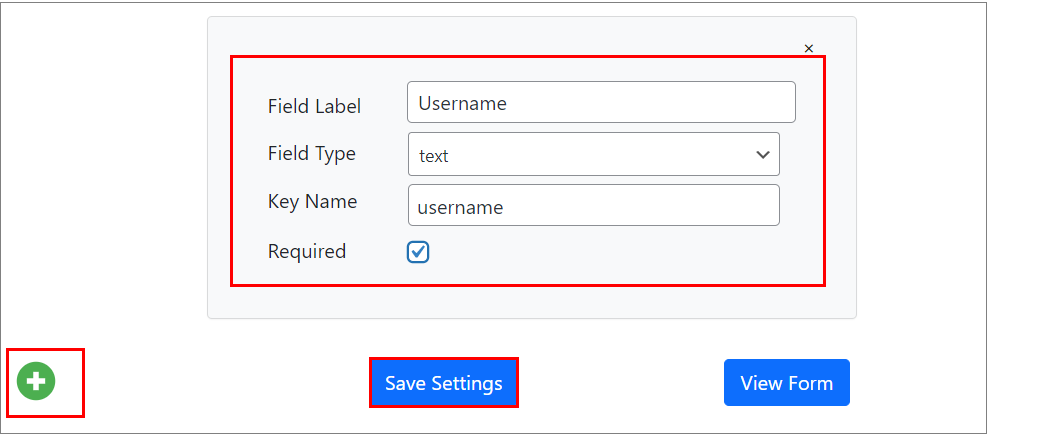
-
After the user logged in, you can see the user has assigned the specific username.
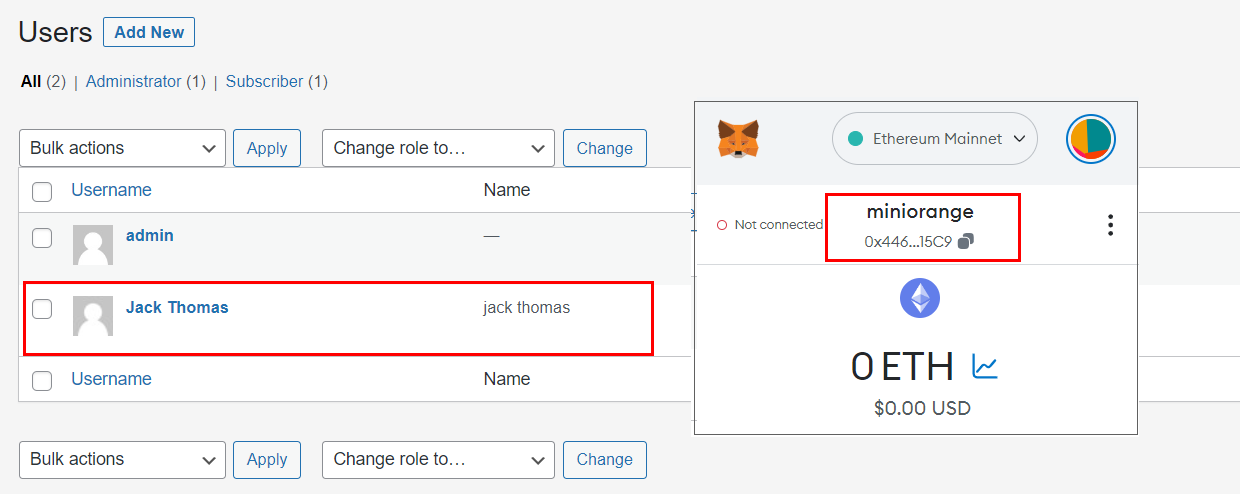
Contact us : If you have any questions, please email us at web3@xecurify.com