In this set up guide, we will learn how to set NFT Gating over your content when your NFTs are minted on the Solana blockchain using the mint address. Solana blockchain unlike Ethereum does not provide a Contact Address for NFTs, but with miniOrange Web3 Authentication we can still set up NFT Token Gating for Solana NFTs without a contact address.
-
Click this NFT link. Open the mint address in solscan.
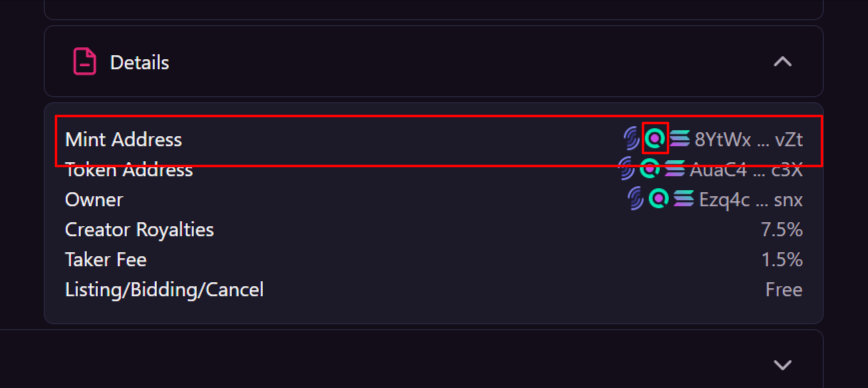
-
Click on creator and copy the address.
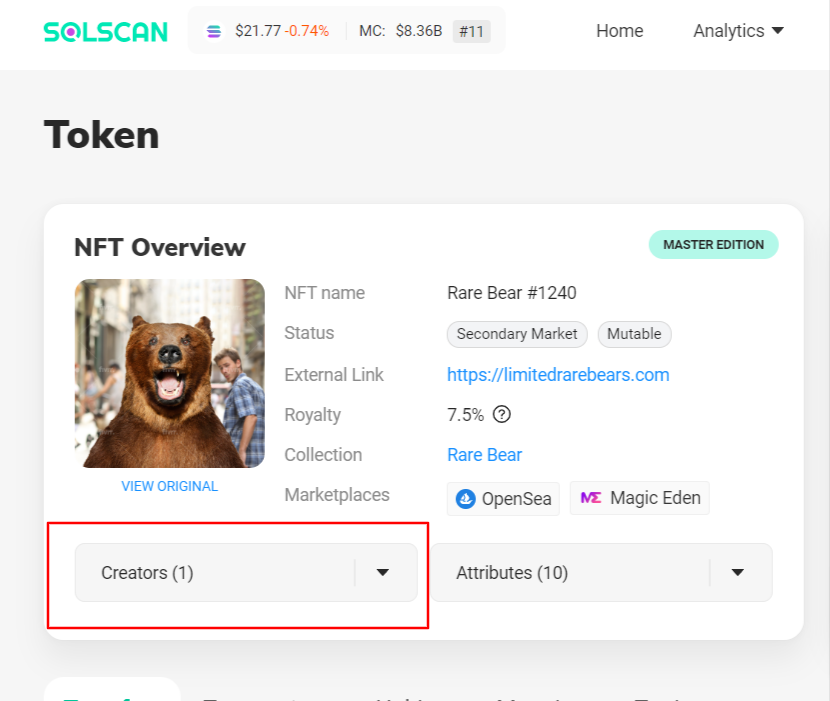
-
Open Magic Eden Hash List Finder website and paste the copied address and click on Get Hash List.
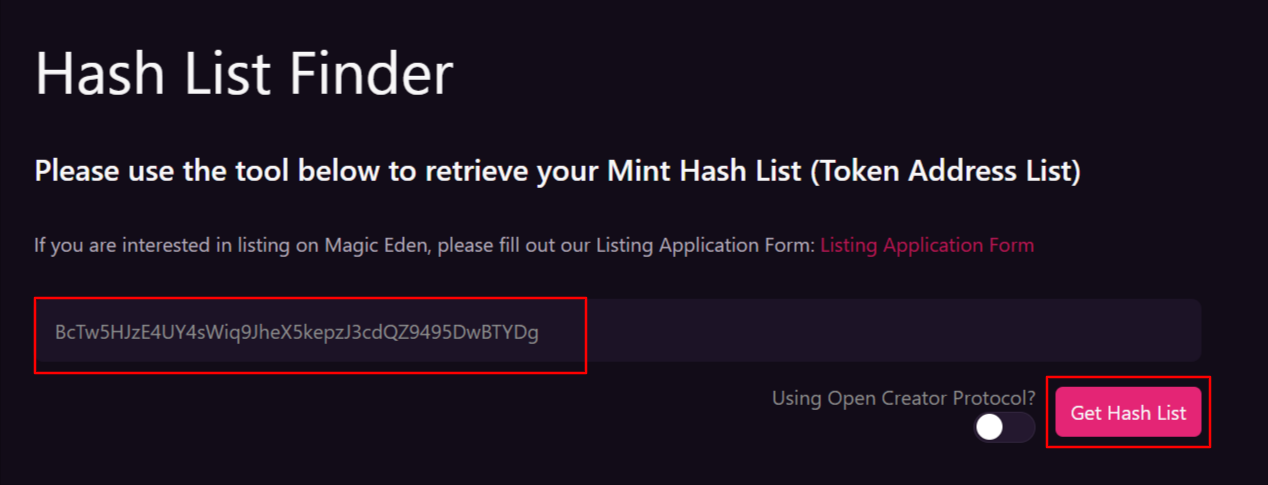
-
It will take 4-5 minutes to retrieve the hash list, you can export the hash list as well.
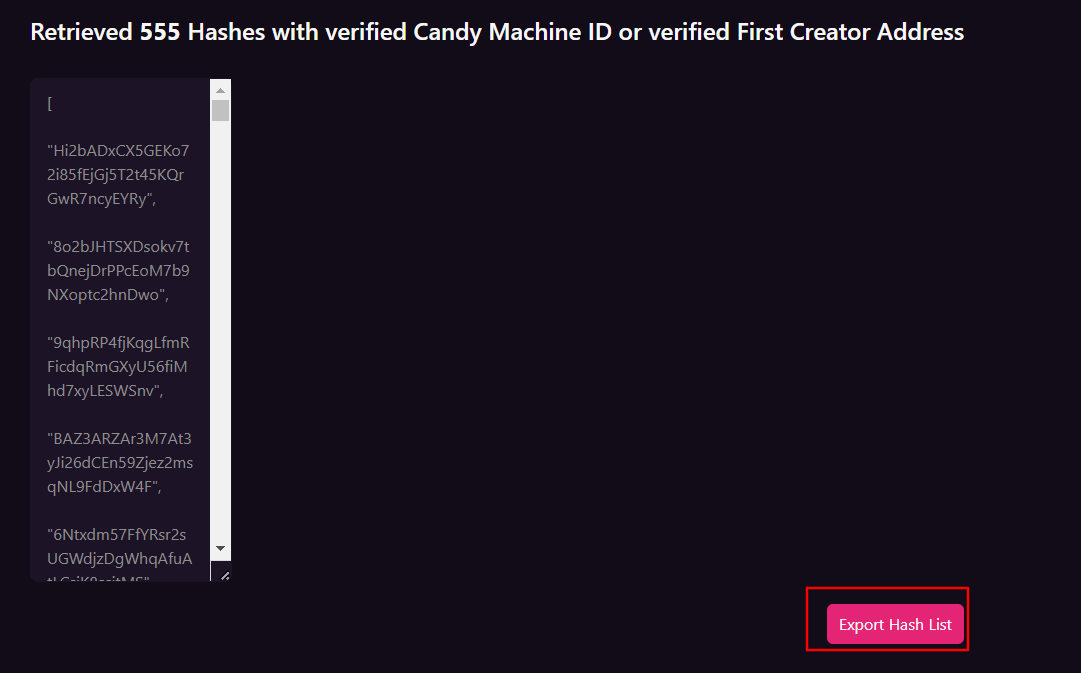
-
Now you get the hash list, you can configure the hash list as shown.
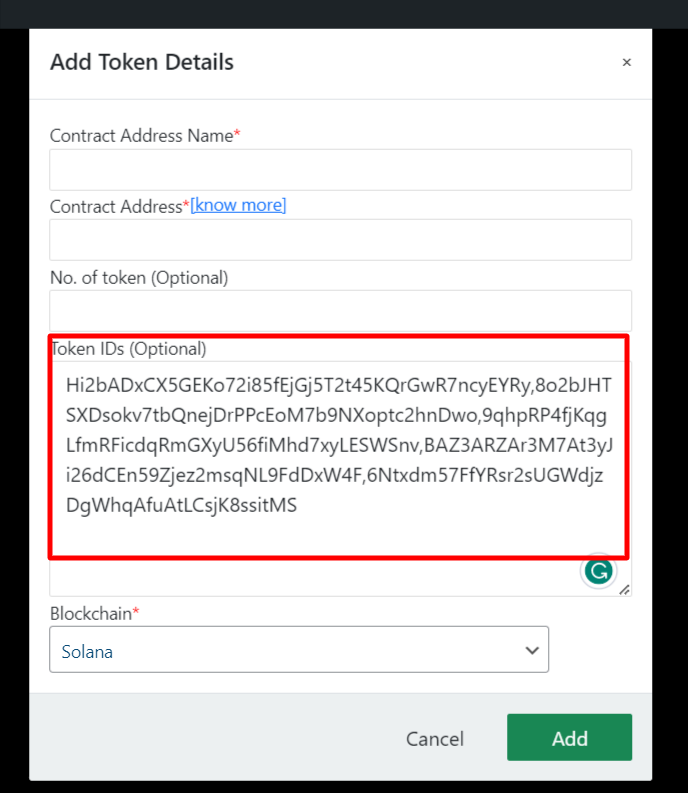
-
Once all the details have been filled out, click Add and proceed to the next step.
Contact us : If you have any questions, please email us at web3@xecurify.com