Algorand Blockchain Configuration
-
Visit miniOrange web3 authentication plugin dashboard, switch to Contract Address Config Tab.
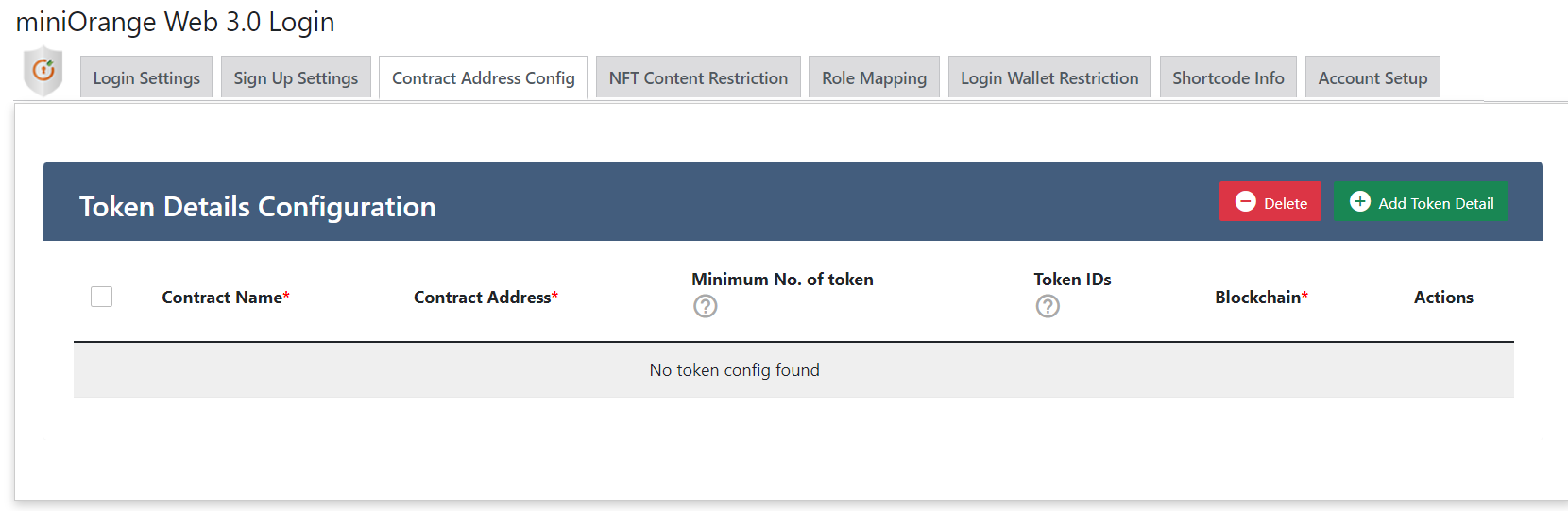
-
Click on Add Token Details, a modal popup will appear.
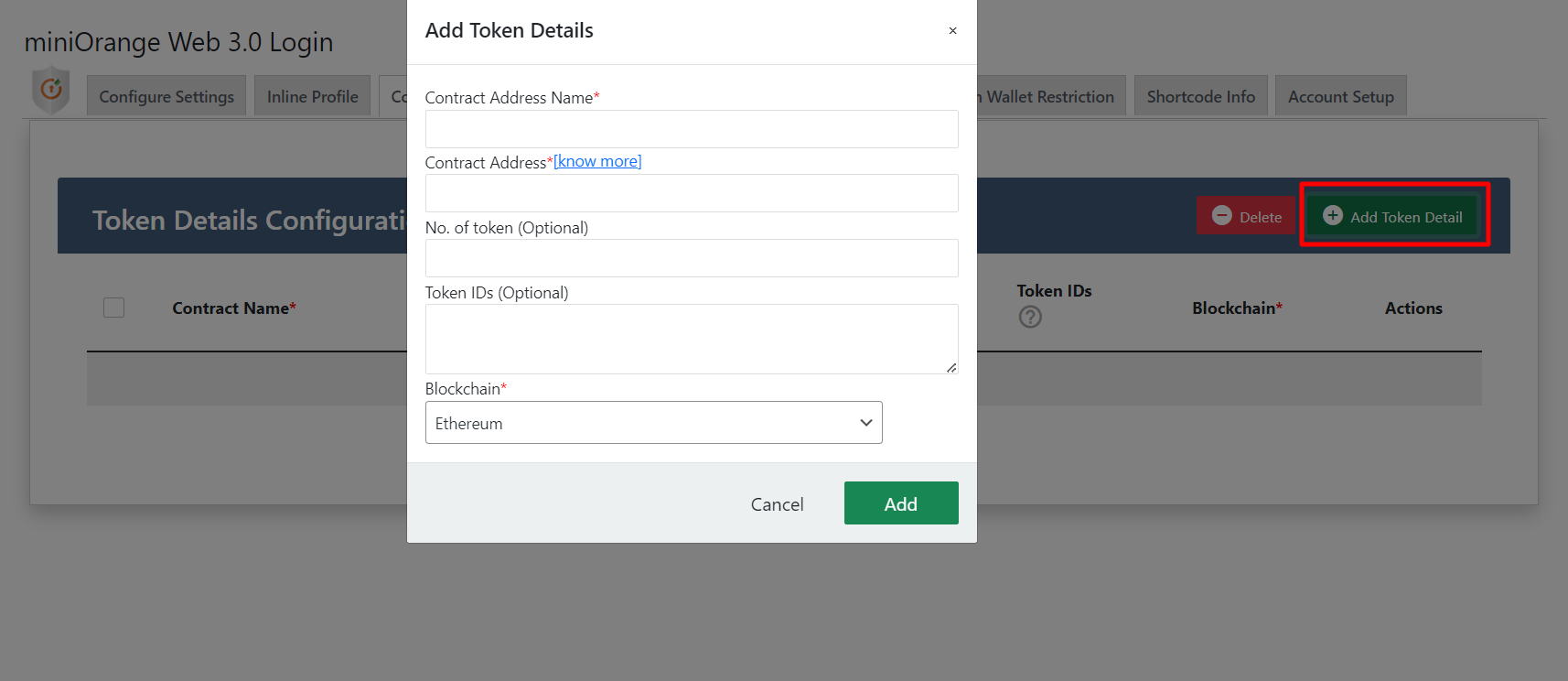
-
Modal popup have the Following fields:
-
Blockchain: Select the blockchain(Ethereum/Polygon), where your NFT/tokens are minted.
-
Contract Address Name: Give any arbitrary name to this field, let say algo-bullz, now this contract address name will be refer the complete configuration.
-
Algorand Contract Address: Give any arbitrary name to this field, or you can keep it same as Contract Address Name
-
No. of tokens(optional): If you want your user to hold atleast ‘x’ amount of token/nft to access a gated content.
For e.g, let say x =5, If user want to access the token gated content then user mush atleast 5 tokens/nft to get access -
Asset Ids : Algorand asset/NFT/tokens are represented by an unique ID called Asset ID, configured all asset IDs for which you want to restrict your content
-
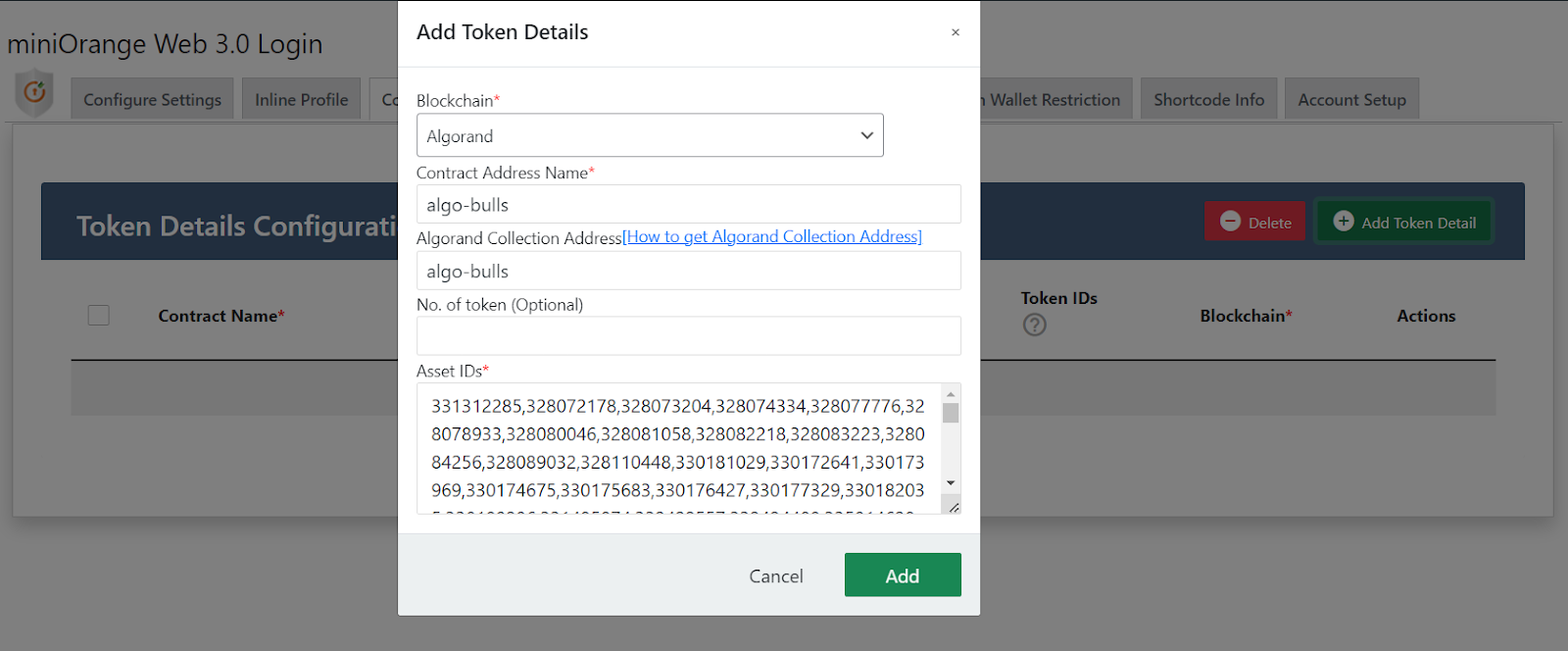
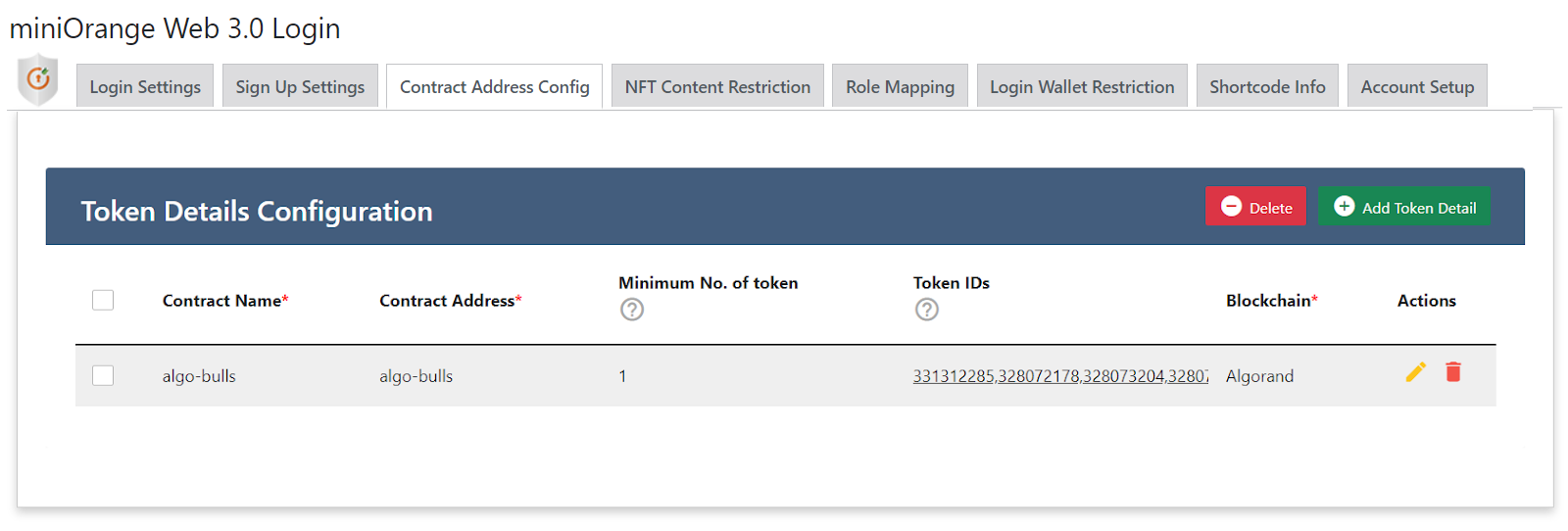
- Once all the details have been filled out, click Save and proceed to the next step.
Contact us : If you have any questions, please email us at web3@xecurify.com