New User Redirection
This feature allows website administrators to customize the destination URL that new users are redirected to upon their initial login or registration.
How to configure the Custom Redirection For New Users?
-
Go to the miniOrange Web3 Login plugin and then Sign up Settings option.
-
Scroll to the Custom Redirect section and enter the page url to which you would like your new users to be redirected after logging in or signing up.Click on Submit button.
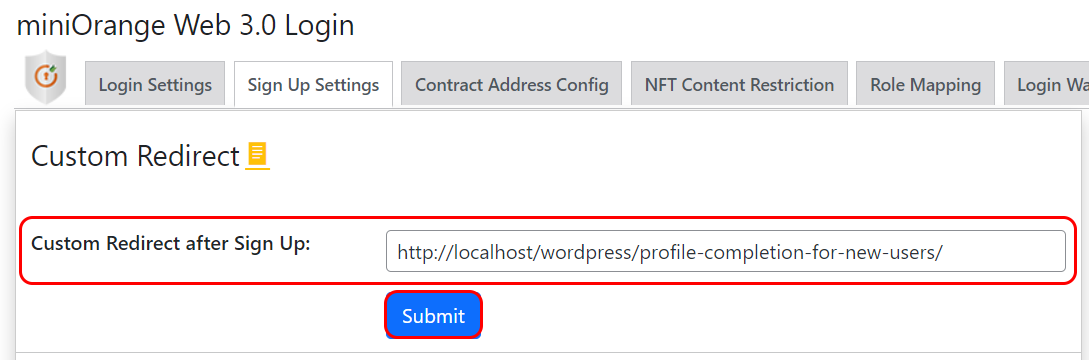
- Now click on Cryptowallet Login button, and connect with your wallet.
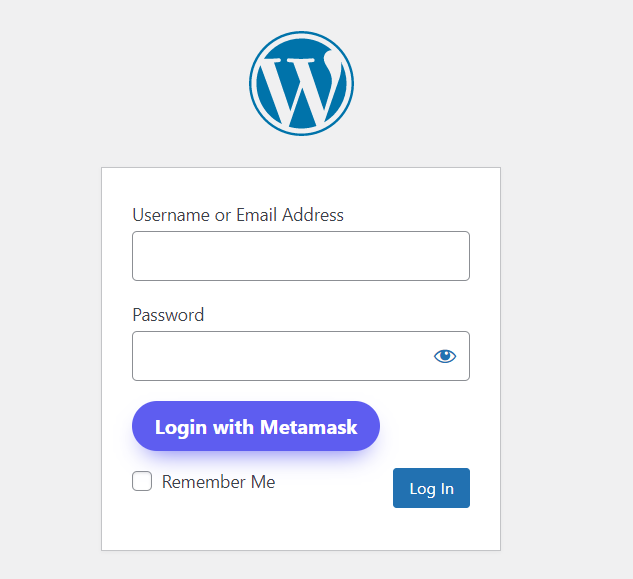
- Upon connecting to wallet, the user will be successfully redirected to the page to which you have provided a link.
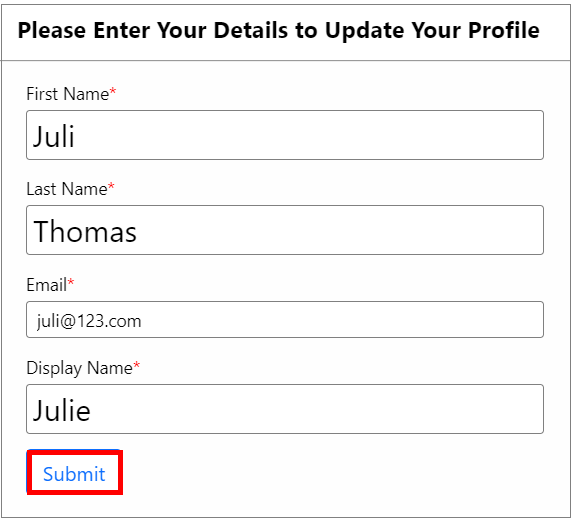
Contact us : If you have any questions, please email us at web3@xecurify.com