Inline Profile Form
This feature enhances the user creation process on WordPress by enabling you to collect a wide range of information beyond a simple wallet address. With this functionality, a form is presented to new users when they connect their wallet to the site for login, allowing you to gather valuable additional details. It goes beyond the basic requirements, ensuring a more comprehensive understanding of your users. This form becomes visible during the process of connecting a wallet, providing an opportunity to capture essential data and enrich the user profile.
How to get the User information?
- Go to miniOrange Web3 Login plugin and click on Sign up Settings tab.
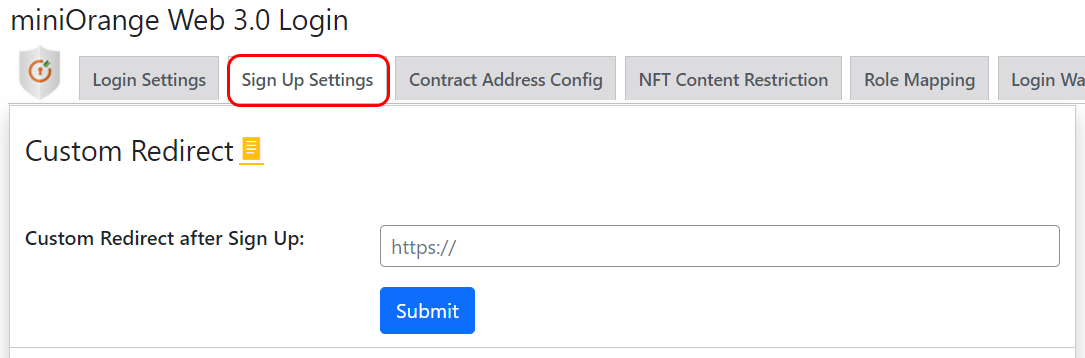
- Scroll down to the Inline Profile Completion Form and enable Enable Profile Completion option, this will appear for newly registered users.
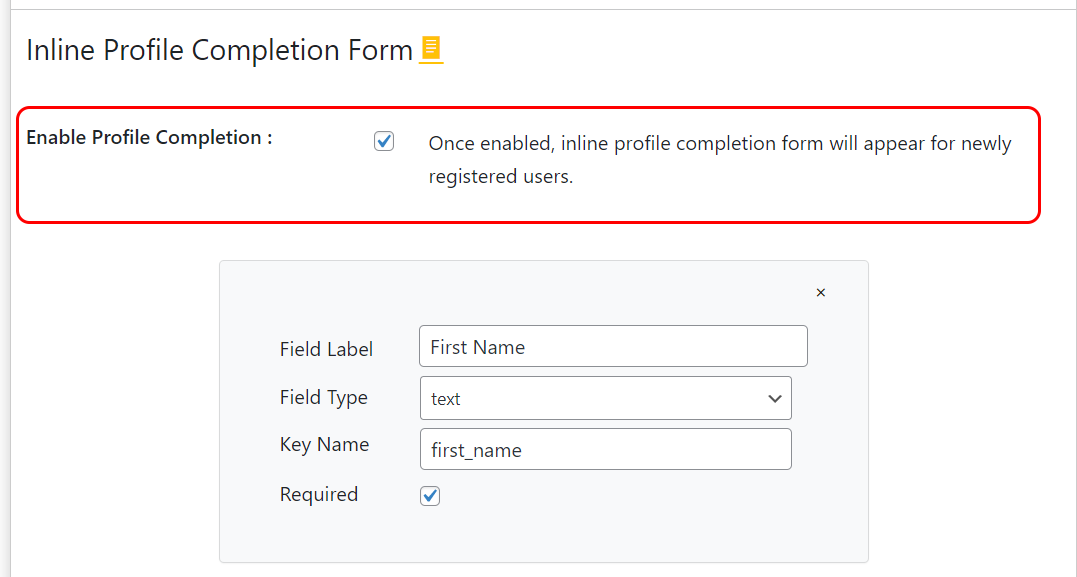
-
By default, the registration Inline form in Plugin includes fields for Firstname, Lastname, Email, and Display Name. However, you have the flexibility to add more fields by clicking the plus sign, allowing you to gather additional information from your users.
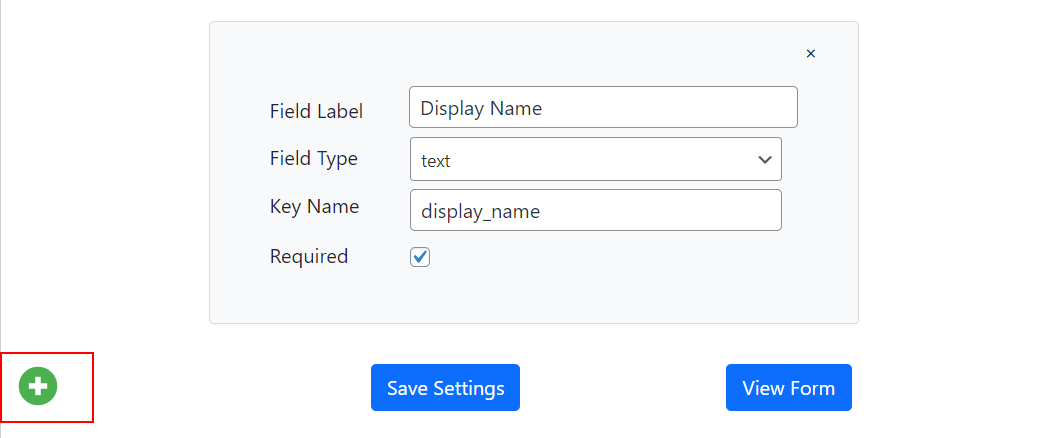
-
The additional fields can be set as meta_fields using different meta_keys in the Key Name field. This meta_key denotes meta_key of usermeta table of your WordPress database. For example, in usermeta nickname is meta_key field present. You can add it as shown in below screenshot.
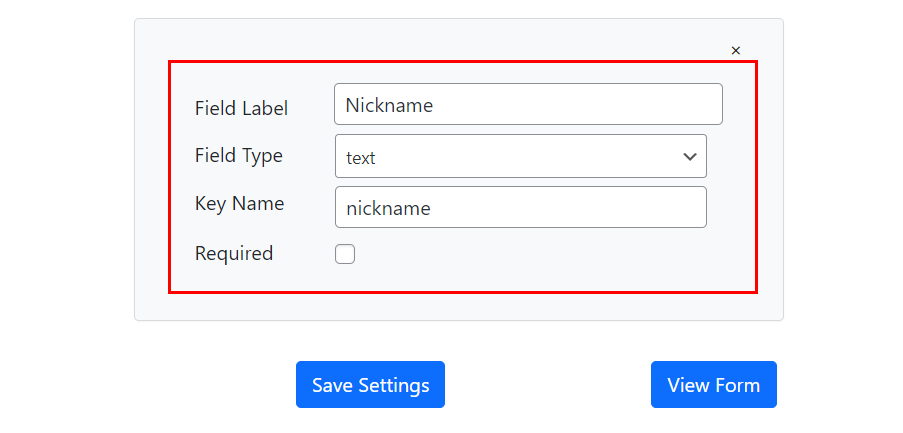
-
Finally, Click on Save Settings button.
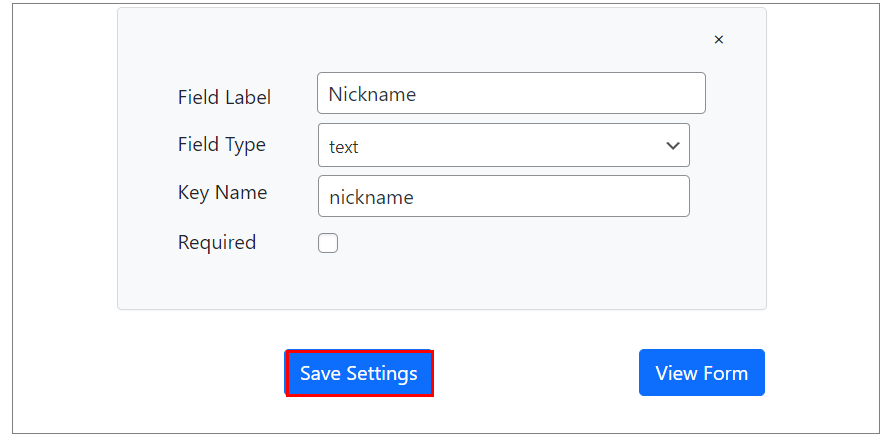
- Click the View Form button, and you'll see a preview of your form.
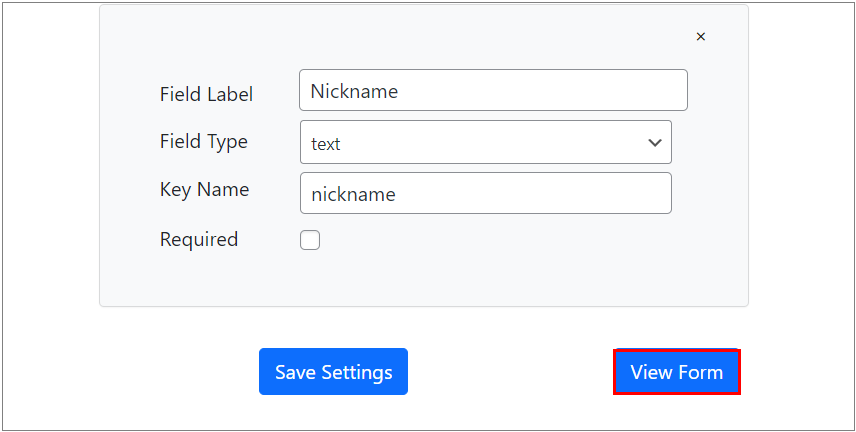
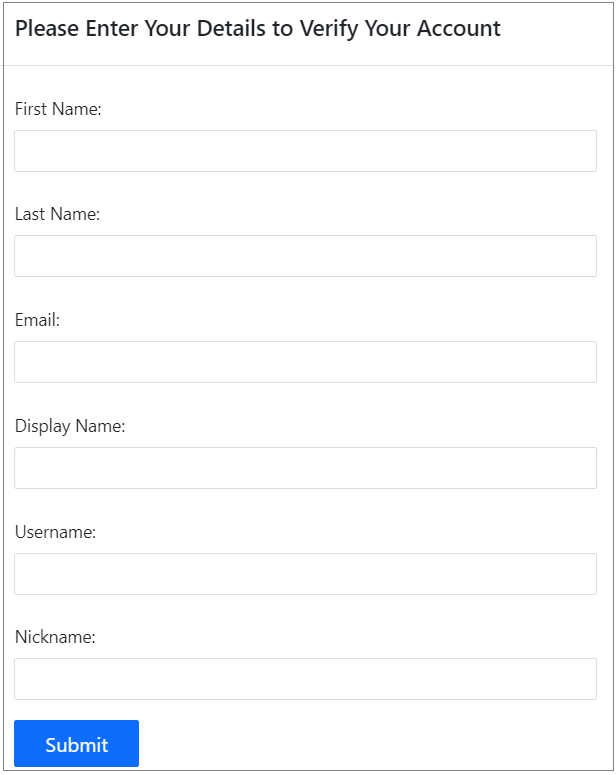
Contact us : If you have any questions, please email us at web3@xecurify.com