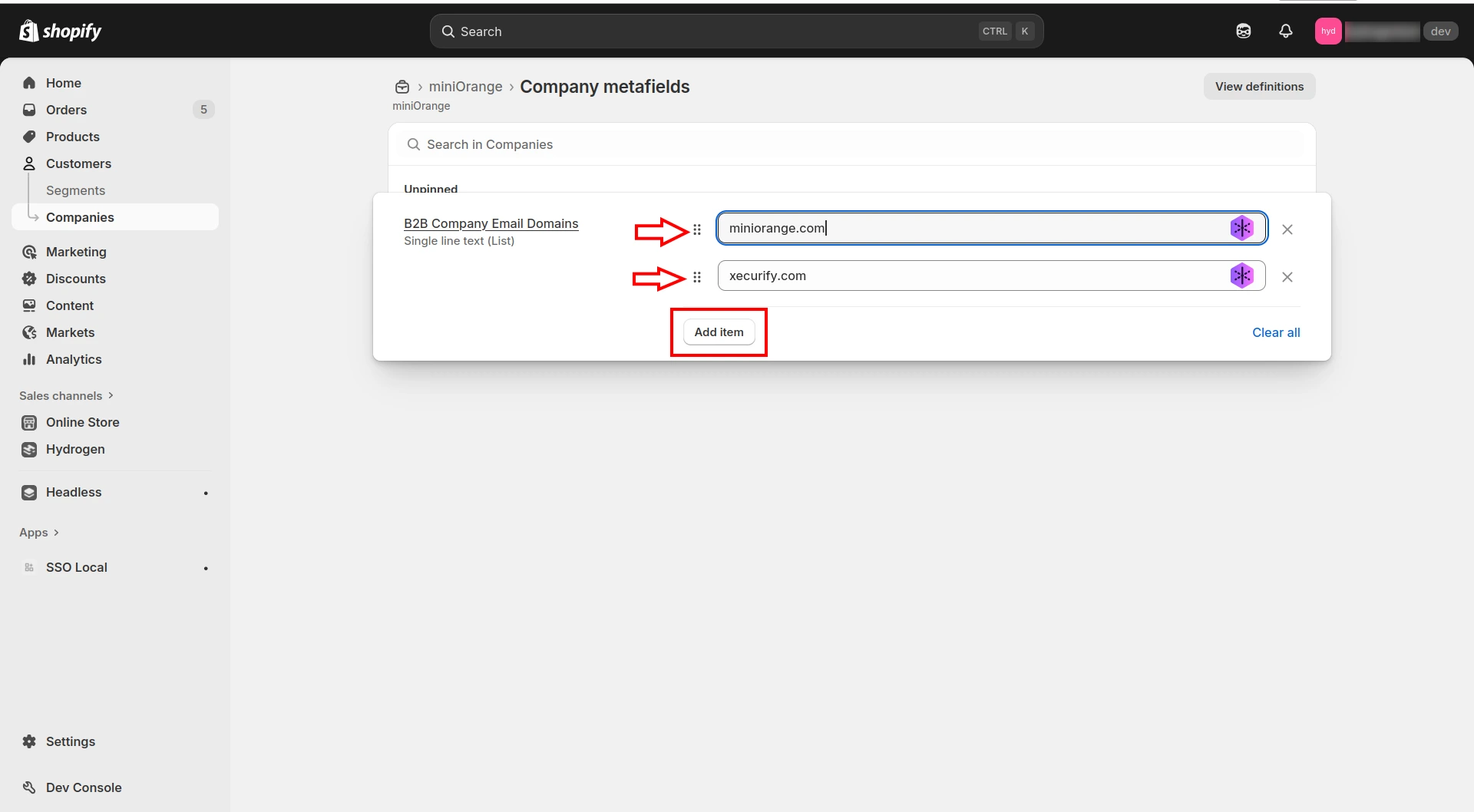Assign End Users to Company in Real Time (Company Provisioning)
Feature Description
This feature enables automatic company assignment based on email domain during user login. When an end user signs in, the system checks their email domain and automatically associates them with the corresponding company in real-time. This ensures seamless onboarding for B2B users, eliminating the need for manual company mapping and maintaining accurate company-user relationships.
This feature automatically assigns B2B users to their respective companies based on the email domain when they log in to your Shopify store. This happens once they have registered their company. For example, a user with email "john@miniorange.com" will be automatically assigned to the "miniOrange" organization.
Setup Instructions
-
Now, navigate to the Shopify Dasboard, and open the miniOrange SSO application.

-
On the left, click on B2B. In the Configure B2B Features section, click on Configure.
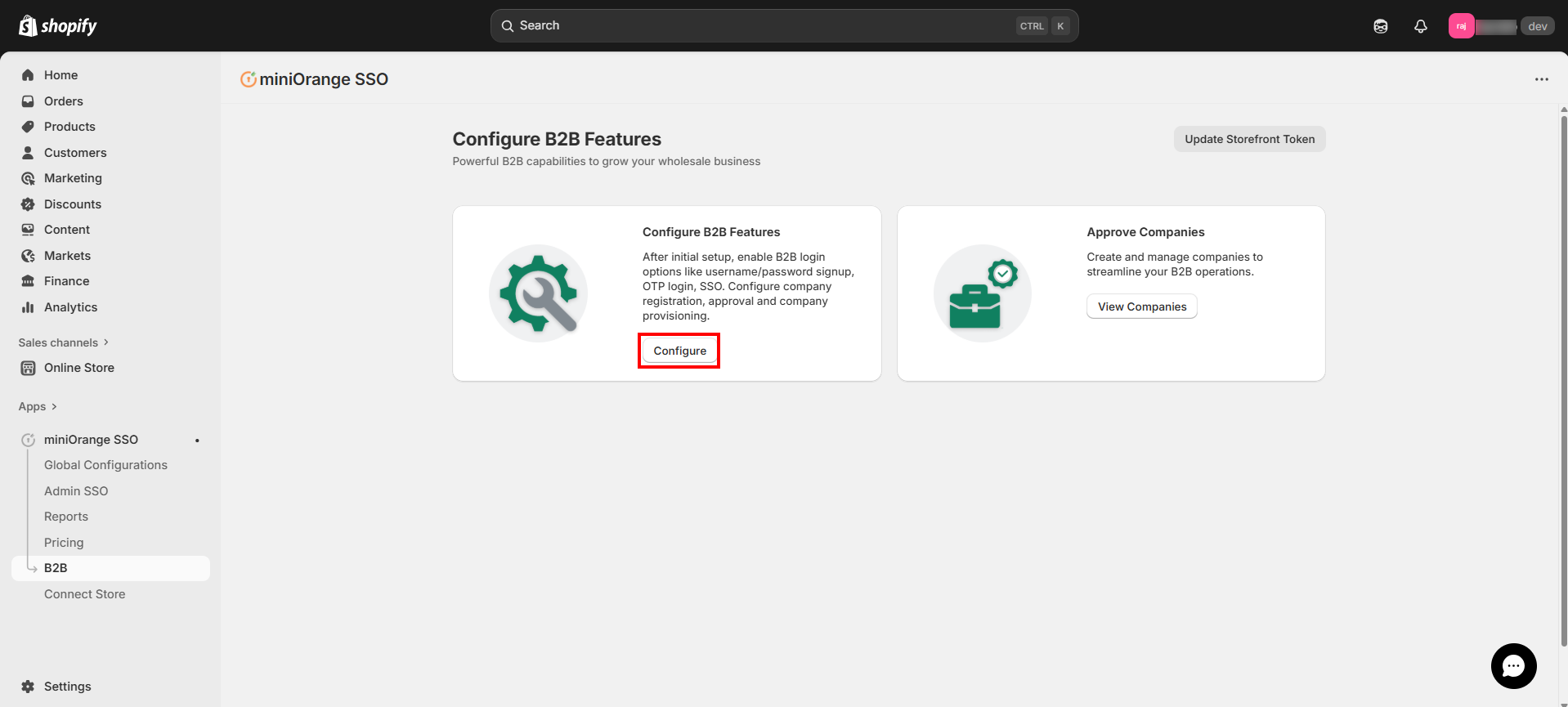
-
In the B2B Company Settings tab, enable the toggle of Assign End Users to Company in Real Time (Company Provisioning) to automatically associate users with an existing company based on their email domain when they log in.
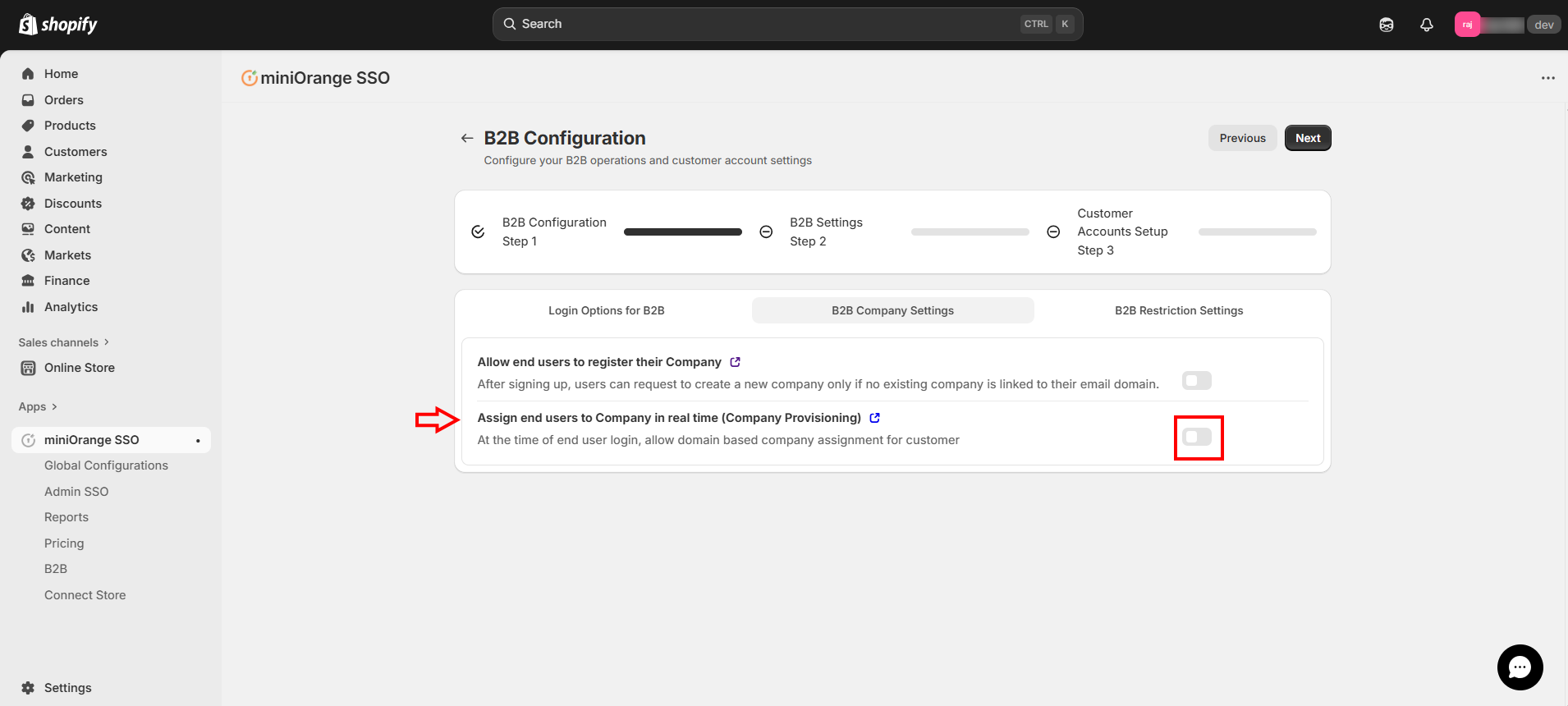
-
After enabling the toggle, click on Save.
-
After saving, a confirmation message saying “B2B configurations saved” will appear.
Note: For this feature, we need to add the company’s domain in Shopify under their Company metafield.
-
Navigate to the Shopify Dashboard >> Customers >> Companies.
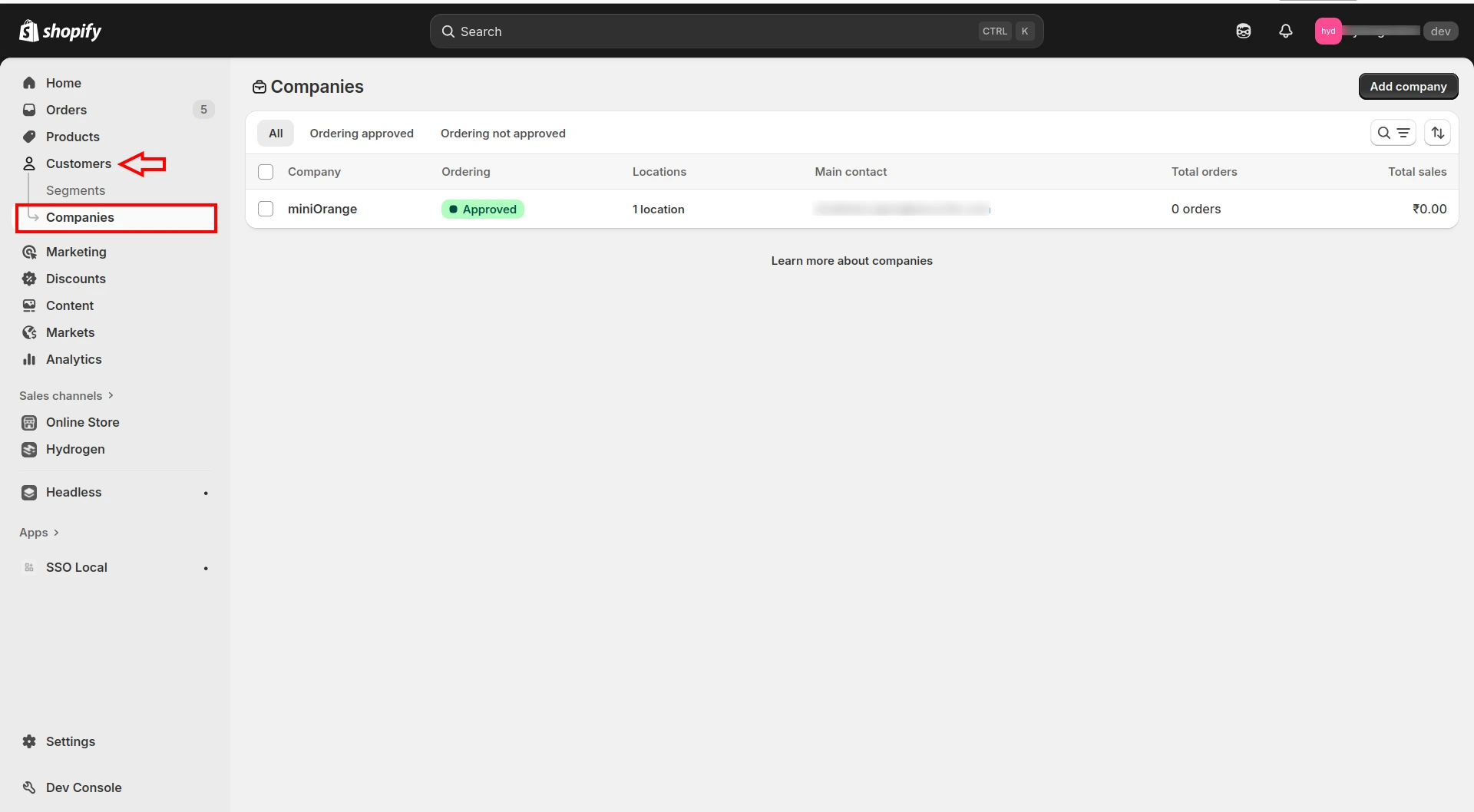
-
In the Metafields section, click on the View All link.
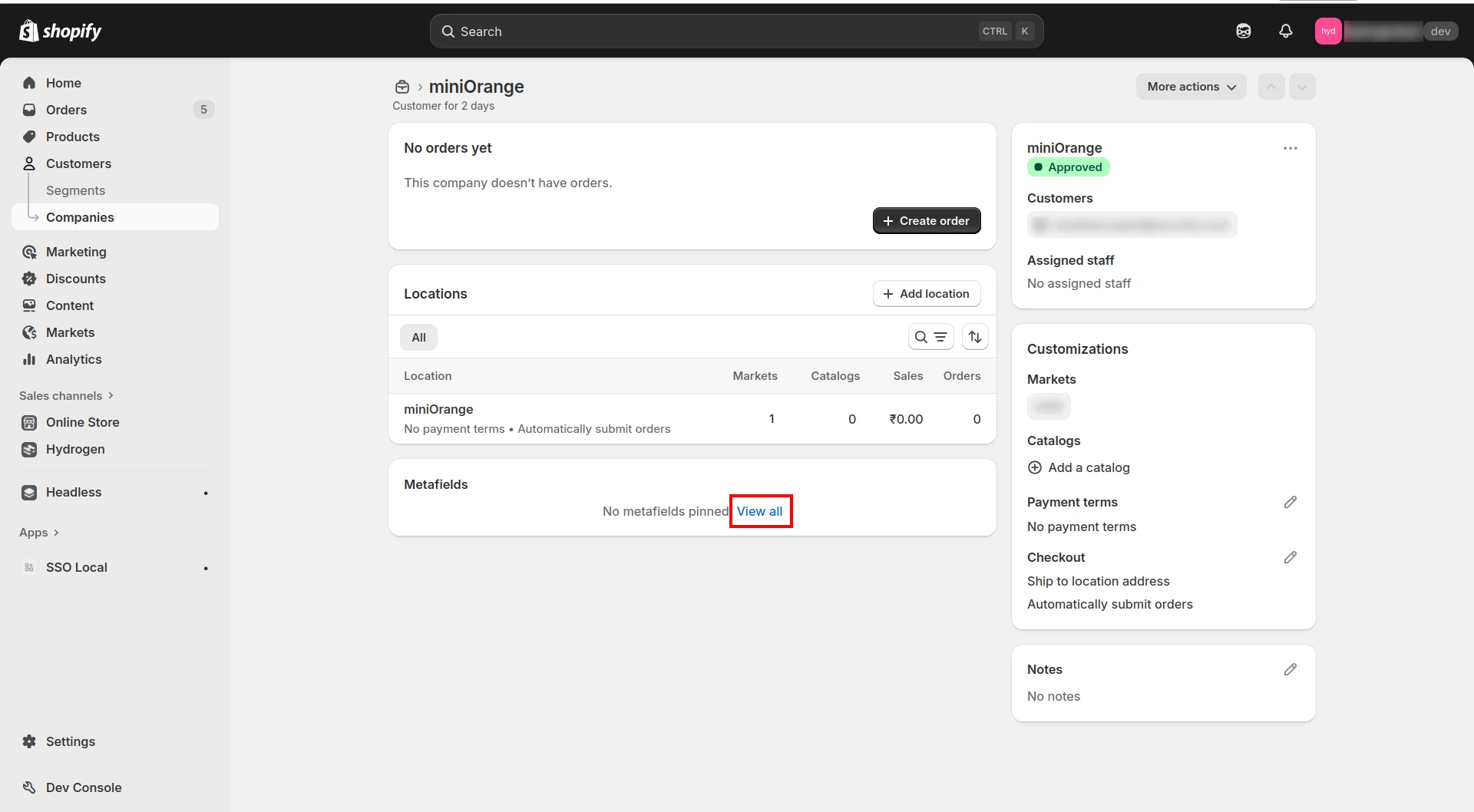
-
In the company metafields section, you can add one or more B2B company email domains associated with a company or organization.