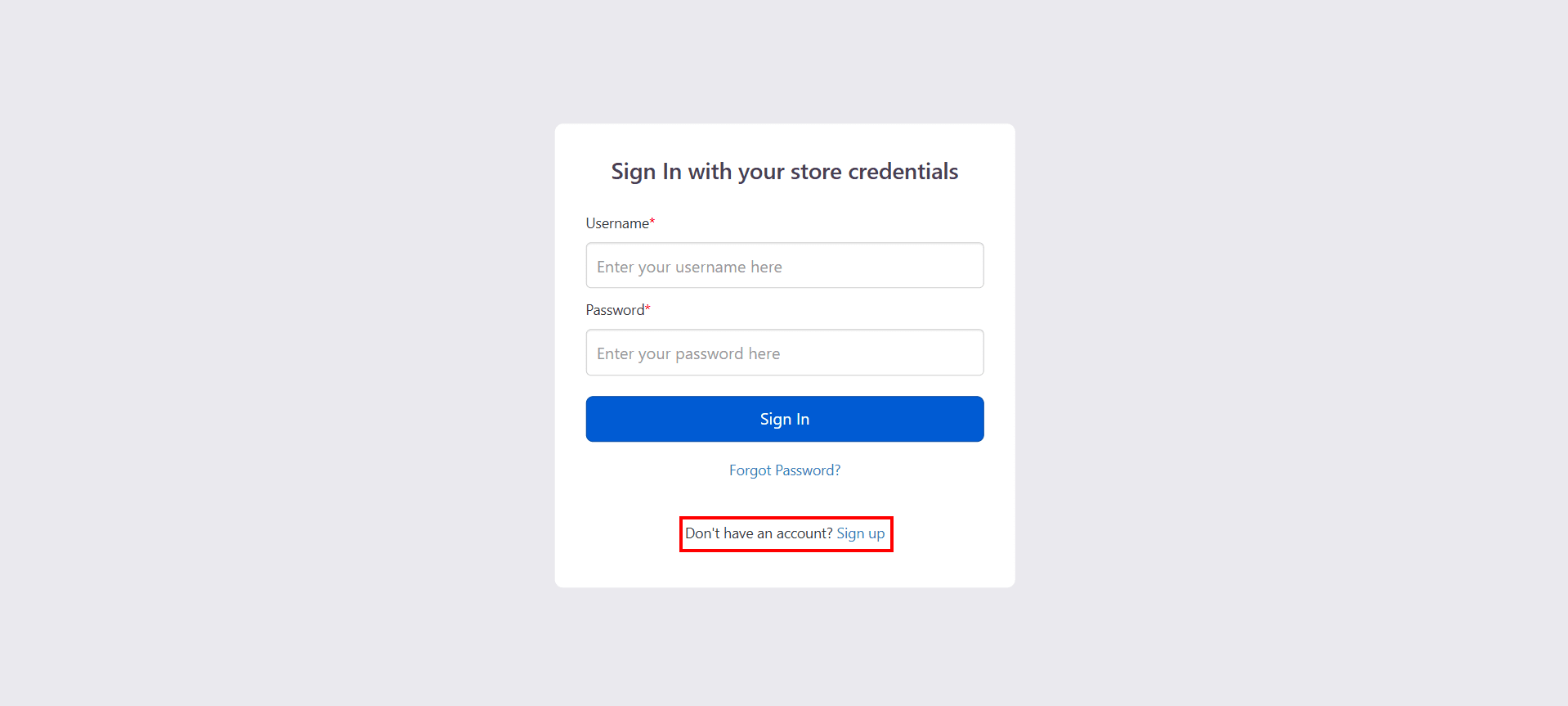Enable User Signup
Feature Description
Using this feature, you can enable users to sign up for your Shopify store using the traditional username and password method. This provides a familiar and straightforward registration experience, especially for users who prefer conventional login credentials over modern authentication methods.
Setup Instructions
-
Now, navigate to the Shopify Dashboard, and open the miniOrange SSO application.

-
On the left, click on B2B. In the Configure B2B Features section, click on Configure.
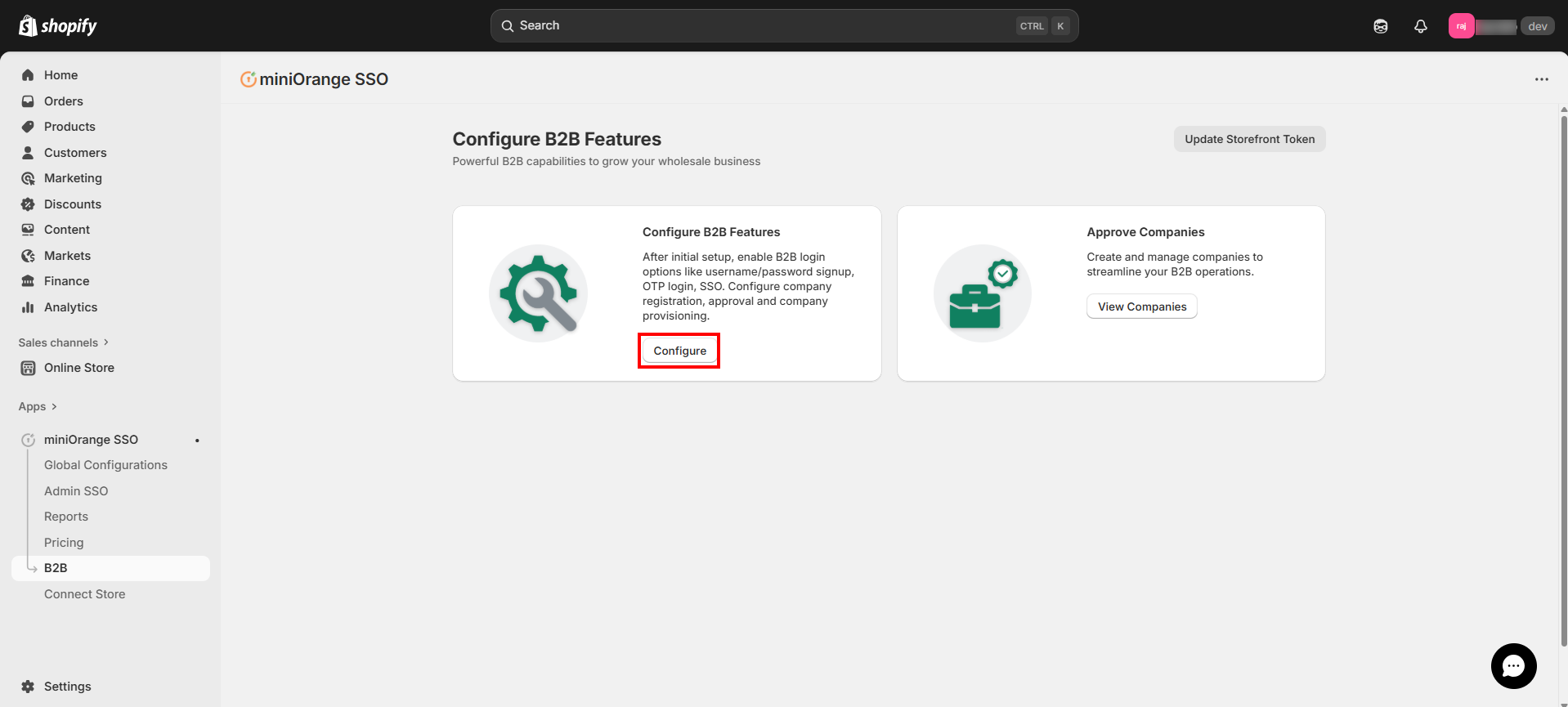
-
In the Login Options for B2B tab, turn on the toggle of Enable User Signup to allow users to signup for your Shopify store through traditional email-password login method.
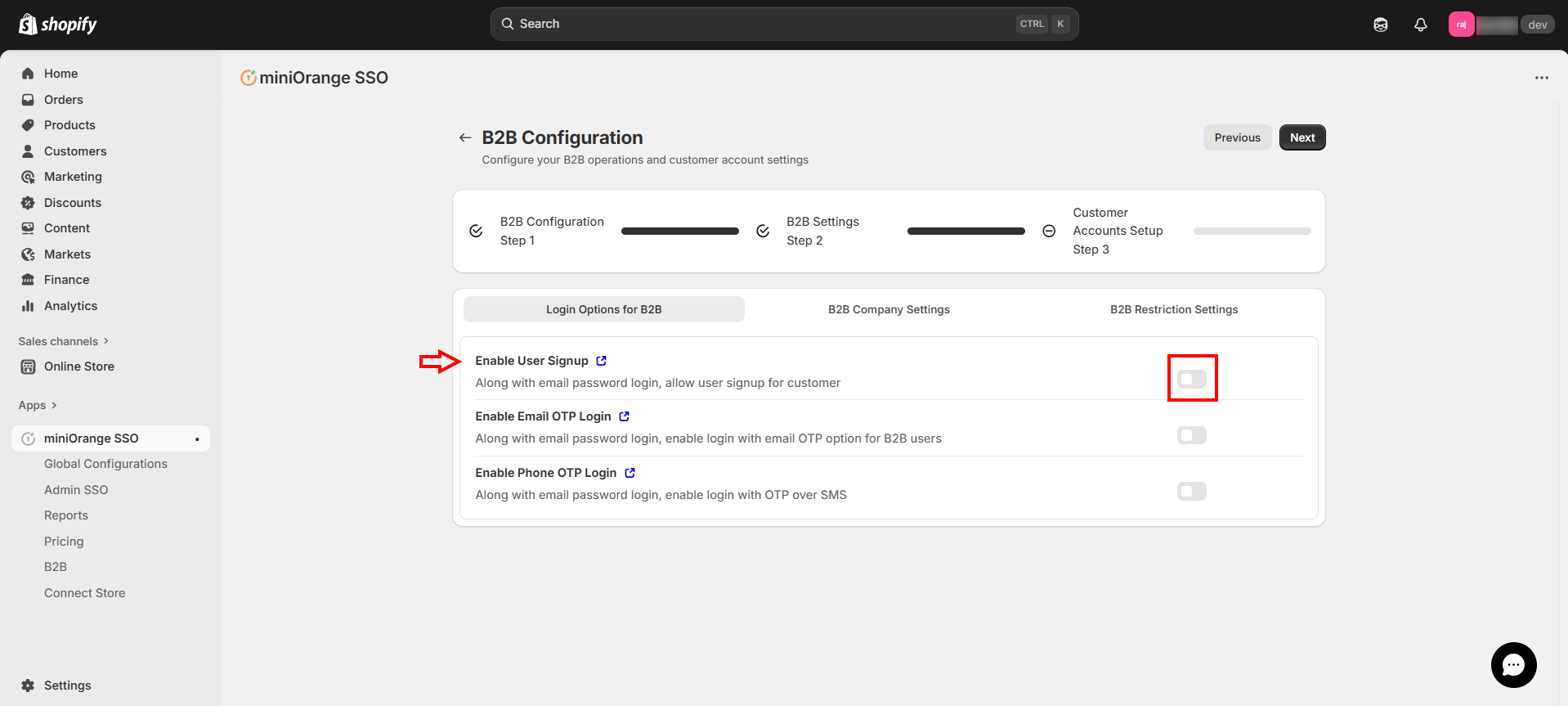
-
After enabling the toggle, click on Save.
-
After saving, a confirmation message saying “B2B configurations saved” will appear.
-
Now, navigate to your online store, click the User icon, and then click the Sign in button.
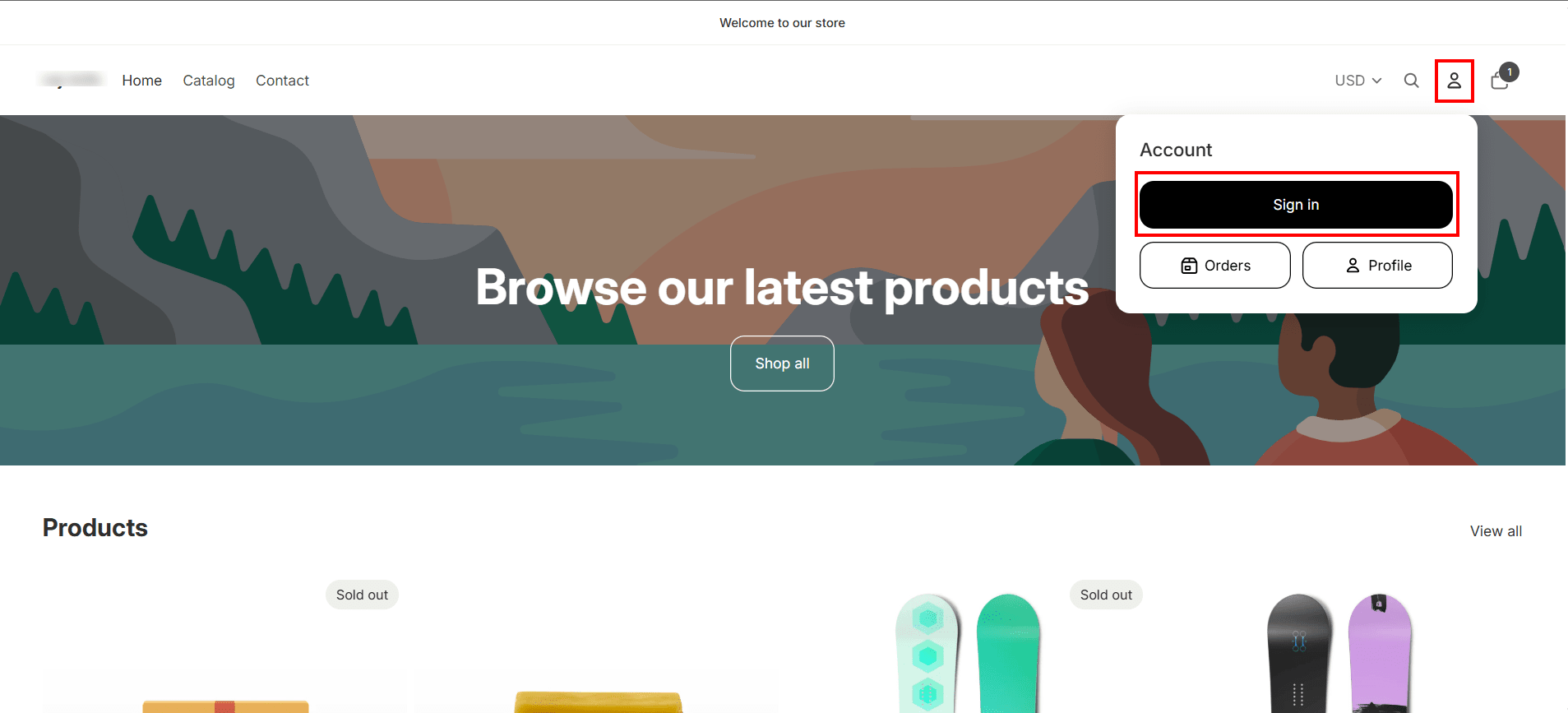
-
Now, you can see that the user signup has been added successfully in the login page.