Restrict Access to Non-Logged-In Users
Feature Description
This feature ensures that only authenticated B2B users can access your store’s content. When enabled, any non-logged-in visitors or non-B2B users are automatically blocked from viewing restricted pages or data. Admins can optionally whitelist specific pages (such as login, signup, or informational pages) to remain accessible to all users. This helps maintain security and control over who can view your B2B storefront.
Setup Instructions
-
Now, navigate to the Shopify Dashboard, and open the miniOrange SSO application.

-
On the left, click on B2B. In the Configure B2B Features section, click on Configure.
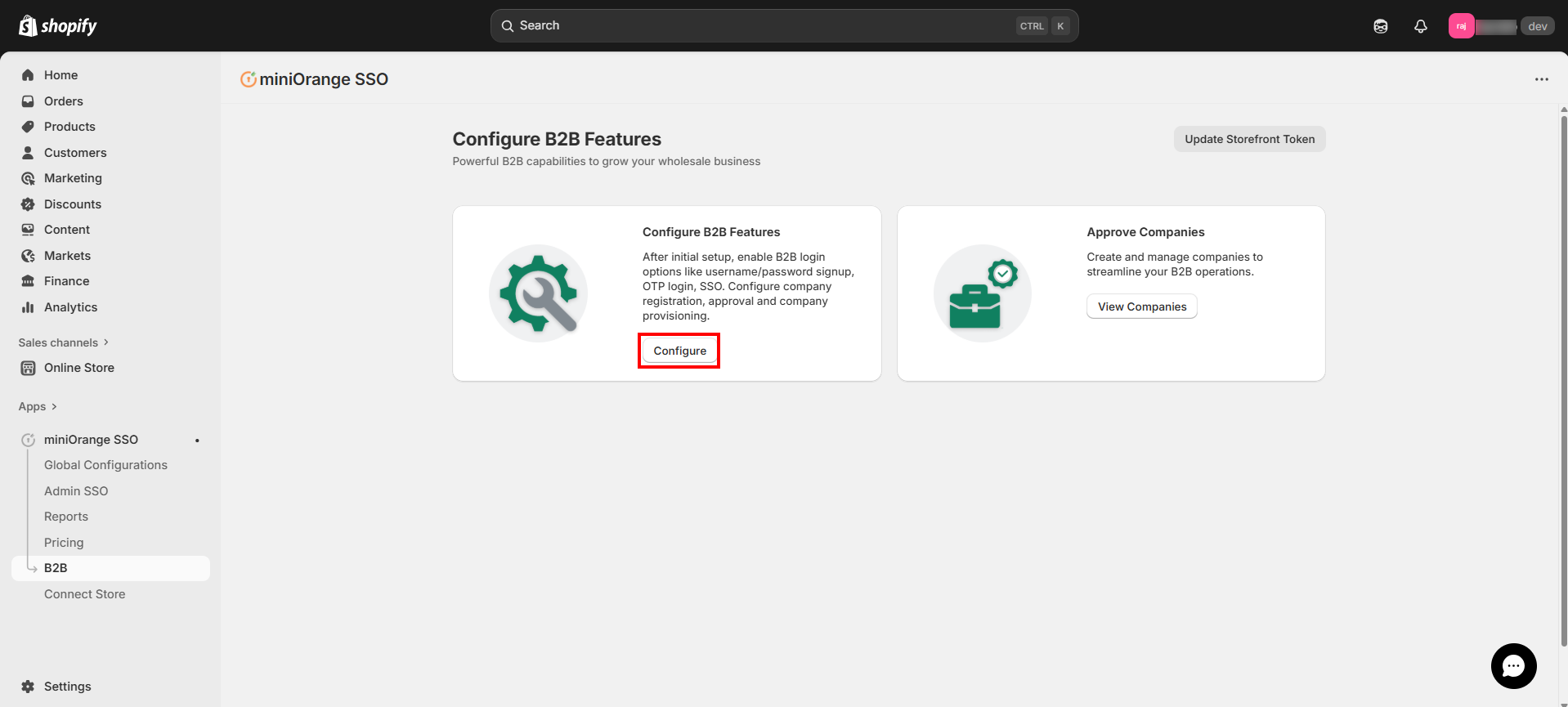
-
In the B2B Restriction Settings tab, enable the toggle of Restrict Access to Non-B2B Users to ensure that only authenticated B2B users can access your store’s content, while non-b2b users and non-logged-in visitors are blocked except for whitelisted pages.
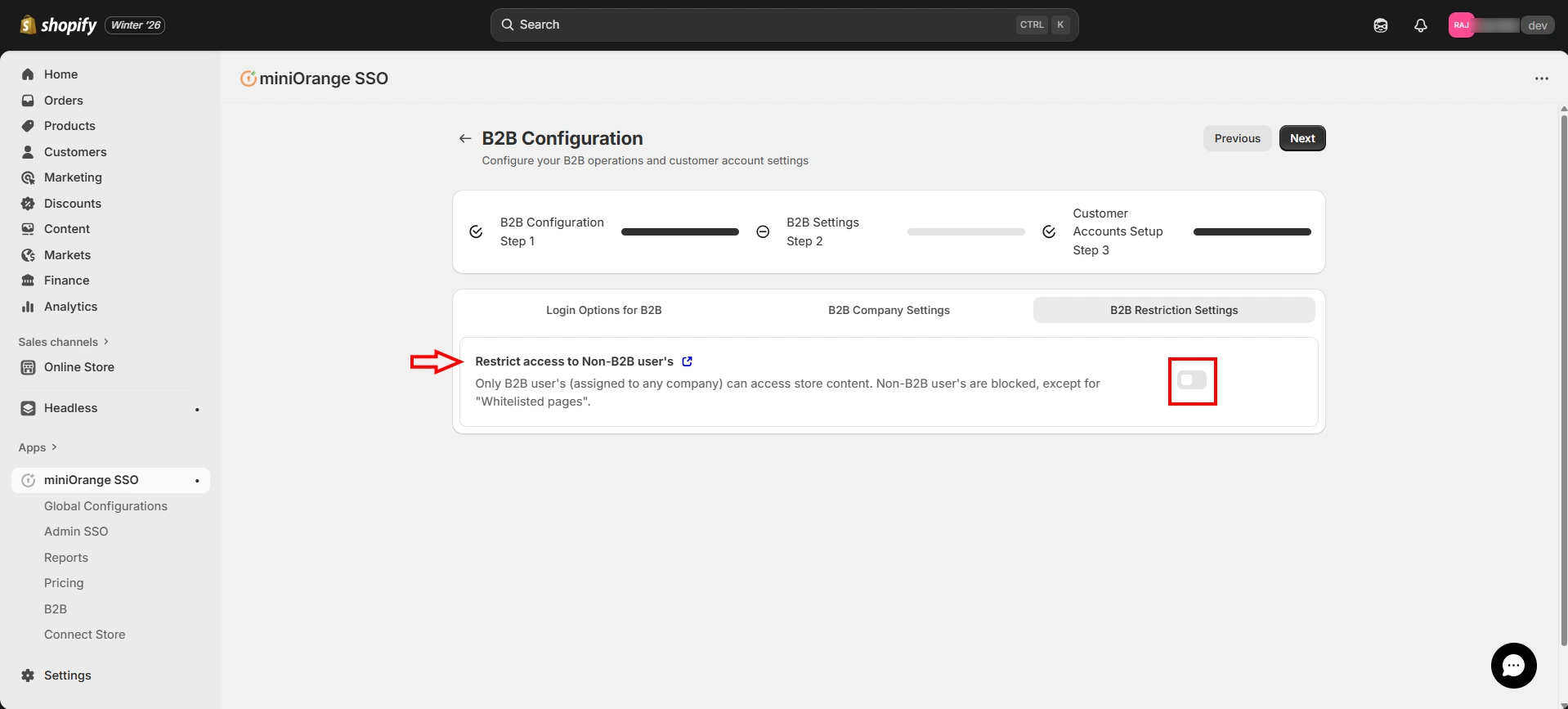
-
Enable the feature, and click on Save.
-
Whitelisted pages are accessible by all users, including B2B, non-B2B, and non-logged-in users.
-
Click on Add Pages to products to be whitelisted.
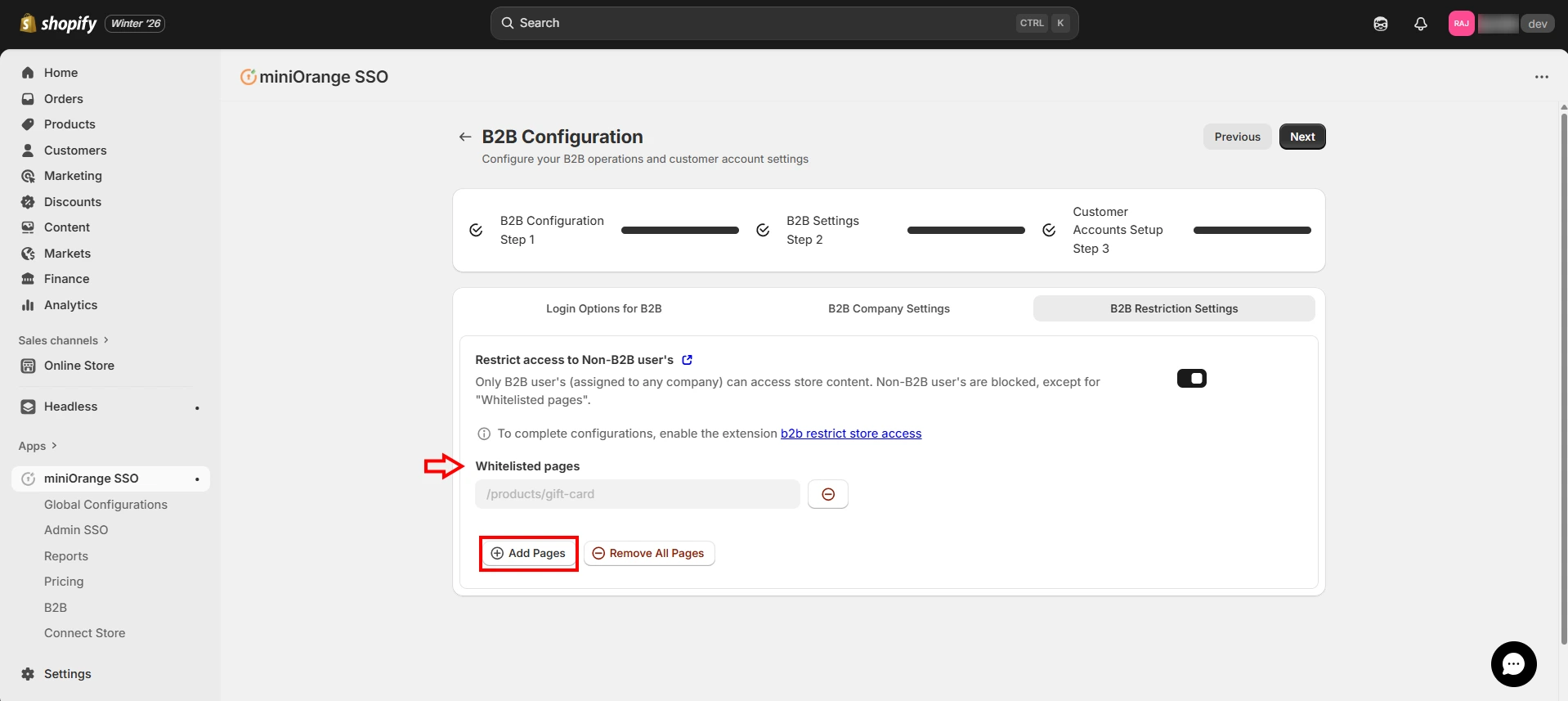
-
To complete this configuration of restricting access to non-logged-in users, we need to enable the b2b restrict store access extension.
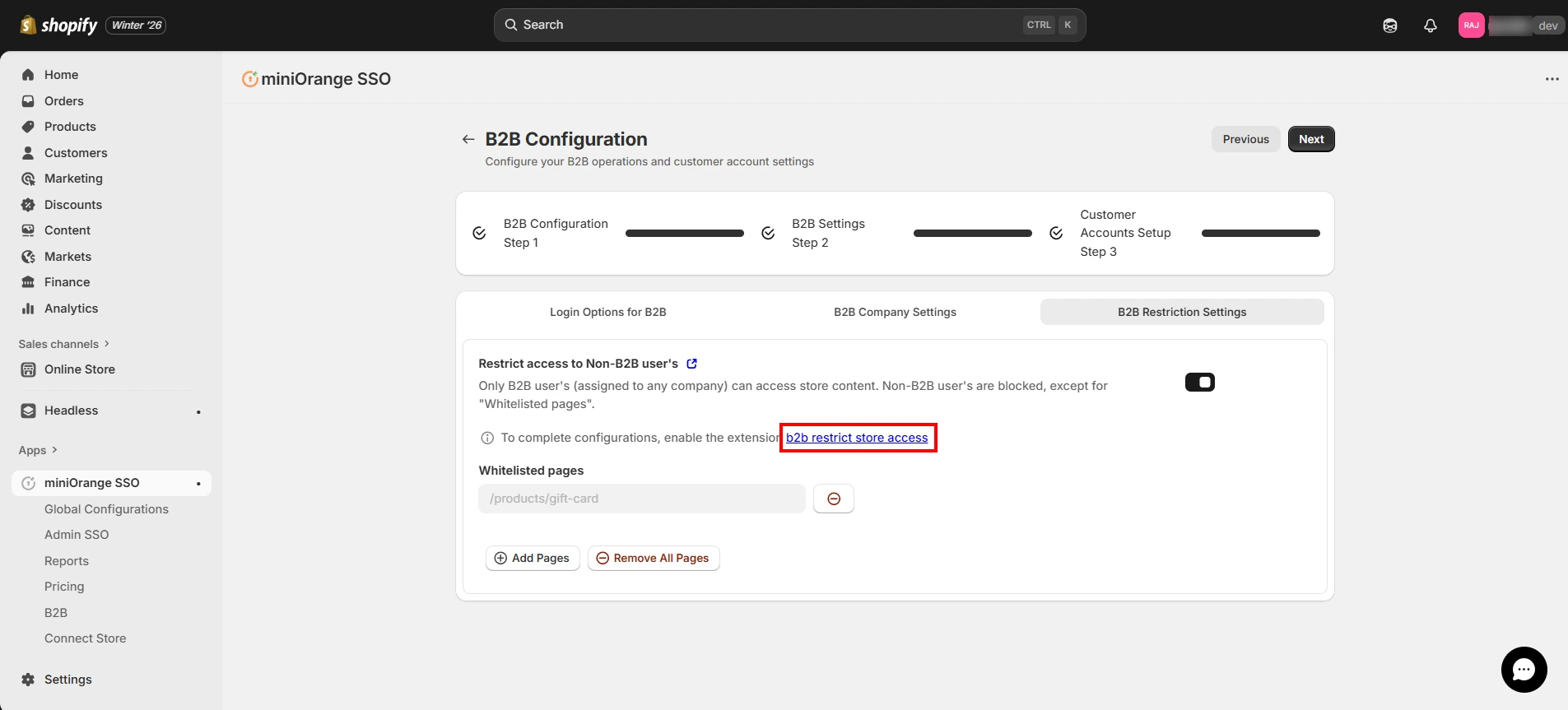
-
You will see the extension being enabled. Below is the warning template that will be displayed to non-logged-in users.
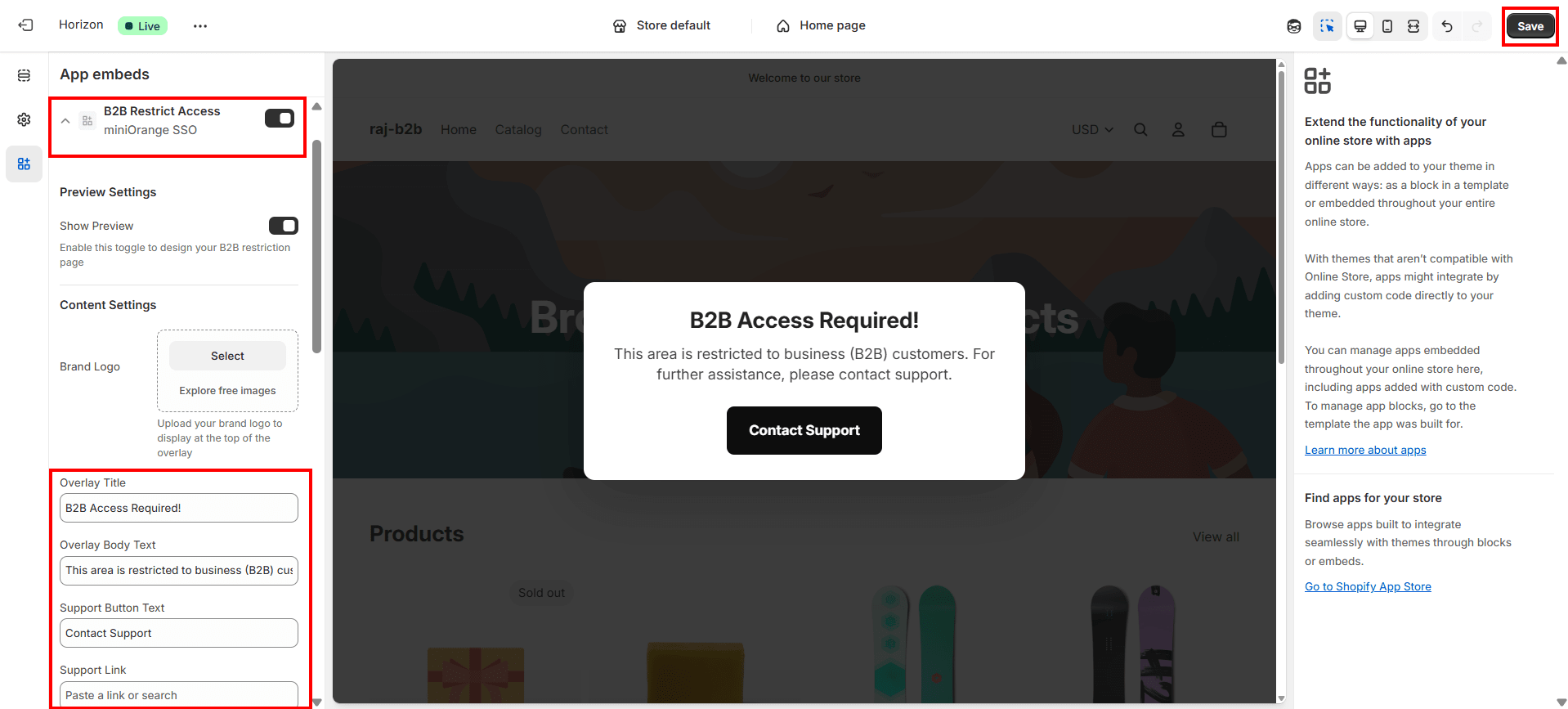
-
You can fully customize this template, including the overlay title, body and button text, and support link.
-
After configuring the template according to your requirements, click Save.