Manage Company Requests
Feature Description
This feature allows admins to efficiently approve or reject company registration requests. With advanced filtering options, you can streamline the approval process by applying filters such as date range or email domain to easily review and manage requests.
The interface provides a clear overview of the total number of requests, including detailed counts of pending, approved, and rejected requests. This ensures that admins have a comprehensive view of the registration pipeline, making it easier to track and manage incoming company requests.
Setup Instructions
-
Navigate to the Shopify Dashboard, and open the miniOrange SSO application.

-
On the left, click B2B. In the Approve Companies section, click the View Companies button highlighted below.

-
Admin can either Approve or Reject a company request as shown below.
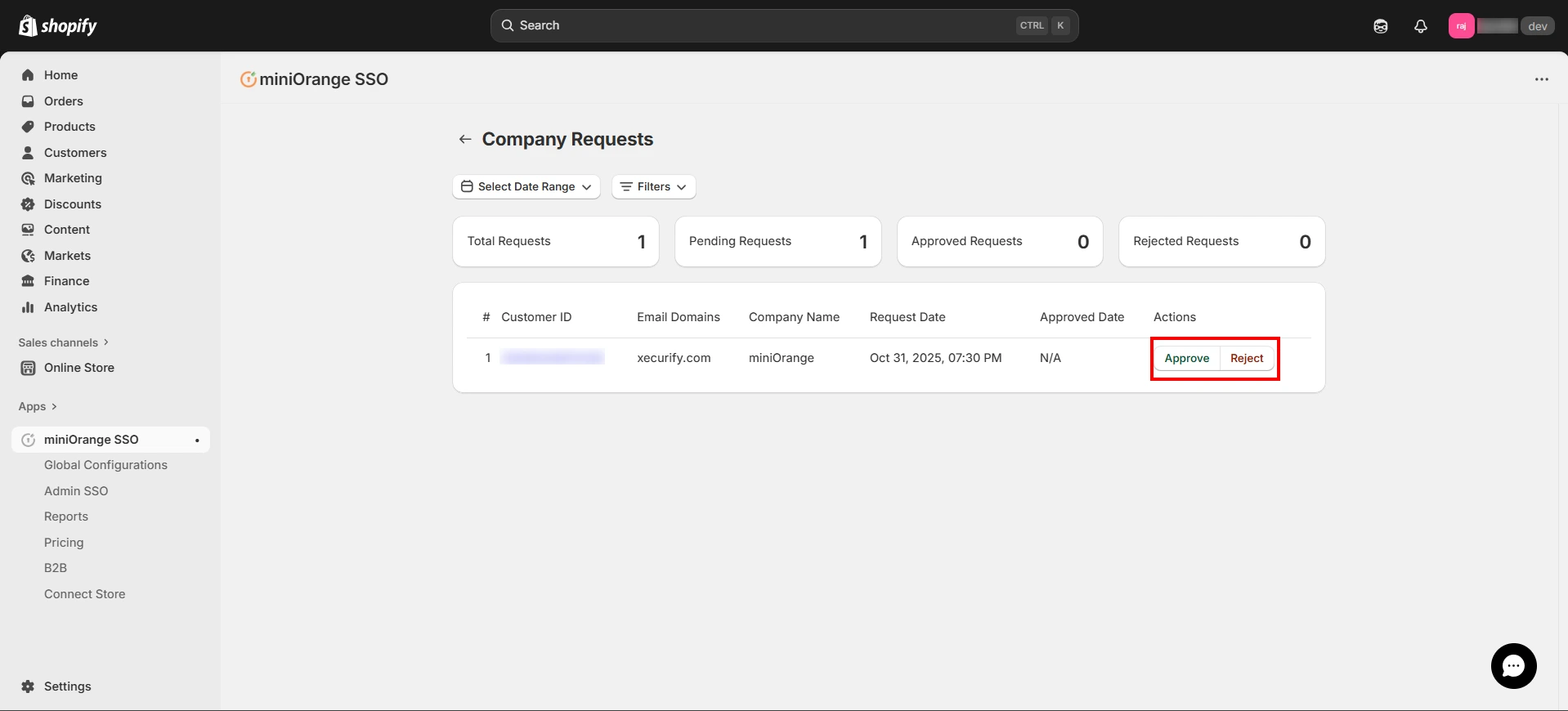
-
Requests can be filtered by email domain or a date range.