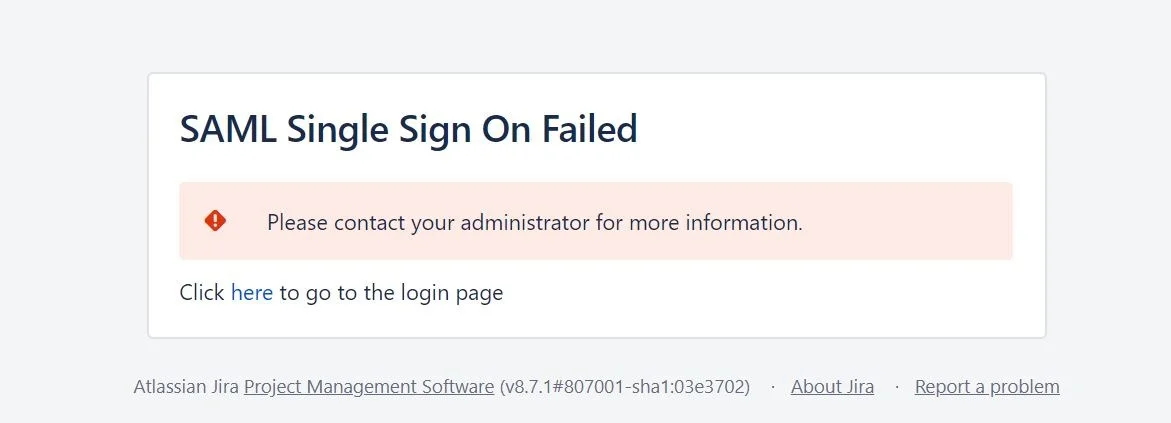Look and Feel Settings
This tab provides the user an option to design the login, logout, error page for Atlassian instances as per his requirements.
This is very useful when
- IDP initiated SSO: You can choose not to show the SSO buttons on the login page when all the users logging in through SSO will be initiating it from the IDP only.
- Custom Login Button: The login button text can be modified to make it easy to understand for the users.
- To enhance the login Page UI:Custom login Template will allow you to customize and show an easy-to-use login page to the end-users.
- Detect Errors in login easily: Error template allows you to show support portal links, support emails, or show custom instructions when a user faces an issue during login.
Login Page Settings
- Show Login Buttons: If enabled, the users won’t see the SSO buttons on the login page. You can turn off this option if your users are going to use IDP initiated SSO only.
- Login Button Text: Customize SSO button text as per requirement using this option ( This text is visible only in case of Single IDP.)
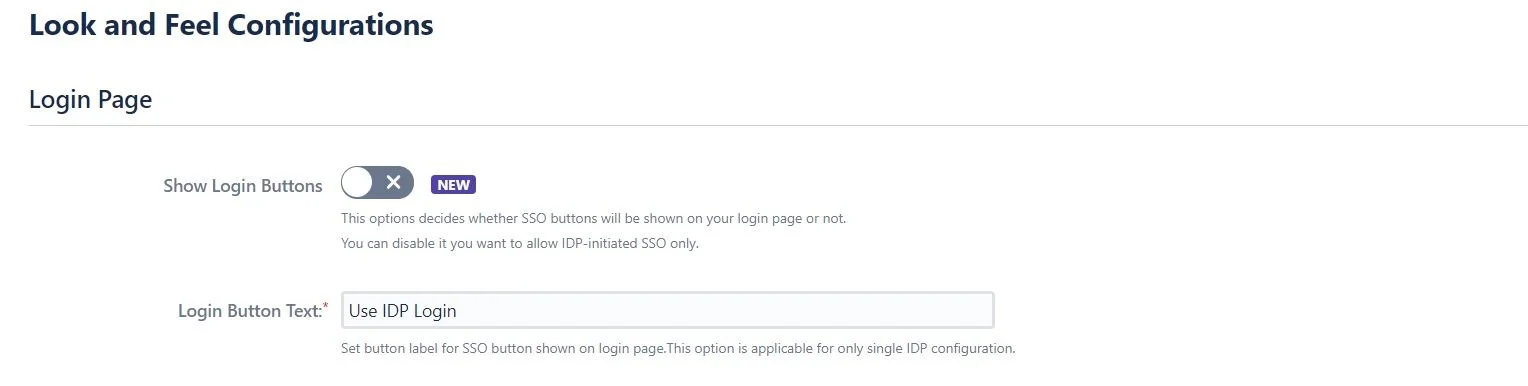
- Custom Login Template: This template defines the UI of the dashboard and login page. The template is written in HTML. You can add more SSO buttons( In case of multiple IDP configuration) using idpID.
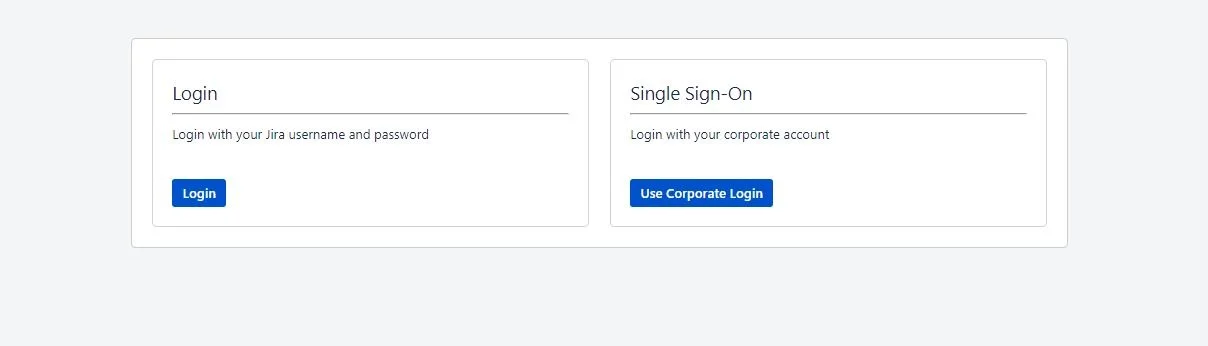
Error Page Settings
- Custom Error Template: This template can be customized to change the page which appears when SSO fails. You can add a link to the support portal or add support contact on the page if anyone wants to raise an issue from the error page. Use
$baseurlin the template to redirect to the login page.