How to Configure Attribute Mapping?
Basic Attribute Mapping
Applies to : All Shopify SSO Plans
Feature Description
The basic attribute mapping contains mapping of First Name, Last Name, Email, and Customer Tag.
Setup Instructions
-
Navigate to Apps >> miniOrange Single Sign On – SSO application.
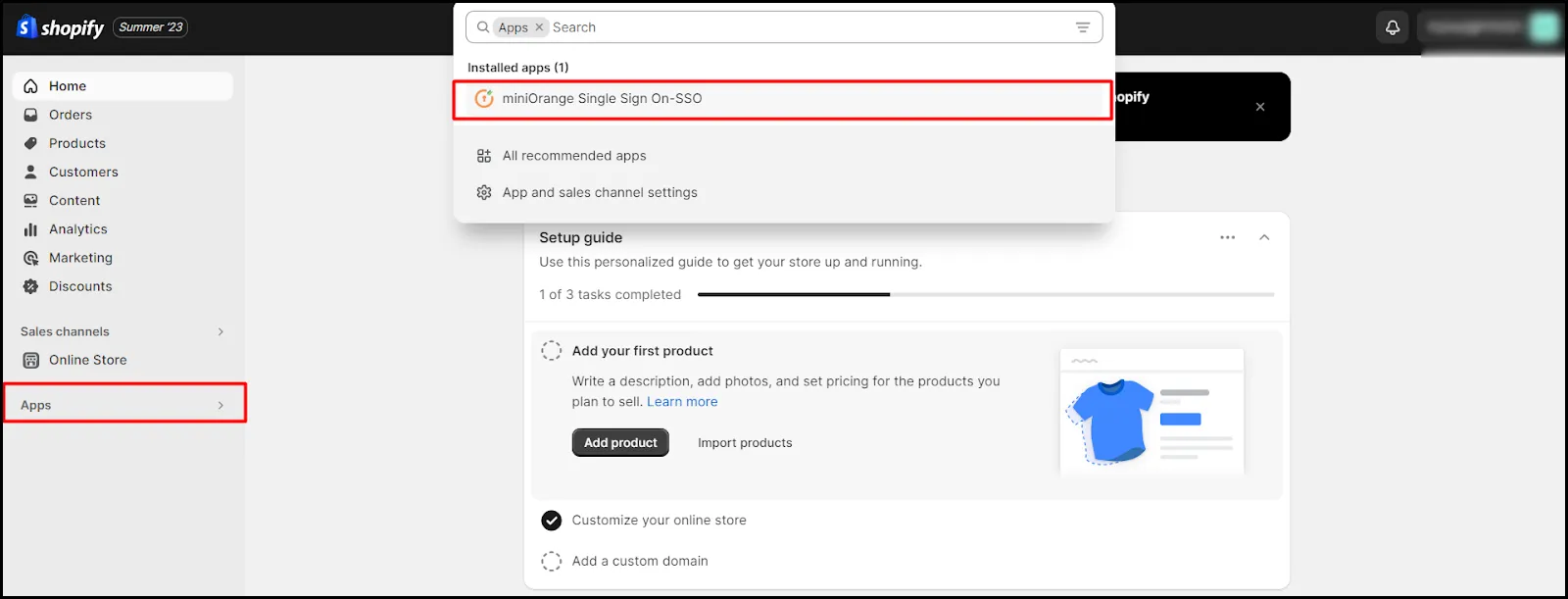
-
Now go to the Setup IDP section.
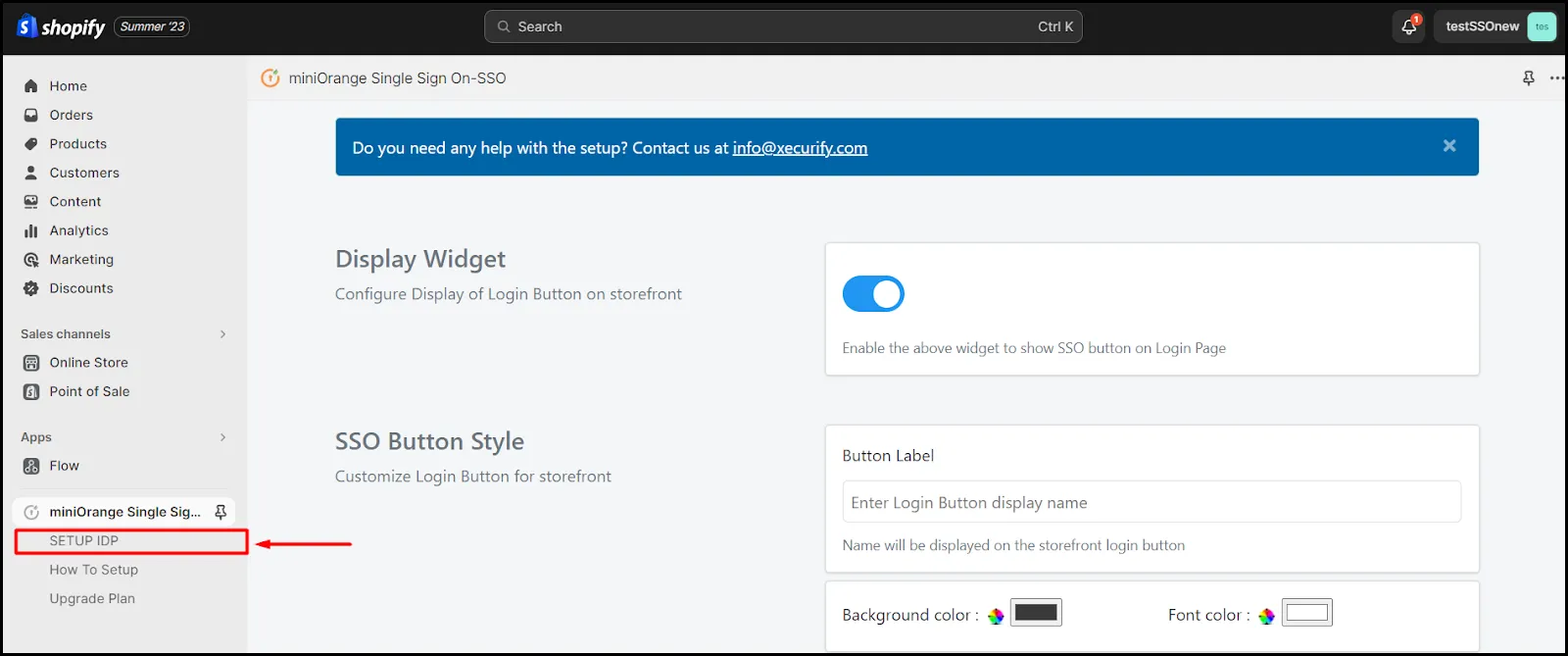
-
Follow the steps given here to set up SSO in your Shopify Store using your preferred IDP.
-
After successfully configuring your SAML/OAuth/OpenID application, click on the “Test Configuration” button present on the Shopify SSO application dashboard.
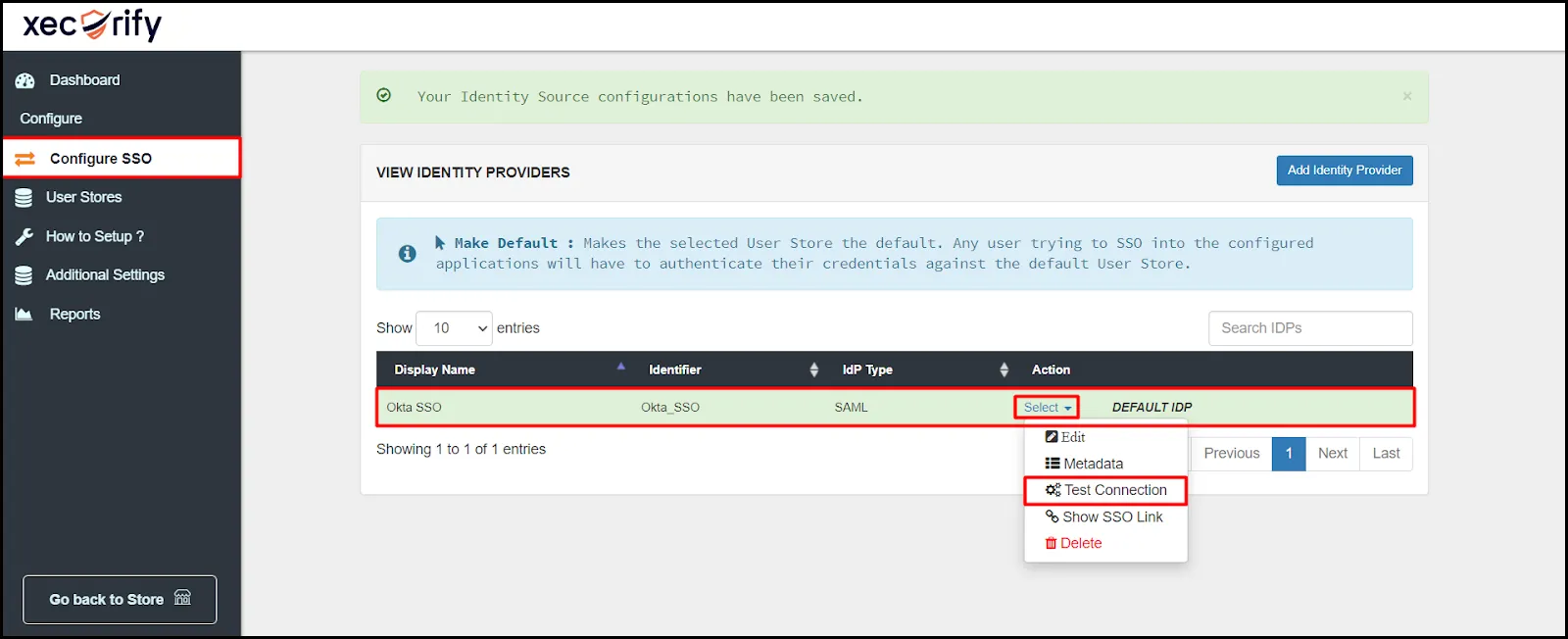
-
You will be shown a table containing the user attributes. You can use the values in the “Attribute Mapping” section of the application to map the attributes.
-
You can map FirstName, LastName, Email, and Customer Tag in this section. So that attributes received from your SAML / OAuth / OpenID provider will be mapped to the Shopify Store user profile. Simply add the appropriate values shown below:
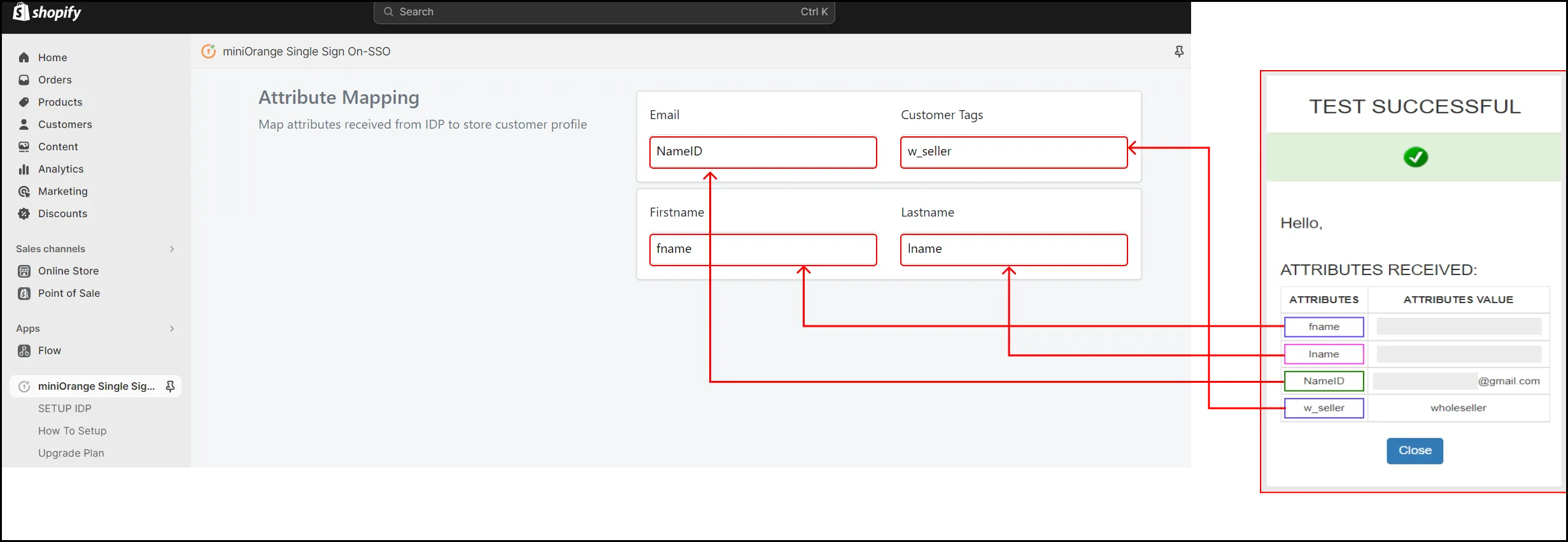
Custom (Advance) Attribute Mapping
Applies to : Scale or Higher plans
Feature Description
The advanced attribute mapping contains Phone Number, Address, Location, etc.
Custom attribute mapping allows you to map extra user profile attributes from a SAML / OAuth / OpenID provider into your Shopify Store user profiles according to your needs at the time of SSO. Contact us at shopifysupport@xecurify.com to enable this feature on your Shopify Store.